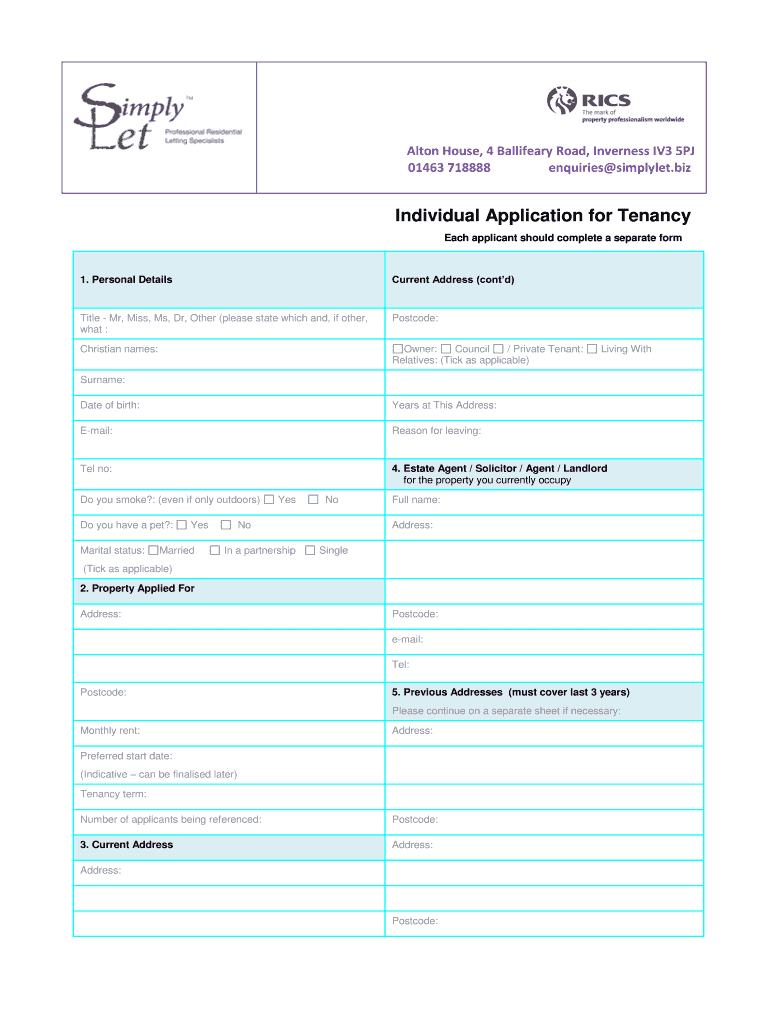
Individual Application for Tenancy Simply Let Simplylet Form


What is the Individual Application For Tenancy Simply Let Simplylet
The Individual Application For Tenancy Simply Let Simplylet form is a crucial document used by prospective tenants to apply for rental properties. This form collects essential information about the applicant, including personal details, employment history, and rental history. It serves as a formal request to landlords or property managers, enabling them to evaluate the suitability of potential tenants based on their financial stability and background. Understanding the purpose of this form is vital for both tenants and landlords, as it lays the foundation for the rental agreement process.
Steps to Complete the Individual Application For Tenancy Simply Let Simplylet
Completing the Individual Application For Tenancy Simply Let Simplylet form involves several key steps to ensure accuracy and completeness:
- Gather necessary documents, such as identification, proof of income, and references.
- Fill in personal information, including your full name, contact details, and social security number.
- Provide employment details, including your current employer, position, and income level.
- Outline your rental history, including previous addresses, landlord contact information, and duration of tenancy.
- Review all information for accuracy before submission.
- Sign the application electronically, ensuring compliance with eSignature regulations.
Legal Use of the Individual Application For Tenancy Simply Let Simplylet
The legal use of the Individual Application For Tenancy Simply Let Simplylet form is governed by various laws and regulations. For the application to be considered legally binding, it must meet specific criteria, including the proper collection of signatures and adherence to electronic signature laws such as the ESIGN Act and UETA. These regulations ensure that the form is recognized in a court of law and protects both the tenant and landlord's rights during the rental process. Utilizing a reliable eSignature platform can enhance the legal standing of the application.
Key Elements of the Individual Application For Tenancy Simply Let Simplylet
Several key elements are essential to the Individual Application For Tenancy Simply Let Simplylet form:
- Personal Information: Full name, contact details, and social security number.
- Employment History: Current employer, job title, and income verification.
- Rental History: Previous addresses, landlord references, and duration of tenancy.
- Financial Information: Details regarding income sources and any additional financial obligations.
- Consent and Signatures: Acknowledgment of terms and conditions, along with electronic signatures.
How to Use the Individual Application For Tenancy Simply Let Simplylet
Using the Individual Application For Tenancy Simply Let Simplylet form effectively requires a few straightforward steps. Begin by accessing the form through a trusted platform that allows for electronic completion. Fill in all required fields accurately, ensuring that personal and financial information is up-to-date. After completing the form, review it thoroughly to confirm that all entries are correct. Finally, submit the application electronically, which may include providing consent for background checks or credit evaluations as required by the landlord or property management company.
State-Specific Rules for the Individual Application For Tenancy Simply Let Simplylet
Each state in the U.S. may have specific rules and regulations governing the Individual Application For Tenancy Simply Let Simplylet form. These rules can include requirements for the information that must be disclosed, the duration for which landlords can retain applications, and the process for handling personal data. It is essential for both tenants and landlords to familiarize themselves with their state's laws to ensure compliance and protect their rights during the rental application process. Consulting local housing authorities or legal resources can provide valuable guidance on these matters.
Quick guide on how to complete individual application for tenancy simply let simplylet
Easily Set Up Individual Application For Tenancy Simply Let Simplylet on Any Gadget
Digital document management has gained traction among businesses and individuals alike. It offers an ideal eco-friendly alternative to conventional printed and signed documents, enabling you to access the correct form and securely store it online. airSlate SignNow equips you with all the necessary tools to create, edit, and electronically sign your documents swiftly without interruptions. Manage Individual Application For Tenancy Simply Let Simplylet on any device using the airSlate SignNow Android or iOS applications and enhance any document-centric process today.
Steps to Edit and Electronically Sign Individual Application For Tenancy Simply Let Simplylet Effortlessly
- Locate Individual Application For Tenancy Simply Let Simplylet and then click Get Form to begin.
- Utilize the tools we offer to fill out your form.
- Emphasize important sections of the documents or redact sensitive information using tools specifically provided by airSlate SignNow.
- Create your signature with the Sign tool, which takes just a few seconds and carries the same legal validity as a conventional wet ink signature.
- Review all the details and then click the Done button to save your changes.
- Select your preferred method to send your form—via email, text message (SMS), invitation link, or download it to your computer.
Say goodbye to lost or misplaced documents, tedious form searches, or mistakes that necessitate printing new document copies. airSlate SignNow addresses all your document management needs in just a few clicks from any device you choose. Edit and electronically sign Individual Application For Tenancy Simply Let Simplylet and ensure outstanding communication at every phase of your document preparation process with airSlate SignNow.
Create this form in 5 minutes or less
Create this form in 5 minutes!
How to create an eSignature for the individual application for tenancy simply let simplylet
How to create an electronic signature for a PDF online
How to create an electronic signature for a PDF in Google Chrome
How to create an e-signature for signing PDFs in Gmail
How to create an e-signature right from your smartphone
How to create an e-signature for a PDF on iOS
How to create an e-signature for a PDF on Android
People also ask
-
What is the Individual Application For Tenancy Simply Let Simplylet?
The Individual Application For Tenancy Simply Let Simplylet is a streamlined solution designed to simplify the rental application process for potential tenants. It allows individuals to easily submit their rental applications online, ensuring all necessary information is collected efficiently.
-
How can I access the Individual Application For Tenancy Simply Let Simplylet?
You can access the Individual Application For Tenancy Simply Let Simplylet directly through our website. Simply register an account, and you'll gain immediate access to the application features that help you manage your tenancy applications more effectively.
-
What are the pricing options for the Individual Application For Tenancy Simply Let Simplylet?
The Individual Application For Tenancy Simply Let Simplylet offers competitive pricing plans tailored to different needs. You can choose a monthly subscription, which is ideal for frequent users, or a pay-per-use model that caters to occasional applicants.
-
What features are included with the Individual Application For Tenancy Simply Let Simplylet?
The Individual Application For Tenancy Simply Let Simplylet includes key features like customizable application forms, eSigning capabilities, document storage, and automated notifications. These tools make it easier for landlords and tenants to communicate and finalize agreements.
-
What are the benefits of using the Individual Application For Tenancy Simply Let Simplylet?
Using the Individual Application For Tenancy Simply Let Simplylet streamlines the rental application process and enhances efficiency. It helps tenants complete their applications quickly and allows landlords to review submissions in a structured manner, making it easier to manage potential applicants.
-
Does the Individual Application For Tenancy Simply Let Simplylet integrate with other platforms?
Yes, the Individual Application For Tenancy Simply Let Simplylet conveniently integrates with various property management tools and software. This allows you to sync data and manage applications seamlessly across different platforms.
-
Is the Individual Application For Tenancy Simply Let Simplylet secure?
Absolutely! The Individual Application For Tenancy Simply Let Simplylet prioritizes data security, employing advanced encryption and secure access protocols. Your personal information and documents are protected throughout the entire application process.
Get more for Individual Application For Tenancy Simply Let Simplylet
- California notary resignation letter sample form
- 391 27 record of violations form 100820031
- Aa literature order form
- Modified vehicle report form
- Hawaii guardian 45 benefits fill form
- Home improvement contract sample form
- Schedule 3 form 1040 sp additional credits and payments spanish version 770493943
- Request for appointment of official reporter pro tempore form
Find out other Individual Application For Tenancy Simply Let Simplylet
- How Do I Electronic signature Iowa Construction Document
- How Can I Electronic signature South Carolina Charity PDF
- How Can I Electronic signature Oklahoma Doctors Document
- How Can I Electronic signature Alabama Finance & Tax Accounting Document
- How To Electronic signature Delaware Government Document
- Help Me With Electronic signature Indiana Education PDF
- How To Electronic signature Connecticut Government Document
- How To Electronic signature Georgia Government PDF
- Can I Electronic signature Iowa Education Form
- How To Electronic signature Idaho Government Presentation
- Help Me With Electronic signature Hawaii Finance & Tax Accounting Document
- How Can I Electronic signature Indiana Government PDF
- How Can I Electronic signature Illinois Finance & Tax Accounting PPT
- How To Electronic signature Maine Government Document
- How To Electronic signature Louisiana Education Presentation
- How Can I Electronic signature Massachusetts Government PDF
- How Do I Electronic signature Montana Government Document
- Help Me With Electronic signature Louisiana Finance & Tax Accounting Word
- How To Electronic signature Pennsylvania Government Document
- Can I Electronic signature Texas Government PPT