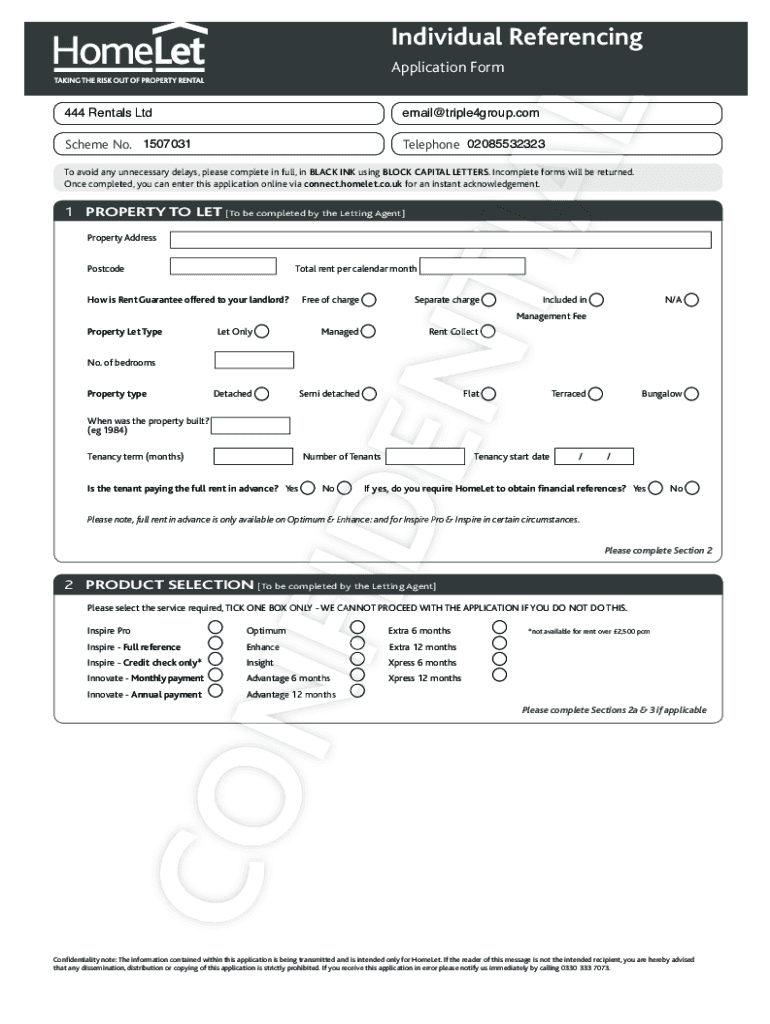
Rental Reference Request Form TemplateJotForm


What is the Rental Reference Request Form TemplateJotForm
The Rental Reference Request Form TemplateJotForm is a structured document used to request information about a tenant's rental history from previous landlords or property managers. This form is essential for landlords who want to verify a prospective tenant's reliability and payment history. It typically includes sections for the tenant's personal information, the property details, and specific questions regarding the tenant's behavior, payment punctuality, and any issues that may have arisen during their tenancy.
How to use the Rental Reference Request Form TemplateJotForm
Using the Rental Reference Request Form TemplateJotForm involves a straightforward process. First, fill in the tenant's details, including their name, contact information, and the address of the rental property. Next, provide your contact information as the landlord or property manager requesting the reference. After completing the form, send it to the previous landlord or property manager for them to fill out and return. This form can be completed electronically, making it convenient and efficient for all parties involved.
Steps to complete the Rental Reference Request Form TemplateJotForm
Completing the Rental Reference Request Form TemplateJotForm requires careful attention to detail. Follow these steps:
- Step 1: Enter the tenant's full name and current address.
- Step 2: Include the previous rental property's address and the duration of the tenant's stay.
- Step 3: List your contact information for follow-up.
- Step 4: Pose specific questions about the tenant's behavior, payment history, and any incidents during their tenancy.
- Step 5: Review the completed form for accuracy before sending it to the previous landlord.
Key elements of the Rental Reference Request Form TemplateJotForm
Several key elements are crucial for the effectiveness of the Rental Reference Request Form TemplateJotForm. These include:
- Tenant Information: Accurate details about the tenant, including their full name and contact information.
- Property Details: Information about the rental property, including the address and duration of tenancy.
- Questions for the Previous Landlord: Specific inquiries regarding the tenant's payment history, behavior, and any issues that arose.
- Contact Information: The landlord's contact details for follow-up and clarification.
Legal use of the Rental Reference Request Form TemplateJotForm
The Rental Reference Request Form TemplateJotForm is legally valid when used appropriately. It serves as a formal request for information and should be treated with confidentiality. Both the tenant and the previous landlord must consent to the sharing of rental history information. Ensuring compliance with privacy laws and regulations is essential, as it protects the rights of all parties involved.
Examples of using the Rental Reference Request Form TemplateJotForm
There are various scenarios in which the Rental Reference Request Form TemplateJotForm can be utilized. For instance:
- A landlord may use the form to verify a prospective tenant's rental history before signing a lease.
- A property management company might request references for multiple tenants applying for a new apartment complex.
- A tenant may provide the form to their previous landlord to facilitate a smooth application process for a new rental.
Quick guide on how to complete rental reference request form templatejotform
Complete Rental Reference Request Form TemplateJotForm effortlessly on any device
Virtual document management has become increasingly popular among organizations and individuals. It offers an ideal environmentally friendly alternative to traditional printed and signed documents, enabling you to obtain the necessary form and securely store it online. airSlate SignNow equips you with all the tools required to create, modify, and electronically sign your documents rapidly without any hold-ups. Handle Rental Reference Request Form TemplateJotForm on any device using the airSlate SignNow Android or iOS applications and simplify any document-related processes today.
How to modify and electronically sign Rental Reference Request Form TemplateJotForm with ease
- Locate Rental Reference Request Form TemplateJotForm and then click Get Form to begin.
- Use the tools we offer to fill out your form.
- Emphasize important sections of your documents or conceal sensitive information with the tools provided by airSlate SignNow specifically for this purpose.
- Create your electronic signature using the Sign tool, which takes just a few seconds and holds the same legal validity as a conventional wet ink signature.
- Review the details and then click on the Done button to save your changes.
- Choose how you want to send your form, via email, SMS, or a shareable link, or download it to your computer.
Eliminate concerns about lost or misfiled documents, tedious form navigation, or errors that necessitate reprinting new copies. airSlate SignNow addresses your document management needs in just a few clicks from any device you prefer. Modify and electronically sign Rental Reference Request Form TemplateJotForm to ensure effective communication throughout your form preparation process with airSlate SignNow.
Create this form in 5 minutes or less
Create this form in 5 minutes!
How to create an eSignature for the rental reference request form templatejotform
How to create an electronic signature for a PDF online
How to create an electronic signature for a PDF in Google Chrome
How to create an e-signature for signing PDFs in Gmail
How to create an e-signature right from your smartphone
How to create an e-signature for a PDF on iOS
How to create an e-signature for a PDF on Android
People also ask
-
What is the Rental Reference Request Form TemplateJotForm?
The Rental Reference Request Form TemplateJotForm is a customizable online form that simplifies the process of collecting rental references from tenants. It enables landlords and property managers to gather essential information efficiently and securely. This template can be integrated with various platforms to streamline your workflow.
-
How can I customize the Rental Reference Request Form TemplateJotForm?
You can easily customize the Rental Reference Request Form TemplateJotForm using the drag-and-drop builder provided by JotForm. Add or remove fields, change the design, and modify submission settings to fit your specific requirements. This flexibility ensures that the form meets your unique business needs.
-
Is there a cost associated with using the Rental Reference Request Form TemplateJotForm?
Using the Rental Reference Request Form TemplateJotForm may incur costs depending on the plan you choose with JotForm. There are various pricing tiers available, including a free tier that allows limited submissions. For advanced features and more submissions, consider exploring their paid plans to find one that suits your business.
-
What are the key features of the Rental Reference Request Form TemplateJotForm?
The Rental Reference Request Form TemplateJotForm includes features like customizable fields, automated email notifications, and mobile responsiveness. Furthermore, it supports data encryption for security and integrates seamlessly with payment processors and CRMs. These features enhance the efficiency of collecting rental references.
-
How does the Rental Reference Request Form TemplateJotForm benefit property managers?
Property managers benefit from the Rental Reference Request Form TemplateJotForm by streamlining the reference-checking process, saving time and reducing manual errors. The form automates data collection and allows for easy sharing with stakeholders. This improved efficiency can lead to quicker tenant approvals and a better overall management experience.
-
Can I integrate the Rental Reference Request Form TemplateJotForm with other software?
Yes, the Rental Reference Request Form TemplateJotForm can be integrated with various third-party applications such as Google Sheets, CRM systems, and email marketing tools. These integrations allow for seamless data transfer and enhanced functionality. By connecting with your existing software, you can improve your rental management process even further.
-
How secure is the data collected through the Rental Reference Request Form TemplateJotForm?
Data security is a priority for JotForm, and the Rental Reference Request Form TemplateJotForm utilizes encryption to protect sensitive information. Additionally, users can enable GDPR compliance features to manage consent and data privacy effectively. This ensures that the information collected is safe and secure for both landlords and tenants.
Get more for Rental Reference Request Form TemplateJotForm
- Sample questionnaire pdf form
- Kids savings account form
- Property management application form
- Paper application for unemployeement in pa form
- Adobe vip change of reseller request form
- Rice crop manager philippines version 2 1 questionnaire 475439341 form
- Criminal background check authorization instructions for dcfs louisiana form
- Sc 3031 form
Find out other Rental Reference Request Form TemplateJotForm
- How Do I eSignature Washington Insurance Form
- How Do I eSignature Alaska Life Sciences Presentation
- Help Me With eSignature Iowa Life Sciences Presentation
- How Can I eSignature Michigan Life Sciences Word
- Can I eSignature New Jersey Life Sciences Presentation
- How Can I eSignature Louisiana Non-Profit PDF
- Can I eSignature Alaska Orthodontists PDF
- How Do I eSignature New York Non-Profit Form
- How To eSignature Iowa Orthodontists Presentation
- Can I eSignature South Dakota Lawers Document
- Can I eSignature Oklahoma Orthodontists Document
- Can I eSignature Oklahoma Orthodontists Word
- How Can I eSignature Wisconsin Orthodontists Word
- How Do I eSignature Arizona Real Estate PDF
- How To eSignature Arkansas Real Estate Document
- How Do I eSignature Oregon Plumbing PPT
- How Do I eSignature Connecticut Real Estate Presentation
- Can I eSignature Arizona Sports PPT
- How Can I eSignature Wisconsin Plumbing Document
- Can I eSignature Massachusetts Real Estate PDF