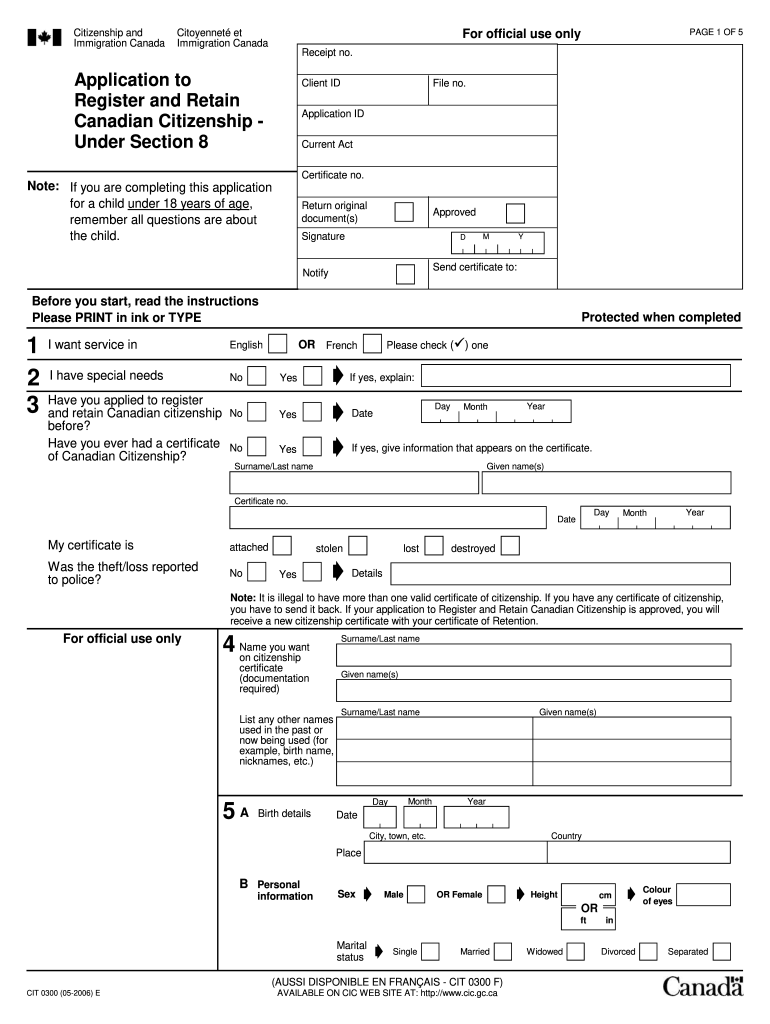
Canadian Citizenship Application Form PDF


What is the Canadian Citizenship Application Form PDF
The Canadian Citizenship Application Form PDF is an official document required for individuals seeking to obtain Canadian citizenship. This form collects essential personal information, including the applicant's name, date of birth, and residency details. It also requires information about the applicant's language abilities and knowledge of Canada, which are critical for the citizenship process. Completing this form accurately is vital, as any errors or omissions can lead to delays or rejection of the application.
Steps to Complete the Canadian Citizenship Application Form PDF
Filling out the Canadian Citizenship Application Form involves several key steps. First, ensure you have the most current version of the form, which can be downloaded as a PDF. Begin by gathering all necessary documents, such as proof of residency and identification. Carefully read the instructions provided with the form to understand each section's requirements. Fill out the form completely, ensuring all information is accurate and up-to-date. After completing the form, review it for any mistakes before submitting it.
How to Obtain the Canadian Citizenship Application Form PDF
The Canadian Citizenship Application Form PDF can be obtained from the official Government of Canada website. It is available for download at no cost, ensuring easy access for all applicants. To find the form, navigate to the citizenship section of the website, where you can locate the application forms. Ensure you are downloading the correct version for your specific situation, as there may be different forms based on age or residency status.
Legal Use of the Canadian Citizenship Application Form PDF
The legal use of the Canadian Citizenship Application Form PDF is governed by specific regulations that ensure the integrity of the citizenship process. To be considered valid, the form must be completed and submitted according to the guidelines set by Immigration, Refugees and Citizenship Canada (IRCC). This includes providing accurate information and the required supporting documents. Submitting a form that does not comply with these regulations can result in rejection or legal consequences.
Required Documents for the Canadian Citizenship Application
When completing the Canadian Citizenship Application Form, applicants must provide several supporting documents. These typically include:
- Proof of permanent resident status, such as a permanent resident card or immigration documents.
- Identification documents, including a passport or driver's license.
- Language proof, demonstrating proficiency in English or French.
- Proof of residency, such as utility bills or tax documents.
It is essential to review the specific document requirements outlined by the IRCC to ensure all necessary paperwork is included with the application.
Eligibility Criteria for Canadian Citizenship
To be eligible for Canadian citizenship, applicants must meet several criteria. These include being a permanent resident of Canada, having lived in Canada for at least three out of the last five years, and demonstrating adequate knowledge of English or French. Additionally, applicants must show an understanding of Canadian history, values, and institutions. Meeting these criteria is crucial for a successful application and eventual approval of citizenship.
Quick guide on how to complete canadian citizenship application form pdf
Complete Canadian Citizenship Application Form Pdf effortlessly on any device
Online document management has become increasingly popular among businesses and individuals. It offers a superb eco-friendly substitute for traditional printed and signed documents, allowing you to locate the right form and securely store it online. airSlate SignNow provides you with all the tools necessary to create, edit, and eSign your documents swiftly without delays. Manage Canadian Citizenship Application Form Pdf on any platform using the airSlate SignNow Android or iOS applications and streamline any document-based process today.
The simplest way to modify and eSign Canadian Citizenship Application Form Pdf without hassle
- Obtain Canadian Citizenship Application Form Pdf and click Get Form to begin.
- Utilize the tools we offer to fill out your document.
- Emphasize important sections of the documents or redact sensitive information with tools that airSlate SignNow provides specifically for that purpose.
- Create your eSignature using the Sign tool, which takes seconds and carries the same legal authority as a traditional wet ink signature.
- Verify the information and click on the Done button to save your modifications.
- Choose how you wish to send your form, via email, text message (SMS), or invite link, or download it to your computer.
Forget about lost or mislaid documents, tedious form searching, or mistakes that necessitate printing new document copies. airSlate SignNow addresses your document management needs in a few clicks from any device of your choice. Modify and eSign Canadian Citizenship Application Form Pdf and ensure excellent communication at any stage of the form preparation process with airSlate SignNow.
Create this form in 5 minutes or less
Create this form in 5 minutes!
How to create an eSignature for the canadian citizenship application form pdf
How to create an electronic signature for a PDF online
How to create an electronic signature for a PDF in Google Chrome
How to create an e-signature for signing PDFs in Gmail
How to create an e-signature right from your smartphone
How to create an e-signature for a PDF on iOS
How to create an e-signature for a PDF on Android
People also ask
-
What is the citizenship meaning in application form for airSlate SignNow?
The citizenship meaning in application form refers to the designation of the applicant's citizenship status as required in specific documentation. airSlate SignNow provides a user-friendly interface to fill out these forms electronically, ensuring accuracy and compliance. By using our platform, users can easily incorporate this important information into their application forms.
-
How does airSlate SignNow assist with completing application forms that require citizenship information?
airSlate SignNow offers templates that include fields for citizenship meaning in application form requirements. Users can navigate through the form easily, and add their citizenship details seamlessly. This eliminates confusion and helps ensure that all necessary information is included.
-
Is there a cost associated with using airSlate SignNow for citizenship application forms?
Yes, airSlate SignNow offers various subscription plans that cater to different user needs and budgets. Our pricing is competitive, providing excellent value for features like eSigning and document management. Investing in airSlate SignNow simplifies the process of submitting application forms that require citizenship meaning.
-
What features does airSlate SignNow offer for handling citizenship-related documents?
airSlate SignNow includes a range of features specifically designed for managing application forms, such as eSigning, document storage, and customizable templates. These features streamline the process of ensuring that citizenship meaning in application form sections are correctly filled and submitted. Our platform promotes efficiency and helps avoid common pitfalls in application processing.
-
Can I integrate airSlate SignNow with other tools for application processing?
Absolutely! airSlate SignNow offers integration with various applications, including CRMs and accounting software, making it easy to manage documentation related to citizenship meaning in application form. This flexibility allows users to enhance their workflow without disrupting existing processes.
-
What are the benefits of using airSlate SignNow for citizenship application processes?
Using airSlate SignNow for citizenship application processes simplifies documentation and enhances accuracy. Users benefit from an intuitive interface that reduces the likelihood of errors when entering citizenship meaning in application form sections. Additionally, the secure eSigning feature expedites the overall application process.
-
How does airSlate SignNow ensure the security of my citizenship application forms?
airSlate SignNow prioritizes security with robust encryption methods and compliance with industry standards, ensuring that your citizenship information remains protected. The platform allows you to control access and permissions for sensitive documents, including those with citizenship meaning in application form requirements, to maintain confidentiality.
Get more for Canadian Citizenship Application Form Pdf
Find out other Canadian Citizenship Application Form Pdf
- How Do I Sign Idaho Disclosure Notice
- Sign Illinois Drug Testing Consent Agreement Online
- Sign Louisiana Applicant Appraisal Form Evaluation Free
- Sign Maine Applicant Appraisal Form Questions Secure
- Sign Wisconsin Applicant Appraisal Form Questions Easy
- Sign Alabama Deed of Indemnity Template Later
- Sign Alabama Articles of Incorporation Template Secure
- Can I Sign Nevada Articles of Incorporation Template
- Sign New Mexico Articles of Incorporation Template Safe
- Sign Ohio Articles of Incorporation Template Simple
- Can I Sign New Jersey Retainer Agreement Template
- Sign West Virginia Retainer Agreement Template Myself
- Sign Montana Car Lease Agreement Template Fast
- Can I Sign Illinois Attorney Approval
- Sign Mississippi Limited Power of Attorney Later
- How Can I Sign Kansas Attorney Approval
- How Do I Sign New Mexico Limited Power of Attorney
- Sign Pennsylvania Car Lease Agreement Template Simple
- Sign Rhode Island Car Lease Agreement Template Fast
- Sign Indiana Unlimited Power of Attorney Online