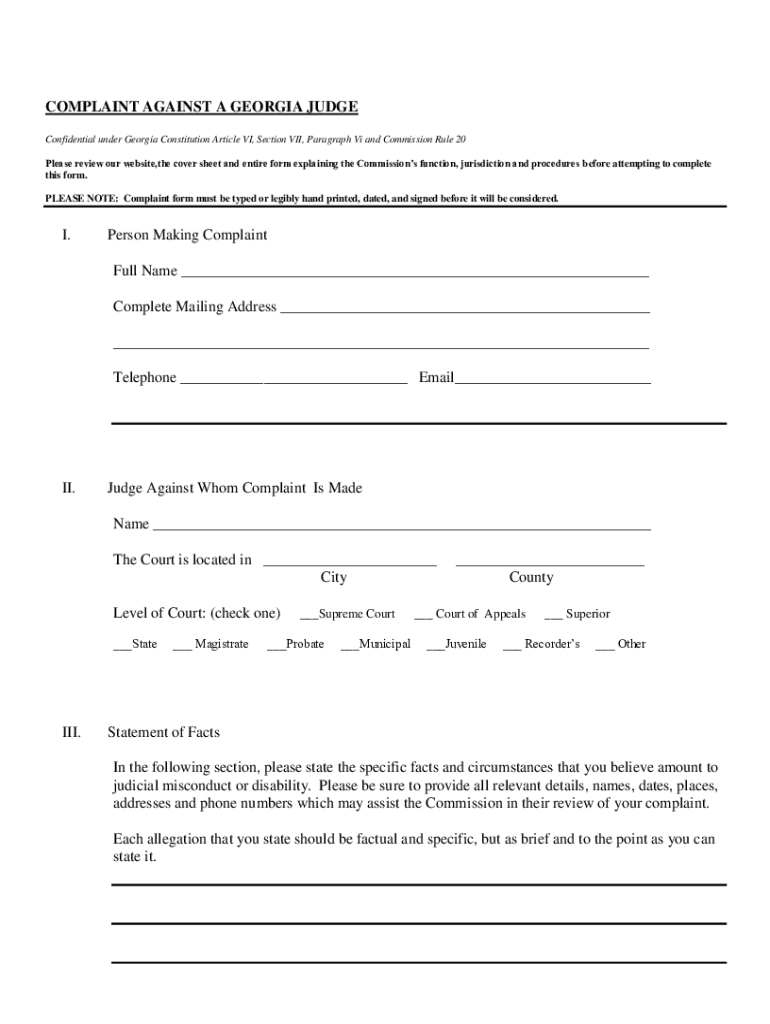
Judicial Qualifications Complaint FormComplaint


Understanding the Judicial Qualifications Complaint Form
The Judicial Qualifications Complaint Form is a crucial document used to address concerns regarding the conduct of judges in Georgia. This form allows individuals to formally report inappropriate behavior or misconduct that may violate judicial ethics. It is important to understand the specific grounds for filing a complaint, which may include bias, incompetence, or failure to perform duties. Familiarizing yourself with the form's purpose helps ensure that your concerns are appropriately communicated to the relevant authorities.
Steps to Complete the Judicial Qualifications Complaint Form
Completing the Judicial Qualifications Complaint Form involves several important steps to ensure accuracy and compliance. Begin by gathering all necessary information, including details about the judge in question and the specific incidents that prompted your complaint. Clearly articulate your concerns, providing factual evidence where possible. It is essential to follow the instructions on the form carefully, ensuring that all sections are filled out completely. Once completed, review the form for any errors or omissions before submission.
Key Elements of the Judicial Qualifications Complaint Form
The Judicial Qualifications Complaint Form contains several key elements that must be addressed for the complaint to be considered valid. These elements typically include:
- Complainant Information: Your name, contact information, and relationship to the case.
- Judge Information: The name and court of the judge you are filing a complaint against.
- Details of the Complaint: A clear description of the alleged misconduct, including dates and specific incidents.
- Supporting Evidence: Any documentation or witness statements that support your claims.
Providing thorough and accurate information in these sections increases the likelihood that your complaint will be taken seriously and investigated appropriately.
Legal Use of the Judicial Qualifications Complaint Form
The Judicial Qualifications Complaint Form is legally recognized as a formal mechanism for reporting judicial misconduct. When submitted, it initiates an investigation by the appropriate oversight body. It is important to understand that filing a complaint carries legal implications, and false allegations can lead to penalties. Therefore, it is crucial to ensure that all claims are substantiated and made in good faith. Understanding the legal context of the form helps protect both the complainant and the integrity of the judicial system.
Form Submission Methods
The Judicial Qualifications Complaint Form can typically be submitted through various methods to accommodate different preferences. Common submission methods include:
- Online Submission: Many jurisdictions allow for electronic filing through a designated website.
- Mail: You may send the completed form via postal service to the appropriate judicial oversight office.
- In-Person Submission: Some individuals may choose to deliver the form directly to the office handling judicial complaints.
Each method has its own requirements and processing times, so it is advisable to check the specific guidelines provided by the judicial authority in Georgia.
Quick guide on how to complete judicial qualifications complaint formcomplaint
Effortlessly Prepare Judicial Qualifications Complaint FormComplaint on Any Gadget
Digital document administration has gained signNow traction among businesses and individuals. It offers an ideal eco-friendly substitute for traditional printed and signed documents, as you can easily locate the correct form and securely save it online. airSlate SignNow equips you with all the necessary tools to create, alter, and electronically sign your documents quickly without any hold-ups. Manage Judicial Qualifications Complaint FormComplaint on any gadget with airSlate SignNow apps for Android or iOS and enhance any document-related procedures today.
Efficiently Modify and Electronically Sign Judicial Qualifications Complaint FormComplaint with Ease
- Obtain Judicial Qualifications Complaint FormComplaint and click on Get Form to initiate the process.
- Utilize the features we offer to complete your document.
- Emphasize pertinent sections of the documents or obscure sensitive information with tools specifically designed for that purpose by airSlate SignNow.
- Generate your signature using the Sign tool, which takes mere seconds and holds the same legal validity as a conventional wet ink signature.
- Review all information and click on the Done button to save your modifications.
- Decide how you want to send your form: via email, text message (SMS), invitation link, or download it to your computer.
Put an end to lost or misplaced documents, tedious form searches, or mistakes that necessitate printing new document copies. airSlate SignNow addresses all your document management needs with just a few clicks from your preferred device. Edit and electronically sign Judicial Qualifications Complaint FormComplaint to ensure outstanding communication throughout your form preparation journey with airSlate SignNow.
Create this form in 5 minutes or less
Create this form in 5 minutes!
How to create an eSignature for the judicial qualifications complaint formcomplaint
How to create an electronic signature for a PDF online
How to create an electronic signature for a PDF in Google Chrome
How to create an e-signature for signing PDFs in Gmail
How to create an e-signature right from your smartphone
How to create an e-signature for a PDF on iOS
How to create an e-signature for a PDF on Android
People also ask
-
What is the process for filing a Georgia complaint against a business?
Filing a Georgia complaint against a business typically involves gathering the necessary documentation and submitting your claim to the appropriate agency. You can use airSlate SignNow to eSign your complaint and ensure all included documents are properly formatted. Our solution allows for a streamlined process, saving you time and ensuring all necessary steps are completed.
-
How can airSlate SignNow assist with documents related to a Georgia complaint against a company?
airSlate SignNow offers tools that make it easy to prepare, send, and sign documents relevant to your Georgia complaint against a company. The platform provides secure electronic signatures and document storage, ensuring that all files related to your complaint are safely stored and easily accessible. This way, you can manage your complaint efficiently.
-
What features does airSlate SignNow offer for managing a Georgia complaint against a business?
airSlate SignNow includes comprehensive features such as customizable templates, real-time tracking, and shared signing capabilities that are ideal for managing a Georgia complaint against a business. By utilizing these features, you can ensure that your complaint documentation is organized, and you can follow up on its status with ease.
-
Are there any costs associated with using airSlate SignNow for a Georgia complaint against a business?
airSlate SignNow offers competitive pricing plans that cater to various business needs, including those related to filing a Georgia complaint against a business. Our flexible subscription options ensure that organizations of all sizes can access our powerful document management features without breaking the bank.
-
Can I integrate airSlate SignNow with other platforms when handling a Georgia complaint against a business?
Yes, airSlate SignNow seamlessly integrates with various third-party applications, making it easy to manage your Georgia complaint against a business across multiple platforms. Whether you’re using CRM software, cloud storage, or project management tools, our integrations ensure a smooth workflow and enhance efficiency in your complaint process.
-
What are the benefits of using airSlate SignNow for a Georgia complaint against a business?
Using airSlate SignNow for a Georgia complaint against a business provides several key benefits, including increased efficiency, reduced paperwork, and enhanced document security. You can quickly prepare, send, and sign important documents online, ensuring that your complaint is processed timely and accurately, reducing the overall hassle of the process.
-
Is airSlate SignNow user-friendly for filing a Georgia complaint against a business?
Absolutely! airSlate SignNow is designed with user experience in mind, making it user-friendly for those filing a Georgia complaint against a business. The intuitive interface guides you through each step, allowing even those with minimal technical skills to navigate the platform with confidence.
Get more for Judicial Qualifications Complaint FormComplaint
Find out other Judicial Qualifications Complaint FormComplaint
- eSign Montana Legal Bill Of Lading Free
- How Can I eSign Hawaii Non-Profit Cease And Desist Letter
- Can I eSign Florida Non-Profit Residential Lease Agreement
- eSign Idaho Non-Profit Business Plan Template Free
- eSign Indiana Non-Profit Business Plan Template Fast
- How To eSign Kansas Non-Profit Business Plan Template
- eSign Indiana Non-Profit Cease And Desist Letter Free
- eSign Louisiana Non-Profit Quitclaim Deed Safe
- How Can I eSign Maryland Non-Profit Credit Memo
- eSign Maryland Non-Profit Separation Agreement Computer
- eSign Legal PDF New Jersey Free
- eSign Non-Profit Document Michigan Safe
- eSign New Mexico Legal Living Will Now
- eSign Minnesota Non-Profit Confidentiality Agreement Fast
- How Do I eSign Montana Non-Profit POA
- eSign Legal Form New York Online
- Can I eSign Nevada Non-Profit LLC Operating Agreement
- eSign Legal Presentation New York Online
- eSign Ohio Legal Moving Checklist Simple
- How To eSign Ohio Non-Profit LLC Operating Agreement