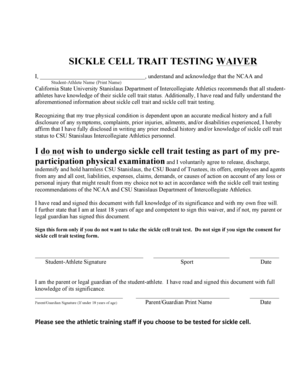
8 SICKLE CELL WAIVER Cal State Stanislaus Warriors Form


Understanding the sickle cell testing waiver form
The sickle cell testing waiver form is a critical document used primarily in healthcare settings. It allows individuals to waive certain testing requirements related to sickle cell disease. This form is essential for patients who may not wish to undergo specific tests due to personal, medical, or religious reasons. By signing this form, individuals acknowledge their understanding of the implications of waiving such tests and provide informed consent regarding their health decisions.
Steps to complete the sickle cell testing waiver form
Completing the sickle cell testing waiver form involves several straightforward steps. First, ensure that you have the correct version of the form, which may be available as a PDF for easy access. Next, read through the entire document to understand the terms and conditions outlined. After that, fill in the required personal information, including your name, date of birth, and contact details. It is crucial to provide accurate information to avoid any issues later.
Once you have completed the form, review it for any errors or omissions. Finally, sign and date the form to validate your consent. If you are submitting the form electronically, ensure that you use a reliable eSignature tool that complies with legal standards to maintain the form's validity.
Legal considerations for the sickle cell testing waiver form
The sickle cell testing waiver form must comply with various legal standards to be considered valid. In the United States, electronic signatures are legally binding under the ESIGN Act and UETA, provided that certain criteria are met. This includes ensuring that the signer has consented to use electronic records and signatures. Additionally, the form should clearly outline the risks associated with waiving testing, ensuring that the signer is fully informed.
Maintaining compliance with privacy laws, such as HIPAA, is also vital, especially when handling sensitive health information. This ensures that personal data is protected throughout the process.
Eligibility criteria for the sickle cell testing waiver form
Eligibility to use the sickle cell testing waiver form typically includes individuals who are of legal age to consent, usually eighteen years or older. Additionally, individuals must be informed about their health status and the implications of waiving testing. In some cases, parental or guardian consent may be required for minors. It is important to check specific state regulations, as they may vary regarding consent and eligibility.
Obtaining the sickle cell testing waiver form
The sickle cell testing waiver form can often be obtained from healthcare providers, hospitals, or clinics that conduct sickle cell testing. Many institutions may also offer the form as a downloadable PDF on their websites. If you are unsure where to find the form, contacting your healthcare provider directly can provide guidance on how to obtain it.
In addition, some organizations focused on sickle cell disease awareness may provide resources and access to the waiver form, ensuring that patients have the necessary documentation to make informed decisions regarding their health.
Quick guide on how to complete 8 sickle cell waiver cal state stanislaus warriors
Easily Prepare 8 SICKLE CELL WAIVER Cal State Stanislaus Warriors on Any Device
The management of documents online has gained popularity among both businesses and individuals. It offers an excellent eco-friendly substitute for conventional printed and signed documents, as you can access the right form and securely store it online. airSlate SignNow equips you with all the necessary tools to create, modify, and electronically sign your documents promptly without delays. Manage 8 SICKLE CELL WAIVER Cal State Stanislaus Warriors on any device using airSlate SignNow's Android or iOS applications and enhance any document-focused task today.
How to Modify and Electronically Sign 8 SICKLE CELL WAIVER Cal State Stanislaus Warriors Effortlessly
- Locate 8 SICKLE CELL WAIVER Cal State Stanislaus Warriors and click on Get Form to begin.
- Utilize the available tools to complete your document.
- Emphasize important sections of your documents or redact sensitive information using tools designed specifically for that purpose by airSlate SignNow.
- Create your signature with the Sign tool, which takes mere seconds and carries the same legal validity as a traditional wet ink signature.
- Review all the details and click on the Done button to save your changes.
- Choose your preferred method to send your form, via email, SMS, or invitation link, or download it to your computer.
Say goodbye to lost or misfiled documents, tedious form searches, or errors requiring new document prints. airSlate SignNow meets your document management needs in just a few clicks from any device. Edit and electronically sign 8 SICKLE CELL WAIVER Cal State Stanislaus Warriors to maintain exceptional communication at every stage of your form preparation process using airSlate SignNow.
Create this form in 5 minutes or less
Create this form in 5 minutes!
How to create an eSignature for the 8 sickle cell waiver cal state stanislaus warriors
How to create an electronic signature for a PDF online
How to create an electronic signature for a PDF in Google Chrome
How to create an e-signature for signing PDFs in Gmail
How to create an e-signature right from your smartphone
How to create an e-signature for a PDF on iOS
How to create an e-signature for a PDF on Android
People also ask
-
What is the sickle cell testing waiver form pdf?
The sickle cell testing waiver form pdf is a vital document that allows individuals to waive certain testing requirements related to sickle cell disease. It serves to formalize the decision of a patient or guardian regarding sickle cell testing, ensuring informed consent and understanding of the implications. This form is crucial for medical professionals and facilities to maintain compliance and safeguard patient rights.
-
How can I access the sickle cell testing waiver form pdf?
You can access the sickle cell testing waiver form pdf directly from our airSlate SignNow platform. Simply log in or create an account, navigate to the forms section, and you’ll find the pdf ready for download. Our platform ensures that accessing important documents like the sickle cell testing waiver form pdf is safe and easy.
-
Is the sickle cell testing waiver form pdf customizable?
Yes, the sickle cell testing waiver form pdf is fully customizable within the airSlate SignNow application. You can modify the form's content to meet specific legal or medical requirements before sending it for signature. This flexibility allows you to ensure that the sickle cell testing waiver form pdf aligns with your organization’s needs.
-
What are the benefits of using airSlate SignNow for the sickle cell testing waiver form pdf?
Using airSlate SignNow for the sickle cell testing waiver form pdf offers several benefits, including easy electronic signing, quick document turnaround, and enhanced security features. Our platform simplifies the signing process, allows for real-time tracking, and ensures that your documents are stored securely. This efficiency saves both time and resources, making it a preferred choice for managing important forms.
-
How does pricing work for the sickle cell testing waiver form pdf on airSlate SignNow?
Pricing for using airSlate SignNow to manage the sickle cell testing waiver form pdf is competitive and varies based on the plan you select. We offer flexible pricing options tailored to businesses of different sizes and needs. Check our website for a detailed pricing breakdown, ensuring you select the best package that suits your requirements.
-
Can I integrate airSlate SignNow with other applications for the sickle cell testing waiver form pdf?
Absolutely! airSlate SignNow supports integration with various applications, enhancing the workflow for handling documents like the sickle cell testing waiver form pdf. Integrations with services like Google Drive, Dropbox, and CRMs streamline the process, allowing seamless access and management of your waiver forms.
-
What security measures are in place for the sickle cell testing waiver form pdf?
At airSlate SignNow, we prioritize the security of documents, including the sickle cell testing waiver form pdf. We implement industry-standard encryption, secure storage, and authentication measures to protect sensitive information. You can trust that your documents are safely managed and compliant with regulatory standards.
Get more for 8 SICKLE CELL WAIVER Cal State Stanislaus Warriors
- Bermuda public school registration form
- It is certified that the information provided below by
- Dd1222 42144327 form
- Ppe agreement form 71997449
- Ra 9225 43844752 form
- Oakland county michigan certificate of co partnership form
- Europees aanrijdingsformulier 408546908
- Accord and satisfaction agreement template form
Find out other 8 SICKLE CELL WAIVER Cal State Stanislaus Warriors
- eSignature Mississippi Life Sciences Lease Agreement Myself
- How Can I eSignature Mississippi Life Sciences Last Will And Testament
- How To eSignature Illinois Non-Profit Contract
- eSignature Louisiana Non-Profit Business Plan Template Now
- How Do I eSignature North Dakota Life Sciences Operating Agreement
- eSignature Oregon Life Sciences Job Offer Myself
- eSignature Oregon Life Sciences Job Offer Fast
- eSignature Oregon Life Sciences Warranty Deed Myself
- eSignature Maryland Non-Profit Cease And Desist Letter Fast
- eSignature Pennsylvania Life Sciences Rental Lease Agreement Easy
- eSignature Washington Life Sciences Permission Slip Now
- eSignature West Virginia Life Sciences Quitclaim Deed Free
- Can I eSignature West Virginia Life Sciences Residential Lease Agreement
- eSignature New York Non-Profit LLC Operating Agreement Mobile
- How Can I eSignature Colorado Orthodontists LLC Operating Agreement
- eSignature North Carolina Non-Profit RFP Secure
- eSignature North Carolina Non-Profit Credit Memo Secure
- eSignature North Dakota Non-Profit Quitclaim Deed Later
- eSignature Florida Orthodontists Business Plan Template Easy
- eSignature Georgia Orthodontists RFP Secure