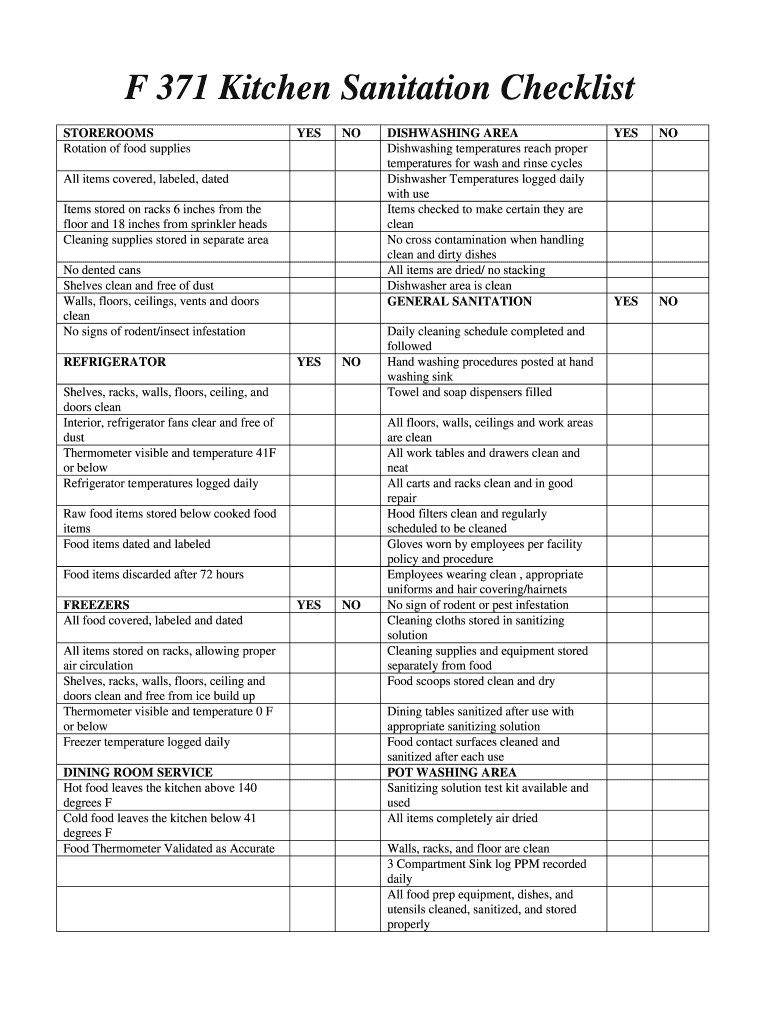
Kitchen Sanitation Policy Form


Understanding the Kitchen Sanitation Policy
The kitchen sanitation policy outlines essential practices and procedures to maintain cleanliness and hygiene in food preparation areas. This policy is crucial for preventing foodborne illnesses and ensuring compliance with health regulations. It typically includes guidelines on cleaning schedules, sanitizing surfaces, and proper food storage. Adhering to this policy helps establish a safe working environment for staff and customers alike.
Steps to Complete the Kitchen Sanitation Policy
Completing the kitchen sanitation policy involves several key steps to ensure thoroughness and compliance. First, assess the specific sanitation needs of your kitchen based on the type of food served and the volume of business. Next, develop a checklist that outlines daily, weekly, and monthly cleaning tasks. This checklist should include tasks such as:
- Cleaning and sanitizing food contact surfaces
- Regularly checking and restocking cleaning supplies
- Conducting temperature checks for food storage
- Documenting cleaning schedules and audits
Finally, train staff on the policy and ensure they understand their responsibilities in maintaining kitchen sanitation.
Legal Use of the Kitchen Sanitation Policy
To ensure the kitchen sanitation policy is legally valid, it must comply with local and federal health regulations. This includes adhering to guidelines set forth by the Food and Drug Administration (FDA) and local health departments. Regular audits and documentation of sanitation practices are essential for demonstrating compliance during inspections. Additionally, maintaining records of training sessions and employee adherence to the policy can protect your business in case of legal disputes.
Key Elements of the Kitchen Sanitation Policy
The kitchen sanitation policy should contain several key elements to be effective. These include:
- Cleaning Procedures: Detailed instructions on how to clean and sanitize different areas and equipment.
- Frequency of Cleaning: A schedule that specifies how often each task should be performed.
- Employee Responsibilities: Clearly defined roles for each staff member regarding sanitation duties.
- Monitoring and Compliance: Procedures for checking that sanitation practices are being followed, including regular audits.
Incorporating these elements ensures that the policy is comprehensive and effective in maintaining a clean kitchen environment.
Examples of Using the Kitchen Sanitation Policy
Practical examples of implementing the kitchen sanitation policy can enhance understanding and compliance. For instance, a restaurant may use a daily sanitation checklist that includes tasks such as:
- Wiping down countertops after each shift
- Sanitizing cutting boards after use
- Cleaning floors at the end of the day
Additionally, training sessions can be conducted to demonstrate proper cleaning techniques and the importance of following the sanitation policy. Real-life scenarios help reinforce the policy's significance and encourage adherence among staff.
State-Specific Rules for the Kitchen Sanitation Policy
Each state may have unique regulations regarding kitchen sanitation that must be incorporated into the policy. It is essential to research and understand local health codes, as they can vary significantly. For example, some states may require specific training certifications for food handlers, while others may have stricter guidelines on food storage temperatures. Regularly reviewing and updating the sanitation policy to reflect these state-specific rules helps ensure compliance and promotes a safe food preparation environment.
Quick guide on how to complete f 371 kitchen sanitation checklist
Explore how to effortlessly navigate the Kitchen Sanitation Policy completion with this straightforward guide
Digital document submission and completion is becoming increasingly prevalent and is the preferred choice for a diverse range of clients. It offers numerous advantages over traditional printed materials, including convenience, time savings, enhanced accuracy, and security.
With tools like airSlate SignNow, you can locate, modify, validate, enhance, and dispatch your Kitchen Sanitation Policy without the hassle of constant printing and scanning. Follow this concise tutorial to begin and complete your form.
Apply these instructions to obtain and fill out Kitchen Sanitation Policy
- Initiate the process by clicking the Get Form button to open your form in our editor.
- Refer to the green indicator on the left that highlights required fields to ensure you don’t overlook them.
- Utilize our advanced features to comment, modify, sign, secure, and enhance your form.
- Protect your document or convert it into an interactive form using the appropriate tab functionalities.
- Review the form and verify it for mistakes or inconsistencies.
- Select DONE to complete your editing.
- Alter the name of your form or keep it as is.
- Choose the storage solution you wish to use for your form, send it via USPS, or click the Download Now button to save your document.
If Kitchen Sanitation Policy is not what you were seeking, you can explore our extensive array of pre-uploaded templates that require minimal input to complete. Test our solution today!
Create this form in 5 minutes or less
FAQs
-
How can I fill out Google's intern host matching form to optimize my chances of receiving a match?
I was selected for a summer internship 2016.I tried to be very open while filling the preference form: I choose many products as my favorite products and I said I'm open about the team I want to join.I even was very open in the location and start date to get host matching interviews (I negotiated the start date in the interview until both me and my host were happy.) You could ask your recruiter to review your form (there are very cool and could help you a lot since they have a bigger experience).Do a search on the potential team.Before the interviews, try to find smart question that you are going to ask for the potential host (do a search on the team to find nice and deep questions to impress your host). Prepare well your resume.You are very likely not going to get algorithm/data structure questions like in the first round. It's going to be just some friendly chat if you are lucky. If your potential team is working on something like machine learning, expect that they are going to ask you questions about machine learning, courses related to machine learning you have and relevant experience (projects, internship). Of course you have to study that before the interview. Take as long time as you need if you feel rusty. It takes some time to get ready for the host matching (it's less than the technical interview) but it's worth it of course.
-
How do I fill out the form of DU CIC? I couldn't find the link to fill out the form.
Just register on the admission portal and during registration you will get an option for the entrance based course. Just register there. There is no separate form for DU CIC.
-
How do you know if you need to fill out a 1099 form?
Assuming that you are talking about 1099-MISC. Note that there are other 1099s.check this post - Form 1099 MISC Rules & RegulationsQuick answer - A Form 1099 MISC must be filed for each person to whom payment is made of:$600 or more for services performed for a trade or business by people not treated as employees;Rent or prizes and awards that are not for service ($600 or more) and royalties ($10 or more);any fishing boat proceeds,gross proceeds of $600, or more paid to an attorney during the year, orWithheld any federal income tax under the backup withholding rules regardless of the amount of the payment, etc.
-
How can I make it easier for users to fill out a form on mobile apps?
I’ll tell you a secret - you can thank me later for this.If you want to make the form-filling experience easy for a user - make sure that you have a great UI to offer.Everything boils down to UI at the end.Axonator is one of the best mobile apps to collect data since it offers powerful features bundled with a simple UI.The problem with most of the mobile form apps is that they are overloaded with features that aren’t really necessary.The same doesn’t hold true for Axonator. It has useful features but it is very unlikely that the user will feel overwhelmed in using them.So, if you are inclined towards having greater form completion rates for your survey or any data collection projects, then Axonator is the way to go.Apart from that, there are other features that make the data collection process faster like offline data collection, rich data capture - audio, video, images, QR code & barcode data capture, live location & time capture, and more!Check all the features here!You will be able to complete more surveys - because productivity will certainly shoot up.Since you aren’t using paper forms, errors will drop signNowly.The cost of the paper & print will be saved - your office expenses will drop dramatically.No repeat work. No data entry. Time & money saved yet again.Analytics will empower you to make strategic decisions and explore new revenue opportunities.The app is dirt-cheap & you don’t any training to use the app. They come in with a smooth UI. Forget using, even creating forms for your apps is easy on the platform. Just drag & drop - and it’s ready for use. Anyone can build an app under hours.
-
How can I fill out a form to become a pilot in Nepal?
Obtain the forms. Read the forms. Add correct information.
Create this form in 5 minutes!
How to create an eSignature for the f 371 kitchen sanitation checklist
How to generate an electronic signature for your F 371 Kitchen Sanitation Checklist in the online mode
How to make an eSignature for your F 371 Kitchen Sanitation Checklist in Google Chrome
How to make an eSignature for signing the F 371 Kitchen Sanitation Checklist in Gmail
How to make an electronic signature for the F 371 Kitchen Sanitation Checklist from your mobile device
How to create an electronic signature for the F 371 Kitchen Sanitation Checklist on iOS
How to create an electronic signature for the F 371 Kitchen Sanitation Checklist on Android
People also ask
-
What is a restaurant sanitation checklist?
A restaurant sanitation checklist is a systematic guide used to ensure that all health and safety protocols are followed in food service establishments. It encompasses cleanliness, food handling, storage practices, and hygiene standards. Utilizing a restaurant sanitation checklist helps maintain compliance with health regulations and promotes a safe dining environment.
-
How can airSlate SignNow help with my restaurant sanitation checklist?
airSlate SignNow streamlines the process of creating, managing, and eSigning your restaurant sanitation checklist. This platform allows you to customize checklists, ensuring all sanitation standards are met efficiently. With its easy-to-use interface, you can quickly implement the checklist into your restaurant's operations.
-
Is airSlate SignNow affordable for small restaurants needing a sanitation checklist?
Yes, airSlate SignNow offers cost-effective solutions tailored for businesses of all sizes, including small restaurants. Our flexible pricing plans make it easy to integrate a restaurant sanitation checklist without breaking the bank. You can choose a plan that suits your budget and scale your usage as needed.
-
What features are included in airSlate SignNow for managing a restaurant sanitation checklist?
airSlate SignNow provides robust features like document templates, digital signatures, and real-time collaboration to help you effectively manage your restaurant sanitation checklist. You can create custom workflows and automate reminders for regular sanitization tasks. These features ensure compliance and enhance operational efficiency in your restaurant.
-
Can I integrate airSlate SignNow with other tools for my restaurant sanitation checklist?
Absolutely! airSlate SignNow supports integrations with various third-party applications, allowing you to link your restaurant sanitation checklist with inventory management and scheduling tools. This seamless integration enhances your operational efficiency by centralizing all important documents and tasks in one place.
-
How does a restaurant sanitation checklist benefit my business?
Implementing a restaurant sanitation checklist minimizes the risk of foodborne illnesses and helps maintain high cleanliness standards. This leads to improved customer satisfaction and can enhance your establishment's reputation. Regular use of a sanitation checklist also ensures compliance with local health regulations, avoiding potential fines.
-
What compliance standards should I consider when creating a restaurant sanitation checklist?
When creating a restaurant sanitation checklist, it’s essential to adhere to local health regulations, including proper food handling, cleaning protocols, and employee hygiene standards. Familiarize yourself with guidelines from the FDA and local health departments. Complying with these standards not only keeps your customers safe but also protects your business from legal issues.
Get more for Kitchen Sanitation Policy
- Asu immunization form
- Unit transfer request form
- Bsa medical form 407993161
- State of utah department of workforce services ongoing form
- Party wall agreement template 787745522 form
- Party wall chimney breast removal agreement template form
- Party wall loft conversion agreement template form
- Party wall for loft conversion agreement template form
Find out other Kitchen Sanitation Policy
- How Can I Electronic signature Colorado Non-Profit Promissory Note Template
- Electronic signature Indiana Legal Contract Fast
- Electronic signature Indiana Legal Rental Application Online
- Electronic signature Delaware Non-Profit Stock Certificate Free
- Electronic signature Iowa Legal LLC Operating Agreement Fast
- Electronic signature Legal PDF Kansas Online
- Electronic signature Legal Document Kansas Online
- Can I Electronic signature Kansas Legal Warranty Deed
- Can I Electronic signature Kansas Legal Last Will And Testament
- Electronic signature Kentucky Non-Profit Stock Certificate Online
- Electronic signature Legal PDF Louisiana Online
- Electronic signature Maine Legal Agreement Online
- Electronic signature Maine Legal Quitclaim Deed Online
- Electronic signature Missouri Non-Profit Affidavit Of Heirship Online
- Electronic signature New Jersey Non-Profit Business Plan Template Online
- Electronic signature Massachusetts Legal Resignation Letter Now
- Electronic signature Massachusetts Legal Quitclaim Deed Easy
- Electronic signature Minnesota Legal LLC Operating Agreement Free
- Electronic signature Minnesota Legal LLC Operating Agreement Secure
- Electronic signature Louisiana Life Sciences LLC Operating Agreement Now