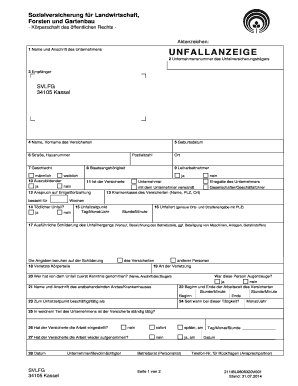
Svlfg Unfallanzeige Form


What is the Svlfg Unfallanzeige
The Svlfg Unfallanzeige is a formal document used to report workplace accidents or incidents involving employees. It serves as a crucial tool for employers and employees alike to ensure that all necessary information regarding the accident is documented accurately. This form is essential for initiating the claims process for workers' compensation and ensuring compliance with legal obligations. The information collected in the Svlfg Unfallanzeige includes details about the incident, the individuals involved, and any witnesses present at the time of the accident.
How to use the Svlfg Unfallanzeige
Using the Svlfg Unfallanzeige involves several key steps. First, ensure that the form is filled out promptly following the incident. It is important to gather all relevant details, including the date, time, and location of the accident, as well as a description of what occurred. Both the employer and the injured employee should review the completed form for accuracy. Once finalized, the form should be submitted to the appropriate workers' compensation authority or insurance provider to initiate the claims process.
Steps to complete the Svlfg Unfallanzeige
Completing the Svlfg Unfallanzeige requires careful attention to detail. Follow these steps:
- Begin by entering the date and time of the accident.
- Provide a detailed description of the incident, including the circumstances leading to the injury.
- List the names and contact information of all individuals involved, including witnesses.
- Include any medical attention received by the injured party.
- Review the form for completeness and accuracy before submission.
Legal use of the Svlfg Unfallanzeige
The Svlfg Unfallanzeige must be used in accordance with state and federal laws governing workplace safety and workers' compensation. It is legally binding when completed correctly and submitted within the required timeframes. Employers are obligated to maintain accurate records of workplace injuries and ensure that employees are aware of their rights regarding workers' compensation claims. Failure to comply with these legal requirements can result in penalties and affect the injured employee's ability to receive benefits.
Required Documents
When preparing to submit the Svlfg Unfallanzeige, certain documents may be required to support the claim. These documents can include:
- Medical reports detailing the injuries sustained.
- Witness statements that corroborate the account of the incident.
- Any previous incident reports related to the same workplace conditions.
Having these documents ready can facilitate a smoother claims process and ensure that all necessary information is available for review.
Form Submission Methods
The Svlfg Unfallanzeige can typically be submitted through various methods, depending on the requirements of the relevant workers' compensation authority. Common submission methods include:
- Online submission through a designated portal.
- Mailing a physical copy to the appropriate office.
- In-person delivery to the local workers' compensation office.
It is advisable to check the specific submission guidelines for your state to ensure compliance with all requirements.
Quick guide on how to complete svlfg unfallanzeige
Effortlessly Prepare Svlfg Unfallanzeige on Any Device
Digital document management has gained traction among businesses and individuals alike. It offers an ideal environmentally-friendly alternative to conventional printed and signed paperwork, allowing you to access the necessary forms and securely keep them online. airSlate SignNow equips you with all the tools required to create, modify, and electronically sign your documents swiftly without any delays. Handle Svlfg Unfallanzeige on any device using the airSlate SignNow apps for Android or iOS and simplify any document-related task today.
The Easiest Way to Modify and Electronically Sign Svlfg Unfallanzeige
- Locate Svlfg Unfallanzeige and click on Get Form to begin.
- Make use of the tools we provide to complete your form.
- Emphasize pertinent sections of your documents or obscure sensitive information using the tools specifically designed for this purpose by airSlate SignNow.
- Generate your signature with the Sign tool, which takes mere seconds and carries the same legal validity as a traditional ink signature.
- Review the details and click on the Done button to save your modifications.
- Select your preferred method to share your form: via email, SMS, invitation link, or by downloading it to your computer.
Eliminate concerns about lost or mislaid documents, tedious form searches, or errors that necessitate printing new copies. airSlate SignNow meets your document management requirements in just a few clicks from any chosen device. Alter and electronically sign Svlfg Unfallanzeige while ensuring excellent communication at every stage of your form preparation with airSlate SignNow.
Create this form in 5 minutes or less
Create this form in 5 minutes!
How to create an eSignature for the svlfg unfallanzeige
How to create an electronic signature for a PDF online
How to create an electronic signature for a PDF in Google Chrome
How to create an e-signature for signing PDFs in Gmail
How to create an e-signature right from your smartphone
How to create an e-signature for a PDF on iOS
How to create an e-signature for a PDF on Android
People also ask
-
What is an svlfg unfallanzeige?
An svlfg unfallanzeige is a formal declaration used to report accidents that might affect insurance claims. By utilizing airSlate SignNow, businesses can streamline the process of completing and submitting such forms, ensuring compliance and ease of access.
-
How can airSlate SignNow help with svlfg unfallanzeige?
AirSlate SignNow allows users to eSign and send svlfg unfallanzeige documents securely and efficiently. This service eliminates the hassle of printing and scanning, making it easier for businesses to handle their accident reports swiftly.
-
Is there a cost associated with submitting an svlfg unfallanzeige through airSlate SignNow?
Yes, while airSlate SignNow offers multiple pricing plans, submitting an svlfg unfallanzeige can be done at a cost-effective rate. Businesses can choose a plan that best fits their needs, ensuring they only pay for the features they use.
-
What features does airSlate SignNow offer for handling svlfg unfallanzeige?
AirSlate SignNow provides features such as document templates, secure eSigning, and real-time tracking for your svlfg unfallanzeige. These tools are designed to enhance efficiency and ensure that all necessary details are accurately documented.
-
Can I integrate airSlate SignNow with other software for svlfg unfallanzeige?
Absolutely! AirSlate SignNow offers integration capabilities with various software solutions, allowing for seamless collaboration on svlfg unfallanzeige. This enables you to manage documents and workflows more effectively within your existing system.
-
What are the benefits of using airSlate SignNow for svlfg unfallanzeige?
Using airSlate SignNow for svlfg unfallanzeige provides numerous benefits, including enhanced efficiency, reduced paperwork, and a quicker turnaround for document processing. Clients appreciate the ease of use and security that airSlate SignNow delivers.
-
Is airSlate SignNow secure for submitting my svlfg unfallanzeige?
Yes, airSlate SignNow prioritizes security, ensuring that your svlfg unfallanzeige and other documents are protected. The platform uses encryption and complies with industry standards to safeguard your sensitive information.
Get more for Svlfg Unfallanzeige
Find out other Svlfg Unfallanzeige
- How To eSignature Michigan Banking Job Description Template
- eSignature Missouri Banking IOU Simple
- eSignature Banking PDF New Hampshire Secure
- How Do I eSignature Alabama Car Dealer Quitclaim Deed
- eSignature Delaware Business Operations Forbearance Agreement Fast
- How To eSignature Ohio Banking Business Plan Template
- eSignature Georgia Business Operations Limited Power Of Attorney Online
- Help Me With eSignature South Carolina Banking Job Offer
- eSignature Tennessee Banking Affidavit Of Heirship Online
- eSignature Florida Car Dealer Business Plan Template Myself
- Can I eSignature Vermont Banking Rental Application
- eSignature West Virginia Banking Limited Power Of Attorney Fast
- eSignature West Virginia Banking Limited Power Of Attorney Easy
- Can I eSignature Wisconsin Banking Limited Power Of Attorney
- eSignature Kansas Business Operations Promissory Note Template Now
- eSignature Kansas Car Dealer Contract Now
- eSignature Iowa Car Dealer Limited Power Of Attorney Easy
- How Do I eSignature Iowa Car Dealer Limited Power Of Attorney
- eSignature Maine Business Operations Living Will Online
- eSignature Louisiana Car Dealer Profit And Loss Statement Easy