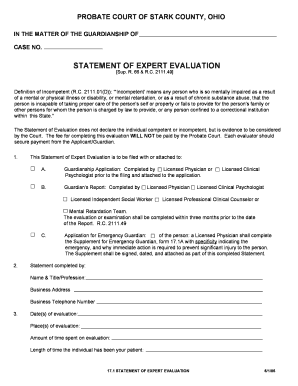
STATEMENT of EXPERT EVALUATION Form


What is the STATEMENT OF EXPERT EVALUATION
The Statement of Expert Evaluation is a formal document used to provide an expert's opinion on a specific matter, often in legal or administrative contexts. This document serves as a critical piece of evidence in various proceedings, including immigration cases, legal disputes, and professional assessments. It typically includes the expert's qualifications, the basis for their evaluation, and their conclusions regarding the subject in question. The integrity and credibility of the statement are essential, as it can significantly influence the outcome of legal or administrative decisions.
How to use the STATEMENT OF EXPERT EVALUATION
Key elements of the STATEMENT OF EXPERT EVALUATION
- Expert's qualifications: A detailed account of the expert's credentials, including education, experience, and relevant certifications.
- Scope of evaluation: A clear description of the issues being evaluated and the context in which the evaluation is conducted.
- Methodology: An explanation of the methods and techniques used to arrive at the conclusions presented in the statement.
- Findings and conclusions: A summary of the expert's opinions and any supporting evidence that substantiates their conclusions.
- Signature and date: The expert's signature, along with the date of completion, to validate the document.
Steps to complete the STATEMENT OF EXPERT EVALUATION
Completing the Statement of Expert Evaluation involves a systematic approach to ensure all necessary information is accurately captured. The steps include:
- Determine the specific requirements for the evaluation based on the context in which it will be used.
- Select a qualified expert who meets the necessary criteria for the evaluation.
- Gather relevant information and documentation that the expert will need to conduct the evaluation.
- Have the expert draft the statement, ensuring all key elements are included and clearly articulated.
- Review the completed statement for accuracy and completeness before submission.
Legal use of the STATEMENT OF EXPERT EVALUATION
Examples of using the STATEMENT OF EXPERT EVALUATION
- Immigration cases: Providing expert opinions on cultural, social, or economic factors affecting an individual's application.
- Legal disputes: Offering insights into technical issues or industry standards relevant to a case.
- Professional assessments: Evaluating qualifications or competencies in employment or licensing situations.
Quick guide on how to complete statement of expert evaluation
Effortlessly Prepare STATEMENT OF EXPERT EVALUATION on Any Device
Digital document management has become increasingly popular among businesses and individuals. It offers an ideal eco-friendly alternative to conventional printed and signed paperwork, allowing you to locate the correct form and securely store it online. airSlate SignNow provides you with all the resources required to create, modify, and eSign your documents quickly without delays. Manage STATEMENT OF EXPERT EVALUATION on any device using airSlate SignNow's Android or iOS applications and streamline any document-related process today.
How to Edit and eSign STATEMENT OF EXPERT EVALUATION with Ease
- Find STATEMENT OF EXPERT EVALUATION and click Get Form to begin.
- Utilize the tools we provide to fill out your form.
- Emphasize important sections of the documents or obscure sensitive information with tools specifically designed for that purpose by airSlate SignNow.
- Create your eSignature using the Sign tool, which takes mere seconds and carries the same legal validity as a traditional handwritten signature.
- Verify all the details and click the Done button to save your modifications.
- Select your preferred method to send your form, whether by email, SMS, or invitation link, or download it to your computer.
Eliminate the hassle of lost or misplaced documents, tedious form searching, or mistakes that necessitate printing new document copies. airSlate SignNow meets all your document management needs in just a few clicks from your preferred device. Modify and eSign STATEMENT OF EXPERT EVALUATION and ensure effective communication at any stage of the form preparation process with airSlate SignNow.
Create this form in 5 minutes or less
Create this form in 5 minutes!
How to create an eSignature for the statement of expert evaluation
How to create an electronic signature for a PDF online
How to create an electronic signature for a PDF in Google Chrome
How to create an e-signature for signing PDFs in Gmail
How to create an e-signature right from your smartphone
How to create an e-signature for a PDF on iOS
How to create an e-signature for a PDF on Android
People also ask
-
What is a STATEMENT OF EXPERT EVALUATION?
A STATEMENT OF EXPERT EVALUATION is a professional assessment provided by an expert regarding a specific matter. It is often utilized in legal, educational, or business settings to validate claims and support decision-making. Our platform streamlines the process, allowing you to manage and eSign these statements easily.
-
How can airSlate SignNow help with the STATEMENT OF EXPERT EVALUATION?
airSlate SignNow offers a user-friendly platform that enables you to create, send, and eSign a STATEMENT OF EXPERT EVALUATION quickly and securely. With our robust document management features, you can ensure that all evaluations are properly recorded and easily accessible. This simplifies collaboration among experts and stakeholders.
-
What are the key features of airSlate SignNow for handling STATEMENT OF EXPERT EVALUATION?
Key features of airSlate SignNow include customizable templates for STATEMENT OF EXPERT EVALUATION, secure eSigning, and document tracking. Additionally, our integration capabilities allow you to connect with various apps to enhance workflow efficiency. This means you can tailor the process to meet your unique requirements.
-
Is airSlate SignNow cost-effective for businesses needing a STATEMENT OF EXPERT EVALUATION?
Yes, airSlate SignNow offers a cost-effective solution for businesses that require STATEMENT OF EXPERT EVALUATION services. Our pricing plans are designed to accommodate various needs and budgets, ensuring you can access quality document management without overspending. You can choose a plan that best fits your organization's size and requirements.
-
What industries benefit from using a STATEMENT OF EXPERT EVALUATION?
Various industries benefit from utilizing a STATEMENT OF EXPERT EVALUATION, including legal, healthcare, education, and finance. This document aids in validating expert opinions for critical decisions in these sectors. With airSlate SignNow, professionals across these industries can efficiently manage their evaluation processes.
-
Can I integrate airSlate SignNow with my existing systems for STATEMENT OF EXPERT EVALUATION?
Absolutely! airSlate SignNow supports integrations with numerous third-party applications, allowing for a seamless workflow when handling a STATEMENT OF EXPERT EVALUATION. Whether you use CRM, project management, or other document-related tools, you can streamline your processes without disruption.
-
How secure is the STATEMENT OF EXPERT EVALUATION process with airSlate SignNow?
Security is a top priority at airSlate SignNow. We provide advanced encryption and secure cloud storage to protect your STATEMENT OF EXPERT EVALUATION data. Additionally, our compliance with industry standards ensures that your documents are safe and confidential throughout the signing process.
Get more for STATEMENT OF EXPERT EVALUATION
Find out other STATEMENT OF EXPERT EVALUATION
- How To Integrate Sign in Banking
- How To Use Sign in Banking
- Help Me With Use Sign in Banking
- Can I Use Sign in Banking
- How Do I Install Sign in Banking
- How To Add Sign in Banking
- How Do I Add Sign in Banking
- How Can I Add Sign in Banking
- Can I Add Sign in Banking
- Help Me With Set Up Sign in Government
- How To Integrate eSign in Banking
- How To Use eSign in Banking
- How To Install eSign in Banking
- How To Add eSign in Banking
- How To Set Up eSign in Banking
- How To Save eSign in Banking
- How To Implement eSign in Banking
- How To Set Up eSign in Construction
- How To Integrate eSign in Doctors
- How To Use eSign in Doctors