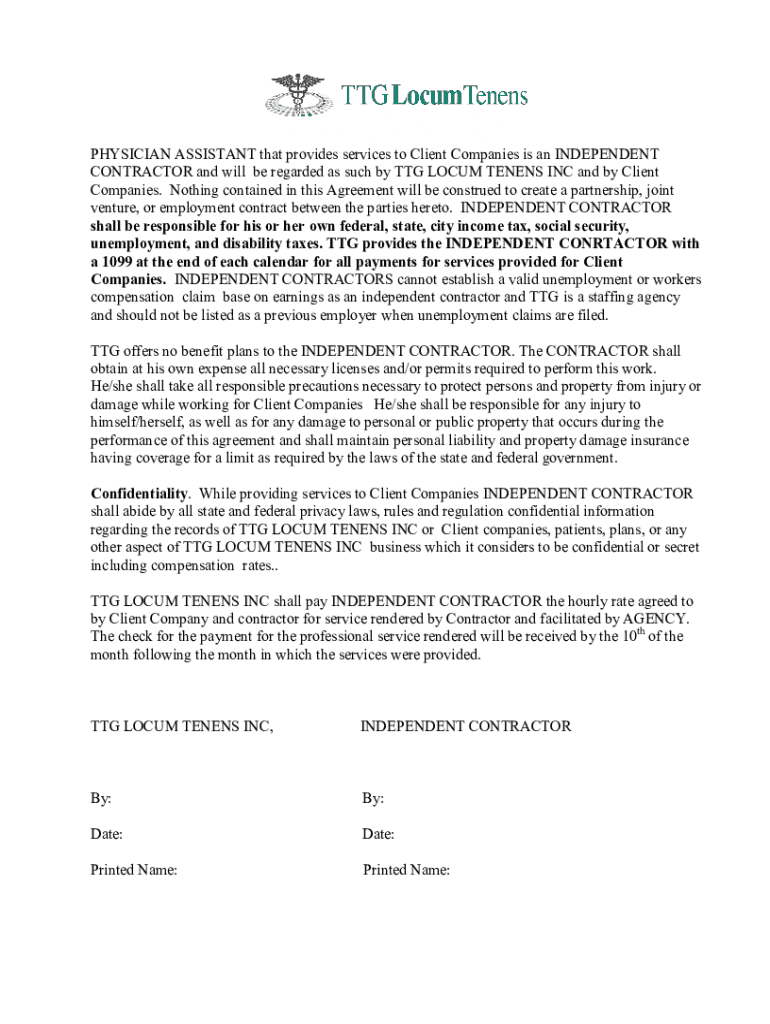
Independent Contract Form


What is the Independent Contract
An independent contract is a formal agreement between a contractor and a client that outlines the terms of service for a specific project or task. This type of contract is essential for defining the scope of work, payment terms, and the responsibilities of both parties. Unlike traditional employment, independent contractors operate as self-employed individuals, which allows them greater flexibility in how they manage their work and finances. Understanding the nuances of an independent contract is crucial for both contractors and clients to ensure compliance with legal standards and to protect their interests.
Key elements of the Independent Contract
When drafting an independent contract, several key elements must be included to ensure clarity and legal enforceability. These elements typically encompass:
- Scope of Work: A detailed description of the tasks and responsibilities expected from the contractor.
- Payment Terms: Clear stipulations regarding compensation, including rates, payment schedules, and any additional expenses.
- Duration: The time frame for the contract, including start and end dates, as well as any provisions for renewal.
- Confidentiality: Clauses that protect sensitive information shared between the contractor and client.
- Termination Conditions: Guidelines for ending the contract, including notice periods and grounds for termination.
Steps to complete the Independent Contract
Completing an independent contract involves several important steps to ensure that both parties are aligned and that the agreement is legally binding. The process typically includes:
- Drafting the Contract: Begin by outlining the key elements discussed previously, ensuring all terms are clear and comprehensive.
- Reviewing the Contract: Both parties should thoroughly review the document to confirm that all terms are acceptable and understood.
- Signing the Contract: Utilize a secure electronic signature platform to sign the contract, ensuring that both parties have a copy for their records.
- Storing the Contract: Keep a digital or physical copy of the signed contract in a safe location for future reference.
Legal use of the Independent Contract
To ensure the legal validity of an independent contract, it must comply with relevant laws and regulations. In the United States, contracts must meet specific criteria to be enforceable, including mutual consent, a lawful purpose, and consideration (something of value exchanged). Additionally, it is important for both parties to adhere to any applicable state-specific regulations regarding independent contractor agreements. Utilizing a reliable eSignature solution can help maintain compliance with the ESIGN Act and UETA, ensuring that electronic signatures are legally recognized.
IRS Guidelines
The Internal Revenue Service (IRS) provides guidelines for classifying workers as independent contractors versus employees. It is crucial for both contractors and clients to understand these classifications to avoid potential tax liabilities. The IRS uses several factors to determine the nature of the working relationship, including behavioral control, financial control, and the type of relationship. Proper classification affects tax obligations, eligibility for benefits, and compliance with labor laws.
Penalties for Non-Compliance
Failing to comply with the terms of an independent contract or misclassifying workers can result in significant penalties. Clients may face fines from the IRS, back taxes, and liability for employee benefits if an independent contractor is deemed an employee. Additionally, contractors may lose their legal protections and rights if their contracts are not properly executed. Understanding these risks highlights the importance of creating a well-structured independent contract and adhering to its terms.
Quick guide on how to complete independent contract
Execute Independent Contract effortlessly on any device
Digital document management has gained traction among businesses and individuals alike. It serves as an ideal environmentally friendly alternative to conventional printed and signed documents, allowing you to locate the appropriate form and securely archive it online. airSlate SignNow equips you with all the tools necessary to create, modify, and eSign your files rapidly without interruptions. Manage Independent Contract on any device utilizing airSlate SignNow's Android or iOS applications and enhance any document-centric workflow today.
How to alter and eSign Independent Contract with ease
- Obtain Independent Contract and select Get Form to begin.
- Utilize the tools provided to fill out your form.
- Highlight pertinent sections of the documents or obscure sensitive information with tools specifically offered by airSlate SignNow for that purpose.
- Generate your signature using the Sign tool, which takes mere seconds and carries the same legal validity as a conventional wet ink signature.
- Review the details and click on the Done button to preserve your modifications.
- Select how you wish to share your form, via email, text message (SMS), invite link, or download it to your computer.
Say goodbye to lost or misplaced files, tedious form hunting, or mistakes that necessitate printing new document versions. airSlate SignNow fulfills your document management needs in just a few clicks from any device of your choosing. Adjust and eSign Independent Contract to guarantee excellent communication at every step of your form preparation process with airSlate SignNow.
Create this form in 5 minutes or less
Create this form in 5 minutes!
How to create an eSignature for the independent contract
How to create an electronic signature for a PDF online
How to create an electronic signature for a PDF in Google Chrome
How to create an e-signature for signing PDFs in Gmail
How to create an e-signature right from your smartphone
How to create an e-signature for a PDF on iOS
How to create an e-signature for a PDF on Android
People also ask
-
What is airSlate SignNow's contract service?
airSlate SignNow's contract service is an innovative solution that allows businesses to create, send, and electronically sign contracts seamlessly. This cloud-based platform simplifies the contract management process, ensuring your documents are e-signed quickly and securely. It is designed for businesses of all sizes looking to streamline their document workflows.
-
How much does airSlate SignNow's contract service cost?
The pricing for airSlate SignNow's contract service depends on the plan you choose. We offer different tiers to meet various business needs, starting with a free trial to test our features. For ongoing use, monthly and annual subscriptions provide flexibility based on your signing volume and required features.
-
What features does the contract service include?
airSlate SignNow's contract service includes features such as document templates, collaboration tools, and customizable workflows. Users can also track the status of documents in real time and get notifications for signed agreements. These features are designed to enhance efficiency and organization in handling contracts.
-
What are the benefits of using airSlate SignNow's contract service?
Using airSlate SignNow's contract service provides several benefits, including faster turnaround times for signatures, enhanced security, and reduced paperwork. This service also helps to improve compliance by maintaining an audit trail of all signed documents. Ultimately, it leads to increased productivity by streamlining the contract management process.
-
Can I integrate airSlate SignNow with other applications?
Yes, airSlate SignNow's contract service offers integration capabilities with various applications, including CRM systems, cloud storage services, and productivity tools. This allows you to seamlessly incorporate e-signatures into your existing workflows. Check our integration options to find the best fit for your business requirements.
-
Is airSlate SignNow's contract service compliant with legal standards?
Absolutely! airSlate SignNow's contract service complies with major e-signature laws and regulations, including the ESIGN Act and UETA standards. By using our platform, you can ensure that all electronically signed contracts are legally binding and enforceable. Our focus on compliance helps protect your business from legal issues.
-
How can I get started with airSlate SignNow's contract service?
Getting started with airSlate SignNow's contract service is easy. Simply sign up for a free trial on our website to explore our features and functionalities. Once you're ready, you can choose a suitable pricing plan to unlock the full potential of our contract service for your business.
Get more for Independent Contract
Find out other Independent Contract
- Can I eSignature New Mexico Courts Business Letter Template
- eSignature New Mexico Courts Lease Agreement Template Mobile
- eSignature Courts Word Oregon Secure
- Electronic signature Indiana Banking Contract Safe
- Electronic signature Banking Document Iowa Online
- Can I eSignature West Virginia Sports Warranty Deed
- eSignature Utah Courts Contract Safe
- Electronic signature Maine Banking Permission Slip Fast
- eSignature Wyoming Sports LLC Operating Agreement Later
- Electronic signature Banking Word Massachusetts Free
- eSignature Wyoming Courts Quitclaim Deed Later
- Electronic signature Michigan Banking Lease Agreement Computer
- Electronic signature Michigan Banking Affidavit Of Heirship Fast
- Electronic signature Arizona Business Operations Job Offer Free
- Electronic signature Nevada Banking NDA Online
- Electronic signature Nebraska Banking Confidentiality Agreement Myself
- Electronic signature Alaska Car Dealer Resignation Letter Myself
- Electronic signature Alaska Car Dealer NDA Mobile
- How Can I Electronic signature Arizona Car Dealer Agreement
- Electronic signature California Business Operations Promissory Note Template Fast