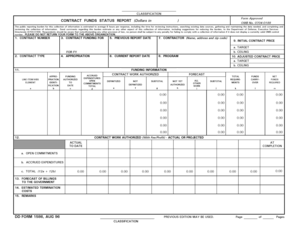
Dd Form 1586


What is the DD Form 1586?
The DD Form 1586, also known as the "Department of Defense (DoD) Record of Military Service," is a document used primarily to verify an individual's military service. This form is essential for various applications, including veteran benefits, employment opportunities, and educational programs. It serves as an official record that outlines the service member's history, including dates of service, branch of military, and discharge status. Understanding the purpose of this form is crucial for those seeking to utilize their military experience in civilian life.
How to Use the DD Form 1586
Using the DD Form 1586 involves several steps to ensure that the information provided is accurate and complete. First, individuals must gather all necessary personal information, including service dates and branch details. Next, the form should be filled out carefully, ensuring that all sections are completed as required. Once completed, it can be submitted to the appropriate agency or organization that requires verification of military service. It's important to keep a copy of the submitted form for personal records.
Steps to Complete the DD Form 1586
Completing the DD Form 1586 requires attention to detail. Here are the essential steps:
- Gather necessary documents, such as your military discharge papers.
- Access the DD Form 1586 through official military or government websites.
- Fill out personal information, including your full name, Social Security number, and service details.
- Review the completed form for accuracy and completeness.
- Submit the form to the designated authority, ensuring you follow any specific submission guidelines.
Legal Use of the DD Form 1586
The legal use of the DD Form 1586 is governed by various regulations that ensure its validity as a military service verification document. Compliance with these regulations is crucial for the form to be accepted by employers, educational institutions, and government agencies. The form must be filled out accurately, and any discrepancies can lead to delays or denials in benefits or employment opportunities. Understanding these legal requirements helps users navigate the complexities of military documentation.
Key Elements of the DD Form 1586
Several key elements are essential when completing the DD Form 1586. These include:
- Personal Information: Full name, Social Security number, and contact information.
- Service Information: Branch of service, dates of service, and discharge status.
- Signature: The individual's signature certifying the accuracy of the information provided.
- Witness Signature: In some cases, a witness may be required to sign the form.
Examples of Using the DD Form 1586
The DD Form 1586 can be utilized in various scenarios. For instance, veterans may need to present this form when applying for government benefits, such as healthcare or education assistance. Employers may require it during the hiring process to verify a candidate's military background. Additionally, educational institutions might ask for this form to confirm eligibility for veteran-specific programs or scholarships. Understanding these examples can help individuals better prepare for situations where the form is needed.
Quick guide on how to complete dd form 1586
Finalize Dd Form 1586 effortlessly on any device
Digital document management has gained traction among businesses and individuals alike. It offers an ideal eco-friendly alternative to conventional printed and signed papers, allowing you to obtain the necessary form and securely store it online. airSlate SignNow provides you with all the tools you need to create, modify, and electronically sign your documents quickly and without delays. Manage Dd Form 1586 on any platform with airSlate SignNow's Android or iOS applications and enhance any document-based workflow today.
How to modify and electronically sign Dd Form 1586 with ease
- Locate Dd Form 1586 and click Get Form to initiate the process.
- Utilize the tools we offer to complete your form.
- Emphasize relevant sections of your documents or redact sensitive information with tools specifically designed for that purpose by airSlate SignNow.
- Create your electronic signature using the Sign feature, which takes only seconds and holds the same legal validity as a traditional wet ink signature.
- Verify the information and click on the Done button to store your modifications.
- Choose how you wish to send your form, whether by email, SMS, or invitation link, or download it to your computer.
Eliminate worries about missing or misplaced documents, tiring form searches, or errors that necessitate printing new copies. airSlate SignNow manages your document administration needs in just a few clicks from any device of your choice. Modify and electronically sign Dd Form 1586 and ensure outstanding communication at any stage of your form preparation process with airSlate SignNow.
Create this form in 5 minutes or less
Create this form in 5 minutes!
How to create an eSignature for the dd form 1586
How to create an electronic signature for a PDF online
How to create an electronic signature for a PDF in Google Chrome
How to create an e-signature for signing PDFs in Gmail
How to create an e-signature right from your smartphone
How to create an e-signature for a PDF on iOS
How to create an e-signature for a PDF on Android
People also ask
-
What is the dd form 1586?
The dd form 1586 is a Department of Defense form used for verifying a candidate's enlistment eligibility. It collects important personal and career-related information for recruitment purposes. Using airSlate SignNow, you can easily complete and eSign the dd form 1586 online, saving time and ensuring accuracy.
-
How much does it cost to use airSlate SignNow for the dd form 1586?
airSlate SignNow offers competitive pricing plans, allowing you to choose a package that fits your business needs. You can create, send, and eSign the dd form 1586 at a low cost per user. For detailed pricing, visit our website for the latest offers and plans.
-
What features does airSlate SignNow offer for handling the dd form 1586?
airSlate SignNow provides robust features for handling the dd form 1586, including customizable templates, an intuitive dashboard, and mobile-friendly access. Additionally, you can track document status and get real-time notifications. These features streamline the process and enhance your document management efficiency.
-
Can I integrate airSlate SignNow with other software for dd form 1586 processing?
Yes, airSlate SignNow offers various integrations with popular software like Salesforce, Google Drive, and more. This allows you to manage the dd form 1586 alongside your existing systems seamlessly. Integrations enhance functionality and help maintain organized workflows.
-
What are the benefits of using airSlate SignNow for the dd form 1586?
Using airSlate SignNow for the dd form 1586 provides numerous benefits, including reduced turnaround times and improved accuracy. The platform helps you minimize manual errors and ensure compliance with regulatory requirements. Ultimately, it enhances productivity and streamlines your workflows.
-
Is airSlate SignNow secure for signing the dd form 1586?
Absolutely, airSlate SignNow prioritizes security, implementing advanced encryption protocols to protect your sensitive information. When signing the dd form 1586, you can be confident that your data is safe and secure. Compliance with regulations further ensures the confidentiality of your documents.
-
How do I get started with airSlate SignNow for the dd form 1586?
Getting started with airSlate SignNow for the dd form 1586 is simple. Just sign up for an account on our website, choose a pricing plan, and start creating your documents. Our user-friendly interface guides you through the entire process, from document creation to signature collection.
Get more for Dd Form 1586
- Lease return centerland rover north dade form
- Goals of estate planning gudorf law group llc form
- Estate planning questionnaire for form
- Estate planning questionnaire for 481373117 form
- Any other domicile form
- Statess if ever form
- Name of former spouses
- Estate planning questionnaire the law office of paul black form
Find out other Dd Form 1586
- How Do I eSignature New York Healthcare / Medical Presentation
- How To eSignature Oklahoma Finance & Tax Accounting PPT
- Help Me With eSignature Connecticut High Tech Presentation
- How To eSignature Georgia High Tech Document
- How Can I eSignature Rhode Island Finance & Tax Accounting Word
- How Can I eSignature Colorado Insurance Presentation
- Help Me With eSignature Georgia Insurance Form
- How Do I eSignature Kansas Insurance Word
- How Do I eSignature Washington Insurance Form
- How Do I eSignature Alaska Life Sciences Presentation
- Help Me With eSignature Iowa Life Sciences Presentation
- How Can I eSignature Michigan Life Sciences Word
- Can I eSignature New Jersey Life Sciences Presentation
- How Can I eSignature Louisiana Non-Profit PDF
- Can I eSignature Alaska Orthodontists PDF
- How Do I eSignature New York Non-Profit Form
- How To eSignature Iowa Orthodontists Presentation
- Can I eSignature South Dakota Lawers Document
- Can I eSignature Oklahoma Orthodontists Document
- Can I eSignature Oklahoma Orthodontists Word