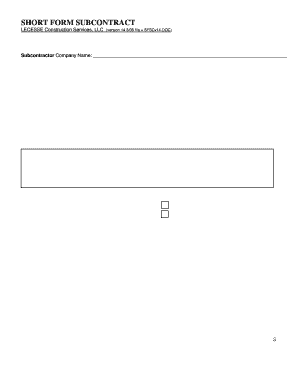
Contractor Subcontractor Form


What is the Contractor Subcontractor?
The Contractor Subcontractor form is a vital document used in the construction and contracting industry. It establishes the relationship between a primary contractor and a subcontractor, detailing the scope of work, payment terms, and responsibilities. This form ensures that all parties understand their obligations and helps prevent disputes. It is essential for maintaining clarity in contractual relationships, particularly in complex projects that involve multiple parties.
How to Use the Contractor Subcontractor
Using the Contractor Subcontractor form involves several key steps. First, the primary contractor must clearly outline the project details, including timelines and specific tasks assigned to the subcontractor. Next, both parties should review the terms, ensuring mutual agreement on payment schedules and deliverables. Once finalized, the form should be signed electronically to ensure compliance with legal standards. Utilizing a reliable eSignature platform can streamline this process, making it easier to manage documentation securely.
Steps to Complete the Contractor Subcontractor
Completing the Contractor Subcontractor form requires careful attention to detail. Follow these steps for effective completion:
- Gather necessary project information, including timelines and specific tasks.
- Clearly define payment terms, including amounts and schedules.
- Include any additional clauses that may be relevant, such as termination conditions.
- Review the completed form with the subcontractor to ensure accuracy.
- Sign the document electronically using a trusted eSignature solution.
Legal Use of the Contractor Subcontractor
The legal validity of the Contractor Subcontractor form hinges on compliance with federal and state regulations. In the United States, electronic signatures are recognized under the ESIGN Act and UETA, provided that certain conditions are met. This includes ensuring that both parties consent to use electronic signatures and that the document is stored securely. By adhering to these regulations, the Contractor Subcontractor form can be considered legally binding, protecting the interests of all parties involved.
Key Elements of the Contractor Subcontractor
Several key elements must be included in the Contractor Subcontractor form to ensure its effectiveness:
- Scope of Work: Clearly define the tasks and responsibilities assigned to the subcontractor.
- Payment Terms: Specify the payment amount and schedule to avoid misunderstandings.
- Timeline: Include deadlines for project milestones and completion.
- Termination Clause: Outline conditions under which the contract can be terminated by either party.
- Signatures: Ensure that both parties sign the document electronically for legal validity.
Examples of Using the Contractor Subcontractor
The Contractor Subcontractor form is commonly used in various scenarios within the construction industry. For instance, a general contractor may hire a subcontractor to handle specific tasks such as plumbing, electrical work, or roofing. Each subcontractor would receive a tailored form that outlines their responsibilities and payment terms. Additionally, in larger projects, multiple subcontractors may be engaged, each requiring their own form to clarify their roles and obligations within the overall project framework.
Quick guide on how to complete contractor subcontractor 40625541
Effortlessly Prepare Contractor Subcontractor on Any Device
Digital document management has become increasingly favored by businesses and individuals. It serves as a perfect eco-friendly alternative to traditional printed and signed documents, allowing you to access the relevant form and securely store it online. airSlate SignNow equips you with all the necessary tools to create, edit, and eSign your documents swiftly without any hold-ups. Manage Contractor Subcontractor on any device with airSlate SignNow's Android or iOS applications and enhance any document-based process today.
How to Edit and eSign Contractor Subcontractor with Ease
- Find Contractor Subcontractor and click on Get Form to initiate.
- Utilize the tools we provide to complete your form.
- Highlight important sections of the documents or redact sensitive information with tools that airSlate SignNow specifically provides for that purpose.
- Create your eSignature using the Sign feature, which takes mere seconds and carries the same legal validity as a traditional ink signature.
- Review the information and click on the Done button to save your changes.
- Select how you wish to deliver your document, whether by email, SMS, invitation link, or download it to your computer.
Say goodbye to lost or mislaid documents, tedious form searching, or mistakes that require printing new document copies. airSlate SignNow meets your document management needs in just a few clicks from your preferred device. Modify and eSign Contractor Subcontractor to ensure clear communication throughout your document preparation workflow with airSlate SignNow.
Create this form in 5 minutes or less
Create this form in 5 minutes!
How to create an eSignature for the contractor subcontractor 40625541
How to create an electronic signature for a PDF online
How to create an electronic signature for a PDF in Google Chrome
How to create an e-signature for signing PDFs in Gmail
How to create an e-signature right from your smartphone
How to create an e-signature for a PDF on iOS
How to create an e-signature for a PDF on Android
People also ask
-
What is the difference between a contractor and subcontractor?
A contractor is responsible for the overall management of a project, while a subcontractor specializes in a specific task or service, such as plumbing or electrical work. Understanding this difference is crucial for effective project management and ensuring compliance with regulations. Using airSlate SignNow, both contractors and subcontractors can streamline their document workflows.
-
How does airSlate SignNow benefit contractors and subcontractors?
airSlate SignNow provides contractors and subcontractors with a seamless way to send and eSign documents, enhancing communication and efficiency. This easy-to-use solution helps in managing contracts and agreements without delays, allowing both parties to focus more on their core responsibilities. The result is improved project timelines and better collaborations.
-
What features of airSlate SignNow are particularly helpful for contractor subcontractor relationships?
Key features like customizable templates, automated reminders, and real-time tracking are especially beneficial for contractor subcontractor relationships. These functions help streamline the documentation process, minimize errors, and ensure timely completion of contracts. The intuitive interface makes it easy for both contractors and subcontractors to manage their agreements.
-
Is airSlate SignNow affordable for small contractor and subcontractor businesses?
Yes, airSlate SignNow offers flexible pricing plans to accommodate small contractor and subcontractor businesses. This cost-effective solution allows businesses of any size to manage documents without straining their budgets. Investing in airSlate SignNow can lead to signNow time savings and smooth project execution.
-
Can airSlate SignNow integrate with other tools used by contractors and subcontractors?
Absolutely! airSlate SignNow seamlessly integrates with various project management and CRM tools commonly used by contractors and subcontractors. This integration enhances workflow efficiency as documents can be managed easily across multiple platforms, allowing both parties to stay organized and informed.
-
How secure is airSlate SignNow for handling contractor subcontractor agreements?
Security is a top priority at airSlate SignNow, which employs advanced encryption and security protocols to protect contractor subcontractor agreements. Users can be confident that their sensitive documents are safe from unauthorized access. Additionally, airSlate SignNow complies with industry standards to further ensure document integrity.
-
Can I customize my documents for contractor subcontractor agreements in airSlate SignNow?
Yes, users can easily customize documents for contractor subcontractor agreements in airSlate SignNow. The platform offers various templates that can be tailored to meet specific requirements, making it easy to create clear and legally binding contracts. This customization feature saves time and enhances the accuracy of the agreements.
Get more for Contractor Subcontractor
- Multiplying fractions worksheets pdf form
- Ecmo specialist training manual 4th edition pdf download form
- Ss 4245 form
- Chapter 16 section 4 japanese aggression worksheet answers form
- Mpmsu enrollment login form
- International money transfer form 444863936
- Chapter 8 active reading worksheets cell reproduction answer key form
- Form of detached assignment for u s small business administration loan pool or guaranteed interest certificate form 1088
Find out other Contractor Subcontractor
- Can I Sign Michigan Home Loan Application
- Sign Arkansas Mortgage Quote Request Online
- Sign Nebraska Mortgage Quote Request Simple
- Can I Sign Indiana Temporary Employment Contract Template
- How Can I Sign Maryland Temporary Employment Contract Template
- How Can I Sign Montana Temporary Employment Contract Template
- How Can I Sign Ohio Temporary Employment Contract Template
- Sign Mississippi Freelance Contract Online
- Sign Missouri Freelance Contract Safe
- How Do I Sign Delaware Email Cover Letter Template
- Can I Sign Wisconsin Freelance Contract
- Sign Hawaii Employee Performance Review Template Simple
- Sign Indiana Termination Letter Template Simple
- Sign Michigan Termination Letter Template Free
- Sign Colorado Independent Contractor Agreement Template Simple
- How Can I Sign Florida Independent Contractor Agreement Template
- Sign Georgia Independent Contractor Agreement Template Fast
- Help Me With Sign Nevada Termination Letter Template
- How Can I Sign Michigan Independent Contractor Agreement Template
- Sign Montana Independent Contractor Agreement Template Simple