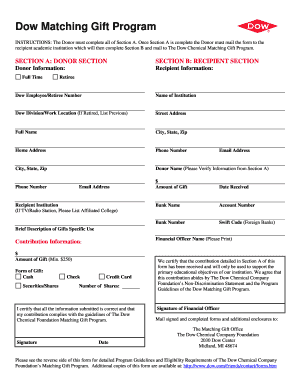
Chemical Company Form


Understanding the Dow Program
The Dow program is designed to support retirees by facilitating donations to eligible organizations. This initiative allows retirees to contribute to various charitable causes, leveraging the matching funds provided by the Dow Gift Foundation. Participants can make a significant impact through their contributions, enhancing community welfare and supporting important projects.
Steps to Complete the Dow Donation Process
To successfully complete the Dow donation process, retirees should follow these steps:
- Verify eligibility for the Dow matching program by reviewing the guidelines provided by the Dow Gift Foundation.
- Identify a qualified charitable organization that aligns with personal values and interests.
- Complete the required donation form, ensuring all necessary details are accurately filled in.
- Submit the donation form electronically through the signNow platform for a streamlined process.
- Keep a copy of the submitted form for personal records and future reference.
Legal Use of the Dow Program
The Dow program operates under specific legal frameworks that ensure compliance and legitimacy. It adheres to regulations established by the Internal Revenue Service (IRS) regarding charitable donations. Participants must ensure that their contributions meet the criteria set forth by the IRS to qualify for matching funds. This legal structure protects both the donor and the recipient organizations, ensuring that all transactions are valid and recognized.
Required Documents for Dow Donations
When participating in the Dow donation program, retirees must gather and submit several key documents:
- A completed donation form detailing the contribution amount and recipient organization.
- Proof of the donation, such as a receipt or confirmation from the charitable organization.
- Any additional documentation required by the Dow Gift Foundation to process the matching funds.
Eligibility Criteria for Retirees
To participate in the Dow matching program, retirees must meet specific eligibility criteria. Generally, participants should be current or former employees of Dow or its subsidiaries. Additionally, the charitable organization receiving the donation must be a qualified 501(c)(3) entity recognized by the IRS. Retirees should review the foundation's guidelines to ensure compliance with all requirements.
Examples of Using the Dow Program
Retirees can utilize the Dow program in various ways to support their communities. Common examples include:
- Donating to educational institutions to fund scholarships or programs.
- Supporting health organizations that provide medical services or research funding.
- Contributing to environmental initiatives aimed at sustainability and conservation.
Quick guide on how to complete chemical company
Prepare Chemical Company effortlessly on any device
Online document management has become increasingly popular among businesses and individuals. It offers an excellent eco-friendly substitute for traditional printed and signed documents, as you can find the appropriate form and securely save it online. airSlate SignNow provides all the tools you need to create, modify, and eSign your documents quickly without delays. Handle Chemical Company on any device with the airSlate SignNow apps available for Android or iOS, and enhance any document-driven process today.
How to modify and eSign Chemical Company with ease
- Find Chemical Company and click Get Form to commence.
- Utilize the tools we offer to complete your document.
- Emphasize relevant sections of your documents or obscure sensitive information using tools that airSlate SignNow provides specifically for that purpose.
- Create your signature with the Sign tool, which takes mere seconds and holds the same legal validity as a conventional wet ink signature.
- Review the information and then click on the Done button to store your modifications.
- Choose how you wish to share your form, whether by email, SMS, or invitation link, or download it to your computer.
Eliminate the hassle of lost or misplaced documents, tedious form navigation, or mistakes that necessitate reprinting new document copies. airSlate SignNow meets all your document management needs with just a few clicks from any device of your preference. Modify and eSign Chemical Company to ensure clear communication at any stage of the form preparation process with airSlate SignNow.
Create this form in 5 minutes or less
Create this form in 5 minutes!
How to create an eSignature for the chemical company
How to create an electronic signature for a PDF online
How to create an electronic signature for a PDF in Google Chrome
How to create an e-signature for signing PDFs in Gmail
How to create an e-signature right from your smartphone
How to create an e-signature for a PDF on iOS
How to create an e-signature for a PDF on Android
People also ask
-
What are the benefits of using airSlate SignNow for retirees dow?
For retirees dow, airSlate SignNow offers a streamlined way to manage and sign documents electronically. This not only saves time but also reduces the hassle of paperwork, allowing retirees to focus on more important matters. The platform is user-friendly, making it accessible for all age groups, and ensures a secure signing process.
-
How much does airSlate SignNow cost for retirees dow?
The pricing plans for airSlate SignNow are designed to be cost-effective for all users, including retirees dow. There are various tiered options that cater to different needs, ensuring that users can find a plan that fits their budget. Moreover, the clarity in pricing makes it easy for retirees to understand what they're signing up for.
-
Is airSlate SignNow easy to use for retirees dow?
Absolutely, airSlate SignNow is designed with ease of use in mind, particularly for retirees dow. The intuitive interface allows users to navigate the platform seamlessly, even if they are not tech-savvy. Comprehensive customer support is also available to assist with any queries, ensuring a smooth user experience.
-
Can retirees dow integrate airSlate SignNow with other tools?
Yes, airSlate SignNow offers numerous integrations that can be beneficial for retirees dow. From popular CRM systems to cloud storage solutions, users can effortlessly connect their favorite tools. This integration capability enhances productivity and simplifies document management.
-
What security features does airSlate SignNow provide for retirees dow?
Security is a top priority for airSlate SignNow, especially for retirees dow who may be concerned about their personal information. The platform employs advanced encryption technologies to safeguard documents and uses secure servers for storing data. Users can confidently sign and manage their documents without worrying about data bsignNowes.
-
Can multiple people sign a document on airSlate SignNow?
Yes, airSlate SignNow allows multiple parties to sign documents, which is ideal for retirees dow managing joint agreements or shared documents. The platform facilitates a smooth workflow by notifying all parties involved when it is their turn to sign. This feature helps in completing agreements quickly and efficiently.
-
What types of documents can retirees dow sign with airSlate SignNow?
Retirees dow can sign a wide variety of documents using airSlate SignNow, including contracts, forms, and legal agreements. The platform supports various file formats, providing flexibility to users. Whether it's a personal or business document, airSlate SignNow has the capabilities to accommodate diverse signing needs.
Get more for Chemical Company
Find out other Chemical Company
- Can I eSign South Carolina Real estate contracts
- eSign Texas Renter's contract Mobile
- How Do I eSign Texas Renter's contract
- eSign Hawaii Sales contract template Myself
- How Can I eSign Washington Real estate sales contract template
- How To eSignature California Stock Certificate
- How Can I eSignature Texas Stock Certificate
- Help Me With eSign Florida New employee checklist
- How To eSign Illinois Rental application
- How To eSignature Maryland Affidavit of Identity
- eSignature New York Affidavit of Service Easy
- How To eSignature Idaho Affidavit of Title
- eSign Wisconsin Real estate forms Secure
- How To eSign California Real estate investment proposal template
- eSignature Oregon Affidavit of Title Free
- eSign Colorado Real estate investment proposal template Simple
- eSign Louisiana Real estate investment proposal template Fast
- eSign Wyoming Real estate investment proposal template Free
- How Can I eSign New York Residential lease
- eSignature Colorado Cease and Desist Letter Later