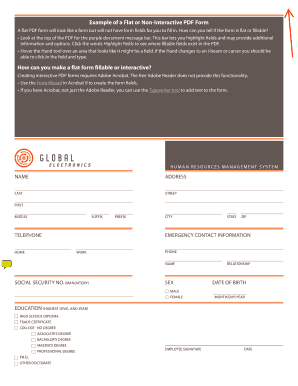
How to Tell If a PDF is Flattened Form


Understanding Flattened PDFs
A flattened PDF is a document where all interactive elements, such as forms and annotations, are merged into a single layer. This process ensures that the content appears exactly as intended, regardless of the software or device used to view it. Flattening is essential when sharing documents to maintain their integrity and prevent unauthorized changes. In the context of pdf flattening printing problems, understanding what a flattened PDF entails is crucial for ensuring that your documents print correctly and maintain their intended appearance.
How to Identify if a PDF is Flattened
To determine if a PDF is flattened, you can look for specific characteristics. First, check if you can interact with form fields or annotations. If you cannot click on or fill out these elements, the PDF is likely flattened. Additionally, you can use PDF software that provides information about the document's structure. Many applications will indicate whether a PDF contains layers or interactive elements. This knowledge is vital for addressing pdf flattening printing problems, as unflattened PDFs may not print as expected.
Steps to Flatten a PDF Using signNow
Flattening a PDF in signNow is a straightforward process. Follow these steps:
- Open the document in signNow.
- Complete any necessary fields, ensuring all information is accurate.
- Once finished, navigate to the options menu.
- Select the option to flatten the document. This will merge all interactive elements into a single layer.
- Save the newly flattened PDF to your device.
Flattening your document can help resolve common pdf flattening printing problems, ensuring that it prints correctly without any interactive elements interfering.
Legal Considerations for Flattened PDFs
Flattened PDFs can play a significant role in legal contexts. When documents are flattened, they become more secure and less prone to tampering. This is particularly important for legal documents that require signatures and other sensitive information. In the United States, ensuring that a document is flattened before submission can help meet compliance standards and protect against disputes regarding document authenticity. Understanding the legal implications of pdf flattening printing problems can help you maintain the integrity of your documents.
Common Issues with Flattened PDFs
While flattened PDFs offer many benefits, they can also present challenges. Some common issues include:
- Loss of interactivity: Once a PDF is flattened, any form fields or interactive elements are no longer accessible.
- Printing errors: If the document is not properly flattened, it may not print correctly, leading to missing information or formatting issues.
- Compatibility problems: Some software may not handle flattened PDFs well, causing display issues or errors during printing.
Being aware of these potential problems can help you take proactive steps to ensure your documents print as intended.
Quick guide on how to complete how to tell if a pdf is flattened
Accomplish How To Tell If A Pdf Is Flattened effortlessly on any gadget
Digital document management has gained popularity among companies and individuals. It presents an ideal eco-friendly substitute for conventional printed and signed documents, allowing you to locate the right form and securely store it online. airSlate SignNow equips you with all the tools necessary to produce, modify, and eSign your documents swiftly without interruptions. Manage How To Tell If A Pdf Is Flattened on any device using the airSlate SignNow apps for Android or iOS and simplify any document-related task today.
The easiest method to modify and eSign How To Tell If A Pdf Is Flattened without stress
- Find How To Tell If A Pdf Is Flattened and click Get Form to begin.
- Utilize the tools we provide to complete your form.
- Emphasize pertinent sections of the documents or obscure sensitive information with tools that airSlate SignNow provides specifically for that purpose.
- Create your signature using the Sign tool, which takes mere seconds and has the same legal validity as a traditional handwritten signature.
- Review all the details and click on the Done button to save your modifications.
- Select your preferred method for delivering your form, whether by email, SMS, invite link, or download it to your computer.
Eliminate worries about lost or misfiled documents, the hassle of form searching, or mistakes that necessitate printing new document copies. airSlate SignNow fulfills all your document management requirements in just a few clicks from any device you choose. Modify and eSign How To Tell If A Pdf Is Flattened and ensure effective communication at every stage of your form preparation process with airSlate SignNow.
Create this form in 5 minutes or less
Create this form in 5 minutes!
How to create an eSignature for the how to tell if a pdf is flattened
How to create an electronic signature for a PDF online
How to create an electronic signature for a PDF in Google Chrome
How to create an e-signature for signing PDFs in Gmail
How to create an e-signature right from your smartphone
How to create an e-signature for a PDF on iOS
How to create an e-signature for a PDF on Android
People also ask
-
What are common pdf flattening printing problems?
Common pdf flattening printing problems include layers not merging properly, missing annotations, and losing hyperlinked content. These issues can occur when the PDF is not properly flattened before printing. Using airSlate SignNow can help avoid these problems by ensuring documents are prepped correctly for print.
-
How does airSlate SignNow address pdf flattening printing problems?
airSlate SignNow offers features that simplify the pdf flattening process, ensuring your documents retain their visual integrity when printed. The platform's eSigning capabilities automatically flatten PDFs by merging layers and annotations. This reduces the likelihood of pdf flattening printing problems occurring after sending the document.
-
Is there a cost associated with using airSlate SignNow for pdf flattening?
Yes, airSlate SignNow provides a range of pricing plans tailored to business needs. Each plan includes features specifically designed to mitigate pdf flattening printing problems. With competitive pricing, businesses can find a cost-effective solution for their document handling needs.
-
Can airSlate SignNow integrate with other software to help with pdf flattening?
Yes, airSlate SignNow seamlessly integrates with other applications, enhancing its functionality for users. These integrations can help streamline workflows and reduce pdf flattening printing problems by automating document processing. This makes it easier to manage and send flattened PDFs for printing.
-
What benefits does airSlate SignNow offer for pdf flattening?
airSlate SignNow provides several benefits for addressing pdf flattening printing problems, including enhanced document clarity and reduced risk of errors. The platform ensures that documents maintain their intended layout and content, leading to a smoother printing experience. Users can be confident that their printed materials will look as intended.
-
How do I resolve pdf flattening printing problems with airSlate SignNow?
To resolve pdf flattening printing problems using airSlate SignNow, ensure that you upload your documents correctly and utilize the flattening features before sending for print. You can also preview documents to check for any issues. Utilizing the platform's customer support can provide additional guidance on avoiding common pitfalls.
-
Are there any specific settings in airSlate SignNow for optimizing pdf flattening?
Yes, airSlate SignNow includes settings that allow users to optimize their PDFs for flattening. Users can choose options to merge annotations or reduce file size, addressing potential printing issues. Understanding and configuring these settings can effectively minimize pdf flattening printing problems.
Get more for How To Tell If A Pdf Is Flattened
- 05 169 texas franchise tax 2021 e z computation annual report form
- 50 132 property owners notice of protest texas comptroller form
- Schedule nj coj form
- Form br 400 application for business tax account vermont
- Filing a vermont property tax credit claim on a homestead form
- For faster processing file and pay sales and use tax online at myvtax form
- Tax year 2020 personal income tax forms department of
- Form n 196 rev 2020 annual summary and hawaiigov
Find out other How To Tell If A Pdf Is Flattened
- How Can I Electronic signature Colorado Non-Profit Promissory Note Template
- Electronic signature Indiana Legal Contract Fast
- Electronic signature Indiana Legal Rental Application Online
- Electronic signature Delaware Non-Profit Stock Certificate Free
- Electronic signature Iowa Legal LLC Operating Agreement Fast
- Electronic signature Legal PDF Kansas Online
- Electronic signature Legal Document Kansas Online
- Can I Electronic signature Kansas Legal Warranty Deed
- Can I Electronic signature Kansas Legal Last Will And Testament
- Electronic signature Kentucky Non-Profit Stock Certificate Online
- Electronic signature Legal PDF Louisiana Online
- Electronic signature Maine Legal Agreement Online
- Electronic signature Maine Legal Quitclaim Deed Online
- Electronic signature Missouri Non-Profit Affidavit Of Heirship Online
- Electronic signature New Jersey Non-Profit Business Plan Template Online
- Electronic signature Massachusetts Legal Resignation Letter Now
- Electronic signature Massachusetts Legal Quitclaim Deed Easy
- Electronic signature Minnesota Legal LLC Operating Agreement Free
- Electronic signature Minnesota Legal LLC Operating Agreement Secure
- Electronic signature Louisiana Life Sciences LLC Operating Agreement Now