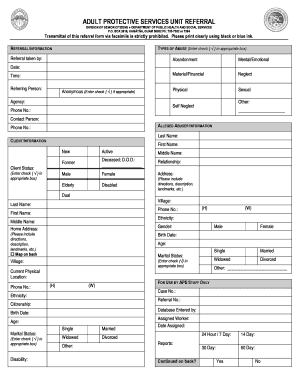
Aps Referral Form


What is the Aps Referral Form
The Aps Referral Form is a critical document used in various applications, particularly in healthcare and social services. It facilitates the referral process, allowing professionals to recommend individuals for specific services or programs. This form captures essential information about the individual being referred, including personal details, the reason for referral, and any relevant background information. Understanding the purpose and structure of this form is essential for both referrers and recipients to ensure a smooth referral process.
How to use the Aps Referral Form
Using the Aps Referral Form involves several straightforward steps. First, ensure you have the correct version of the form, as there may be updates or variations. Next, fill in the required fields, including the referrer’s contact information, the individual’s details, and the specific services being requested. It is important to be clear and concise in your descriptions to avoid any misunderstandings. Once completed, the form can be submitted electronically or printed for physical submission, depending on the requirements of the receiving agency.
Steps to complete the Aps Referral Form
Completing the Aps Referral Form accurately is crucial for a successful referral. Here are the steps to follow:
- Gather necessary information about the individual, including their name, address, and contact details.
- Identify the services or programs for which the referral is being made.
- Clearly outline the reason for the referral, including any relevant background information.
- Review the form to ensure all required fields are filled out correctly.
- Submit the form according to the specified guidelines, whether online, by mail, or in person.
Legal use of the Aps Referral Form
The Aps Referral Form must be used in compliance with relevant legal standards to ensure its validity. This includes adherence to privacy regulations, such as HIPAA, which protects sensitive patient information. When filling out the form, it is essential to obtain consent from the individual being referred, as their personal information will be shared with other parties. Proper use of the form not only protects the rights of the individual but also ensures that the referral process is legally sound.
Key elements of the Aps Referral Form
Several key elements are integral to the Aps Referral Form. These include:
- Referrer Information: Details about the person or organization making the referral.
- Recipient Information: Information about the individual being referred, including demographics.
- Reason for Referral: A clear explanation of why the referral is being made.
- Service Requested: Specific services or programs the individual is being referred to.
- Consent: A section for the individual to authorize the sharing of their information.
Form Submission Methods
The Aps Referral Form can be submitted through various methods, depending on the requirements of the receiving agency. Common submission methods include:
- Online Submission: Many agencies allow for digital submission through secure portals.
- Mail: The form can be printed and sent via postal service to the appropriate address.
- In-Person: Some situations may require the form to be delivered directly to the agency.
Quick guide on how to complete aps referral form
Effortlessly Prepare Aps Referral Form on Any Device
Digital document management has gained popularity among businesses and individuals alike. It serves as an ideal eco-friendly alternative to traditional printed and signed documents, allowing you to find the necessary form and securely store it online. airSlate SignNow offers you all the tools you require to create, edit, and eSign your documents quickly and without delays. Manage Aps Referral Form on any device with the airSlate SignNow apps for Android or iOS and simplify any document-driven process today.
The Easiest Way to Edit and eSign Aps Referral Form Without Stress
- Find Aps Referral Form and click on Get Form to begin.
- Utilize the tools we provide to fill out your form.
- Select important sections of the documents or obscure confidential information using tools specifically designed for this purpose by airSlate SignNow.
- Generate your signature using the Sign tool, which takes just seconds and holds the same legal validity as a conventional wet ink signature.
- Review the details and click on the Done button to save your changes.
- Choose your preferred method to send your form—via email, SMS, invite link, or download it to your computer.
Don’t worry about lost or misplaced documents, tedious form searching, or mistakes that require printing new copies. airSlate SignNow meets all your document management needs with just a few clicks from any device you choose. Edit and eSign Aps Referral Form to ensure excellent communication at any stage of the form preparation process with airSlate SignNow.
Create this form in 5 minutes or less
Create this form in 5 minutes!
How to create an eSignature for the aps referral form
How to create an electronic signature for a PDF online
How to create an electronic signature for a PDF in Google Chrome
How to create an e-signature for signing PDFs in Gmail
How to create an e-signature right from your smartphone
How to create an e-signature for a PDF on iOS
How to create an e-signature for a PDF on Android
People also ask
-
What is the purpose of a form aps in airSlate SignNow?
A form aps in airSlate SignNow is designed to streamline the process of filling out and signing documents electronically. It allows users to create, send, and manage forms with ease, ensuring a smooth workflow for document management.
-
How does airSlate SignNow's form aps integrate with other applications?
airSlate SignNow's form aps integrates seamlessly with various applications such as CRMs, project management tools, and cloud storage services. This interoperability enhances the user experience by allowing for automated workflows and efficient document handling.
-
What features are included in the form aps by airSlate SignNow?
The form aps by airSlate SignNow include customizable templates, electronic signatures, real-time tracking, and notifications. These features help businesses enhance productivity and ensure that documents are processed efficiently.
-
How much does it cost to use form aps in airSlate SignNow?
airSlate SignNow offers various pricing tiers for its form aps, catering to different business needs. Users can choose from a free trial or subscribe to a monthly or annual plan, making it a cost-effective option for document management.
-
Can I customize my form aps in airSlate SignNow?
Yes, you can easily customize your form aps in airSlate SignNow to fit your business requirements. The platform provides tools to modify templates, add fields, and adjust workflows, allowing for tailored solutions that meet your specific needs.
-
What are the benefits of using form aps in airSlate SignNow?
Using form aps in airSlate SignNow provides numerous benefits, such as improved efficiency, reduced paper consumption, and enhanced accuracy. It simplifies the signing process, enabling businesses to save time and resources.
-
Is airSlate SignNow secure for handling sensitive documents through form aps?
Absolutely, airSlate SignNow prioritizes security for all form aps. The platform employs advanced encryption protocols and compliance with industry standards to ensure that your sensitive documents are protected throughout the signing process.
Get more for Aps Referral Form
Find out other Aps Referral Form
- eSignature South Dakota Plumbing Emergency Contact Form Mobile
- eSignature South Dakota Plumbing Emergency Contact Form Safe
- Can I eSignature South Dakota Plumbing Emergency Contact Form
- eSignature Georgia Real Estate Affidavit Of Heirship Later
- eSignature Hawaii Real Estate Operating Agreement Online
- eSignature Idaho Real Estate Cease And Desist Letter Online
- eSignature Idaho Real Estate Cease And Desist Letter Simple
- eSignature Wyoming Plumbing Quitclaim Deed Myself
- eSignature Colorado Sports Living Will Mobile
- eSignature Iowa Real Estate Moving Checklist Simple
- eSignature Iowa Real Estate Quitclaim Deed Easy
- eSignature Real Estate Form Louisiana Simple
- eSignature Louisiana Real Estate LLC Operating Agreement Myself
- Can I eSignature Louisiana Real Estate Quitclaim Deed
- eSignature Hawaii Sports Living Will Safe
- eSignature Hawaii Sports LLC Operating Agreement Myself
- eSignature Maryland Real Estate Quitclaim Deed Secure
- eSignature Idaho Sports Rental Application Secure
- Help Me With eSignature Massachusetts Real Estate Quitclaim Deed
- eSignature Police Document Florida Easy