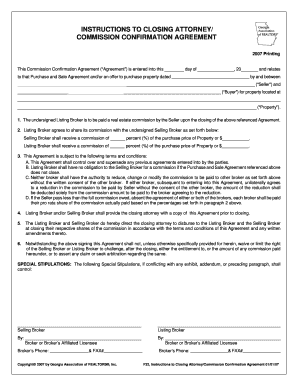
Instructions to Closing Attorney Form


What is the Instructions to Closing Attorney?
The Instructions to Closing Attorney form is a crucial document used in real estate transactions, particularly in the state of Georgia. This form provides specific directions to the closing attorney regarding the handling of funds, documents, and other essential details necessary for the closing process. It ensures that all parties involved in the transaction understand their responsibilities and the flow of information, thereby facilitating a smooth closing process.
How to Use the Instructions to Closing Attorney
Using the Instructions to Closing Attorney involves several steps to ensure clarity and compliance. First, the buyer and seller must agree on the terms of the transaction, including financial arrangements and any contingencies. Once these terms are established, the form should be filled out with accurate details about the transaction, including the names of the parties, property address, and specific instructions for the attorney. It is vital to review the completed form carefully to avoid any misunderstandings or errors that could delay the closing.
Steps to Complete the Instructions to Closing Attorney
Completing the Instructions to Closing Attorney form requires attention to detail. Follow these steps:
- Gather necessary information about the transaction, including buyer and seller details.
- Clearly outline the financial arrangements, including deposit amounts and payment methods.
- Specify any contingencies or special instructions that the closing attorney should be aware of.
- Review the form for accuracy and completeness before submission.
- Sign and date the form to validate it.
Legal Use of the Instructions to Closing Attorney
The Instructions to Closing Attorney form is legally binding when completed correctly. It serves as a formal agreement between the parties involved, ensuring that the closing attorney has clear guidelines to follow. Compliance with state laws and regulations is essential for the form to hold legal weight. This includes adhering to any specific requirements set forth by Georgia law regarding real estate transactions.
Key Elements of the Instructions to Closing Attorney
Several key elements must be included in the Instructions to Closing Attorney form to ensure its effectiveness:
- Parties Involved: Names and contact information of the buyer and seller.
- Property Details: Address and legal description of the property being sold.
- Financial Instructions: Details regarding deposits, payments, and any financial contingencies.
- Special Instructions: Any specific requests or requirements that the closing attorney should follow.
State-Specific Rules for the Instructions to Closing Attorney
In Georgia, there are specific rules that govern the use of the Instructions to Closing Attorney form. These rules include requirements for notarization, the necessity of including certain disclosures, and adherence to timelines for submission. It is important for parties involved in a real estate transaction to familiarize themselves with these state-specific regulations to avoid potential legal issues.
Quick guide on how to complete instructions to closing attorney
Effortlessly prepare Instructions To Closing Attorney on any device
Digital document management has gained traction among companies and individuals. It serves as an ideal eco-friendly alternative to conventional printed and signed documents, allowing you to find the appropriate form and securely store it online. airSlate SignNow provides you with all the tools necessary to create, modify, and eSign your documents quickly without delays. Manage Instructions To Closing Attorney on any platform using airSlate SignNow's Android or iOS applications and enhance any document-related task today.
The simplest way to edit and eSign Instructions To Closing Attorney with ease
- Locate Instructions To Closing Attorney and click on Get Form to begin.
- Utilize the tools we offer to fill out your document.
- Highlight important segments of the documents or obscure confidential information with tools specifically provided by airSlate SignNow for that purpose.
- Create your eSignature using the Sign tool, which only takes seconds and carries the same legal validity as a conventional wet ink signature.
- Review all the information and click on the Done button to save your changes.
- Select your preferred method to send your form, whether by email, text message (SMS), invitation link, or download it to your computer.
Put an end to lost or misplaced documents, tedious form searches, or errors that necessitate printing new document copies. airSlate SignNow meets all your document management needs in just a few clicks from any device you choose. Modify and eSign Instructions To Closing Attorney and guarantee seamless communication at every step of your form preparation process with airSlate SignNow.
Create this form in 5 minutes or less
Create this form in 5 minutes!
How to create an eSignature for the instructions to closing attorney
How to create an electronic signature for a PDF online
How to create an electronic signature for a PDF in Google Chrome
How to create an e-signature for signing PDFs in Gmail
How to create an e-signature right from your smartphone
How to create an e-signature for a PDF on iOS
How to create an e-signature for a PDF on Android
People also ask
-
What are the f255 instructions to closing attorney?
The f255 instructions to closing attorney provide detailed guidelines on how to complete and submit the Form 255 for closing. This form is essential for legal compliance during the closing process. Using airSlate SignNow streamlines the eSigning of these crucial documents, ensuring accuracy and reducing delays.
-
How does airSlate SignNow assist with f255 instructions to closing attorney?
airSlate SignNow enhances the process of managing f255 instructions to closing attorney by providing a user-friendly platform for document creation and eSigning. Users can easily upload, share, and track the status of their f255 forms, ensuring that all parties are informed and that there are no misunderstandings.
-
Is airSlate SignNow affordable for small businesses needing f255 instructions to closing attorney?
Yes, airSlate SignNow offers competitive pricing plans suitable for small businesses that need f255 instructions to closing attorney. Our flexible plans allow businesses to choose the features that suit their requirements without breaking the budget, making document management cost-effective.
-
What features does airSlate SignNow offer for f255 instructions to closing attorney?
airSlate SignNow provides features such as document templates, eSignature capabilities, and audit trails specifically for f255 instructions to closing attorney. These features ensure that all steps are properly followed, and that legal requirements are met seamlessly.
-
Can airSlate SignNow integrate with other tools for managing f255 instructions to closing attorney?
Yes, airSlate SignNow integrates with a variety of popular tools and platforms, allowing for efficient management of f255 instructions to closing attorney. This means you can easily connect your existing software, ensuring a seamless workflow and better data management across your operations.
-
What benefits does using airSlate SignNow provide for processing f255 instructions to closing attorney?
Utilizing airSlate SignNow for processing f255 instructions to closing attorney offers benefits such as reduced processing time, increased security, and improved collaboration among parties involved. It also allows for easier tracking of document status, ensuring that you stay organized throughout the closing process.
-
Are there any customer support resources for using airSlate SignNow with f255 instructions to closing attorney?
Yes, airSlate SignNow provides extensive customer support resources, including guides and FAQs on f255 instructions to closing attorney. Users can access a dedicated support team to assist with any inquiries or issues during the document eSigning process.
Get more for Instructions To Closing Attorney
Find out other Instructions To Closing Attorney
- eSignature Washington Government Arbitration Agreement Simple
- Can I eSignature Massachusetts Finance & Tax Accounting Business Plan Template
- Help Me With eSignature Massachusetts Finance & Tax Accounting Work Order
- eSignature Delaware Healthcare / Medical NDA Secure
- eSignature Florida Healthcare / Medical Rental Lease Agreement Safe
- eSignature Nebraska Finance & Tax Accounting Business Letter Template Online
- Help Me With eSignature Indiana Healthcare / Medical Notice To Quit
- eSignature New Jersey Healthcare / Medical Credit Memo Myself
- eSignature North Dakota Healthcare / Medical Medical History Simple
- Help Me With eSignature Arkansas High Tech Arbitration Agreement
- eSignature Ohio Healthcare / Medical Operating Agreement Simple
- eSignature Oregon Healthcare / Medical Limited Power Of Attorney Computer
- eSignature Pennsylvania Healthcare / Medical Warranty Deed Computer
- eSignature Texas Healthcare / Medical Bill Of Lading Simple
- eSignature Virginia Healthcare / Medical Living Will Computer
- eSignature West Virginia Healthcare / Medical Claim Free
- How To eSignature Kansas High Tech Business Plan Template
- eSignature Kansas High Tech Lease Agreement Template Online
- eSignature Alabama Insurance Forbearance Agreement Safe
- How Can I eSignature Arkansas Insurance LLC Operating Agreement