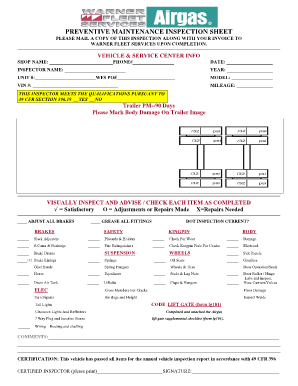
Trailer PM Warner Fleet Services Form


What is the Trailer PM Warner Fleet Services?
The Trailer PM Warner Fleet Services form is a crucial document used by businesses to manage and maintain their fleet operations efficiently. This form is designed to streamline the process of tracking maintenance, inspections, and compliance requirements for trailers within a fleet. By utilizing this form, organizations can ensure that their trailers are in optimal condition, thereby enhancing safety and operational efficiency.
How to use the Trailer PM Warner Fleet Services
Using the Trailer PM Warner Fleet Services form involves several straightforward steps. First, gather all necessary information about the trailers in your fleet, including identification numbers, maintenance history, and inspection dates. Next, fill out the form accurately, ensuring all details are complete. After completion, submit the form electronically through a secure platform, which allows for easy tracking and retrieval of records. This digital approach simplifies the management of fleet services and enhances accessibility for all stakeholders.
Steps to complete the Trailer PM Warner Fleet Services
Completing the Trailer PM Warner Fleet Services form can be broken down into the following steps:
- Collect all relevant data regarding the trailers, including their specifications and maintenance records.
- Access the digital form through a reliable platform that supports eSigning.
- Input the required information accurately, ensuring no fields are left blank.
- Review the completed form for any errors or omissions.
- Submit the form electronically to ensure it is logged and stored securely.
Legal use of the Trailer PM Warner Fleet Services
The legal use of the Trailer PM Warner Fleet Services form is governed by various regulations that ensure the document's validity. To be legally binding, the form must comply with the ESIGN Act and UETA, which recognize electronic signatures as equivalent to traditional handwritten signatures. This compliance guarantees that the form can be used in legal contexts, providing businesses with a secure way to manage their fleet documentation.
Key elements of the Trailer PM Warner Fleet Services
Several key elements are essential for the effective use of the Trailer PM Warner Fleet Services form:
- Identification Information: Details such as trailer identification numbers and owner information.
- Maintenance Records: A log of all maintenance activities performed on each trailer.
- Inspection Results: Documentation of any inspections conducted, including dates and findings.
- Compliance Status: Verification that all trailers meet regulatory requirements.
Form Submission Methods
The Trailer PM Warner Fleet Services form can be submitted through various methods, ensuring flexibility for users. The most efficient way is online submission via a secure platform, which allows for immediate processing and tracking. Alternatively, businesses may choose to submit the form by mail or in person, although these methods may involve longer processing times. Online submission is recommended for its speed and convenience.
Quick guide on how to complete trailer pm warner fleet services
Effortlessly Prepare Trailer PM Warner Fleet Services on Any Device
Digital document management has become increasingly favored by businesses and individuals alike. It offers an ideal eco-conscious substitute to conventional printed and signed documents, as you can access the necessary forms and securely store them online. airSlate SignNow equips you with all the resources required to create, modify, and eSign your documents quickly and efficiently. Manage Trailer PM Warner Fleet Services on any device using the airSlate SignNow apps for Android or iOS and enhance any document-focused operation today.
How to Modify and eSign Trailer PM Warner Fleet Services with Ease
- Obtain Trailer PM Warner Fleet Services and click on Get Form to begin.
- Utilize the tools we provide to complete your document.
- Emphasize pertinent parts of the documents or obscure sensitive information with tools that airSlate SignNow specifically provides for this purpose.
- Create your signature using the Sign tool, which takes mere seconds and carries the same legal significance as a traditional wet ink signature.
- Verify all the details and click on the Done button to save your modifications.
- Choose how you wish to send your form: via email, text message (SMS), invite link, or download it to your computer.
Eliminate concerns about lost or misfiled documents, tedious form searches, or mistakes that necessitate printing new copies. airSlate SignNow addresses all your document management needs in just a few clicks from any device you prefer. Alter and eSign Trailer PM Warner Fleet Services to ensure seamless communication at every stage of the form preparation process with airSlate SignNow.
Create this form in 5 minutes or less
Create this form in 5 minutes!
How to create an eSignature for the trailer pm warner fleet services
How to create an electronic signature for a PDF online
How to create an electronic signature for a PDF in Google Chrome
How to create an e-signature for signing PDFs in Gmail
How to create an e-signature right from your smartphone
How to create an e-signature for a PDF on iOS
How to create an e-signature for a PDF on Android
People also ask
-
What are the key features of fleetservicesonline offered by airSlate SignNow?
The fleetservicesonline solution from airSlate SignNow provides essential features like document sending, eSigning, and automated workflows. These features empower businesses to streamline their document management processes efficiently. With a user-friendly interface, managing fleet-related documents becomes a hassle-free experience.
-
How does pricing for fleetservicesonline work?
airSlate SignNow offers flexible pricing plans for fleetservicesonline that cater to businesses of all sizes. You can choose a plan based on the number of users and features you require, with options for monthly or annual billing. This ensures you get a cost-effective solution tailored to your specific needs.
-
What benefits can I expect from using fleetservicesonline?
Using fleetservicesonline can signNowly enhance your operational efficiency by reducing the time spent on paperwork. The electronic signature feature ensures quicker approvals and streamlined communication, leading to improved productivity. Overall, you gain a more organized approach to managing your fleet's documentation.
-
Can fleetservicesonline integrate with other software?
Yes, airSlate SignNow’s fleetservicesonline is designed to integrate seamlessly with various third-party applications. This allows businesses to connect their existing software and utilize eSigning capabilities without disrupting current workflows. Popular integrations include CRM systems, project management tools, and cloud storage solutions.
-
Is fleetservicesonline suitable for all business sizes?
Absolutely, fleetservicesonline is designed to cater to businesses of all sizes, from small startups to large enterprises. Its scalable solutions ensure that companies can implement necessary eSignature features as they grow. No matter the size, fleetservicesonline offers the tools needed to manage documentation effectively.
-
How secure is the fleetservicesonline platform?
Security is a top priority for airSlate SignNow, and fleetservicesonline employs robust measures to protect your data. The platform uses encryption protocols and complies with industry standards to ensure that your documents are safe during transmission and storage. You can confidently manage sensitive fleet-related information.
-
What type of support is available for fleetservicesonline users?
airSlate SignNow offers comprehensive customer support for fleetservicesonline users. This includes access to a knowledge base, tutorials, and dedicated customer service representatives. Whether you have technical questions or need guidance on features, support is readily available to assist you.
Get more for Trailer PM Warner Fleet Services
- Disclosure statement real estate form
- Letter to vacate property form
- Delaware release of mechanics lien corporation form
- Florida waiver and release of lien upon progress payment form construction mechanic liens individual
- Sellers property disclosure statement form
- Llc operating agreement oklahoma form
- Land contract ohio form
- Commercial lease application form 361876
Find out other Trailer PM Warner Fleet Services
- Electronic signature Illinois Real Estate Affidavit Of Heirship Easy
- How To Electronic signature Indiana Real Estate Quitclaim Deed
- Electronic signature North Carolina Plumbing Business Letter Template Easy
- Electronic signature Kansas Real Estate Residential Lease Agreement Simple
- How Can I Electronic signature North Carolina Plumbing Promissory Note Template
- Electronic signature North Dakota Plumbing Emergency Contact Form Mobile
- Electronic signature North Dakota Plumbing Emergency Contact Form Easy
- Electronic signature Rhode Island Plumbing Business Plan Template Later
- Electronic signature Louisiana Real Estate Quitclaim Deed Now
- Electronic signature Louisiana Real Estate Quitclaim Deed Secure
- How Can I Electronic signature South Dakota Plumbing Emergency Contact Form
- Electronic signature South Dakota Plumbing Emergency Contact Form Myself
- Electronic signature Maryland Real Estate LLC Operating Agreement Free
- Electronic signature Texas Plumbing Quitclaim Deed Secure
- Electronic signature Utah Plumbing Last Will And Testament Free
- Electronic signature Washington Plumbing Business Plan Template Safe
- Can I Electronic signature Vermont Plumbing Affidavit Of Heirship
- Electronic signature Michigan Real Estate LLC Operating Agreement Easy
- Electronic signature West Virginia Plumbing Memorandum Of Understanding Simple
- Electronic signature Sports PDF Alaska Fast