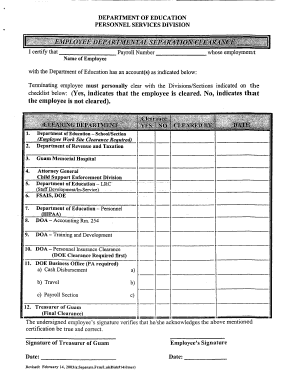
Citizenship Immigration Form


What is the Citizenship Immigration
The Citizenship Immigration process is a crucial pathway for individuals seeking to obtain U.S. citizenship. It involves a series of legal steps and requirements that must be fulfilled to ensure a successful application. This process is managed by the United States Citizenship and Immigration Services (USCIS), which oversees the evaluation of applications and grants citizenship based on established criteria. Understanding this process is essential for applicants to navigate the complexities of immigration law effectively.
How to obtain the Citizenship Immigration
To obtain Citizenship Immigration, applicants must follow a structured process that includes several key steps. Initially, individuals must determine their eligibility based on factors such as residency, age, and moral character. Once eligibility is confirmed, the next step involves completing the Form N-400, Application for Naturalization. After submission, applicants will undergo a background check and an interview with a USCIS officer, where they will demonstrate their knowledge of U.S. history and government. Successful completion of these steps leads to the final stage, which is the Oath of Allegiance, granting citizenship.
Required Documents
When applying for Citizenship Immigration, specific documents are essential to support the application. These typically include:
- Form N-400, Application for Naturalization
- Copy of the applicant's green card (Form I-551)
- Evidence of residency, such as tax returns or utility bills
- Two passport-sized photos
- Any documents related to marital status, if applicable
Providing accurate and complete documentation is vital, as it can significantly impact the processing time and outcome of the application.
Steps to complete the Citizenship Immigration
The process to complete Citizenship Immigration involves several organized steps:
- Determine eligibility based on residency and other criteria.
- Complete and submit Form N-400 with the required documents.
- Attend a biometrics appointment for fingerprinting and background checks.
- Participate in an interview with a USCIS officer.
- Receive a decision on the application.
- If approved, attend the naturalization ceremony to take the Oath of Allegiance.
Each step is designed to ensure that applicants meet the necessary legal requirements for U.S. citizenship.
Legal use of the Citizenship Immigration
Understanding the legal use of the Citizenship Immigration process is crucial for applicants. This process is governed by federal laws and regulations, which outline the rights and responsibilities of applicants. It is essential to comply with all legal requirements, as failure to do so can result in delays or denials. Additionally, applicants should be aware of their rights during the process, including the right to legal representation and access to information regarding their application status.
Eligibility Criteria
Eligibility for Citizenship Immigration is based on several criteria that applicants must meet, including:
- Being a lawful permanent resident (green card holder) for at least five years (or three years if married to a U.S. citizen).
- Demonstrating continuous residence and physical presence in the U.S.
- Exhibiting good moral character.
- Having a basic understanding of English and U.S. civics.
Meeting these criteria is essential for a successful application and eventual approval of citizenship.
Quick guide on how to complete citizenship immigration
Effortlessly Complete Citizenship Immigration on Any Device
Digital document administration has become increasingly favored among companies and individuals alike. It offers an excellent environmentally friendly substitute for traditional printed and signed paperwork, as you can easily locate the appropriate form and securely store it online. airSlate SignNow provides all the necessary tools to swiftly create, modify, and electronically sign your documents without complications. Manage Citizenship Immigration on any device using the airSlate SignNow mobile applications for Android or iOS and streamline any document-related tasks today.
Steps to Modify and eSign Citizenship Immigration with Ease
- Obtain Citizenship Immigration and then click Obtain Form to begin.
- Utilize the tools provided to complete your document.
- Highlight important sections of your documents or obscure sensitive details using tools specifically offered by airSlate SignNow for that purpose.
- Create your signature using the Signature tool, which only takes seconds and holds the same legal validity as a conventional ink signature.
- Review the information and then click on the Complete button to save your modifications.
- Select your preferred method to send the form, whether by email, SMS, or invitation link, or download it to your computer.
Eliminate concerns over lost or misplaced documents, tedious form searches, or mistakes that necessitate printing new copies. airSlate SignNow addresses all your document management needs in just a few clicks from any chosen device. Modify and eSign Citizenship Immigration and guarantee clear communication at every stage of the form preparation process with airSlate SignNow.
Create this form in 5 minutes or less
Create this form in 5 minutes!
How to create an eSignature for the citizenship immigration
How to create an electronic signature for a PDF online
How to create an electronic signature for a PDF in Google Chrome
How to create an e-signature for signing PDFs in Gmail
How to create an e-signature right from your smartphone
How to create an e-signature for a PDF on iOS
How to create an e-signature for a PDF on Android
People also ask
-
What features does airSlate SignNow offer for immigration offices?
airSlate SignNow provides immigration offices with essential features such as eSignature capabilities, document templates, and customizable workflows. These tools streamline the signing process, making it easier for clients to complete required forms efficiently. Additionally, security features ensure that sensitive immigration documents are protected.
-
How does airSlate SignNow benefit immigration offices?
Using airSlate SignNow, immigration offices can signNowly reduce the time spent on paperwork. The platform enables fast electronic signing and document management, which enhances productivity and client satisfaction. This efficiency allows immigration officers to focus on more critical tasks while ensuring compliance with regulations.
-
What are the pricing options for airSlate SignNow for immigration offices?
airSlate SignNow offers flexible pricing plans tailored for immigration offices, allowing businesses of all sizes to find a suitable option. Plans are based on the number of users and the features needed, ensuring you only pay for what you use. Additionally, free trials are available for prospective customers to explore the platform’s offerings.
-
Does airSlate SignNow integrate with other tools used by immigration offices?
Yes, airSlate SignNow seamlessly integrates with various applications commonly used by immigration offices. This includes CRM systems, document storage solutions, and productivity tools that enhance overall workflow. These integrations help immigration offices maintain an organized and efficient operational framework.
-
Is airSlate SignNow secure enough for immigration office documents?
Absolutely, airSlate SignNow employs advanced security measures to protect documents processed by immigration offices. Features like encryption, secure storage, and compliance with legal standards ensure that sensitive client information remains confidential. This makes it a reliable choice for managing immigration-related paperwork.
-
Can I use airSlate SignNow for multiple immigration office locations?
Yes, airSlate SignNow is designed to accommodate multiple locations for immigration offices. With a single account, you can manage and coordinate document signing workflows across various sites easily. This feature enhances collaboration and ensures consistency in handling immigration cases.
-
What type of support does airSlate SignNow offer immigration offices?
airSlate SignNow provides comprehensive customer support for immigration offices through various channels, including live chat, email, and extensive help documentation. This ensures you can get assistance whenever needed while using the platform. The dedicated support team is well-versed in the unique needs of immigration offices.
Get more for Citizenship Immigration
Find out other Citizenship Immigration
- How To eSign Idaho Legal Rental Application
- How To eSign Michigan Life Sciences LLC Operating Agreement
- eSign Minnesota Life Sciences Lease Template Later
- eSign South Carolina Insurance Job Description Template Now
- eSign Indiana Legal Rental Application Free
- How To eSign Indiana Legal Residential Lease Agreement
- eSign Iowa Legal Separation Agreement Easy
- How To eSign New Jersey Life Sciences LLC Operating Agreement
- eSign Tennessee Insurance Rental Lease Agreement Later
- eSign Texas Insurance Affidavit Of Heirship Myself
- Help Me With eSign Kentucky Legal Quitclaim Deed
- eSign Louisiana Legal Limited Power Of Attorney Online
- How Can I eSign Maine Legal NDA
- eSign Maryland Legal LLC Operating Agreement Safe
- Can I eSign Virginia Life Sciences Job Description Template
- eSign Massachusetts Legal Promissory Note Template Safe
- eSign West Virginia Life Sciences Agreement Later
- How To eSign Michigan Legal Living Will
- eSign Alabama Non-Profit Business Plan Template Easy
- eSign Mississippi Legal Last Will And Testament Secure