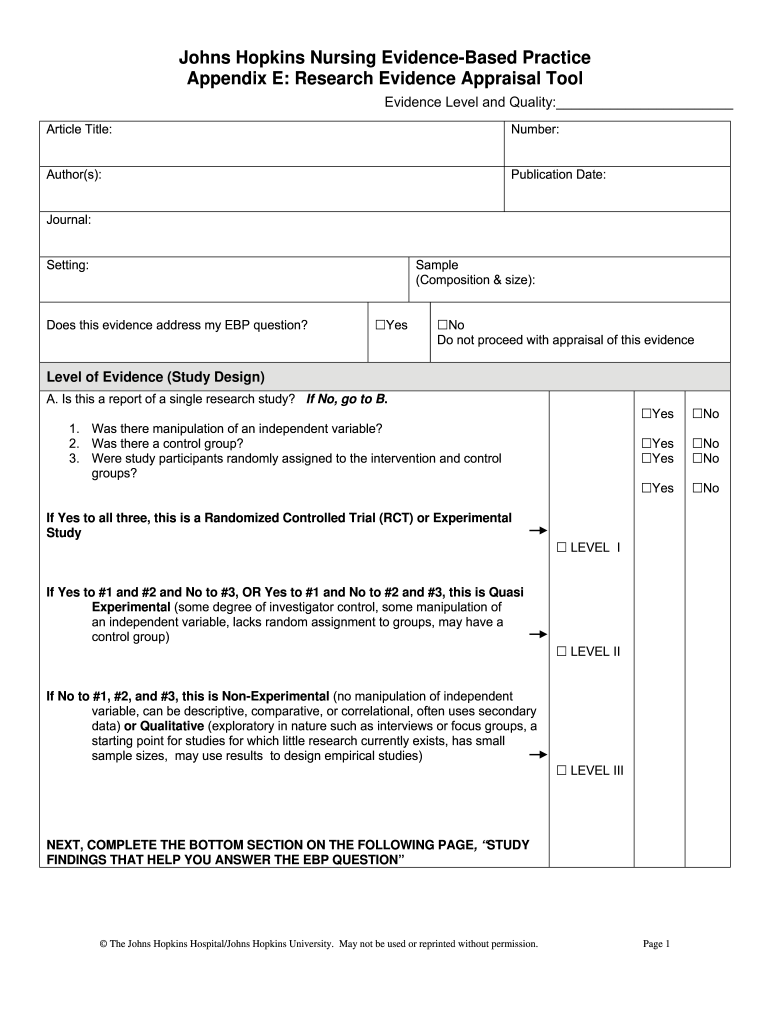
John Hopkins Appraisal Tool Form


What is the Johns Hopkins Appraisal Tool
The Johns Hopkins Appraisal Tool is a structured framework designed to evaluate the quality of research evidence. It provides a systematic approach for assessing studies, ensuring that healthcare professionals can make informed decisions based on reliable data. The tool categorizes evidence into levels, which helps users understand the strength and applicability of the findings in clinical practice. This systematic evaluation is crucial for implementing evidence-based practices effectively.
How to use the Johns Hopkins Appraisal Tool
Using the Johns Hopkins Appraisal Tool involves several key steps. First, identify the research question or clinical issue you wish to address. Next, select relevant studies or articles that pertain to your question. Once you have the studies, apply the appraisal tool to evaluate the quality of evidence presented. This includes assessing the study design, sample size, methodology, and results. By systematically reviewing these elements, you can determine the level of evidence and its applicability to your practice.
Key elements of the Johns Hopkins Appraisal Tool
The Johns Hopkins Appraisal Tool consists of several essential components that guide users through the evaluation process. Key elements include:
- Study Design: Understanding whether the study is a randomized controlled trial, cohort study, or case-control study.
- Sample Size: Evaluating whether the sample size is adequate to support the findings.
- Methodology: Assessing the methods used for data collection and analysis.
- Results: Reviewing the outcomes and their significance in relation to the research question.
- Relevance: Determining how applicable the findings are to your specific clinical context.
Steps to complete the Johns Hopkins Appraisal Tool
Completing the Johns Hopkins Appraisal Tool involves a systematic approach. Follow these steps:
- Define your research question clearly.
- Gather relevant studies that address your question.
- Use the appraisal tool to evaluate each study based on the key elements.
- Document your findings and the level of evidence for each study.
- Summarize the overall quality of evidence and its implications for practice.
Legal use of the Johns Hopkins Appraisal Tool
The legal use of the Johns Hopkins Appraisal Tool requires adherence to ethical standards in research and patient care. Users must ensure that they are accurately representing the findings of the studies being appraised. Additionally, it is essential to maintain confidentiality and comply with regulations regarding patient data when applying evidence-based practices derived from the tool. Proper citation of the studies evaluated is also critical to uphold academic integrity.
Examples of using the Johns Hopkins Appraisal Tool
Examples of using the Johns Hopkins Appraisal Tool can enhance understanding of its application. For instance, a nurse may use the tool to evaluate a study on the effectiveness of a new medication for managing hypertension. By systematically appraising the study, the nurse can determine whether the findings support the implementation of the medication in their practice. Another example could involve a healthcare team assessing research on patient education strategies to improve adherence to treatment plans.
Quick guide on how to complete appendix e research evidence appraisal tool
Complete John Hopkins Appraisal Tool effortlessly on any device
Digital document management has become increasingly popular with businesses and individuals. It offers an ideal eco-friendly substitute for conventional printed and signed documents, allowing you to locate the right form and securely save it online. airSlate SignNow provides all the tools you need to create, edit, and eSign your documents quickly and without delays. Handle John Hopkins Appraisal Tool on any device using airSlate SignNow Android or iOS applications and enhance any document-driven process today.
The simplest way to edit and eSign John Hopkins Appraisal Tool with ease
- Locate John Hopkins Appraisal Tool and click Get Form to begin.
- Utilize the tools we offer to complete your form.
- Mark important sections of your documents or redact sensitive information with tools that airSlate SignNow provides specifically for that purpose.
- Create your signature using the Sign tool, which takes seconds and holds the same legal validity as a conventional ink signature.
- Review the information and then click the Done button to save your updates.
- Select how you want to share your form, via email, SMS, invitation link, or download it to your computer.
Eliminate concerns about lost or misplaced files, tedious form searching, or mistakes that necessitate the printing of new document copies. airSlate SignNow addresses your document management needs in just a few clicks from any device you prefer. Modify and eSign John Hopkins Appraisal Tool and ensure excellent communication at every stage of your form preparation process with airSlate SignNow.
Create this form in 5 minutes or less
FAQs
-
How can I get a lot of people to fill out my Google form survey for a research paper?
First of all, to get a lot of responses for your survey don't forget to follow main rules of creating a survey. Here are some of them:Create and design an invitation page, sett the information about why it is so important for you to get the answers there; also write the purpose of your survey.Make your survey short. Remember that people spend their time answering questions.Preset your goal, decide what information you want to get in the end. Prepare list of questions, which would be the most important for you.Give your respondents enough time to answer a survey.Don't forget to say "Thank you!", be polite.Besides, if you want to get more responses, you can use these tips:1.The first one is to purchase responses from survey panel. You can use MySurveyLab’s survey panel for it. In this case you will get reliable and useful results. You can read more about it here.2.If you don’t want to spent money for responses, you can use the second solution. The mentioned tool enables sharing the survey via different channels: email (invitations and e-mail embedded surveys, SMS, QR codes, as a link.You can share the link on different social media, like Twitter, Facebook, Facebook groups, different forums could be also useful, Pinterest, LinkedIn, VKontakte and so on… I think that if you use all these channels, you could get planned number of responses.Hope to be helpful! Good luck!
-
Which are the colleges to do research in mathematics and how do I fill out the forms?
The answer depends on the following.The area of research you are interested in. Not all colleges support research in both Pure an Applied Mathematics. Most Universities usually encourage research in both areas. Your choice is influenced by the city you are in and your preference to travel and stay away from home.The availability of a Research Supervisor willing to oversee your research work. Visiting the department’s website will give you on who’s taking in students under his/her research group.The financial support you hope to receive from your family. If you need to support yourself, you’d wish to enter get recruited as a Junior research fellow. Such Research Assistants get a monthly stipend which may be good enough to support you through your research period. This demands that you qualify as a JRF in the bi-annual Eligibility test conducted by CSIR.Good Luck!!!
-
How much time does it take to get a yes/no answer for Canada Express Entry after filling out all the form & signing up? How many points are needed for a positive answer, i.e. how many points do the people that are getting accepted have on average?
The minimum that I know people got accepted is from 450 to 470 points.Usually when you fill up the information it tells you straight up if you are in the pool or not.By experience Canada’a express entry system is THE WORST THING EVER happened to the Canada’s immigration. It is literally a nightmare! The portal crashes, and sometimes only open between midnight and 3am. You literally need to be the luckiest person to have it work normally. What is worst about it: Is that the Canadian government keeps on saying they will fix issues, and in the same time calling it the best system ever, where it is the worst system I have ever seen. NO technical support whatsoever.Good luck in your application.My advice also, Canada is not as it advertises. It s quite hard out there, and people are racist (not to your face, but we a smile and in their mind, which is to the worst).I do not recommend Canada as a land for immigration, but I recommend Canada for studying. Schools there are pretty multicultural, and you do not feel the racism only when you go in the labour market or create your company.
-
It seems like DNA is a way to figure out how myriads of neurons form a system and consciousness, e.g. for AI. Is there any research in that direction, or are there roadblocks to that yet?
DNA is not a blueprint for neural circuits. It encodes the rules of development, but as in most life processes simple rules create emergent complexity. This is the great folly applying the methods and logic of mineral science to Biology. For minerals, Occam’s Razor holds and nearly all the world can be expressed in equations with a few independent variables.OTOH life thrives on un-imaginable complexity from thousands of interactive variables. For example, the permutations of a fraction of a gene are hyper-astronomical, larger than the number of particles in the known Universe and therefore innumerable. Consider further that Nature has been trying sextillions of genetic experiments per second for the last 4 billion years, so we won’t live long enough as a species to understand the knowledge of that database.AGI research is more productively based on synthesis from higher mathematics, novel engines and software than analysis of how chemical computers work.AI as practiced today does not lead towards consciousness, which is a different modality far beyond our Turing computation engines.
Create this form in 5 minutes!
How to create an eSignature for the appendix e research evidence appraisal tool
How to make an eSignature for the Appendix E Research Evidence Appraisal Tool online
How to generate an electronic signature for your Appendix E Research Evidence Appraisal Tool in Chrome
How to generate an eSignature for putting it on the Appendix E Research Evidence Appraisal Tool in Gmail
How to create an eSignature for the Appendix E Research Evidence Appraisal Tool from your mobile device
How to create an electronic signature for the Appendix E Research Evidence Appraisal Tool on iOS
How to generate an eSignature for the Appendix E Research Evidence Appraisal Tool on Android devices
People also ask
-
What is Appendix E at Johns Hopkins University?
Appendix E John Hopkins refers to a specific documentation or guideline that outlines certain processes or requirements within the university. Understanding these documents is critical for students and faculty alike. It ensures compliance with the institution's standards and procedures.
-
How can airSlate SignNow facilitate signing documents related to Appendix E John Hopkins?
AirSlate SignNow provides a streamlined platform for signing and managing documents, making it easy to handle those related to Appendix E John Hopkins. With its user-friendly interface, users can send, sign, and store important documents securely. This saves time and ensures that all necessary forms are handled efficiently.
-
Is there a cost associated with using airSlate SignNow for documents like Appendix E John Hopkins?
Yes, airSlate SignNow offers various pricing plans to fit different needs, including those handling documents related to Appendix E John Hopkins. Their plans are designed to be cost-effective, ensuring businesses can manage important documents without breaking their budget. Potential users can check the pricing section on our website for more details.
-
What features does airSlate SignNow offer for managing Appendix E John Hopkins documents?
AirSlate SignNow includes features like document templates, workflow automation, and advanced security. These features are particularly useful for managing documents such as Appendix E John Hopkins, ensuring that all signatures and approvals are collected efficiently and securely. Additionally, the ability to track document status adds an extra layer of convenience.
-
Can airSlate SignNow integrate with other tools used for Appendix E John Hopkins?
Absolutely! AirSlate SignNow integrates seamlessly with a variety of applications, enhancing the workflow for documents like Appendix E John Hopkins. Whether you're using CRM systems, cloud storage, or productivity tools, these integrations help streamline processes and improve collaboration across teams.
-
What are the benefits of using airSlate SignNow for Appendix E John Hopkins documentation?
Using airSlate SignNow for Appendix E John Hopkins documentation greatly enhances efficiency and reduces turnaround time. The platform allows for easy tracking of documents and status updates, minimizing the chances of delays. Additionally, it ensures all data is stored securely, which is essential for sensitive university documents.
-
Is it easy to get started with airSlate SignNow for documents related to Appendix E John Hopkins?
Yes, getting started with airSlate SignNow is straightforward. The platform offers a simple onboarding process, making it easy for users dealing with Appendix E John Hopkins to begin managing their documents. Comprehensive support and tutorials are also available to assist users as they navigate the software.
Get more for John Hopkins Appraisal Tool
Find out other John Hopkins Appraisal Tool
- eSign Louisiana Legal Limited Power Of Attorney Online
- How Can I eSign Maine Legal NDA
- eSign Maryland Legal LLC Operating Agreement Safe
- Can I eSign Virginia Life Sciences Job Description Template
- eSign Massachusetts Legal Promissory Note Template Safe
- eSign West Virginia Life Sciences Agreement Later
- How To eSign Michigan Legal Living Will
- eSign Alabama Non-Profit Business Plan Template Easy
- eSign Mississippi Legal Last Will And Testament Secure
- eSign California Non-Profit Month To Month Lease Myself
- eSign Colorado Non-Profit POA Mobile
- How Can I eSign Missouri Legal RFP
- eSign Missouri Legal Living Will Computer
- eSign Connecticut Non-Profit Job Description Template Now
- eSign Montana Legal Bill Of Lading Free
- How Can I eSign Hawaii Non-Profit Cease And Desist Letter
- Can I eSign Florida Non-Profit Residential Lease Agreement
- eSign Idaho Non-Profit Business Plan Template Free
- eSign Indiana Non-Profit Business Plan Template Fast
- How To eSign Kansas Non-Profit Business Plan Template