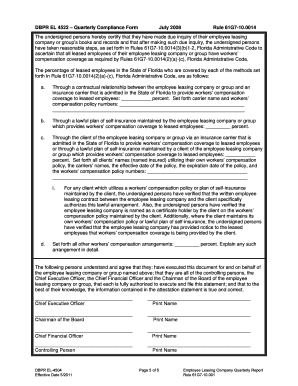
License Florida Form


What is the License Florida
The License Florida refers to a range of licenses issued by the Florida Department of Business and Professional Regulation (DBPR). These licenses are essential for individuals and businesses operating in various sectors, including real estate, construction, and professional services. Each license type has specific requirements and regulations that must be adhered to, ensuring that practitioners meet the standards set by the state. Understanding the nuances of the License Florida is crucial for compliance and successful business operations within the state.
How to obtain the License Florida
Obtaining the License Florida involves several steps that vary depending on the specific license type. Generally, applicants must complete an application form, such as the dbpr el 4522, and submit it along with any required fees and supporting documents. It is essential to ensure that all information is accurate and complete to avoid delays in processing. Additionally, some licenses may require passing a state examination or providing proof of relevant experience or education.
Steps to complete the License Florida
Completing the License Florida typically involves the following steps:
- Determine the specific license type needed for your business or profession.
- Gather all necessary documentation, including proof of education, experience, and identification.
- Fill out the appropriate application form, such as dbpr el 4522, ensuring all information is accurate.
- Submit the application along with the required fees to the Florida DBPR.
- Await approval, which may involve additional steps such as an interview or examination.
Legal use of the License Florida
The legal use of the License Florida is governed by state laws and regulations. It is crucial for license holders to understand the scope of their license, including what activities are permitted and any limitations that may apply. Operating without the proper license can lead to penalties, including fines and the potential loss of the ability to conduct business legally within the state.
Required Documents
When applying for the License Florida, several documents are typically required. These may include:
- Proof of identity, such as a government-issued ID.
- Transcripts or diplomas from educational institutions.
- Documentation of relevant work experience.
- Completed application form, like dbpr el 4522.
- Payment for application fees.
Who Issues the Form
The dbpr el 4522 form is issued by the Florida Department of Business and Professional Regulation. This department is responsible for regulating various professions and businesses within the state, ensuring compliance with state laws and protecting the public's interest. Understanding the role of the DBPR is essential for anyone seeking to obtain or maintain a License Florida.
Quick guide on how to complete license florida
Effortlessly Prepare License Florida on Any Device
Digital document management has become a favored choice for businesses and individuals. It offers an ideal environmentally friendly substitute for traditional printed and signed documents, allowing you to find the necessary form and securely preserve it online. airSlate SignNow equips you with all the resources you need to create, alter, and electronically sign your documents quickly without delays. Manage License Florida on any device using the airSlate SignNow Android or iOS applications and simplify any document-based task today.
How to Alter and Electronically Sign License Florida with Ease
- Obtain License Florida and then click Get Form to begin.
- Use the tools at your disposal to fill out your form.
- Emphasize pertinent sections of the documents or obscure sensitive details with tools that airSlate SignNow offers specifically for that purpose.
- Generate your electronic signature using the Sign feature, which takes mere seconds and carries the same legal validity as a conventional wet ink signature.
- Review the details and then click the Done button to store your modifications.
- Select your preferred method of sharing your form, via email, text message (SMS), invitation link, or download it to your PC.
Eliminate concerns about lost or disorganized documents, tedious form searching, or errors that require printing new document versions. airSlate SignNow addresses all your document management needs in just a few clicks from any device you choose. Edit and electronically sign License Florida to ensure outstanding communication at every step of your form preparation journey with airSlate SignNow.
Create this form in 5 minutes or less
Create this form in 5 minutes!
How to create an eSignature for the license florida
How to create an electronic signature for a PDF online
How to create an electronic signature for a PDF in Google Chrome
How to create an e-signature for signing PDFs in Gmail
How to create an e-signature right from your smartphone
How to create an e-signature for a PDF on iOS
How to create an e-signature for a PDF on Android
People also ask
-
What is dbpr el 4522?
dbpr el 4522 refers to a specific electronic signature form that is essential for compliance in certain business transactions. By using dbpr el 4522, businesses can ensure that their electronic signatures are legally binding and recognized by regulatory authorities, streamlining the document signing process.
-
How does airSlate SignNow support dbpr el 4522 compliance?
airSlate SignNow fully supports dbpr el 4522 compliance by providing tools that enable users to easily create, send, and eSign documents while adhering to industry regulations. Our platform ensures that all signatures are secure and verifiable, allowing your business to operate smoothly and in accordance with legal requirements.
-
What are the pricing options for using airSlate SignNow for dbpr el 4522?
airSlate SignNow offers flexible pricing options tailored to businesses of all sizes needing dbpr el 4522 compliance. We provide various plans that fit different budgets and feature sets, ensuring you can find a solution that meets your specific needs without sacrificing functionality.
-
What features does airSlate SignNow offer for managing dbpr el 4522 documents?
With airSlate SignNow, users can easily manage dbpr el 4522 documents through features such as templates, bulk sending, and real-time tracking. These functionalities allow for more efficient handling of electronic signatures, ensuring that documents are signed promptly and with full compliance.
-
Can I integrate airSlate SignNow with my existing software for dbpr el 4522 processing?
Yes, airSlate SignNow provides seamless integrations with various software applications to enhance your dbpr el 4522 processing. This means you can connect our eSignature solution with your CRM, document management systems, and other tools to streamline your workflow and improve productivity.
-
What are the benefits of using airSlate SignNow for dbpr el 4522?
Using airSlate SignNow for dbpr el 4522 offers numerous benefits, including faster turnaround times for document signing and enhanced compliance with legal standards. Additionally, our user-friendly interface and robust security measures contribute to a more efficient and secure signing experience for your business.
-
Is airSlate SignNow suitable for all industries using dbpr el 4522?
Absolutely! airSlate SignNow is designed to cater to a wide range of industries that require dbpr el 4522 compliance. Whether you are in real estate, finance, or any other sector, our eSigning solution can be tailored to meet the specific needs of your industry while ensuring compliance with necessary regulations.
Get more for License Florida
Find out other License Florida
- eSign Wisconsin High Tech Cease And Desist Letter Fast
- eSign New York Government Emergency Contact Form Online
- eSign North Carolina Government Notice To Quit Now
- eSign Oregon Government Business Plan Template Easy
- How Do I eSign Oklahoma Government Separation Agreement
- How Do I eSign Tennessee Healthcare / Medical Living Will
- eSign West Virginia Healthcare / Medical Forbearance Agreement Online
- eSign Alabama Insurance LLC Operating Agreement Easy
- How Can I eSign Alabama Insurance LLC Operating Agreement
- eSign Virginia Government POA Simple
- eSign Hawaii Lawers Rental Application Fast
- eSign Hawaii Lawers Cease And Desist Letter Later
- How To eSign Hawaii Lawers Cease And Desist Letter
- How Can I eSign Hawaii Lawers Cease And Desist Letter
- eSign Hawaii Lawers Cease And Desist Letter Free
- eSign Maine Lawers Resignation Letter Easy
- eSign Louisiana Lawers Last Will And Testament Mobile
- eSign Louisiana Lawers Limited Power Of Attorney Online
- eSign Delaware Insurance Work Order Later
- eSign Delaware Insurance Credit Memo Mobile