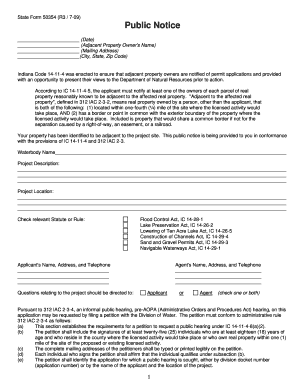
Landlords Waiver Form


What is the Landlords Waiver
The landlords waiver is a legal document that allows landlords to relinquish certain rights or claims against tenants. This form is often used in situations where a landlord agrees to waive specific fees, charges, or claims related to the rental agreement. It serves to clarify the terms of the lease and protect both parties by ensuring that the waiver is documented and legally binding. The landlords waiver can be crucial in avoiding disputes and misunderstandings regarding rental obligations.
How to use the Landlords Waiver
Using the landlords waiver involves several steps to ensure that it is completed correctly and serves its intended purpose. First, both the landlord and tenant should review the terms of the lease agreement to identify which rights may be waived. Next, the landlords waiver form should be filled out with accurate information, including the names of both parties, the property address, and specific rights being waived. Once completed, both parties must sign the document to make it legally binding. It is advisable to keep a copy of the signed waiver for future reference.
Steps to complete the Landlords Waiver
Completing the landlords waiver requires careful attention to detail. Here are the steps to follow:
- Review the lease agreement to determine which rights may be waived.
- Obtain a landlords waiver form from a reputable source.
- Fill out the form with the necessary details, including names, property address, and specific waivers.
- Both parties should review the completed form for accuracy.
- Sign the document to finalize the waiver.
- Keep a copy of the signed waiver for your records.
Legal use of the Landlords Waiver
The legal use of the landlords waiver is essential for it to be considered enforceable in a court of law. To ensure its legality, the waiver must comply with relevant state laws regarding landlord-tenant relationships. It should clearly state the rights being waived and be signed by both parties. Additionally, the document should be executed in a manner that meets legal standards, such as using electronic signatures that comply with the ESIGN and UETA acts. This helps to ensure that the waiver holds up in legal proceedings if necessary.
Key elements of the Landlords Waiver
Several key elements must be included in the landlords waiver to ensure its effectiveness and legality. These elements include:
- Identification of Parties: Clearly state the names of the landlord and tenant.
- Property Address: Include the address of the rental property.
- Specific Rights Waived: Detail the specific rights or claims being waived.
- Signatures: Require signatures from both parties to validate the document.
- Date: Include the date when the waiver is executed.
State-specific rules for the Landlords Waiver
State-specific rules regarding the landlords waiver can vary significantly across the United States. Each state may have its own regulations governing landlord-tenant relationships, including what can be waived and how waivers must be executed. It is important for both landlords and tenants to familiarize themselves with their state's laws to ensure compliance. Consulting with a legal professional can also provide guidance on how to properly execute a landlords waiver that adheres to local regulations.
Quick guide on how to complete landlords waiver
Complete Landlords Waiver effortlessly on any device
Online document management has become increasingly popular among companies and individuals. It offers an ideal eco-friendly substitute to traditional printed and signed paperwork, as you can locate the appropriate form and securely store it online. airSlate SignNow provides you with all the tools necessary to create, modify, and eSign your documents swiftly without delays. Manage Landlords Waiver on any platform using airSlate SignNow's Android or iOS applications and simplify any document-related task today.
How to modify and eSign Landlords Waiver with ease
- Obtain Landlords Waiver and click Get Form to begin.
- Use the tools we offer to fill out your document.
- Emphasize relevant sections of your documents or conceal sensitive information with tools that airSlate SignNow specifically provides for that purpose.
- Create your eSignature using the Sign tool, which takes only seconds and holds the same legal authority as a conventional wet ink signature.
- Review the details and click on the Done button to save your modifications.
- Select how you wish to deliver your form, via email, text message (SMS), or an invitation link, or download it to your computer.
Forget about lost or misplaced files, tedious form searching, or errors that require printing new document copies. airSlate SignNow fulfills all your document management needs in just a few clicks from a device of your preference. Edit and eSign Landlords Waiver and ensure effective communication at every stage of the form preparation process with airSlate SignNow.
Create this form in 5 minutes or less
Create this form in 5 minutes!
How to create an eSignature for the landlords waiver
How to create an electronic signature for a PDF online
How to create an electronic signature for a PDF in Google Chrome
How to create an e-signature for signing PDFs in Gmail
How to create an e-signature right from your smartphone
How to create an e-signature for a PDF on iOS
How to create an e-signature for a PDF on Android
People also ask
-
What is a landlords waiver and why is it important?
A landlords waiver is a legal document that relinquishes a landlord's right to collect certain fees or payments. This waiver can be crucial for both landlords and tenants, as it defines responsibilities and protects tenants from unexpected charges. Understanding the landlords waiver is essential for effective property management and smoother tenant relations.
-
How does airSlate SignNow facilitate the creation of a landlords waiver?
With airSlate SignNow, you can easily create and customize a landlords waiver using our user-friendly interface. The platform provides templates and tools to help you draft a waiver that meets your specific needs efficiently. This streamlines the process, ensuring that you have a legally-binding document ready in no time.
-
Is there a cost associated with using airSlate SignNow to manage a landlords waiver?
Yes, airSlate SignNow offers various pricing plans to accommodate different business needs, including features for managing a landlords waiver. Each plan provides access to essential tools for document creation, sharing, and eSigning without breaking the bank. This makes it a cost-effective solution for landlords and property managers alike.
-
Can I integrate airSlate SignNow with existing property management software for landlords waiver processing?
Absolutely! airSlate SignNow allows seamless integrations with popular property management software to enhance your workflow. This integration enables you to manage landlords waivers more effectively, ensuring smoother operations while reducing the need for manual data entry. Enhance your current system with our eSignature capabilities.
-
What features does airSlate SignNow offer for landlords waiver documentation?
airSlate SignNow offers features like customizable templates, secure eSigning, and document tracking, making it ideal for landlords waiver management. You can also set reminders for both parties to ensure timely completion. These features help streamline the process while ensuring compliance and transparency.
-
How secure is my landlords waiver when using airSlate SignNow?
Security is a top priority at airSlate SignNow. All documents, including landlords waivers, are encrypted to ensure data privacy and protection. Our platform complies with industry-standard security regulations, providing peace of mind for both landlords and tenants throughout the eSigning process.
-
What are the benefits of using airSlate SignNow for landlords waivers?
Using airSlate SignNow for landlords waivers offers numerous benefits, including faster document turnaround times, reduced paperwork, and increased efficiency. The platform's eSigning feature eliminates the need for physical signatures, allowing for quicker agreements. Additionally, centralized document management helps you stay organized and compliant.
Get more for Landlords Waiver
- Modelo 950 ayuntamiento leganes form
- Spiritual gifts test pdf 437393845 form
- Presentation evaluation form ohio pharmacy resident conference
- Wells fargo affidavit of domicile form
- Application for discretionary housing payments ochil view form
- Familyfederxxx form
- Fl 356 form
- Fl 356 confidential request for special immigrant juvenile findings family law judicial council forms
Find out other Landlords Waiver
- eSign Car Dealer PDF South Dakota Computer
- eSign Car Dealer PDF South Dakota Later
- eSign Rhode Island Car Dealer Moving Checklist Simple
- eSign Tennessee Car Dealer Lease Agreement Form Now
- Sign Pennsylvania Courts Quitclaim Deed Mobile
- eSign Washington Car Dealer Bill Of Lading Mobile
- eSign Wisconsin Car Dealer Resignation Letter Myself
- eSign Wisconsin Car Dealer Warranty Deed Safe
- eSign Business Operations PPT New Hampshire Safe
- Sign Rhode Island Courts Warranty Deed Online
- Sign Tennessee Courts Residential Lease Agreement Online
- How Do I eSign Arkansas Charity LLC Operating Agreement
- eSign Colorado Charity LLC Operating Agreement Fast
- eSign Connecticut Charity Living Will Later
- How Can I Sign West Virginia Courts Quitclaim Deed
- Sign Courts Form Wisconsin Easy
- Sign Wyoming Courts LLC Operating Agreement Online
- How To Sign Wyoming Courts Quitclaim Deed
- eSign Vermont Business Operations Executive Summary Template Mobile
- eSign Vermont Business Operations Executive Summary Template Now