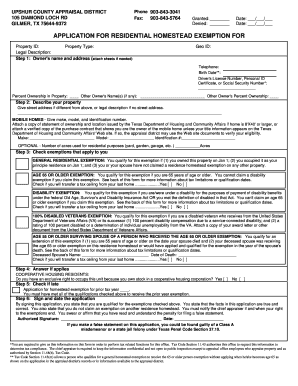
Upshur Cad Form


What is the Upshur CAD?
The Upshur County Appraisal District (Upshur CAD) is a governmental entity responsible for appraising properties within Upshur County, Texas. Its primary function is to determine the market value of real and personal property for taxation purposes. This ensures that property taxes are assessed fairly and accurately, providing essential funding for local services such as schools, roads, and public safety. The Upshur CAD operates under the guidelines established by the Texas Property Tax Code, which governs property appraisal and taxation across the state.
How to Use the Upshur CAD
Using the Upshur CAD involves several steps, primarily focused on property appraisal and tax assessment. Property owners can access information about their property assessments through the Upshur CAD website. This includes details on property values, tax rates, and exemptions that may apply. Additionally, property owners can file for exemptions or appeal their property valuations if they believe the assessment is inaccurate. The process is designed to be straightforward, allowing residents to engage with their local appraisal district easily.
Steps to Complete the Upshur CAD
Completing the necessary forms related to the Upshur CAD typically involves the following steps:
- Gather relevant property information, including ownership details and property characteristics.
- Access the Upshur CAD website to find the appropriate forms for property appraisal or exemption applications.
- Fill out the forms accurately, ensuring all required information is provided.
- Submit the completed forms either online, by mail, or in person at the Upshur CAD office, depending on the specific instructions provided.
- Keep a copy of the submitted forms for your records and follow up if necessary.
Legal Use of the Upshur CAD
The legal use of the Upshur CAD is governed by Texas law, which mandates that property appraisals must be conducted in a fair and equitable manner. Property owners have the right to challenge their appraisals if they believe they are incorrect. The Upshur CAD must adhere to the Texas Property Tax Code, which outlines the procedures for property valuation and the rights of property owners. Understanding these legal frameworks helps ensure that property owners can effectively navigate the appraisal process.
Required Documents
When dealing with the Upshur CAD, certain documents may be required to complete various processes. These can include:
- Proof of ownership, such as a deed or title.
- Previous property tax statements.
- Documentation supporting any claims for exemptions, such as homestead exemption forms.
- Any relevant correspondence from the Upshur CAD regarding property assessments.
Form Submission Methods
Submitting forms to the Upshur CAD can be done through multiple methods, allowing flexibility for property owners. The available methods include:
- Online submission through the Upshur CAD website, where forms can be filled out and submitted electronically.
- Mailing completed forms to the Upshur CAD office, ensuring that they are sent well before any deadlines.
- In-person submission at the Upshur CAD office, where assistance may be available for completing forms.
Quick guide on how to complete upshur cad
Complete Upshur Cad effortlessly on any device
Digital document management has gained traction among businesses and individuals alike. It serves as an ideal eco-friendly alternative to traditional printed and signed documents, as you can easily locate the appropriate form and securely store it online. airSlate SignNow equips you with all the necessary tools to create, modify, and eSign your documents swiftly without delays. Manage Upshur Cad on any device using airSlate SignNow's Android or iOS applications and enhance any document-centric process today.
How to modify and eSign Upshur Cad without any hassle
- Locate Upshur Cad and then click Get Form to begin.
- Utilize the tools we provide to complete your document.
- Emphasize important sections of your documents or obscure sensitive details using tools that airSlate SignNow specifically provides for that purpose.
- Generate your signature with the Sign feature, which takes moments and carries the same legal validity as a conventional wet ink signature.
- Review all the information thoroughly and then click on the Done button to save your changes.
- Select your preferred method to send your form, whether by email, SMS, or invite link, or download it to your computer.
Eliminate concerns regarding lost or misplaced documents, tedious form searching, or mistakes that necessitate reprinting new document copies. airSlate SignNow addresses all your document management needs in just a few clicks from any device you prefer. Modify and eSign Upshur Cad to ensure excellent communication throughout the form preparation process with airSlate SignNow.
Create this form in 5 minutes or less
Create this form in 5 minutes!
How to create an eSignature for the upshur cad
How to create an electronic signature for a PDF online
How to create an electronic signature for a PDF in Google Chrome
How to create an e-signature for signing PDFs in Gmail
How to create an e-signature right from your smartphone
How to create an e-signature for a PDF on iOS
How to create an e-signature for a PDF on Android
People also ask
-
What is upshur cad and how does it work with airSlate SignNow?
Upshur cad is a powerful tool for managing CAD files and workflows. When integrated with airSlate SignNow, it streamlines the process of sending and electronically signing documents related to design projects, improving efficiency and collaboration across teams.
-
How much does airSlate SignNow cost for using with upshur cad?
airSlate SignNow offers various pricing plans suitable for businesses of all sizes. Pricing for using airSlate SignNow with upshur cad depends on the selected plan, ensuring you have access to essential features while managing costs effectively.
-
What features does airSlate SignNow offer for upshur cad users?
AirSlate SignNow provides features like customizable templates, automated workflows, and secure eSigning that enhance the functionality of upshur cad. These features help users to efficiently manage documents and improve project turnaround times.
-
Can I integrate upshur cad with other software using airSlate SignNow?
Yes, airSlate SignNow allows for seamless integration with various software applications beyond upshur cad. This gives you the flexibility to enhance your existing workflows and collaboration tools, ensuring a unified experience across all platforms.
-
What are the benefits of using airSlate SignNow with upshur cad?
Using airSlate SignNow with upshur cad offers numerous benefits, including faster document turnaround, enhanced security, and improved collaboration. These advantages lead to greater productivity and streamlined project management for businesses reliant on CAD files.
-
Is there a trial period for airSlate SignNow when using it with upshur cad?
Yes, airSlate SignNow offers a free trial period for new users, allowing you to explore its features while integrating with upshur cad. This gives you the opportunity to evaluate whether the platform meets your business needs without any initial investment.
-
Does airSlate SignNow provide customer support for upshur cad users?
Absolutely, airSlate SignNow offers comprehensive customer support for all users, including those utilizing upshur cad. You can access help via various channels, including live chat and email, ensuring you receive assistance whenever needed.
Get more for Upshur Cad
Find out other Upshur Cad
- eSignature Oregon Healthcare / Medical Limited Power Of Attorney Computer
- eSignature Pennsylvania Healthcare / Medical Warranty Deed Computer
- eSignature Texas Healthcare / Medical Bill Of Lading Simple
- eSignature Virginia Healthcare / Medical Living Will Computer
- eSignature West Virginia Healthcare / Medical Claim Free
- How To eSignature Kansas High Tech Business Plan Template
- eSignature Kansas High Tech Lease Agreement Template Online
- eSignature Alabama Insurance Forbearance Agreement Safe
- How Can I eSignature Arkansas Insurance LLC Operating Agreement
- Help Me With eSignature Michigan High Tech Emergency Contact Form
- eSignature Louisiana Insurance Rental Application Later
- eSignature Maryland Insurance Contract Safe
- eSignature Massachusetts Insurance Lease Termination Letter Free
- eSignature Nebraska High Tech Rental Application Now
- How Do I eSignature Mississippi Insurance Separation Agreement
- Help Me With eSignature Missouri Insurance Profit And Loss Statement
- eSignature New Hampshire High Tech Lease Agreement Template Mobile
- eSignature Montana Insurance Lease Agreement Template Online
- eSignature New Hampshire High Tech Lease Agreement Template Free
- How To eSignature Montana Insurance Emergency Contact Form