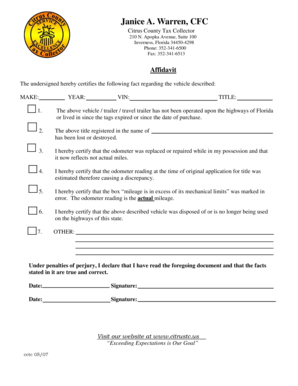
Trailer Title Form


What is the Trailer Title
The trailer title is a legal document that serves as proof of ownership for a trailer. It is essential for individuals and businesses that buy, sell, or transfer trailers. The trailer title includes important information such as the vehicle identification number (VIN), make, model, year, and the name of the owner. This document is crucial for registering the trailer with the state and ensuring compliance with local laws.
How to Obtain the Trailer Title
To obtain a trailer title, you typically need to apply through your state's Department of Motor Vehicles (DMV) or equivalent agency. The process may involve submitting an application form, providing proof of ownership (such as a bill of sale), and paying any applicable fees. It's important to check your state's specific requirements, as they can vary significantly.
Steps to Complete the Trailer Title
Completing a trailer title involves several key steps:
- Gather necessary documents, including proof of ownership and identification.
- Fill out the trailer title application form accurately, ensuring all information is correct.
- Submit the completed form along with any required documents to your local DMV.
- Pay the required fees to process the title.
- Receive your trailer title once the application is approved.
Legal Use of the Trailer Title
The trailer title is legally binding and must be used in accordance with state laws. It is necessary for transferring ownership, registering the trailer, and obtaining insurance. Failure to adhere to legal requirements can result in penalties or complications in ownership disputes.
Key Elements of the Trailer Title
Key elements of a trailer title include:
- Owner Information: The name and address of the current owner.
- Trailer Details: Make, model, year, and VIN.
- Title Status: Indicates whether the title is clear or has any liens.
- Signature: The signature of the seller if the trailer is being sold.
State-Specific Rules for the Trailer Title
Each state has its own rules regarding trailer titles, including how to apply, fees, and documentation requirements. It is essential to familiarize yourself with your state’s regulations to ensure compliance. Some states may require additional inspections or verification processes before issuing a title.
Quick guide on how to complete trailer title
Prepare Trailer Title effortlessly on any device
Web-based document management has become increasingly popular among businesses and individuals. It offers a perfect eco-friendly alternative to traditional printed and signed paperwork, as you can access the right form and securely store it online. airSlate SignNow provides all the tools you need to create, modify, and eSign your documents swiftly without delays. Manage Trailer Title on any platform using airSlate SignNow's Android or iOS applications and enhance any document-related process today.
The simplest way to modify and eSign Trailer Title with ease
- Find Trailer Title and click on Get Form to begin.
- Utilize the tools we offer to fill out your document.
- Highlight important sections of the documents or redact sensitive information using tools that airSlate SignNow provides specifically for that purpose.
- Create your signature with the Sign tool, which only takes a few seconds and has the same legal validity as a traditional ink signature.
- Review the details and click on the Done button to save your modifications.
- Choose how you would like to send your form, via email, SMS, or invitation link, or download it to your computer.
Eliminate concerns about lost or misplaced documents, tedious form searches, or errors that require printing new document versions. airSlate SignNow meets all your document management needs in just a few clicks from any device you prefer. Edit and eSign Trailer Title and ensure effective communication at every stage of your form preparation process with airSlate SignNow.
Create this form in 5 minutes or less
Create this form in 5 minutes!
How to create an eSignature for the trailer title
How to create an electronic signature for a PDF online
How to create an electronic signature for a PDF in Google Chrome
How to create an e-signature for signing PDFs in Gmail
How to create an e-signature right from your smartphone
How to create an e-signature for a PDF on iOS
How to create an e-signature for a PDF on Android
People also ask
-
What is a trailer title and how can airSlate SignNow help with it?
A trailer title is a legal document that certifies ownership of a trailer. airSlate SignNow allows you to easily send and eSign trailer title documents, ensuring a secure and efficient transfer of ownership. Our platform streamlines the process, reducing the hassle often associated with traditional methods.
-
What features does airSlate SignNow offer for handling trailer titles?
airSlate SignNow offers a variety of features, including templates for trailer title documents, eSignature capabilities, and secure document storage. These features simplify the creation and signing of trailer title forms, making it easier for businesses and individuals to manage their trailer ownership paperwork efficiently.
-
How much does airSlate SignNow cost for processing trailer titles?
The pricing for airSlate SignNow is competitive and varies based on the plan you choose. We offer several tiers, allowing you to select a plan that best fits your needs for processing trailer titles, whether for personal or business use. For detailed pricing, please visit our website.
-
Is airSlate SignNow compliant with the legal requirements for trailer titles?
Yes, airSlate SignNow ensures compliance with legal standards for trailer titles by providing eSignature solutions that meet regulatory requirements. Our platform is designed to produce legally binding agreements which help protect the interests of both buyers and sellers during the trailer title transfer process.
-
Can I integrate airSlate SignNow with other applications for trailer title management?
Absolutely! airSlate SignNow supports integrations with various applications and platforms, enhancing your ability to manage trailer titles seamlessly. Whether you're using CRM systems or other document management tools, our integrations facilitate smoother workflows.
-
What are the benefits of using airSlate SignNow for trailer titles?
Using airSlate SignNow for trailer titles provides several benefits, including increased efficiency, reduced processing time, and improved document security. By utilizing our platform, users can quickly fill out, sign, and share their trailer title documents without the need for physical paperwork.
-
How secure are the trailer titles processed through airSlate SignNow?
Security is a top priority at airSlate SignNow. The platform uses advanced encryption and secure data storage measures to protect your trailer titles and personal information. You can trust that your documents are handled with the utmost confidentiality and integrity.
Get more for Trailer Title
- Equivalent ratios and graphs worksheet form
- Disenrollment forms for keystone 65
- Russell a farrow paps email form
- Houston methodist financial assistance application form
- Lohnabrechnung vorlage pdf kostenlos form
- Tdlr esthetician written exam form
- This bformb must be bsecuredb inside the loft do not remove ofgem ofgem gov
- Gv 020 response to gun violence emergency protective order judicial council forms
Find out other Trailer Title
- eSignature North Carolina Legal Cease And Desist Letter Safe
- How Can I eSignature Ohio Legal Stock Certificate
- How To eSignature Pennsylvania Legal Cease And Desist Letter
- eSignature Oregon Legal Lease Agreement Template Later
- Can I eSignature Oregon Legal Limited Power Of Attorney
- eSignature South Dakota Legal Limited Power Of Attorney Now
- eSignature Texas Legal Affidavit Of Heirship Easy
- eSignature Utah Legal Promissory Note Template Free
- eSignature Louisiana Lawers Living Will Free
- eSignature Louisiana Lawers Last Will And Testament Now
- How To eSignature West Virginia Legal Quitclaim Deed
- eSignature West Virginia Legal Lease Agreement Template Online
- eSignature West Virginia Legal Medical History Online
- eSignature Maine Lawers Last Will And Testament Free
- eSignature Alabama Non-Profit Living Will Free
- eSignature Wyoming Legal Executive Summary Template Myself
- eSignature Alabama Non-Profit Lease Agreement Template Computer
- eSignature Arkansas Life Sciences LLC Operating Agreement Mobile
- eSignature California Life Sciences Contract Safe
- eSignature California Non-Profit LLC Operating Agreement Fast