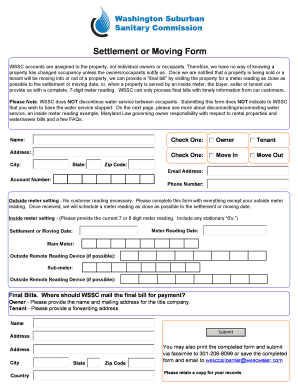
Settlement or Moving Form Washington Suburban Sanitary


What is the Settlement Or Moving Form Washington Suburban Sanitary
The Settlement or Moving Form Washington Suburban Sanitary is a specific document used to facilitate the transfer of services or responsibilities related to water and sewer systems in the Washington Suburban Sanitary District. This form is essential for individuals or businesses that are relocating or changing their service address within the district. It ensures that the sanitation services are updated accordingly, preventing any disruption in service.
How to use the Settlement Or Moving Form Washington Suburban Sanitary
To effectively use the Settlement or Moving Form Washington Suburban Sanitary, individuals must first obtain the form from the appropriate authority. Once acquired, fill out the required fields, which typically include personal information, new address details, and any relevant account numbers. After completing the form, submit it through the designated method, which may include online submission, mailing, or in-person delivery to the local office.
Steps to complete the Settlement Or Moving Form Washington Suburban Sanitary
Completing the Settlement or Moving Form Washington Suburban Sanitary involves several key steps:
- Obtain the form from the Washington Suburban Sanitary Commission's website or local office.
- Fill in your current and new address, ensuring accuracy to avoid service interruptions.
- Provide any necessary account information, such as your service account number.
- Review the form for completeness and accuracy before submission.
- Submit the form through the preferred method: online, by mail, or in person.
Legal use of the Settlement Or Moving Form Washington Suburban Sanitary
The legal use of the Settlement or Moving Form Washington Suburban Sanitary is crucial for maintaining compliance with local sanitation regulations. By properly completing and submitting this form, residents and businesses ensure that their sanitation services are legally transferred to the new address. This process helps prevent any potential liabilities related to service interruptions or incorrect billing.
Key elements of the Settlement Or Moving Form Washington Suburban Sanitary
Key elements of the Settlement or Moving Form Washington Suburban Sanitary include:
- Personal identification information, such as name and contact details.
- Current service address and the new address for service transfer.
- Account number associated with the sanitation services.
- Signature and date to validate the form.
Form Submission Methods
There are several methods available for submitting the Settlement or Moving Form Washington Suburban Sanitary:
- Online: Complete and submit the form through the Washington Suburban Sanitary Commission's online portal.
- By Mail: Print the completed form and send it to the designated mailing address provided on the form.
- In Person: Deliver the form directly to a local Washington Suburban Sanitary office for immediate processing.
Quick guide on how to complete settlement or moving form washington suburban sanitary
Easily Prepare Settlement Or Moving Form Washington Suburban Sanitary on Any Device
Online document management has become increasingly popular among businesses and individuals. It offers a fantastic eco-friendly alternative to traditional printed and signed documents, allowing you to obtain the necessary form and securely store it online. airSlate SignNow provides all the tools required to swiftly create, edit, and eSign your documents without delays. Manage Settlement Or Moving Form Washington Suburban Sanitary on any device using the airSlate SignNow Android or iOS applications and improve any document-related process today.
Effortlessly Edit and eSign Settlement Or Moving Form Washington Suburban Sanitary
- Obtain Settlement Or Moving Form Washington Suburban Sanitary and click on Get Form to begin.
- Make use of the tools provided to fill out your form.
- Highlight important sections of the documents or redact sensitive information with the tools available from airSlate SignNow designed specifically for that purpose.
- Create your eSignature using the Sign tool, which takes just seconds and carries the same legal validity as a conventional wet ink signature.
- Review all information and click on the Done button to save your changes.
- Choose how you would like to deliver your form, via email, SMS, or invitation link, or download it to your computer.
Eliminate the worry of missing or misplaced documents, tiresome form searches, or mistakes that necessitate printing new document copies. airSlate SignNow meets all your document management needs in just a few clicks from your preferred device. Modify and eSign Settlement Or Moving Form Washington Suburban Sanitary and ensure excellent communication at every stage of your form preparation with airSlate SignNow.
Create this form in 5 minutes or less
Create this form in 5 minutes!
How to create an eSignature for the settlement or moving form washington suburban sanitary
How to create an electronic signature for a PDF online
How to create an electronic signature for a PDF in Google Chrome
How to create an e-signature for signing PDFs in Gmail
How to create an e-signature right from your smartphone
How to create an e-signature for a PDF on iOS
How to create an e-signature for a PDF on Android
People also ask
-
What is a Settlement Or Moving Form Washington Suburban Sanitary?
The Settlement Or Moving Form Washington Suburban Sanitary is a specialized document designed for residents in the Washington area who are moving or settling. It facilitates the process of notifying the Washington Suburban Sanitary Commission about changes in service. Utilizing this form can help ensure that your water and sanitary services transition smoothly.
-
How can airSlate SignNow help with the Settlement Or Moving Form Washington Suburban Sanitary?
airSlate SignNow offers an easy-to-use platform for eSigning and sending the Settlement Or Moving Form Washington Suburban Sanitary. Our solution allows users to electronically fill out and sign the form with ease, making the process faster and more efficient. Reduce paperwork and eliminate delays in notifying sanitation services by using our digital tools.
-
What are the costs associated with using airSlate SignNow for the Settlement Or Moving Form Washington Suburban Sanitary?
airSlate SignNow provides a cost-effective solution for managing your Settlement Or Moving Form Washington Suburban Sanitary. Pricing plans are flexible and cater to businesses of all sizes, allowing you to choose the best option for your needs. Detailed pricing information can be reviewed on our website to find the plan that best suits you.
-
What features does airSlate SignNow offer for the Settlement Or Moving Form Washington Suburban Sanitary?
With airSlate SignNow, you gain access to features such as template creation, automated workflows, and multiple signing options for your Settlement Or Moving Form Washington Suburban Sanitary. These features enhance productivity and streamline the document process, ensuring all parties can easily access and sign the necessary forms. Additionally, our platform supports collaboration for improved communication.
-
Can I save my Settlement Or Moving Form Washington Suburban Sanitary for future use?
Yes, airSlate SignNow allows you to save your completed Settlement Or Moving Form Washington Suburban Sanitary as a template for future use. This feature is particularly useful for businesses that frequently deal with similar forms, saving you time and effort. Simply create a template and reuse it whenever necessary.
-
Is the Settlement Or Moving Form Washington Suburban Sanitary legally binding when signed electronically?
Absolutely! The Settlement Or Moving Form Washington Suburban Sanitary is legally binding when signed through airSlate SignNow. Our platform adheres to e-signature laws and regulations, ensuring that electronic signatures hold the same legal weight as traditional handwritten signatures. This provides peace of mind regarding the validity of your documents.
-
What integrations does airSlate SignNow offer for handling the Settlement Or Moving Form Washington Suburban Sanitary?
airSlate SignNow integrates seamlessly with various popular applications that can assist you in managing the Settlement Or Moving Form Washington Suburban Sanitary. These integrations simplify data transfer and enhance overall workflow productivity by connecting your existing systems. Explore our integration options to streamline your document management process.
Get more for Settlement Or Moving Form Washington Suburban Sanitary
Find out other Settlement Or Moving Form Washington Suburban Sanitary
- eSign Mississippi Government LLC Operating Agreement Easy
- eSign Ohio High Tech Letter Of Intent Later
- eSign North Dakota High Tech Quitclaim Deed Secure
- eSign Nebraska Healthcare / Medical LLC Operating Agreement Simple
- eSign Nebraska Healthcare / Medical Limited Power Of Attorney Mobile
- eSign Rhode Island High Tech Promissory Note Template Simple
- How Do I eSign South Carolina High Tech Work Order
- eSign Texas High Tech Moving Checklist Myself
- eSign Texas High Tech Moving Checklist Secure
- Help Me With eSign New Hampshire Government Job Offer
- eSign Utah High Tech Warranty Deed Simple
- eSign Wisconsin High Tech Cease And Desist Letter Fast
- eSign New York Government Emergency Contact Form Online
- eSign North Carolina Government Notice To Quit Now
- eSign Oregon Government Business Plan Template Easy
- How Do I eSign Oklahoma Government Separation Agreement
- How Do I eSign Tennessee Healthcare / Medical Living Will
- eSign West Virginia Healthcare / Medical Forbearance Agreement Online
- eSign Alabama Insurance LLC Operating Agreement Easy
- How Can I eSign Alabama Insurance LLC Operating Agreement