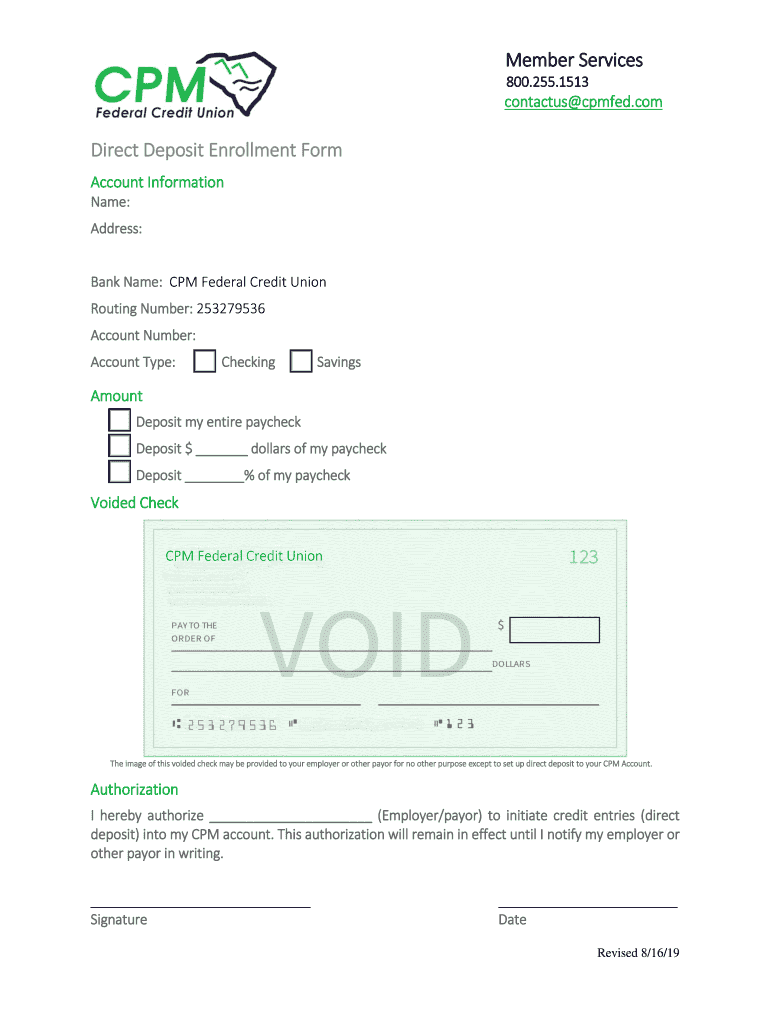
Account Statement Bank Form


What is the Account Statement Bank
The Account Statement Bank serves as a crucial financial document that provides a detailed summary of all transactions within a specific account over a defined period. This statement is essential for individuals and businesses alike, offering insights into account activity, including deposits, withdrawals, and fees. Typically issued monthly or quarterly, the account statement bank helps users track their financial health and manage budgeting effectively.
How to use the Account Statement Bank
Using the Account Statement Bank is straightforward. Users can access their statements online or request them from their financial institution. Once obtained, the statement can be reviewed for accuracy, enabling users to identify any discrepancies or unauthorized transactions. Regularly analyzing these statements can aid in financial planning, ensuring that individuals and businesses maintain control over their finances.
How to obtain the Account Statement Bank
Obtaining an Account Statement Bank can be done through several methods. Most banks offer online access to statements via their secure portals. Users can log in to their accounts, navigate to the statements section, and download or print their statements. Alternatively, individuals can request physical copies by contacting their bank's customer service or visiting a local branch. Some banks may also allow users to receive statements via email or postal mail upon request.
Steps to complete the Account Statement Bank
Completing the Account Statement Bank involves several steps to ensure accurate reporting. First, gather all relevant transaction records for the period in question. Next, log into your online banking account or request a statement from your bank. Review the transactions listed, ensuring they match your records. If discrepancies arise, contact your bank for clarification. Finally, keep a copy of your statement for your records, as it may be needed for future reference or financial planning.
Legal use of the Account Statement Bank
The Account Statement Bank is not only a financial tool but also holds legal significance. It can serve as evidence in disputes regarding account activity or transactions. For businesses, maintaining accurate statements is essential for compliance with financial regulations and tax reporting. Users should ensure that their statements are accurate and retained securely, as they may be required for audits or legal proceedings.
Key elements of the Account Statement Bank
Key elements of the Account Statement Bank include the account holder's name, account number, transaction dates, descriptions, and balances. Each transaction is typically listed chronologically, providing a clear overview of account activity. Additionally, the statement may include fees, interest earned, and other relevant information. Understanding these components helps users effectively analyze their financial status and make informed decisions.
Quick guide on how to complete account statement bank
Complete Account Statement Bank effortlessly on any device
Digital document management has gained traction with companies and individuals alike. It offers an ideal eco-friendly alternative to traditional printed and signed documents, allowing you to locate the appropriate form and securely store it online. airSlate SignNow provides you with all the tools necessary to create, modify, and eSign your documents promptly without delays. Manage Account Statement Bank on any device with airSlate SignNow's Android or iOS applications and enhance any document-based process today.
The simplest method to modify and eSign Account Statement Bank with ease
- Obtain Account Statement Bank and click on Get Form to begin.
- Utilize the tools we offer to complete your form.
- Emphasize important parts of your documents or obscure sensitive information with tools specifically provided by airSlate SignNow for that purpose.
- Create your signature using the Sign tool, which takes just seconds and carries the same legal significance as a traditional signature.
- Review the details and press the Done button to save your modifications.
- Choose your preferred method to send your form, whether by email, SMS, invite link, or download it to your computer.
Forget about lost or misplaced papers, frustrating form searches, or mistakes that necessitate printing new document duplicates. airSlate SignNow addresses all your document management needs in just a few clicks from any device of your choice. Alter and eSign Account Statement Bank while ensuring excellent communication throughout the document preparation process with airSlate SignNow.
Create this form in 5 minutes or less
Create this form in 5 minutes!
How to create an eSignature for the account statement bank
How to create an electronic signature for a PDF online
How to create an electronic signature for a PDF in Google Chrome
How to create an e-signature for signing PDFs in Gmail
How to create an e-signature right from your smartphone
How to create an e-signature for a PDF on iOS
How to create an e-signature for a PDF on Android
People also ask
-
What is airSlate SignNow and how can I request statement bank?
airSlate SignNow is a digital document management platform that allows you to send and eSign documents efficiently. To request statement bank, simply log in to your account and use the dedicated feature to initiate your request, ensuring that you receive your bank statements promptly and securely.
-
How does airSlate SignNow ensure the security of my request statement bank?
Security is a top priority at airSlate SignNow. When you request statement bank, your data is protected with advanced encryption protocols, ensuring that sensitive information remains confidential throughout the process.
-
What are the pricing options for using airSlate SignNow to request statement bank?
airSlate SignNow offers flexible pricing plans to meet various business needs. These plans include features for requesting statement bank, with options for monthly or annual subscriptions, making it accessible whether you're an individual user or part of a larger organization.
-
Can I integrate airSlate SignNow with other tools to streamline my request statement bank process?
Yes, airSlate SignNow seamlessly integrates with various applications, enabling you to streamline your workflow. By integrating your existing tools, you can enhance your request statement bank process, making it more efficient and tailored to your business requirements.
-
What features does airSlate SignNow offer to facilitate the request statement bank?
airSlate SignNow provides a range of features designed to simplify your experience when you request statement bank. These include customizable templates, automated reminders, and a user-friendly interface, ensuring that your document management is both efficient and effective.
-
Is there a trial period available for airSlate SignNow to test the request statement bank feature?
Yes, airSlate SignNow offers a free trial period, allowing users to explore the platform at no cost. During this trial, you can test the request statement bank feature and experience firsthand how it can benefit your document handling processes.
-
How can airSlate SignNow help save time when I request statement bank?
Using airSlate SignNow to request statement bank is designed to save you valuable time. The platform automates many aspects of document management, reducing manual tasks and allowing you to focus on more critical areas of your business.
Get more for Account Statement Bank
Find out other Account Statement Bank
- Can I Sign Kentucky Performance Contract
- How Do I Sign Florida Investment Contract
- Sign Colorado General Power of Attorney Template Simple
- How Do I Sign Florida General Power of Attorney Template
- Sign South Dakota Sponsorship Proposal Template Safe
- Sign West Virginia Sponsorship Proposal Template Free
- Sign Tennessee Investment Contract Safe
- Sign Maryland Consulting Agreement Template Fast
- Sign California Distributor Agreement Template Myself
- How Do I Sign Louisiana Startup Business Plan Template
- Can I Sign Nevada Startup Business Plan Template
- Sign Rhode Island Startup Business Plan Template Now
- How Can I Sign Connecticut Business Letter Template
- Sign Georgia Business Letter Template Easy
- Sign Massachusetts Business Letter Template Fast
- Can I Sign Virginia Business Letter Template
- Can I Sign Ohio Startup Costs Budget Worksheet
- How Do I Sign Maryland 12 Month Sales Forecast
- How Do I Sign Maine Profit and Loss Statement
- How To Sign Wisconsin Operational Budget Template