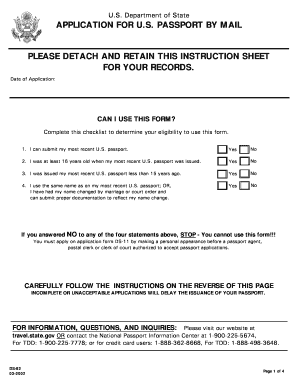
Form Ds 82


What is the Form DS-82
The Form DS-82 is an application used by U.S. citizens to renew their passports by mail. This form is designed for individuals who meet specific eligibility criteria, such as those whose passports are undamaged and can be submitted with the application. The form is essential for ensuring that the renewal process is efficient and straightforward, allowing applicants to avoid in-person visits to passport acceptance facilities.
How to Use the Form DS-82
Using the Form DS-82 involves several clear steps. First, ensure you meet the eligibility requirements, which include having your current passport available and it being issued when you were age sixteen or older. Next, complete the form accurately, providing all requested information, including your personal details and passport information. After filling out the form, include a recent passport photo and payment for the renewal fee. Finally, mail the completed application to the address specified for your state, ensuring you use a secure mailing method to track your application.
Steps to Complete the Form DS-82
Completing the Form DS-82 requires careful attention to detail. Follow these steps for successful submission:
- Gather your current passport and a recent passport photo that meets the official requirements.
- Fill out the form, ensuring all sections are completed, including your personal information and passport details.
- Sign and date the application where indicated.
- Prepare your payment in the form of a check or money order made out to "U.S. Department of State."
- Place the completed form, passport photo, and payment in an envelope and mail it to the designated address based on your state.
Legal Use of the Form DS-82
The legal use of the Form DS-82 is governed by regulations set forth by the U.S. Department of State. It is important to ensure that the form is filled out correctly and submitted in accordance with these regulations to avoid delays or rejections. The form must be signed by the applicant, and the information provided must be truthful and accurate to maintain the integrity of the application process.
Required Documents
When submitting the Form DS-82, certain documents must accompany the application to ensure it is processed smoothly. Required documents include:
- Your most recent passport, which will be returned to you after processing.
- A recent passport photo that meets the specified size and quality requirements.
- Payment for the renewal fee, typically made via check or money order.
Form Submission Methods
The Form DS-82 can be submitted by mail only. Applicants should ensure they are using a reliable mailing method, such as a trackable service, to send their application and documents. It is essential to check the current processing times and any specific mailing instructions provided by the U.S. Department of State to avoid unnecessary delays.
Quick guide on how to complete form ds 82
Finalize Form Ds 82 easily on any device
Digital document management has become favored by businesses and individuals alike. It serves as an ideal eco-friendly alternative to conventional printed and signed documents, allowing you to access the necessary form and safely store it online. airSlate SignNow provides all the features you require to create, edit, and electronically sign your documents quickly without delays. Handle Form Ds 82 on any device using the airSlate SignNow Android or iOS applications and enhance any document-related process today.
How to modify and electronically sign Form Ds 82 with ease
- Obtain Form Ds 82 and click Get Form to begin.
- Utilize the tools we provide to fill out your document.
- Highlight important sections of your documents or obscure sensitive information with tools specifically designed by airSlate SignNow for that purpose.
- Create your signature using the Sign tool, which takes seconds and carries the same legal validity as a traditional handwritten signature.
- Review the details and then click the Done button to save your modifications.
- Choose how you want to send your form, whether by email, text message (SMS), invite link, or download it to your computer.
Eliminate worries about lost or misplaced documents, tedious form searching, or mistakes that necessitate printing new copies. airSlate SignNow meets your document management needs in just a few clicks from any device of your preference. Edit and electronically sign Form Ds 82 to guarantee excellent communication at every stage of your form completion process with airSlate SignNow.
Create this form in 5 minutes or less
Create this form in 5 minutes!
How to create an eSignature for the form ds 82
How to create an electronic signature for a PDF online
How to create an electronic signature for a PDF in Google Chrome
How to create an e-signature for signing PDFs in Gmail
How to create an e-signature right from your smartphone
How to create an e-signature for a PDF on iOS
How to create an e-signature for a PDF on Android
People also ask
-
What is the form ds 82, and why is it important?
The form ds 82 is an application used by U.S. citizens to renew their passports by mail. It is crucial for individuals who wish to update their passport information without needing to visit a passport acceptance facility. Using airSlate SignNow, you can easily fill out and eSign the form ds 82 online, streamlining the passport renewal process.
-
How can airSlate SignNow help me with the form ds 82?
airSlate SignNow provides a user-friendly platform that allows you to complete and eSign the form ds 82 digitally. This service reduces the complexity of filling out the form and ensures that your application is submitted correctly and efficiently. Plus, you can manage all your documentation in one secure location.
-
Is there a cost associated with using airSlate SignNow to process the form ds 82?
Yes, airSlate SignNow offers various pricing plans to accommodate different business needs. The cost includes features such as document editing, eSigning, and cloud storage, making it a cost-effective option for managing the form ds 82 and other documents. You can find more details on our pricing page.
-
What are the key features related to the form ds 82 in airSlate SignNow?
Key features for the form ds 82 include easy PDF editing, seamless eSigning, and secure document sharing. Additionally, users can track the status of their submissions and collaborate with others directly through the platform. These features elevate the document management experience for anyone needing to submit the form ds 82.
-
Can I integrate airSlate SignNow with other tools for my form ds 82 submissions?
Absolutely! airSlate SignNow can integrate with various third-party applications like Google Drive, Salesforce, and Dropbox. This integration allows you to streamline your workflow when handling the form ds 82 and ensures that your documents are accessible across different platforms.
-
What benefits does eSigning the form ds 82 on airSlate SignNow provide?
eSigning the form ds 82 on airSlate SignNow offers numerous benefits, including faster processing times and enhanced security. You can sign documents from anywhere with an internet connection, which eliminates the need for printing and scanning. This convenience helps you get your passport renewed more quickly.
-
Is airSlate SignNow easy to use for completing the form ds 82?
Yes, airSlate SignNow is designed with user-friendliness in mind, making it simple to complete the form ds 82. The intuitive interface guides you through each step of the process, ensuring that users of all tech levels can navigate the system with ease. The platform also provides helpful tips to ensure accuracy.
Get more for Form Ds 82
- Ldss 3370 2003 form
- 125 worth street form
- Bnycb healthline fax authorization request empire blue cross bb form
- New hire form ohio new hire reporting
- Estate recovery form ohio
- Uniform employment application for nurse aide staff 2001
- Oklahoma form 06mp001e dated 9 22 15
- Gift certificate purchase form templatexls
Find out other Form Ds 82
- eSign Minnesota Share Donation Agreement Simple
- Can I eSign Hawaii Collateral Debenture
- eSign Hawaii Business Credit Application Mobile
- Help Me With eSign California Credit Memo
- eSign Hawaii Credit Memo Online
- Help Me With eSign Hawaii Credit Memo
- How Can I eSign Hawaii Credit Memo
- eSign Utah Outsourcing Services Contract Computer
- How Do I eSign Maryland Interview Non-Disclosure (NDA)
- Help Me With eSign North Dakota Leave of Absence Agreement
- How To eSign Hawaii Acknowledgement of Resignation
- How Can I eSign New Jersey Resignation Letter
- How Do I eSign Ohio Resignation Letter
- eSign Arkansas Military Leave Policy Myself
- How To eSign Hawaii Time Off Policy
- How Do I eSign Hawaii Time Off Policy
- Help Me With eSign Hawaii Time Off Policy
- How To eSign Hawaii Addressing Harassement
- How To eSign Arkansas Company Bonus Letter
- eSign Hawaii Promotion Announcement Secure