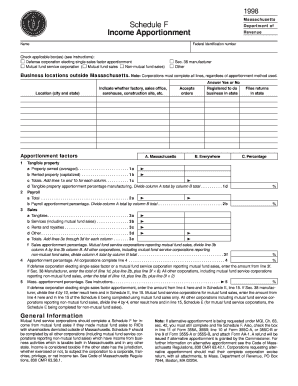
Tax Federal Return Form


What is the Tax Federal Return
The Tax Federal Return is a formal document that individuals and businesses in the United States use to report their income, expenses, and other pertinent financial information to the Internal Revenue Service (IRS). This document is essential for determining the amount of tax owed or the refund due. The most commonly used form for individual taxpayers is the Form 1040, which can be modified with additional schedules or forms based on specific financial situations. Understanding the purpose and requirements of the federal return is crucial for compliance with tax laws.
Steps to Complete the Tax Federal Return
Completing the Tax Federal Return involves several key steps to ensure accuracy and compliance. Here is a general outline of the process:
- Gather Documentation: Collect all necessary documents, including W-2s, 1099s, and any other income statements.
- Choose the Correct Form: Determine which version of the federal return is appropriate for your situation, such as the Form 1040 or Form 1040NR.
- Fill Out the Form: Input your personal information, income details, deductions, and credits accurately.
- Review for Errors: Double-check all entries for accuracy to avoid mistakes that could lead to penalties.
- Submit the Form: File your return electronically or via mail, ensuring it is sent before the deadline.
Legal Use of the Tax Federal Return
The Tax Federal Return serves as a legally binding document that must be completed truthfully and accurately. Misrepresentation or omission of information can result in significant penalties, including fines or criminal charges. The IRS requires that all taxpayers adhere to specific guidelines and regulations when filing their returns. Utilizing digital tools, such as e-signature solutions, can enhance the security and legality of the submission process, ensuring compliance with federal eSignature laws.
Filing Deadlines / Important Dates
Filing deadlines for the Tax Federal Return are critical to avoid penalties. Typically, individual taxpayers must submit their returns by April 15 of each year. If this date falls on a weekend or holiday, the deadline is extended to the next business day. Additionally, taxpayers may request an extension, allowing them to file up to six months later, but any taxes owed must still be paid by the original deadline to avoid interest and penalties.
Required Documents
To accurately complete the Tax Federal Return, certain documents are essential. These may include:
- W-2 forms from employers
- 1099 forms for other income sources
- Receipts for deductible expenses
- Records of tax credits
- Social Security numbers for all dependents
Having these documents on hand will streamline the process and ensure that all necessary information is reported correctly.
IRS Guidelines
The IRS provides comprehensive guidelines for completing the Tax Federal Return, including instructions on eligibility, deductions, and credits. Taxpayers should familiarize themselves with these guidelines to ensure compliance and maximize potential refunds. The IRS website offers resources and tools to assist in understanding the requirements and processes involved in filing a federal return.
Quick guide on how to complete tax federal return
Complete Tax Federal Return effortlessly on any device
Digital document management has gained popularity among businesses and individuals alike. It offers an ideal environmentally friendly alternative to traditional printed and signed papers, as you can easily locate the needed form and securely archive it online. airSlate SignNow provides you with all the necessary tools to create, modify, and electronically sign your documents swiftly without any hold-ups. Manage Tax Federal Return on any platform using the airSlate SignNow Android or iOS applications and enhance any document-driven workflow today.
How to modify and eSign Tax Federal Return with ease
- Locate Tax Federal Return and click on Get Form to begin.
- Utilize the tools we offer to fill out your document.
- Highlight important sections of the documents or redact sensitive information with tools specifically provided by airSlate SignNow for that purpose.
- Create your electronic signature using the Sign tool, which takes mere seconds and carries the same legal validity as a conventional wet signature.
- Review all the details and click on the Done button to save your changes.
- Select your preferred method of sharing your form, via email, text message (SMS), or invitation link, or download it to your computer.
Eliminate concerns about lost or mislaid files, tedious form searches, or errors that necessitate printing new document copies. airSlate SignNow meets all your document management needs with just a few clicks from any device you prefer. Alter and eSign Tax Federal Return and guarantee outstanding communication at any stage of your form preparation process with airSlate SignNow.
Create this form in 5 minutes or less
Create this form in 5 minutes!
How to create an eSignature for the tax federal return
How to create an electronic signature for a PDF online
How to create an electronic signature for a PDF in Google Chrome
How to create an e-signature for signing PDFs in Gmail
How to create an e-signature right from your smartphone
How to create an e-signature for a PDF on iOS
How to create an e-signature for a PDF on Android
People also ask
-
How can airSlate SignNow help me with form tax money management?
airSlate SignNow provides an efficient way to handle all your document signing needs, including those related to form tax money. With a streamlined process, you can easily send, sign, and manage tax forms, ensuring compliance and saving you time.
-
What features of airSlate SignNow are beneficial for tax document processing?
airSlate SignNow offers features like customizable templates and automated reminders that make managing form tax money easier. You can automate workflows and ensure that all necessary documents are signed promptly, reducing delays in filing your taxes.
-
Are there any integrations with accounting software for managing form tax money?
Yes, airSlate SignNow integrates seamlessly with various accounting software solutions, allowing for better management of form tax money. This ensures that all your tax documents are organized and accessible within the tools you already use.
-
What is the pricing structure for airSlate SignNow?
airSlate SignNow offers competitive pricing to accommodate businesses of all sizes wanting to simplify their form tax money processes. You can choose from various plans that best fit your needs, and there’s typically a free trial available to test the services.
-
Can I use airSlate SignNow for electronic signatures on tax documents?
Absolutely! airSlate SignNow allows you to use electronic signatures on your tax documents, ensuring that you can securely and legally complete your form tax money paperwork. This capability simplifies the signing process while maintaining compliance with legal standards.
-
Is airSlate SignNow secure for processing sensitive tax information?
Yes, security is a top priority for airSlate SignNow. The platform uses advanced encryption and industry-standard security measures to safeguard your form tax money data, so you can confidently manage sensitive tax documents without concern.
-
How does airSlate SignNow improve the efficiency of tax filing?
By using airSlate SignNow, you can signNowly improve the efficiency of your tax filing processes. The platform enables quick document turnaround times and keeps all related form tax money information centralized, which reduces errors and speeds up completion.
Get more for Tax Federal Return
- Pdf fillable order for the expungement of criminal offender record tennessee form
- Dma 5202 c form
- 2400 troost ave suite 1000 kansas city mo 64108 form
- Dog adoption application form
- Fedhealth travel extension insurance declaration form
- Moh 407a adults register form
- Amenity reservation and agreement form princeton residences
- Sexual harassment prevention certification form ny gov
Find out other Tax Federal Return
- Electronic signature Louisiana Real Estate Quitclaim Deed Now
- Electronic signature Louisiana Real Estate Quitclaim Deed Secure
- How Can I Electronic signature South Dakota Plumbing Emergency Contact Form
- Electronic signature South Dakota Plumbing Emergency Contact Form Myself
- Electronic signature Maryland Real Estate LLC Operating Agreement Free
- Electronic signature Texas Plumbing Quitclaim Deed Secure
- Electronic signature Utah Plumbing Last Will And Testament Free
- Electronic signature Washington Plumbing Business Plan Template Safe
- Can I Electronic signature Vermont Plumbing Affidavit Of Heirship
- Electronic signature Michigan Real Estate LLC Operating Agreement Easy
- Electronic signature West Virginia Plumbing Memorandum Of Understanding Simple
- Electronic signature Sports PDF Alaska Fast
- Electronic signature Mississippi Real Estate Contract Online
- Can I Electronic signature Missouri Real Estate Quitclaim Deed
- Electronic signature Arkansas Sports LLC Operating Agreement Myself
- How Do I Electronic signature Nevada Real Estate Quitclaim Deed
- How Can I Electronic signature New Jersey Real Estate Stock Certificate
- Electronic signature Colorado Sports RFP Safe
- Can I Electronic signature Connecticut Sports LLC Operating Agreement
- How Can I Electronic signature New York Real Estate Warranty Deed