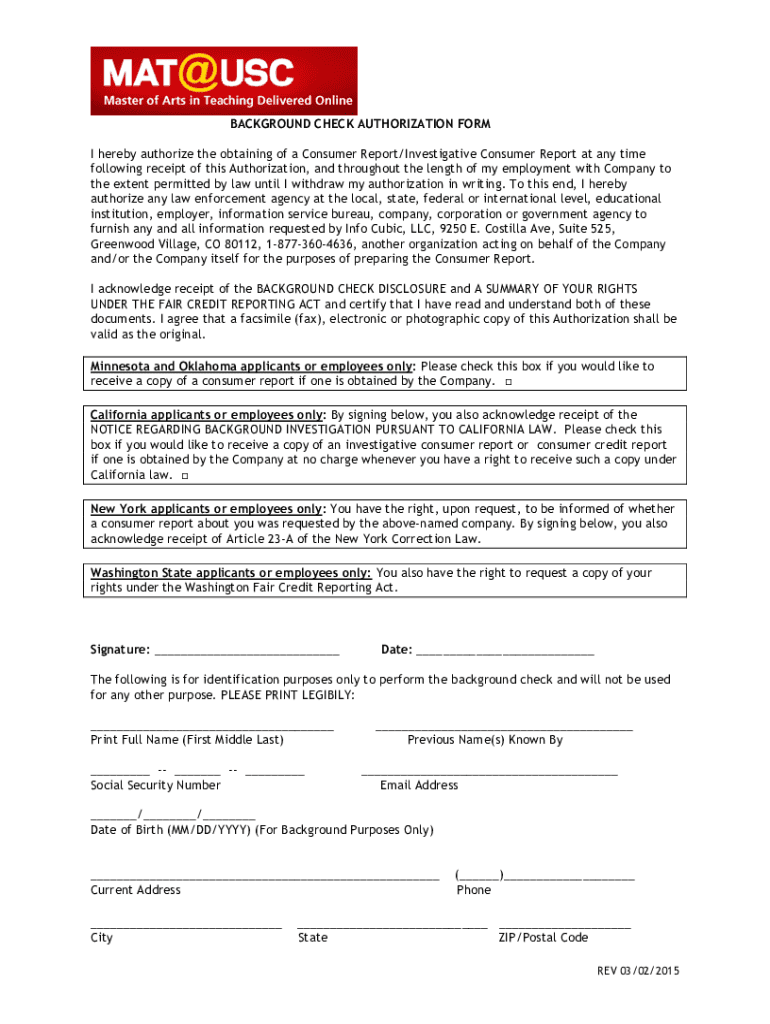
Info Cubic Background Check Form


What is the Info Cubic Background Check
The Info Cubic background check is a comprehensive screening tool used by employers and organizations to evaluate potential employees or partners. This process involves gathering various data points, including criminal records, employment history, education verification, and more. The goal is to provide a clear picture of an individual's background, ensuring that hiring decisions are informed and responsible. In the United States, these checks are subject to federal and state regulations, which help protect the rights of individuals while allowing employers to make safe hiring choices.
How to use the Info Cubic Background Check
Using the Info Cubic background check involves several straightforward steps. First, the employer or organization must obtain consent from the individual being screened. This can be done through a simple form that the candidate signs. Once consent is secured, the organization submits the necessary information to Info Cubic. The background check is then processed, and the results are provided in a detailed report. This report typically includes information about criminal history, credit checks, and other relevant data, allowing the employer to make an informed decision.
Steps to complete the Info Cubic Background Check
Completing the Info Cubic background check requires careful attention to detail. Here are the key steps involved:
- Obtain Consent: Ensure that the individual provides written consent for the background check.
- Gather Information: Collect necessary details such as the individual's name, address, and social security number.
- Submit the Request: Send the collected information to Info Cubic for processing.
- Review the Report: Once the background check is complete, review the findings in the report.
- Make a Decision: Use the information to inform your hiring or partnership decision.
Legal use of the Info Cubic Background Check
The legal use of the Info Cubic background check is governed by various federal and state laws, including the Fair Credit Reporting Act (FCRA). Employers must adhere to these regulations to ensure that the background check process is fair and transparent. This includes obtaining written consent, providing the individual with a copy of the report if adverse action is taken, and allowing them the opportunity to dispute any inaccuracies. Understanding these legal requirements is crucial for organizations to avoid potential legal issues and maintain compliance.
Key elements of the Info Cubic Background Check
Several key elements are included in the Info Cubic background check, which contribute to its thoroughness:
- Criminal History: A review of any criminal records associated with the individual.
- Employment Verification: Confirmation of previous employment and job titles held.
- Education Verification: Validation of degrees and educational institutions attended.
- Credit History: An assessment of the individual's credit report, if applicable.
- Reference Checks: Contacting provided references to gather additional insights.
Examples of using the Info Cubic Background Check
The Info Cubic background check is utilized in various scenarios, including:
- Hiring New Employees: Employers use background checks to ensure candidates meet the necessary qualifications and have a clean record.
- Tenant Screening: Landlords may conduct background checks on potential tenants to assess reliability and reduce risks.
- Volunteer Organizations: Nonprofits often require background checks for volunteers working with vulnerable populations.
Quick guide on how to complete info cubic background check
Complete Info Cubic Background Check effortlessly on any device
Digital document management has gained traction among businesses and individuals. It offers an ideal sustainable substitute to conventional printed and signed documents, as you can access the necessary form and securely store it online. airSlate SignNow provides you with all the tools required to create, modify, and eSign your documents swiftly without delays. Handle Info Cubic Background Check on any platform using airSlate SignNow's Android or iOS applications and streamline any document-related process today.
How to modify and eSign Info Cubic Background Check with ease
- Locate Info Cubic Background Check and click Get Form to commence.
- Utilize the tools at your disposal to complete your document.
- Emphasize important sections of the documents or hide sensitive information with tools that airSlate SignNow offers specifically for that purpose.
- Create your signature using the Sign tool, which takes seconds and holds the same legal validity as a conventional wet ink signature.
- Review the details and click on the Done button to save your changes.
- Select your preferred method to send your form, whether by email, text message (SMS), invitation link, or download it to your computer.
Forget about missing or lost files, tedious form searches, or mistakes that require reprinting new document copies. airSlate SignNow meets your document management needs with just a few clicks from any device of your choice. Modify and eSign Info Cubic Background Check and ensure excellent communication throughout your document preparation process with airSlate SignNow.
Create this form in 5 minutes or less
Create this form in 5 minutes!
How to create an eSignature for the info cubic background check
How to create an electronic signature for a PDF online
How to create an electronic signature for a PDF in Google Chrome
How to create an e-signature for signing PDFs in Gmail
How to create an e-signature right from your smartphone
How to create an e-signature for a PDF on iOS
How to create an e-signature for a PDF on Android
People also ask
-
What is infocubic and how does it relate to airSlate SignNow?
Infocubic is a comprehensive tool that enhances document management and eSigning capabilities. With airSlate SignNow, infocubic integrates seamlessly, allowing businesses to utilize advanced features and streamline their document workflows.
-
How much does airSlate SignNow cost for users of infocubic?
The pricing for airSlate SignNow varies depending on the plan chosen. Infocubic users can take advantage of competitive rates and flexible subscription options that cater to different business needs, making it an affordable document signing solution.
-
What features does airSlate SignNow offer to infocubic users?
AirSlate SignNow provides a variety of features to enhance user experience, including easy document eSigning, templates, and real-time tracking. For infocubic users, these features can signNowly improve efficiency and ensure secure transactions.
-
Can airSlate SignNow integrate with other tools besides infocubic?
Yes, airSlate SignNow offers numerous integrations with popular tools and platforms, including CRM systems, cloud storage solutions, and productivity applications. This flexibility allows infocubic users to create a customized workflow that fits their business processes.
-
What benefits does airSlate SignNow provide for infocubic users?
AirSlate SignNow allows infocubic users to save time and resources by automating the signing process. Businesses can benefit from enhanced collaboration, faster turnaround times, and improved document security, making it an ideal choice for any team.
-
Is airSlate SignNow suitable for all business sizes using infocubic?
Absolutely! AirSlate SignNow is designed to accommodate businesses of all sizes, including startups and large enterprises utilizing infocubic. Its scalable features ensure that you can adapt the solution as your business grows or changes.
-
How secure is the airSlate SignNow platform for infocubic users?
Security is a top priority for airSlate SignNow. The platform employs advanced encryption technology to protect all documents and data, ensuring that infocubic users can trust their sensitive information is safe during the signing process.
Get more for Info Cubic Background Check
Find out other Info Cubic Background Check
- eSign New York Banking Promissory Note Template Now
- eSign Ohio Banking LLC Operating Agreement Now
- Sign Maryland Courts Quitclaim Deed Free
- How To Sign Massachusetts Courts Quitclaim Deed
- Can I Sign Massachusetts Courts Quitclaim Deed
- eSign California Business Operations LLC Operating Agreement Myself
- Sign Courts Form Mississippi Secure
- eSign Alabama Car Dealer Executive Summary Template Fast
- eSign Arizona Car Dealer Bill Of Lading Now
- How Can I eSign Alabama Car Dealer Executive Summary Template
- eSign California Car Dealer LLC Operating Agreement Online
- eSign California Car Dealer Lease Agreement Template Fast
- eSign Arkansas Car Dealer Agreement Online
- Sign Montana Courts Contract Safe
- eSign Colorado Car Dealer Affidavit Of Heirship Simple
- eSign Car Dealer Form Georgia Simple
- eSign Florida Car Dealer Profit And Loss Statement Myself
- eSign Georgia Car Dealer POA Mobile
- Sign Nebraska Courts Warranty Deed Online
- Sign Nebraska Courts Limited Power Of Attorney Now