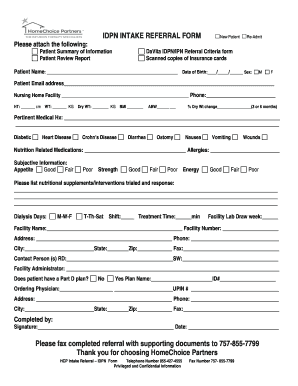
Sample Intake Referral Forms


What is the Davita Intake Form?
The Davita intake form is a crucial document used primarily in healthcare settings, particularly for patients seeking dialysis treatment. This form collects essential information about the patient’s medical history, current health status, and specific needs related to kidney care. By filling out the Davita intake form, healthcare providers can ensure they have a comprehensive understanding of a patient’s condition, which aids in delivering tailored treatment plans.
How to Use the Davita Intake Form
Using the Davita intake form involves several straightforward steps. First, gather all necessary personal and medical information, including previous treatments and medications. Next, fill out the form accurately, ensuring that all sections are completed to avoid delays in processing. Once completed, the form can be submitted electronically or printed and delivered in person to the healthcare provider. Ensuring accuracy and completeness is vital for effective patient care.
Key Elements of the Davita Intake Form
The Davita intake form includes several key elements that are essential for effective patient assessment. These elements typically consist of:
- Personal Information: Name, contact details, and insurance information.
- Medical History: Previous illnesses, surgeries, and ongoing treatments.
- Current Medications: A list of all medications the patient is currently taking.
- Family History: Any relevant health issues within the family that may affect treatment.
- Consent Section: Acknowledgment of understanding treatment options and consent for care.
Steps to Complete the Davita Intake Form
Completing the Davita intake form requires careful attention to detail. Follow these steps for successful completion:
- Gather Information: Collect all necessary medical records and personal information.
- Fill Out the Form: Complete each section of the form accurately.
- Review: Double-check all entries for accuracy and completeness.
- Submit: Send the form electronically or deliver it to the healthcare provider as instructed.
Legal Use of the Davita Intake Form
The legal use of the Davita intake form is governed by various healthcare regulations. It is essential that the form is used in compliance with laws such as HIPAA, which protects patient privacy and ensures that personal health information is handled appropriately. Proper completion and submission of this form are critical for maintaining legal protections and ensuring that patient rights are upheld in the healthcare setting.
Who Issues the Davita Intake Form
The Davita intake form is typically issued by healthcare providers specializing in kidney care, particularly those affiliated with Davita, a leading provider of dialysis services. Patients can obtain this form directly from their healthcare provider's office or through the provider's official website. It is important for patients to ensure they are using the most current version of the form to avoid any discrepancies in their medical records.
Quick guide on how to complete sample intake referral forms
Complete Sample Intake Referral Forms effortlessly on any device
Digital document management has gained traction among businesses and individuals alike. It offers an excellent eco-friendly substitute for traditional printed and signed paperwork, allowing you to locate the necessary form and securely save it online. airSlate SignNow provides you with all the tools required to create, edit, and eSign your documents rapidly without any delays. Manage Sample Intake Referral Forms on any device using airSlate SignNow's Android or iOS applications and enhance any document-related process today.
The easiest way to edit and eSign Sample Intake Referral Forms seamlessly
- Locate Sample Intake Referral Forms and click Get Form to begin.
- Utilize the tools we provide to complete your form.
- Emphasize important sections of the documents or redact sensitive information with tools specifically designed for that purpose by airSlate SignNow.
- Generate your eSignature using the Sign feature, which takes mere seconds and holds the same legal authority as a conventional handwritten signature.
- Review the details and click the Done button to save your changes.
- Select your preferred method to deliver your form, via email, SMS, or shareable link, or download it to your computer.
Eliminate concerns about lost or misplaced documents, tedious form searching, or errors that necessitate printing new copies. airSlate SignNow fulfills all your document management needs in just a few clicks from your preferred device. Edit and eSign Sample Intake Referral Forms to ensure exceptional communication throughout the form preparation process with airSlate SignNow.
Create this form in 5 minutes or less
Create this form in 5 minutes!
How to create an eSignature for the sample intake referral forms
How to create an electronic signature for a PDF online
How to create an electronic signature for a PDF in Google Chrome
How to create an e-signature for signing PDFs in Gmail
How to create an e-signature right from your smartphone
How to create an e-signature for a PDF on iOS
How to create an e-signature for a PDF on Android
People also ask
-
What is a DaVita intake form?
A DaVita intake form is a document used to collect essential information from patients before their treatment begins. This form typically includes personal details, medical history, and specific requirements for kidney care services. Completing the DaVita intake form accurately ensures that providers can offer personalized care.
-
How can airSlate SignNow help with the DaVita intake form?
airSlate SignNow simplifies the process of managing the DaVita intake form by allowing users to send, eSign, and store documents securely online. This platform eliminates the need for paper documents, making it easier to handle patient information efficiently. With airSlate SignNow, healthcare professionals can streamline their workflows and enhance patient engagement.
-
Is there a cost associated with using airSlate SignNow for the DaVita intake form?
Yes, airSlate SignNow offers various pricing plans that are designed to fit different business needs and budgets. Depending on the features and support you require for handling the DaVita intake form, you can choose a plan that best suits your organization. The investment in a digital signing solution can lead to signNow time savings and improved accuracy.
-
What features does airSlate SignNow offer for the DaVita intake form?
AirSlate SignNow provides numerous features to enhance the DaVita intake form process, including templates, automated workflows, and real-time tracking of document status. Users can customize the DaVita intake form for their specific needs, ensuring all necessary information is collected seamlessly. These features contribute to a more efficient patient onboarding experience.
-
Can I integrate airSlate SignNow with other healthcare software to manage the DaVita intake form?
Absolutely! airSlate SignNow supports various integrations with popular healthcare software systems. This allows for smooth data transfer and management of the DaVita intake form, facilitating comprehensive patient care. By integrating, organizations can maintain a centralized system for all patient documents.
-
What are the benefits of using airSlate SignNow for the DaVita intake form?
Using airSlate SignNow for the DaVita intake form enables healthcare providers to reduce paperwork and enhance operational efficiency. Digital signatures promote faster processing, while secure storage ensures patient information is protected. Additionally, it fosters a more convenient experience for patients, improving overall satisfaction.
-
How secure is the data collected through the DaVita intake form in airSlate SignNow?
AirSlate SignNow prioritizes data security by employing advanced encryption and security protocols. This ensures that any information collected through the DaVita intake form is kept confidential and protected from unauthorized access. Users can trust that their patients' sensitive data is safe throughout the entire process.
Get more for Sample Intake Referral Forms
Find out other Sample Intake Referral Forms
- How To Sign Nebraska Car Dealer Resignation Letter
- How Can I Sign New Jersey Car Dealer Arbitration Agreement
- How Can I Sign Ohio Car Dealer Cease And Desist Letter
- How To Sign Ohio Car Dealer Arbitration Agreement
- How To Sign Oregon Car Dealer Limited Power Of Attorney
- How To Sign Pennsylvania Car Dealer Quitclaim Deed
- How Can I Sign Pennsylvania Car Dealer Quitclaim Deed
- Sign Rhode Island Car Dealer Agreement Safe
- Sign South Dakota Car Dealer Limited Power Of Attorney Now
- Sign Wisconsin Car Dealer Quitclaim Deed Myself
- Sign Wisconsin Car Dealer Quitclaim Deed Free
- Sign Virginia Car Dealer POA Safe
- Sign Wisconsin Car Dealer Quitclaim Deed Fast
- How To Sign Wisconsin Car Dealer Rental Lease Agreement
- How To Sign Wisconsin Car Dealer Quitclaim Deed
- How Do I Sign Wisconsin Car Dealer Quitclaim Deed
- Sign Wyoming Car Dealer Purchase Order Template Mobile
- Sign Arizona Charity Business Plan Template Easy
- Can I Sign Georgia Charity Warranty Deed
- How To Sign Iowa Charity LLC Operating Agreement