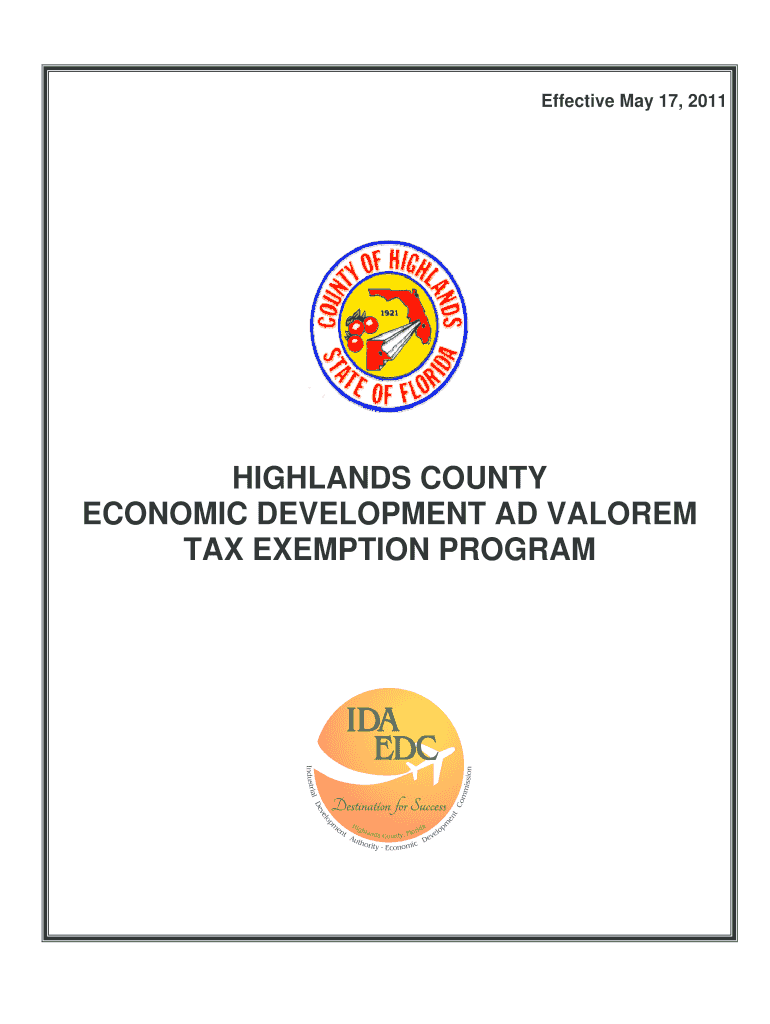
Highlands County Economic Development Ad Valorem Tax Exemption 2011-2026


What is the Highlands County Economic Development Ad Valorem Tax Exemption
The Highlands County Economic Development Ad Valorem Tax Exemption is a financial incentive designed to encourage business development and investment in Highlands County. This exemption allows qualifying businesses to receive a reduction in property taxes based on their investment in new construction or improvements to existing properties. The goal is to stimulate economic growth, create jobs, and enhance the local economy by attracting new businesses and retaining existing ones.
Eligibility Criteria
To qualify for the Highlands County Economic Development Ad Valorem Tax Exemption, businesses must meet specific criteria. These typically include:
- Establishing a new business or expanding an existing one within Highlands County.
- Investing a minimum amount in property improvements or new construction.
- Creating a certain number of jobs for local residents.
- Complying with local zoning and regulatory requirements.
It is essential for applicants to review the detailed eligibility requirements set forth by the Highlands County government to ensure compliance.
Steps to complete the Highlands County Economic Development Ad Valorem Tax Exemption
Completing the application for the Highlands County Economic Development Ad Valorem Tax Exemption involves several key steps:
- Gather necessary documentation, including proof of investment and job creation.
- Complete the application form, ensuring all required fields are filled accurately.
- Submit the application along with supporting documents to the appropriate county office.
- Await confirmation of receipt and any follow-up requests for additional information.
- Receive notification of approval or denial, along with instructions for any next steps.
Required Documents
When applying for the Highlands County Economic Development Ad Valorem Tax Exemption, businesses must prepare and submit several essential documents. These may include:
- Proof of investment, such as invoices or contracts for construction and improvements.
- Documentation of job creation, including employment agreements or job postings.
- Completed application form, signed by an authorized representative of the business.
- Any additional information requested by the county for verification purposes.
Form Submission Methods
Businesses can submit their application for the Highlands County Economic Development Ad Valorem Tax Exemption through various methods, including:
- Online submission via the Highlands County government website, if available.
- Mailing the completed application and documents to the designated county office.
- In-person submission at the county office during regular business hours.
It is advisable to confirm the preferred submission method with the county office to ensure compliance with current procedures.
Legal use of the Highlands County Economic Development Ad Valorem Tax Exemption
The legal framework governing the Highlands County Economic Development Ad Valorem Tax Exemption is established by state and local laws. Businesses must adhere to these regulations to maintain their eligibility for the exemption. This includes proper documentation of all claims made in the application, compliance with job creation requirements, and adherence to local zoning laws. Failure to comply with these legal stipulations may result in penalties or the revocation of the exemption.
Quick guide on how to complete highlands county economic development ad valorem tax exemption
Your instructional manual on preparing your Highlands County Economic Development Ad Valorem Tax Exemption
If you’re curious about how to generate and submit your Highlands County Economic Development Ad Valorem Tax Exemption, here are some brief guidelines to simplify your tax filing process.
Firstly, you must set up your airSlate SignNow account to modify your approach to managing documents online. airSlate SignNow is a highly accessible and powerful document solution that allows you to edit, create, and finalize your income tax documents with ease. With its editor, you can toggle between text, checkboxes, and electronic signatures, and revert to amend information as necessary. Enhance your tax management with advanced PDF editing, eSigning, and user-friendly sharing options.
Follow the steps below to complete your Highlands County Economic Development Ad Valorem Tax Exemption in just a few minutes:
- Establish your account and begin working on PDFs in a matter of minutes.
- Consult our directory to find any IRS tax form; explore various versions and schedules.
- Select Get form to access your Highlands County Economic Development Ad Valorem Tax Exemption in our editor.
- Complete the necessary fillable sections with your details (text, numbers, checkmarks).
- Utilize the Sign Tool to add your legally-recognized electronic signature (if necessary).
- Review your document and correct any inaccuracies.
- Preserve changes, print your copy, forward it to your recipient, and save it to your device.
Make the most of this guide to file your taxes electronically with airSlate SignNow. Keep in mind that filing on paper may increase the likelihood of errors and delay refunds. Additionally, before submitting your taxes electronically, consult the IRS website for filing regulations specific to your state.
Create this form in 5 minutes or less
Create this form in 5 minutes!
How to create an eSignature for the highlands county economic development ad valorem tax exemption
How to generate an eSignature for the Highlands County Economic Development Ad Valorem Tax Exemption online
How to generate an eSignature for the Highlands County Economic Development Ad Valorem Tax Exemption in Chrome
How to create an eSignature for signing the Highlands County Economic Development Ad Valorem Tax Exemption in Gmail
How to create an electronic signature for the Highlands County Economic Development Ad Valorem Tax Exemption straight from your mobile device
How to create an electronic signature for the Highlands County Economic Development Ad Valorem Tax Exemption on iOS
How to generate an eSignature for the Highlands County Economic Development Ad Valorem Tax Exemption on Android OS
People also ask
-
What is the 2011 ad valorem exemption Highlands get, and how does it work?
The 2011 ad valorem exemption Highlands get is a property tax relief program designed to benefit qualifying property owners. This exemption helps reduce the taxable value of properties, ultimately lowering the property tax burden. Understanding the criteria for eligibility is crucial to leveraging this exemption effectively.
-
How can airSlate SignNow help with the application process for the 2011 ad valorem exemption Highlands get?
AirSlate SignNow enables property owners to efficiently manage and eSign documents related to the 2011 ad valorem exemption Highlands get. Our platform streamlines the documentation process, ensuring that all necessary forms are filed accurately and timely. This saves you valuable time and reduces the chances of errors in your application.
-
Are there any costs associated with using airSlate SignNow for the 2011 ad valorem exemption Highlands get?
Using airSlate SignNow for the 2011 ad valorem exemption Highlands get comes with cost-effective pricing options, allowing businesses to choose a plan that fits their budget. We offer various subscription models that scale with your needs, ensuring you only pay for what you use. It's an affordable solution for simplifying your document signing process.
-
What features does airSlate SignNow offer to assist with the 2011 ad valorem exemption Highlands get?
AirSlate SignNow provides a range of features that streamline the paperwork involved in obtaining the 2011 ad valorem exemption Highlands get. With customizable templates, in-app training, and real-time document tracking, our platform enhances the overall efficiency of the process. These features ensure that you can focus on your business while we handle the documentation.
-
Is airSlate SignNow secure for managing documents related to the 2011 ad valorem exemption Highlands get?
Yes, airSlate SignNow prioritizes security when managing documents for the 2011 ad valorem exemption Highlands get. Our platform employs advanced encryption and includes secure access controls to protect your sensitive information. You can confidently eSign and store your documents knowing they are safeguarded.
-
Can airSlate SignNow integrate with other software for managing the 2011 ad valorem exemption Highlands get?
Absolutely! AirSlate SignNow offers seamless integrations with various software solutions that can help in managing the 2011 ad valorem exemption Highlands get. Whether you’re using CRM tools, project management software, or accounting platforms, our integration capabilities ensure that all your processes are connected and efficient.
-
What benefits can I expect from using airSlate SignNow for the 2011 ad valorem exemption Highlands get?
By using airSlate SignNow for the 2011 ad valorem exemption Highlands get, you can unlock numerous benefits including, quicker turnaround times for document processing, enhanced collaboration among team members, and a signNow reduction in paperwork. Our user-friendly interface makes it easier than ever to navigate through the process.
Get more for Highlands County Economic Development Ad Valorem Tax Exemption
- Unitron loss and damage form 55420668
- S 131 student workbook pdf form
- Community service time sheet form
- Life coachstrategy intake form brownpayne innovations
- Homeschool registration form
- Unemployment work search activity log examples form
- Payment processing agreement template form
- Payment schedule agreement template form
Find out other Highlands County Economic Development Ad Valorem Tax Exemption
- eSignature Oklahoma Insurance Warranty Deed Safe
- eSignature Pennsylvania High Tech Bill Of Lading Safe
- eSignature Washington Insurance Work Order Fast
- eSignature Utah High Tech Warranty Deed Free
- How Do I eSignature Utah High Tech Warranty Deed
- eSignature Arkansas Legal Affidavit Of Heirship Fast
- Help Me With eSignature Colorado Legal Cease And Desist Letter
- How To eSignature Connecticut Legal LLC Operating Agreement
- eSignature Connecticut Legal Residential Lease Agreement Mobile
- eSignature West Virginia High Tech Lease Agreement Template Myself
- How To eSignature Delaware Legal Residential Lease Agreement
- eSignature Florida Legal Letter Of Intent Easy
- Can I eSignature Wyoming High Tech Residential Lease Agreement
- eSignature Connecticut Lawers Promissory Note Template Safe
- eSignature Hawaii Legal Separation Agreement Now
- How To eSignature Indiana Legal Lease Agreement
- eSignature Kansas Legal Separation Agreement Online
- eSignature Georgia Lawers Cease And Desist Letter Now
- eSignature Maryland Legal Quitclaim Deed Free
- eSignature Maryland Legal Lease Agreement Template Simple