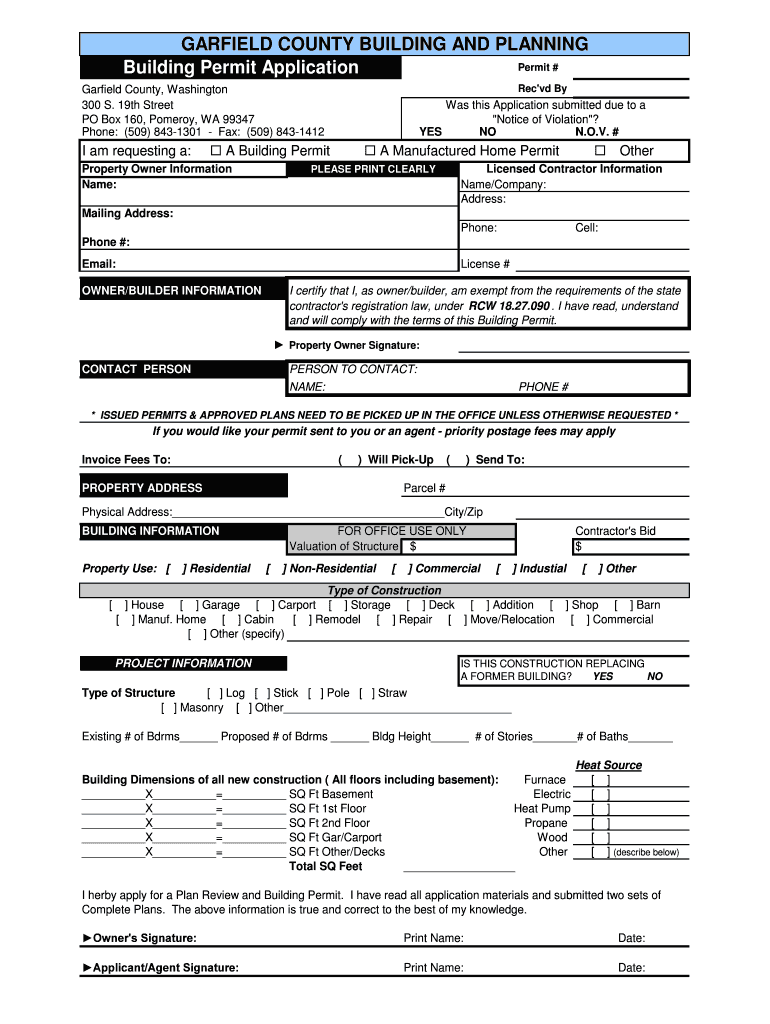
Building Permit Form


Understanding the Building Permit
A building permit is an official approval issued by a local government agency that allows an applicant to proceed with construction or renovation projects. This document ensures that the proposed work complies with local zoning laws, building codes, and safety regulations. Obtaining a building permit is essential for any significant alterations to a property, including new constructions, additions, or major repairs.
Permits are typically required for various types of projects, including residential, commercial, and industrial developments. The process of obtaining a building permit can vary depending on the jurisdiction, but it generally involves submitting plans and specifications for review by the relevant authorities.
Steps to Complete the Building Permit Application
Completing a building permit application involves several key steps to ensure compliance with local regulations. Here’s a general outline of the process:
- Determine the Need for a Permit: Assess whether your project requires a building permit by checking local regulations.
- Gather Required Documentation: Collect necessary documents, such as site plans, construction drawings, and specifications.
- Complete the Application Form: Fill out the building permit application, providing detailed information about the project.
- Submit the Application: Submit your completed application along with all required documentation to the appropriate local authority.
- Pay Fees: Pay any associated fees for processing the application, which can vary based on the project's scope.
- Await Approval: Wait for the local authority to review the application and issue the permit if everything is in order.
Required Documents for Building Permit Applications
When applying for a building permit, specific documents are typically required to facilitate the review process. These documents may include:
- Completed building permit application form
- Site plans detailing the property layout
- Construction drawings and specifications
- Proof of ownership or authorization from the property owner
- Any additional documentation required by local zoning laws
Ensuring that all required documents are submitted can help expedite the approval process and prevent delays in your project.
Legal Use of the Building Permit
Once issued, a building permit grants the holder legal permission to proceed with the specified construction or renovation work. It is important to understand that the permit is tied to the specific project and property. Using the permit for purposes other than those outlined in the application can result in penalties or the revocation of the permit.
Additionally, the permit must be displayed on the job site during construction, and inspections may be required at various stages to ensure compliance with building codes and safety standards. Failure to comply with these regulations can lead to fines or legal action.
Eligibility Criteria for Obtaining a Building Permit
Eligibility for obtaining a building permit typically depends on several factors, including:
- The nature and scope of the proposed project
- Compliance with local zoning laws and building codes
- Ownership of the property or authorization from the owner
- Submission of all required documentation
It is advisable to consult with local authorities to ensure that all eligibility criteria are met before submitting an application.
Who Issues the Building Permit
Building permits are generally issued by local government agencies, such as city or county building departments. These agencies are responsible for enforcing building codes and zoning regulations within their jurisdictions. The specific department may vary based on the type of project and location, so it is important to identify the correct authority before applying.
In some cases, additional approvals may be required from other departments, such as planning or environmental agencies, depending on the nature of the project.
Quick guide on how to complete building permit 487816607
Easily Prepare Building Permit on Any Device
Digital document management has gained traction among companies and individuals. It serves as an excellent environmentally friendly alternative to conventional printed and signed documents, allowing you to locate the correct form and securely store it online. airSlate SignNow provides all the resources needed to create, modify, and eSign your documents efficiently and without delays. Manage Building Permit on any platform with airSlate SignNow's Android or iOS applications and enhance any document-centric task today.
How to Modify and eSign Building Permit Effortlessly
- Locate Building Permit and click Get Form to begin.
- Utilize the tools we offer to fill out your document.
- Emphasize key sections of the documents or conceal sensitive details using tools specifically provided by airSlate SignNow for this purpose.
- Generate your eSignature with the Sign tool, which takes seconds and holds the same legal validity as a traditional handwritten signature.
- Review the details and click on the Done button to save your modifications.
- Choose how you wish to send your form, via email, text message (SMS), or invitation link, or download it to your computer.
Eliminate concerns about lost or misfiled documents, tedious form searches, or mistakes necessitating new copies. airSlate SignNow addresses your document management needs in just a few clicks from any device you prefer. Modify and eSign Building Permit and ensure excellent communication throughout your form preparation process with airSlate SignNow.
Create this form in 5 minutes or less
Create this form in 5 minutes!
How to create an eSignature for the building permit 487816607
How to create an electronic signature for a PDF online
How to create an electronic signature for a PDF in Google Chrome
How to create an e-signature for signing PDFs in Gmail
How to create an e-signature right from your smartphone
How to create an e-signature for a PDF on iOS
How to create an e-signature for a PDF on Android
People also ask
-
What is a nonrefundable exemption applicant?
A nonrefundable exemption applicant refers to an individual or entity that applies for a specific exemption which, once granted, cannot be reversed or refunded. Understanding this term is essential for navigating various business and tax implications effectively.
-
How does airSlate SignNow benefit nonrefundable exemption applicants?
airSlate SignNow provides nonrefundable exemption applicants with an efficient way to manage documents digitally. Our platform streamlines the eSigning process, ensuring that you can quickly and securely handle your exemption application without unnecessary delays.
-
What are the pricing options for nonrefundable exemption applicants using airSlate SignNow?
airSlate SignNow offers various pricing plans to accommodate the needs of nonrefundable exemption applicants. These plans range from basic to advanced, ensuring that you receive the features you need while keeping costs manageable.
-
Can nonrefundable exemption applicants integrate airSlate SignNow with other tools?
Yes, airSlate SignNow supports integrations with various business applications that nonrefundable exemption applicants commonly use. This ensures a seamless workflow as you can manage your documents alongside other essential tools in your organization.
-
What features should nonrefundable exemption applicants expect from airSlate SignNow?
Nonrefundable exemption applicants can expect features like secure eSigning, document templates, and tracking capabilities from airSlate SignNow. These functionalities help simplify the application process while maintaining compliance and security.
-
How does airSlate SignNow maintain the security of nonrefundable exemption applicants’ documents?
Security is a priority for airSlate SignNow, especially for nonrefundable exemption applicants handling sensitive information. We implement industry-leading encryption measures and comply with regulations to protect your documents at all times.
-
What benefits do nonrefundable exemption applicants gain from using airSlate SignNow?
Nonrefundable exemption applicants gain numerous benefits using airSlate SignNow, including reduced turnaround time for documents, improved access to records, and enhanced collaboration capabilities. These advantages lead to a more efficient application process overall.
Get more for Building Permit
Find out other Building Permit
- Sign Vermont Education Residential Lease Agreement Secure
- How Can I Sign Washington Education NDA
- Sign Wisconsin Education LLC Operating Agreement Computer
- Sign Alaska Finance & Tax Accounting Purchase Order Template Computer
- Sign Alaska Finance & Tax Accounting Lease Termination Letter Free
- Can I Sign California Finance & Tax Accounting Profit And Loss Statement
- Sign Indiana Finance & Tax Accounting Confidentiality Agreement Later
- Sign Iowa Finance & Tax Accounting Last Will And Testament Mobile
- Sign Maine Finance & Tax Accounting Living Will Computer
- Sign Montana Finance & Tax Accounting LLC Operating Agreement Computer
- How Can I Sign Montana Finance & Tax Accounting Residential Lease Agreement
- Sign Montana Finance & Tax Accounting Residential Lease Agreement Safe
- How To Sign Nebraska Finance & Tax Accounting Letter Of Intent
- Help Me With Sign Nebraska Finance & Tax Accounting Letter Of Intent
- Sign Nebraska Finance & Tax Accounting Business Letter Template Online
- Sign Rhode Island Finance & Tax Accounting Cease And Desist Letter Computer
- Sign Vermont Finance & Tax Accounting RFP Later
- Can I Sign Wyoming Finance & Tax Accounting Cease And Desist Letter
- Sign California Government Job Offer Now
- How Do I Sign Colorado Government Cease And Desist Letter