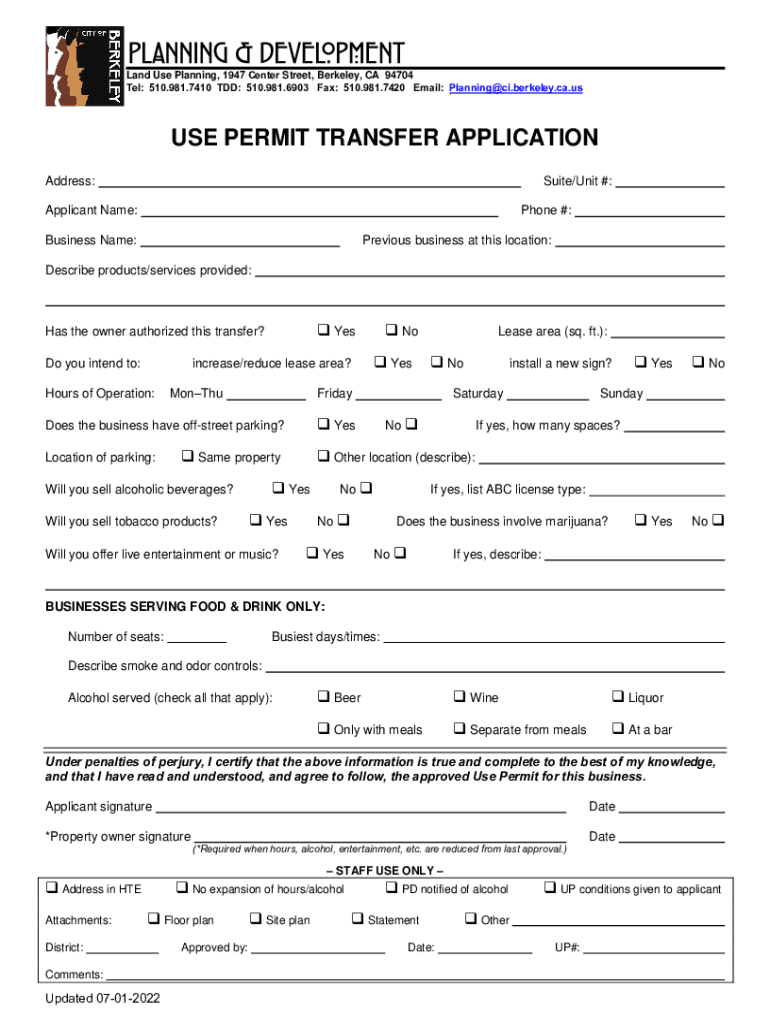
ZONING CERTIFICATE APPLICATION Building Permits Berkeley, California Form


Understanding the zoning certificate application for building permits in Berkeley, California
The zoning certificate application is a crucial document for anyone looking to undertake construction or renovation projects in Berkeley, California. This application serves as a formal request to the Berkeley building department, ensuring that proposed projects comply with local zoning laws and regulations. By obtaining a zoning certificate, applicants demonstrate that their plans align with the city's land use policies, which can include considerations for residential, commercial, and mixed-use developments.
Steps to complete the zoning certificate application for building permits in Berkeley
Completing the zoning certificate application involves several essential steps. First, gather all necessary information about the property, including its address, current zoning designation, and any existing structures. Next, prepare detailed plans that outline the proposed changes or construction. These plans should clearly indicate compliance with zoning regulations, including setbacks, height restrictions, and land use designations. Once the application is filled out and the plans are prepared, submit them to the Berkeley building department, either online or in person, along with any required fees.
Key elements of the zoning certificate application for building permits in Berkeley
Several key elements must be included in the zoning certificate application to ensure its acceptance by the Berkeley building department. These elements typically include:
- Property Information: Address, parcel number, and current zoning classification.
- Project Description: A detailed overview of the proposed construction or renovation.
- Site Plans: Drawings that illustrate the layout of the project, including dimensions and distances from property lines.
- Compliance Statements: Affirmations that the project meets all zoning regulations.
Legal use of the zoning certificate application for building permits in Berkeley
The zoning certificate application must be used legally to ensure that all construction activities comply with local laws. Failure to obtain the necessary zoning certificate can result in penalties, including fines or the requirement to halt construction. It is essential to understand that this application not only protects the rights of property owners but also ensures that developments are in harmony with the community's planning goals. Therefore, adhering to the legal requirements associated with the zoning certificate application is vital for any construction project in Berkeley.
How to obtain the zoning certificate application for building permits in Berkeley
Obtaining the zoning certificate application is a straightforward process. Interested parties can visit the Berkeley building department's website to access the application forms. Alternatively, applicants can visit the department in person to request the necessary documents. It is advisable to review the guidelines provided by the building department to ensure that all required information is included before submission. This proactive approach can help streamline the approval process and reduce the likelihood of delays.
Examples of using the zoning certificate application for building permits in Berkeley
There are various scenarios in which the zoning certificate application is utilized. For instance, a homeowner planning to add an extension to their house must submit this application to ensure compliance with local zoning laws. Similarly, a business owner looking to open a new retail store must obtain a zoning certificate to confirm that the location is zoned for commercial use. These examples illustrate the importance of the zoning certificate application in facilitating lawful and community-oriented development in Berkeley.
Quick guide on how to complete zoning certificate application building permits berkeley california
Prepare ZONING CERTIFICATE APPLICATION Building Permits Berkeley, California effortlessly on any device
Digital document management has gained popularity among businesses and individuals. It presents a perfect eco-friendly substitute for traditional printed and signed paperwork, as you can access the necessary form and securely store it online. airSlate SignNow equips you with all the tools you need to create, edit, and electronically sign your documents quickly without any hold-ups. Manage ZONING CERTIFICATE APPLICATION Building Permits Berkeley, California on any device using airSlate SignNow's Android or iOS applications and simplify any document-related tasks today.
The easiest way to modify and eSign ZONING CERTIFICATE APPLICATION Building Permits Berkeley, California with ease
- Obtain ZONING CERTIFICATE APPLICATION Building Permits Berkeley, California and click Get Form to begin.
- Utilize the tools we provide to fill in your document.
- Highlight important sections of the documents or redact sensitive information with tools that airSlate SignNow supplies specifically for that purpose.
- Create your eSignature with the Sign tool, which takes seconds and carries the same legal validity as a conventional wet ink signature.
- Review all the details and click the Done button to save your edits.
- Select how you wish to send your form, whether by email, SMS, or invite link, or download it to your computer.
Say goodbye to lost or misplaced documents, tedious form searches, or mistakes that require printing new document copies. airSlate SignNow addresses your requirements in document management in just a few clicks from any device of your choice. Edit and eSign ZONING CERTIFICATE APPLICATION Building Permits Berkeley, California and guarantee excellent communication at any stage of your form preparation process with airSlate SignNow.
Create this form in 5 minutes or less
Create this form in 5 minutes!
How to create an eSignature for the zoning certificate application building permits berkeley california
How to create an electronic signature for a PDF online
How to create an electronic signature for a PDF in Google Chrome
How to create an e-signature for signing PDFs in Gmail
How to create an e-signature right from your smartphone
How to create an e-signature for a PDF on iOS
How to create an e-signature for a PDF on Android
People also ask
-
What are Berkeley as built plans?
Berkeley as built plans are detailed drawings that represent the final dimensions and layout of a construction project in Berkeley. These plans show exactly how the project was built, which can be crucial for future renovations or inspections. Having accurate as built plans helps property owners maintain compliance with local regulations.
-
How can airSlate SignNow help with managing Berkeley as built plans?
airSlate SignNow streamlines the process of sending, signing, and storing Berkeley as built plans. With our easy-to-use platform, you can securely manage these important documents, ensuring that stakeholders can access the latest versions. This boosts collaboration and keeps your project on track.
-
What are the pricing options for using airSlate SignNow for Berkeley as built plans?
Our pricing for airSlate SignNow is designed to be cost-effective, especially for handling Berkeley as built plans. We offer various tiers to meet different business needs, which include features tailored for document management and eSigning. By choosing the right plan, you can maximize your investment while managing your plans efficiently.
-
Can I integrate airSlate SignNow with other tools for Berkeley as built plans?
Yes, airSlate SignNow offers seamless integrations with various tools that can help manage your Berkeley as built plans more effectively. Whether you use project management software, cloud storage, or CRM systems, our platform can connect to enhance your workflow. This integration ensures that all your important documents are accessible in one place.
-
What are the benefits of using airSlate SignNow for Berkeley as built plans?
Using airSlate SignNow for Berkeley as built plans provides numerous benefits, including enhanced efficiency and accuracy in document management. Our solution allows for quick eSigning, reducing the time spent on administrative tasks. Additionally, you will benefit from high-level security features that protect your important files.
-
Is airSlate SignNow suitable for small businesses working on Berkeley as built plans?
Absolutely! airSlate SignNow is designed to cater to businesses of all sizes, including small businesses managing Berkeley as built plans. Our platform is user-friendly and cost-effective, making it easy for small teams to handle documents without needing extensive resources or training.
-
How does airSlate SignNow ensure the security of Berkeley as built plans?
Security is a top priority for airSlate SignNow, especially when handling sensitive documents like Berkeley as built plans. We implement advanced encryption and access controls to ensure that your documents remain confidential and only accessible to authorized users. This level of security helps you maintain trust with clients and stakeholders.
Get more for ZONING CERTIFICATE APPLICATION Building Permits Berkeley, California
- Lawrenceville affordable housing form
- Nextcare reimbursement form 406182594
- Sf 271 16586100 form
- Health and safety records template form
- Schedule nd 1cr north dakota office of state tax commissioner calculation of credit for income tax paid to another state attach form
- Municipal code of the village of rochester racine county form
- Order on request for a pretrial discovery conference form
Find out other ZONING CERTIFICATE APPLICATION Building Permits Berkeley, California
- Electronic signature Texas Land lease agreement Free
- Electronic signature Kentucky Landlord lease agreement Later
- Electronic signature Wisconsin Land lease agreement Myself
- Electronic signature Maryland Landlord lease agreement Secure
- How To Electronic signature Utah Landlord lease agreement
- Electronic signature Wyoming Landlord lease agreement Safe
- Electronic signature Illinois Landlord tenant lease agreement Mobile
- Electronic signature Hawaii lease agreement Mobile
- How To Electronic signature Kansas lease agreement
- Electronic signature Michigan Landlord tenant lease agreement Now
- How Can I Electronic signature North Carolina Landlord tenant lease agreement
- Can I Electronic signature Vermont lease agreement
- Can I Electronic signature Michigan Lease agreement for house
- How To Electronic signature Wisconsin Landlord tenant lease agreement
- Can I Electronic signature Nebraska Lease agreement for house
- eSignature Nebraska Limited Power of Attorney Free
- eSignature Indiana Unlimited Power of Attorney Safe
- Electronic signature Maine Lease agreement template Later
- Electronic signature Arizona Month to month lease agreement Easy
- Can I Electronic signature Hawaii Loan agreement