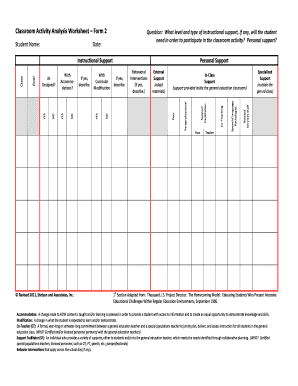
Stetson Forms


What are Stetson Registrar Forms?
The Stetson registrar forms are essential documents used within the Stetson University system for various administrative purposes. These forms facilitate processes such as course registration, transcript requests, and enrollment verification. Understanding the specific functions of each form can help students and faculty navigate academic requirements efficiently.
How to Use the Stetson Registrar Forms
Using the Stetson registrar forms involves several straightforward steps. First, identify the specific form needed based on your requirements, such as course enrollment or transcript requests. Next, access the form through the Stetson University website or registrar's office. After downloading or printing the form, fill it out completely, ensuring all necessary information is accurate. Finally, submit the completed form as instructed, either online or in person, depending on the form's requirements.
Steps to Complete the Stetson Registrar Forms
Completing the Stetson registrar forms requires careful attention to detail. Follow these steps for successful submission:
- Identify the correct form for your needs.
- Gather all required information, such as student ID and course details.
- Fill out the form clearly and accurately.
- Review the form for any errors or omissions.
- Submit the form through the designated method, ensuring you keep a copy for your records.
Legal Use of the Stetson Registrar Forms
The legal use of Stetson registrar forms is governed by university policies and applicable laws regarding educational records. These forms must be completed accurately to ensure compliance with regulations such as the Family Educational Rights and Privacy Act (FERPA). Proper handling of these forms protects the privacy of student information and ensures that all transactions are legally binding.
Key Elements of the Stetson Registrar Forms
Key elements of the Stetson registrar forms typically include:
- Student identification information.
- Specific requests or actions being taken (e.g., course registration).
- Signatures or approvals required for processing.
- Submission deadlines and instructions.
Form Submission Methods
Stetson registrar forms can be submitted through various methods, including:
- Online submission via the university's portal.
- Mailing the completed form to the registrar's office.
- In-person delivery to designated university staff.
Quick guide on how to complete stetson forms
Prepare Stetson Forms easily on any device
Digital document management has become widely embraced by companies and individuals alike. It offers an ideal environmentally friendly alternative to conventional printed and signed documents, allowing you to locate the right form and securely store it online. airSlate SignNow equips you with all the tools necessary to create, modify, and eSign your documents promptly without delays. Manage Stetson Forms across any platform using airSlate SignNow's Android or iOS applications and enhance any document-related process today.
The easiest way to modify and eSign Stetson Forms with minimal effort
- Find Stetson Forms and click Get Form to begin.
- Utilize the tools we provide to complete your document.
- Emphasize crucial parts of your documents or redact sensitive information with the tools that airSlate SignNow offers specifically for this purpose.
- Create your signature using the Sign feature, which takes seconds and holds the same legal validity as a conventional wet ink signature.
- Review all the details and then click the Done button to save your progress.
- Select your preferred method to send your form, via email, SMS, or invitation link, or download it to your computer.
Eliminate worries about lost or misfiled documents, tedious form searches, or errors that require reprinting new document copies. airSlate SignNow addresses all your document management needs with just a few clicks from any device. Modify and eSign Stetson Forms and guarantee excellent communication at every stage of the form preparation process with airSlate SignNow.
Create this form in 5 minutes or less
Create this form in 5 minutes!
How to create an eSignature for the stetson forms
How to create an electronic signature for a PDF online
How to create an electronic signature for a PDF in Google Chrome
How to create an e-signature for signing PDFs in Gmail
How to create an e-signature right from your smartphone
How to create an e-signature for a PDF on iOS
How to create an e-signature for a PDF on Android
People also ask
-
What are Stetson forms and how can they benefit my business?
Stetson forms are customizable templates that streamline the document management process. By using airSlate SignNow, businesses can create, send, and eSign these forms quickly, enhancing efficiency and reducing the time spent on paperwork.
-
How much does it cost to use Stetson forms with airSlate SignNow?
airSlate SignNow offers flexible pricing plans that cater to various business sizes. You can easily integrate Stetson forms into your workflow without breaking the bank, ensuring that you get a cost-effective solution for your eSignature needs.
-
What features are included with Stetson forms in airSlate SignNow?
Stetson forms are equipped with features like reusable templates, advanced editing tools, and automated workflows. These capabilities make it easy for businesses to manage their document signing process seamlessly and efficiently through airSlate SignNow.
-
Can I integrate Stetson forms with other applications?
Yes, airSlate SignNow allows seamless integration with various popular applications like Google Drive, Salesforce, and Dropbox. This connectivity ensures that you can easily manage your Stetson forms alongside your existing tools and workflows.
-
How do Stetson forms enhance collaboration within my team?
Stetson forms foster better collaboration by allowing multiple team members to access and edit documents simultaneously. With airSlate SignNow, you can easily track changes, gather feedback, and manage approvals, which streamlines the collaborative process.
-
Are there security features for Stetson forms in airSlate SignNow?
Absolutely! Stetson forms created in airSlate SignNow come with robust security features, including encryption and secure storage. This ensures that your sensitive documents are protected, giving you peace of mind when managing your electronic signatures.
-
Can I create Stetson forms from scratch in airSlate SignNow?
Yes, airSlate SignNow allows you to create Stetson forms from scratch or customize existing templates to suit your needs. This flexibility ensures that your forms align perfectly with your business requirements.
Get more for Stetson Forms
- Metabolic monitoring form
- Hmsa facility and ancillary credentialing application form
- Id no military credityesno release know form
- Medical claim form mhbp accessible medical claim form mhbp
- Sending by renaming the sender fax header settings form
- When teens disclose dating violence to health care providers form
- Eh claim form
- Disability claim form avma life
Find out other Stetson Forms
- Electronic signature Minnesota Doctors Last Will And Testament Later
- How To Electronic signature Michigan Doctors LLC Operating Agreement
- How Do I Electronic signature Oregon Construction Business Plan Template
- How Do I Electronic signature Oregon Construction Living Will
- How Can I Electronic signature Oregon Construction LLC Operating Agreement
- How To Electronic signature Oregon Construction Limited Power Of Attorney
- Electronic signature Montana Doctors Last Will And Testament Safe
- Electronic signature New York Doctors Permission Slip Free
- Electronic signature South Dakota Construction Quitclaim Deed Easy
- Electronic signature Texas Construction Claim Safe
- Electronic signature Texas Construction Promissory Note Template Online
- How To Electronic signature Oregon Doctors Stock Certificate
- How To Electronic signature Pennsylvania Doctors Quitclaim Deed
- Electronic signature Utah Construction LLC Operating Agreement Computer
- Electronic signature Doctors Word South Dakota Safe
- Electronic signature South Dakota Doctors Confidentiality Agreement Myself
- How Do I Electronic signature Vermont Doctors NDA
- Electronic signature Utah Doctors Promissory Note Template Secure
- Electronic signature West Virginia Doctors Bill Of Lading Online
- Electronic signature West Virginia Construction Quitclaim Deed Computer