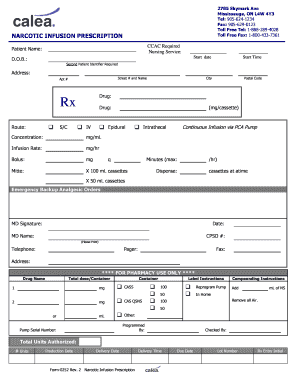
Calea Pharmacy Form


What is the Calea Pharmacy?
The Calea Pharmacy is a specialized form used primarily in the healthcare sector, particularly for managing prescriptions and medication fulfillment. It serves as a formal request for specific medications, ensuring that patients receive the necessary treatments prescribed by their healthcare providers. This form is essential for maintaining accurate records and facilitating communication between pharmacies and healthcare professionals.
How to Use the Calea Pharmacy
Using the Calea Pharmacy form involves several straightforward steps. First, ensure that you have the correct version of the form, which can typically be obtained from your healthcare provider or pharmacy. Next, fill in the required details, including patient information, medication specifics, and any relevant medical history. After completing the form, submit it to the pharmacy either electronically or in person, depending on the pharmacy's submission guidelines.
Steps to Complete the Calea Pharmacy
Completing the Calea Pharmacy form involves a series of clear steps:
- Gather necessary patient information, including name, address, and contact details.
- List all prescribed medications, including dosages and administration instructions.
- Provide any additional medical information that may be pertinent to the pharmacy.
- Review the form for accuracy and completeness before submission.
Legal Use of the Calea Pharmacy
To ensure the legal validity of the Calea Pharmacy form, it must comply with relevant healthcare regulations. This includes adhering to privacy laws such as HIPAA, which protects patient information. Additionally, the form must be signed by a licensed healthcare provider to confirm that the medications prescribed are appropriate and necessary for the patient's treatment.
Key Elements of the Calea Pharmacy
The Calea Pharmacy form contains several key elements that are crucial for its effectiveness:
- Patient Information: Essential details about the patient to ensure accurate medication dispensing.
- Medication Details: Specifics about the prescribed medications, including names, dosages, and instructions.
- Provider Information: Identification of the healthcare provider who is prescribing the medication.
- Signature: A signature from the healthcare provider is necessary to validate the form.
State-Specific Rules for the Calea Pharmacy
Each state may have specific regulations governing the use of the Calea Pharmacy form. It is important to be aware of these rules, as they can affect how the form is completed and submitted. For example, some states may require additional documentation or have different guidelines for electronic submissions. Always check with local healthcare authorities to ensure compliance.
Quick guide on how to complete calea pharmacy
Prepare Calea Pharmacy seamlessly on any device
Digital document management has gained traction among businesses and individuals. It offers an ideal environmentally friendly substitute to conventional printed and signed documents, as you can locate the correct template and securely store it online. airSlate SignNow equips you with all the resources necessary to create, modify, and eSign your documents rapidly and without interruptions. Manage Calea Pharmacy on any device with airSlate SignNow Android or iOS applications and simplify any document-related process today.
The easiest way to edit and eSign Calea Pharmacy effortlessly
- Locate Calea Pharmacy and click Get Form to begin.
- Utilize the tools we offer to complete your form.
- Emphasize relevant sections of your documents or redact sensitive details with tools that airSlate SignNow provides specifically for that purpose.
- Generate your eSignature with the Sign tool, which takes just a few seconds and carries the same legal validity as a traditional handwritten signature.
- Review the details and click on the Done button to save your updates.
- Choose your preferred method to send your form, via email, text message (SMS), an invitation link, or download it to your PC.
Eliminate the hassle of lost or misplaced documents, tedious form searches, or errors that necessitate printing new copies. airSlate SignNow fulfills your document management needs in just a few clicks from any device you prefer. Edit and eSign Calea Pharmacy and guarantee outstanding communication at every stage of your form preparation process with airSlate SignNow.
Create this form in 5 minutes or less
Create this form in 5 minutes!
How to create an eSignature for the calea pharmacy
How to create an electronic signature for a PDF online
How to create an electronic signature for a PDF in Google Chrome
How to create an e-signature for signing PDFs in Gmail
How to create an e-signature right from your smartphone
How to create an e-signature for a PDF on iOS
How to create an e-signature for a PDF on Android
People also ask
-
What is Calea and how does it relate to airSlate SignNow?
Calea is a solution for electronic signatures and document management. airSlate SignNow leverages Calea to enhance its functionality, allowing users to eSign documents securely and efficiently. With Calea, businesses can streamline their workflow and improve document accuracy.
-
What are the pricing options for airSlate SignNow?
airSlate SignNow offers flexible pricing plans designed to meet the needs of various businesses. From basic to advanced features, users can choose a plan that integrates Calea functionalities without breaking the bank. Each tier allows you to access eSignature features while maintaining budget efficiency.
-
What features does airSlate SignNow offer related to Calea?
airSlate SignNow provides a robust set of features, including customizable templates, automated workflows, and detailed tracking, all empowered by Calea technology. These features are designed to simplify the document signing process and improve overall productivity. Users can easily manage their documents and ensure compliance with legal requirements.
-
How can I benefit from using Calea with airSlate SignNow?
By leveraging Calea with airSlate SignNow, customers can experience benefits such as faster document turnaround times and enhanced security. The seamless eSigning process allows businesses to close deals quickly while minimizing errors and improving user experience. Calea ensures that your documents are legally binding and secure.
-
Does airSlate SignNow integrate with other tools and applications?
Yes, airSlate SignNow easily integrates with a variety of third-party applications to create a comprehensive workflow. Calea enhances these integrations, allowing users to streamline processes with tools they already use, such as CRMs and project management software. This flexibility ensures a seamless transition and improved collaboration.
-
How does airSlate SignNow ensure the security of documents signed with Calea?
airSlate SignNow employs robust security measures to protect documents signed using Calea. With advanced encryption, secure storage, and authentication protocols, users can trust that their sensitive information remains safe. Compliance with industry standards further reinforces the security features of airSlate SignNow.
-
Is there a mobile app for airSlate SignNow that uses Calea?
Absolutely, airSlate SignNow provides a mobile app that utilizes Calea's capabilities for on-the-go document management and eSigning. Whether you're in the office or out in the field, you can easily access and sign documents directly from your mobile device. This flexibility enhances productivity and responsiveness.
Get more for Calea Pharmacy
Find out other Calea Pharmacy
- How To eSign New Hampshire Car Dealer Purchase Order Template
- eSign New Jersey Car Dealer Arbitration Agreement Myself
- eSign North Carolina Car Dealer Arbitration Agreement Now
- eSign Ohio Car Dealer Business Plan Template Online
- eSign Ohio Car Dealer Bill Of Lading Free
- How To eSign North Dakota Car Dealer Residential Lease Agreement
- How Do I eSign Ohio Car Dealer Last Will And Testament
- Sign North Dakota Courts Lease Agreement Form Free
- eSign Oregon Car Dealer Job Description Template Online
- Sign Ohio Courts LLC Operating Agreement Secure
- Can I eSign Michigan Business Operations POA
- eSign Car Dealer PDF South Dakota Computer
- eSign Car Dealer PDF South Dakota Later
- eSign Rhode Island Car Dealer Moving Checklist Simple
- eSign Tennessee Car Dealer Lease Agreement Form Now
- Sign Pennsylvania Courts Quitclaim Deed Mobile
- eSign Washington Car Dealer Bill Of Lading Mobile
- eSign Wisconsin Car Dealer Resignation Letter Myself
- eSign Wisconsin Car Dealer Warranty Deed Safe
- eSign Business Operations PPT New Hampshire Safe