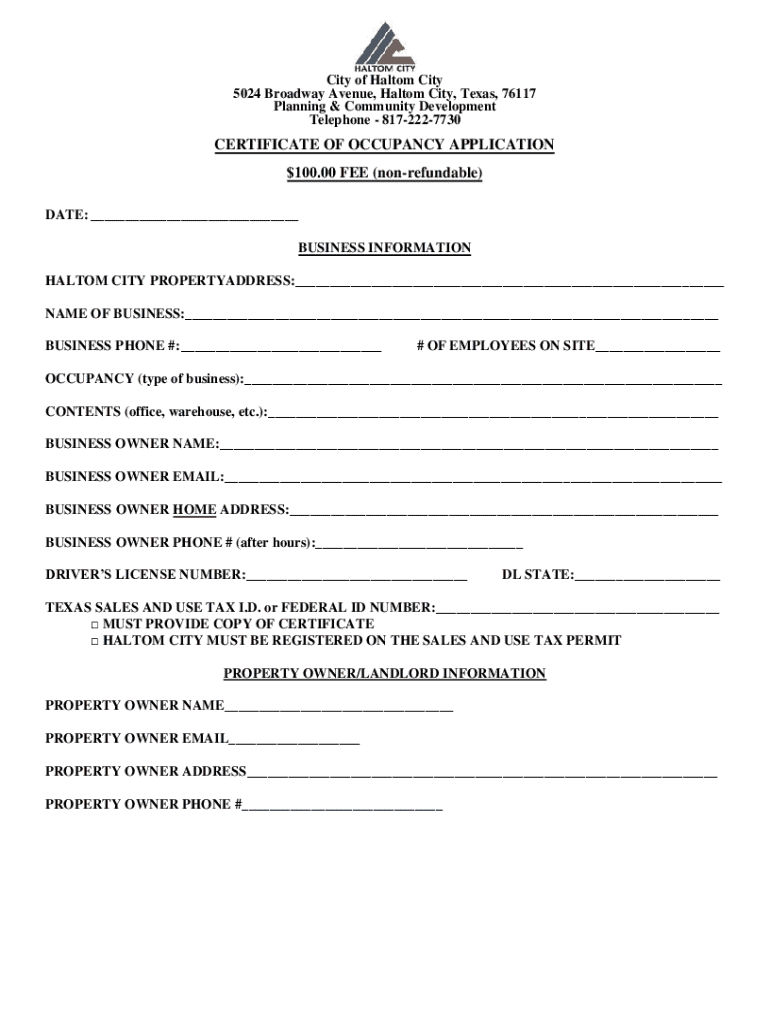
Planning & Inspection Forms 2021-2026


Understanding the Temporary Certificate of Occupancy
A temporary certificate of occupancy (TCO) is a crucial document that allows individuals or businesses to occupy a building or space before the final certificate of occupancy is issued. This document is typically granted when a building is deemed safe for use but still requires some minor work to be completed. The TCO ensures that the structure meets the necessary safety and health standards, allowing occupants to use the space while final inspections are conducted.
Key Elements of the Temporary Certificate of Occupancy
Several important elements are included in a temporary certificate of occupancy. These typically cover:
- Building Address: The specific location of the property.
- Owner Information: Details about the property owner or developer.
- Inspection Details: Information regarding the inspections that have been completed.
- Expiration Date: The date by which the final certificate must be obtained.
- Conditions of Use: Any restrictions or requirements that must be followed during the temporary occupancy period.
Steps to Obtain a Temporary Certificate of Occupancy
The process to obtain a temporary certificate of occupancy generally involves several steps:
- Complete the Application: Fill out the certificate of occupancy application form, providing all necessary details about the property.
- Schedule Inspections: Arrange for the required inspections with local authorities to ensure the building meets safety standards.
- Submit Required Documents: Provide any additional documentation required, such as building plans or proof of compliance with local codes.
- Review and Approval: Wait for the local building department to review the application and conduct inspections.
- Receive the TCO: Once approved, you will receive the temporary certificate of occupancy, allowing you to occupy the space.
Legal Use of the Temporary Certificate of Occupancy
The temporary certificate of occupancy serves as an official document that allows for the legal use of a building while final inspections are pending. It is important to adhere to any conditions outlined in the TCO, as failure to comply can result in penalties or revocation of the certificate. The TCO is typically valid for a limited time, often ranging from a few weeks to several months, depending on local regulations.
Required Documents for the Temporary Certificate of Occupancy
When applying for a temporary certificate of occupancy, several documents may be required, including:
- Completed certificate of occupancy application form.
- Proof of ownership or lease agreement.
- Construction plans and specifications.
- Inspection reports from local authorities.
- Any additional documentation requested by the local building department.
State-Specific Rules for the Temporary Certificate of Occupancy
Regulations regarding temporary certificates of occupancy can vary significantly by state. It is essential to check the specific rules and requirements in your state or locality to ensure compliance. Some states may have unique forms, fees, or inspection processes that must be followed. Understanding these variations helps streamline the application process and ensures that all legal requirements are met.
Quick guide on how to complete planning ampamp inspection forms
Prepare Planning & Inspection Forms effortlessly on any device
Web-based document management has become increasingly popular among businesses and individuals. It offers an ideal eco-friendly alternative to traditional printed and signed documents, allowing you to obtain the necessary form and securely store it online. airSlate SignNow gives you all the tools required to create, modify, and eSign your documents swiftly without delays. Manage Planning & Inspection Forms on any platform with airSlate SignNow Android or iOS applications and simplify any document-related operations today.
How to modify and eSign Planning & Inspection Forms with ease
- Obtain Planning & Inspection Forms and click Get Form to begin.
- Take advantage of the tools we provide to complete your form.
- Emphasize important sections of your documents or redact sensitive information with tools specifically designed for that purpose by airSlate SignNow.
- Create your eSignature with the Sign feature, which only takes seconds and holds the same legal validity as a conventional wet ink signature.
- Verify all the details and click on the Done button to save your modifications.
- Choose how you wish to send your form, whether by email, SMS, or invitation link, or download it to your computer.
No more concerns about lost or misplaced documents, tedious form searching, or mistakes that necessitate printing new document copies. airSlate SignNow meets your document management needs in just a few clicks from any device you prefer. Modify and eSign Planning & Inspection Forms and guarantee excellent communication at every step of the form preparation process with airSlate SignNow.
Create this form in 5 minutes or less
Find and fill out the correct planning ampamp inspection forms
Create this form in 5 minutes!
How to create an eSignature for the planning ampamp inspection forms
How to create an electronic signature for a PDF online
How to create an electronic signature for a PDF in Google Chrome
How to create an e-signature for signing PDFs in Gmail
How to create an e-signature right from your smartphone
How to create an e-signature for a PDF on iOS
How to create an e-signature for a PDF on Android
People also ask
-
What is a temporary certificate of occupancy?
A temporary certificate of occupancy is a document issued by a local government agency that allows a building to be occupied before it receives a full certificate of occupancy. This is often necessary for businesses that need to start operations quickly while final inspections are completed. Using airSlate SignNow, you can easily manage and eSign the necessary documents related to your temporary certificate of occupancy.
-
How can airSlate SignNow help with obtaining a temporary certificate of occupancy?
airSlate SignNow streamlines the process of obtaining a temporary certificate of occupancy by allowing you to send, sign, and manage documents electronically. This reduces the time spent on paperwork and ensures that all necessary forms are completed accurately. With our platform, you can track the status of your documents in real-time, making the process more efficient.
-
What are the costs associated with a temporary certificate of occupancy?
The costs for a temporary certificate of occupancy can vary depending on your local jurisdiction and the specific requirements of your project. Typically, there may be application fees and inspection costs involved. By using airSlate SignNow, you can save on administrative costs through our cost-effective eSigning solutions, making the overall process more affordable.
-
What features does airSlate SignNow offer for managing temporary certificates of occupancy?
airSlate SignNow offers a variety of features to help manage temporary certificates of occupancy, including customizable templates, automated workflows, and secure cloud storage. These features ensure that your documents are organized and easily accessible. Additionally, our platform allows for real-time collaboration, making it easier to gather necessary signatures and approvals.
-
Can I integrate airSlate SignNow with other software for managing my temporary certificate of occupancy?
Yes, airSlate SignNow integrates seamlessly with various software applications, including project management and document management tools. This integration allows you to streamline your workflow and keep all related documents in one place. By connecting your existing systems with airSlate SignNow, you can enhance your efficiency in managing your temporary certificate of occupancy.
-
What are the benefits of using airSlate SignNow for my temporary certificate of occupancy?
Using airSlate SignNow for your temporary certificate of occupancy offers numerous benefits, including faster processing times, reduced paperwork, and enhanced security. Our platform ensures that your documents are signed and stored securely, minimizing the risk of loss or unauthorized access. Additionally, the user-friendly interface makes it easy for anyone to navigate the eSigning process.
-
How long does it take to receive a temporary certificate of occupancy?
The time it takes to receive a temporary certificate of occupancy can vary based on local regulations and the completeness of your application. Generally, it can take anywhere from a few days to a few weeks. By utilizing airSlate SignNow, you can expedite the document submission process, potentially reducing the overall waiting time.
Get more for Planning & Inspection Forms
- Michigan incident accident report form
- Tank registration ust registration form
- Montana wholesale food form
- Application for excessive kennel permit sartell minnesota form
- Minnesota department of public safety form
- Lobbyist registration sfn 11106 form
- Nh hgmreg renewal registration online form
- Nj reg c registration form
Find out other Planning & Inspection Forms
- Sign Rhode Island Finance & Tax Accounting Cease And Desist Letter Computer
- Sign Vermont Finance & Tax Accounting RFP Later
- Can I Sign Wyoming Finance & Tax Accounting Cease And Desist Letter
- Sign California Government Job Offer Now
- How Do I Sign Colorado Government Cease And Desist Letter
- How To Sign Connecticut Government LLC Operating Agreement
- How Can I Sign Delaware Government Residential Lease Agreement
- Sign Florida Government Cease And Desist Letter Online
- Sign Georgia Government Separation Agreement Simple
- Sign Kansas Government LLC Operating Agreement Secure
- How Can I Sign Indiana Government POA
- Sign Maryland Government Quitclaim Deed Safe
- Sign Louisiana Government Warranty Deed Easy
- Sign Government Presentation Massachusetts Secure
- How Can I Sign Louisiana Government Quitclaim Deed
- Help Me With Sign Michigan Government LLC Operating Agreement
- How Do I Sign Minnesota Government Quitclaim Deed
- Sign Minnesota Government Affidavit Of Heirship Simple
- Sign Missouri Government Promissory Note Template Fast
- Can I Sign Missouri Government Promissory Note Template