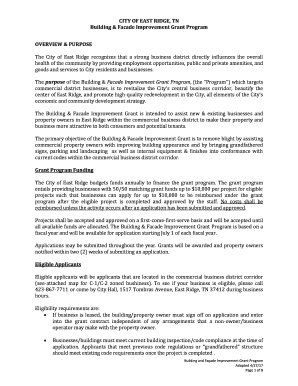
CITY of EAST RIDGE, TN Building & Facade Improvement Grant Form


What is the East Ridge Building & Facade Improvement Grant?
The East Ridge Building & Facade Improvement Grant is a financial assistance program designed to support local businesses in enhancing their physical spaces. This grant aims to promote economic development by encouraging businesses to improve their storefronts and overall aesthetic appeal. The program is particularly beneficial for small businesses looking to attract more customers and improve their visibility within the community.
Eligibility Criteria for the Grant
To qualify for the East Ridge Building & Facade Improvement Grant, businesses must meet specific criteria. Eligible applicants typically include local businesses located within the East Ridge area. Additionally, the business should demonstrate a clear plan for improvement that aligns with the goals of the grant program. Factors such as the type of improvements proposed, the potential impact on the community, and the business’s financial stability may also be considered during the evaluation process.
Steps to Complete the Grant Application
Completing the application for the East Ridge Building & Facade Improvement Grant involves several key steps:
- Review the eligibility criteria to ensure your business qualifies.
- Gather necessary documentation, including business licenses, financial statements, and improvement plans.
- Fill out the application form accurately, providing detailed information about your proposed improvements.
- Submit the completed application along with any required documents by the specified deadline.
Following these steps carefully can enhance your chances of receiving grant funding.
Required Documents for Application
When applying for the East Ridge Building & Facade Improvement Grant, businesses must provide several important documents. These typically include:
- A completed application form.
- Proof of business ownership, such as a business license or registration.
- Financial statements to demonstrate the business's economic health.
- A detailed plan outlining the proposed improvements and their expected impact.
Ensuring that all required documents are included can facilitate a smoother review process.
How to Use the Grant Funds
Once awarded, the East Ridge Building & Facade Improvement Grant funds can be used for various purposes related to the improvement of business facades. Eligible uses of the funds may include:
- Renovation of exterior structures.
- Upgrading signage to enhance visibility.
- Landscaping improvements to create an inviting atmosphere.
- Installation of energy-efficient lighting and fixtures.
Carefully adhering to the guidelines for fund usage ensures compliance with the grant's requirements.
Legal Use of the Grant
Utilizing the East Ridge Building & Facade Improvement Grant funds legally requires adherence to local regulations and grant stipulations. Businesses must ensure that all improvements comply with zoning laws, building codes, and any other applicable regulations. Additionally, maintaining accurate records of expenditures and improvements made with grant funds is essential for accountability and future reporting.
Quick guide on how to complete business grant businesses
Effortlessly Prepare business grant businesses on Any Device
Digital document management has gained traction among organizations and individuals alike. It offers an excellent environmentally friendly substitute to traditional printed and signed documents, as you can find the appropriate form and securely store it online. airSlate SignNow provides all the resources you require to create, edit, and eSign your documents quickly and without delays. Handle business grant new on any device with the airSlate SignNow Android or iOS applications and streamline any document-centric process today.
Edit and eSign program grant new with Ease
- Find program grant grantees and click Get Form to begin.
- Utilize the tools we provide to complete your form.
- Highlight pertinent sections of the documents or obscure sensitive information with tools specifically offered by airSlate SignNow for that purpose.
- Create your eSignature using the Sign feature, which takes just seconds and holds the same legal validity as a traditional wet ink signature.
- Review the details and click the Done button to save your modifications.
- Select how you wish to send your form, whether via email, text message (SMS), or invite link, or download it to your computer.
Eliminate concerns about lost or misplaced documents, tedious form searches, or mistakes that necessitate reprinting new document copies. airSlate SignNow meets your document management needs with just a few clicks from any device of your choice. Modify and eSign east ridge to ensure exceptional communication at any stage of your form preparation process with airSlate SignNow.
Create this form in 5 minutes or less
Create this form in 5 minutes!
How to create an eSignature for the applicable grants
How to create an electronic signature for a PDF online
How to create an electronic signature for a PDF in Google Chrome
How to create an e-signature for signing PDFs in Gmail
How to create an e-signature right from your smartphone
How to create an e-signature for a PDF on iOS
How to create an e-signature for a PDF on Android
People also ask program office
-
What is a business grant new and how can airSlate SignNow help with it?
A business grant new is a financial award designed to support the growth of businesses. With airSlate SignNow, you can streamline the application process, eSign necessary documents, and manage all your grant-related paperwork efficiently, ensuring you meet deadlines and requirements.
-
How does airSlate SignNow simplify the process of applying for a business grant new?
airSlate SignNow simplifies the application for a business grant new by enabling you to create, send, and sign documents electronically. This reduces the time spent on paperwork and enhances the organization of your grant-related files, improving your chances of success.
-
What are the pricing options for airSlate SignNow for businesses applying for grants?
airSlate SignNow offers competitive pricing plans that cater to businesses of all sizes looking to secure a business grant new. By choosing the right plan, you can access features that streamline document management and eSigning, helping you focus more on your grant application.
-
What features does airSlate SignNow offer for managing business grant new documents?
airSlate SignNow provides robust features such as templates for common grant documents, secure eSigning, and integrated workflows. These features make it easier to manage the various documents you need for a business grant new, ensuring professionalism and compliance.
-
Can I integrate airSlate SignNow with other tools to manage my business grant new process?
Yes, airSlate SignNow integrates seamlessly with various applications like Google Drive, Dropbox, and CRM systems, enhancing the management of your business grant new. This connectivity allows for a more cohesive workflow, saving you time and enhancing productivity.
-
What benefits does using airSlate SignNow provide for businesses seeking a business grant new?
Using airSlate SignNow to manage your business grant new offers benefits such as increased efficiency, improved organization, and enhanced collaboration among team members. This efficient document management system minimizes errors and speeds up the submission process for grants.
-
Is airSlate SignNow user-friendly for businesses new to applying for grants?
Absolutely! airSlate SignNow is designed with user-friendliness in mind, making it accessible for businesses that are new to applying for a business grant new. With intuitive navigation and step-by-step guidance, anyone can easily navigate the platform.
Get more for business grant provides
Find out other program grant shall
- How To Sign Georgia Residential lease agreement form
- Sign Nebraska Residential lease agreement form Online
- Sign New Hampshire Residential lease agreement form Safe
- Help Me With Sign Tennessee Residential lease agreement
- Sign Vermont Residential lease agreement Safe
- Sign Rhode Island Residential lease agreement form Simple
- Can I Sign Pennsylvania Residential lease agreement form
- Can I Sign Wyoming Residential lease agreement form
- How Can I Sign Wyoming Room lease agreement
- Sign Michigan Standard rental agreement Online
- Sign Minnesota Standard residential lease agreement Simple
- How To Sign Minnesota Standard residential lease agreement
- Sign West Virginia Standard residential lease agreement Safe
- Sign Wyoming Standard residential lease agreement Online
- Sign Vermont Apartment lease contract Online
- Sign Rhode Island Tenant lease agreement Myself
- Sign Wyoming Tenant lease agreement Now
- Sign Florida Contract Safe
- Sign Nebraska Contract Safe
- How To Sign North Carolina Contract