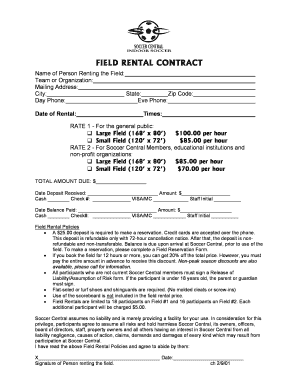
Field Rental Agreement Template 2001


What is the Field Rental Agreement Template
The field rental agreement template is a legal document that outlines the terms and conditions under which one party (the renter) can use a specific field or sports facility owned by another party (the owner). This template serves as a foundation for rental arrangements, ensuring clarity and mutual understanding between both parties. It typically includes details such as the rental duration, payment terms, usage restrictions, and responsibilities for maintenance and damages. By using this template, both renters and owners can protect their rights and responsibilities, making it an essential tool in the rental process.
How to use the Field Rental Agreement Template
Using the field rental agreement template involves several straightforward steps. First, download the template from a reliable source. Next, fill in the required information, including the names of the parties involved, the rental period, and any specific terms related to the use of the field. It is important to review the document thoroughly to ensure all details are accurate and reflect the agreement reached by both parties. Once completed, both parties should sign the agreement, ideally in the presence of a witness, to enhance its legal standing.
Steps to complete the Field Rental Agreement Template
Completing the field rental agreement template can be broken down into clear steps:
- Download the Template: Obtain the latest version of the field rental agreement template from a trusted source.
- Fill in the Details: Input the names of the parties, rental dates, payment details, and any specific conditions.
- Review the Agreement: Carefully check all entries to ensure accuracy and completeness.
- Sign the Document: Both parties should sign the agreement, possibly in front of a witness.
- Store Safely: Keep a copy of the signed agreement for future reference.
Legal use of the Field Rental Agreement Template
The legal use of the field rental agreement template hinges on its compliance with applicable laws and regulations. In the United States, electronic signatures are recognized under the ESIGN Act and UETA, provided that both parties consent to use electronic means for signing. It is crucial that the template includes all necessary elements to form a legally binding contract, such as clear identification of the parties, a description of the rental property, and the terms of use. Ensuring these elements are present helps protect both parties in case of disputes.
Key elements of the Field Rental Agreement Template
Several key elements should be included in the field rental agreement template to ensure it is comprehensive and effective:
- Parties Involved: Names and contact information of both the owner and renter.
- Rental Period: Start and end dates of the rental agreement.
- Payment Terms: Amount due, payment methods, and deadlines.
- Usage Restrictions: Any specific rules regarding the use of the field.
- Liability and Insurance: Responsibilities for damages and insurance requirements.
Examples of using the Field Rental Agreement Template
The field rental agreement template can be utilized in various scenarios, such as:
- Sports Teams: Local soccer teams renting a field for practice or games.
- Event Organizers: Companies renting a field for festivals, tournaments, or community events.
- Schools: Educational institutions renting fields for physical education classes or sports events.
Each of these examples highlights the versatility of the template in facilitating clear agreements between parties involved in field rentals.
Quick guide on how to complete field rental agreement template
Effortlessly prepare Field Rental Agreement Template on any device
Digital document management has gained traction among businesses and individuals alike. It serves as an ideal sustainable alternative to traditional printed and signed paperwork, allowing you to locate the necessary form and securely store it online. airSlate SignNow equips you with all the tools required to create, modify, and eSign your documents rapidly without setbacks. Manage Field Rental Agreement Template on any platform using the airSlate SignNow Android or iOS applications and enhance any document-driven task today.
Edit and eSign Field Rental Agreement Template seamlessly
- Obtain Field Rental Agreement Template and click on Get Form to begin.
- Utilize the tools we offer to fill out your form.
- Highlight key sections of the documents or conceal sensitive data with tools specifically designed for that purpose by airSlate SignNow.
- Create your signature using the Sign feature, which takes mere seconds and carries the same legal validity as a conventional wet ink signature.
- Review all the details and click on the Done button to save your updates.
- Select your preferred method for sharing your form, whether through email, text message (SMS), or invitation link, or download it to your computer.
Eliminate concerns about lost or misplaced documents, tedious form searching, or errors that necessitate printing new copies. airSlate SignNow fulfills all your document management needs with just a few clicks from any device. Modify and eSign Field Rental Agreement Template and ensure effective communication at every step of the form preparation process with airSlate SignNow.
Create this form in 5 minutes or less
Find and fill out the correct field rental agreement template
Create this form in 5 minutes!
How to create an eSignature for the field rental agreement template
How to create an electronic signature for a PDF online
How to create an electronic signature for a PDF in Google Chrome
How to create an e-signature for signing PDFs in Gmail
How to create an e-signature right from your smartphone
How to create an e-signature for a PDF on iOS
How to create an e-signature for a PDF on Android
People also ask
-
What is a field rental agreement template?
A field rental agreement template is a legally binding document that outlines the terms and conditions for renting agricultural or recreational land. With airSlate SignNow, you can customize this template to suit your specific needs, ensuring all parties understand their rights and responsibilities.
-
How can I create a field rental agreement template with airSlate SignNow?
Creating a field rental agreement template with airSlate SignNow is simple and efficient. You can start with a blank template or use one of our pre-made options, edit the necessary details, and easily send it for eSignature. Our user-friendly interface makes the process quick and hassle-free.
-
Is the field rental agreement template customizable?
Yes, the field rental agreement template is fully customizable with airSlate SignNow. You can modify sections such as payment terms, duration of the lease, and any special clauses relevant to your rental situation. This flexibility allows you to tailor the document to meet both party's needs.
-
What are the benefits of using a field rental agreement template?
Using a field rental agreement template streamlines the leasing process and minimizes legal risks. By having a consistent template, you ensure clarity in the relationship between landlord and tenant, which helps prevent misunderstandings. With airSlate SignNow, you also gain the convenience of electronic signatures, saving time and paper.
-
Are there any pricing plans available for the field rental agreement template on airSlate SignNow?
Yes, airSlate SignNow offers various pricing plans to accommodate different business needs, including options for individuals and larger teams. Each plan provides access to multiple features, including the ability to create and manage your field rental agreement templates. Check our website for detailed pricing information and choose the plan that fits your requirements.
-
Can I integrate the field rental agreement template with other software?
Absolutely! airSlate SignNow allows integrations with various tools, including customer relationship management (CRM) systems and cloud storage solutions. This means you can easily incorporate your field rental agreement template into your existing workflows and improve overall efficiency.
-
How secure is my field rental agreement template stored in airSlate SignNow?
Security is a top priority at airSlate SignNow. All documents, including your field rental agreement template, are encrypted both in transit and at rest. We provide secure access controls and compliance with industry standards to ensure your sensitive information remains protected.
Get more for Field Rental Agreement Template
Find out other Field Rental Agreement Template
- How To Sign Delaware Orthodontists PPT
- How Can I Sign Massachusetts Plumbing Document
- How To Sign New Hampshire Plumbing PPT
- Can I Sign New Mexico Plumbing PDF
- How To Sign New Mexico Plumbing Document
- How To Sign New Mexico Plumbing Form
- Can I Sign New Mexico Plumbing Presentation
- How To Sign Wyoming Plumbing Form
- Help Me With Sign Idaho Real Estate PDF
- Help Me With Sign Idaho Real Estate PDF
- Can I Sign Idaho Real Estate PDF
- How To Sign Idaho Real Estate PDF
- How Do I Sign Hawaii Sports Presentation
- How Do I Sign Kentucky Sports Presentation
- Can I Sign North Carolina Orthodontists Presentation
- How Do I Sign Rhode Island Real Estate Form
- Can I Sign Vermont Real Estate Document
- How To Sign Wyoming Orthodontists Document
- Help Me With Sign Alabama Courts Form
- Help Me With Sign Virginia Police PPT