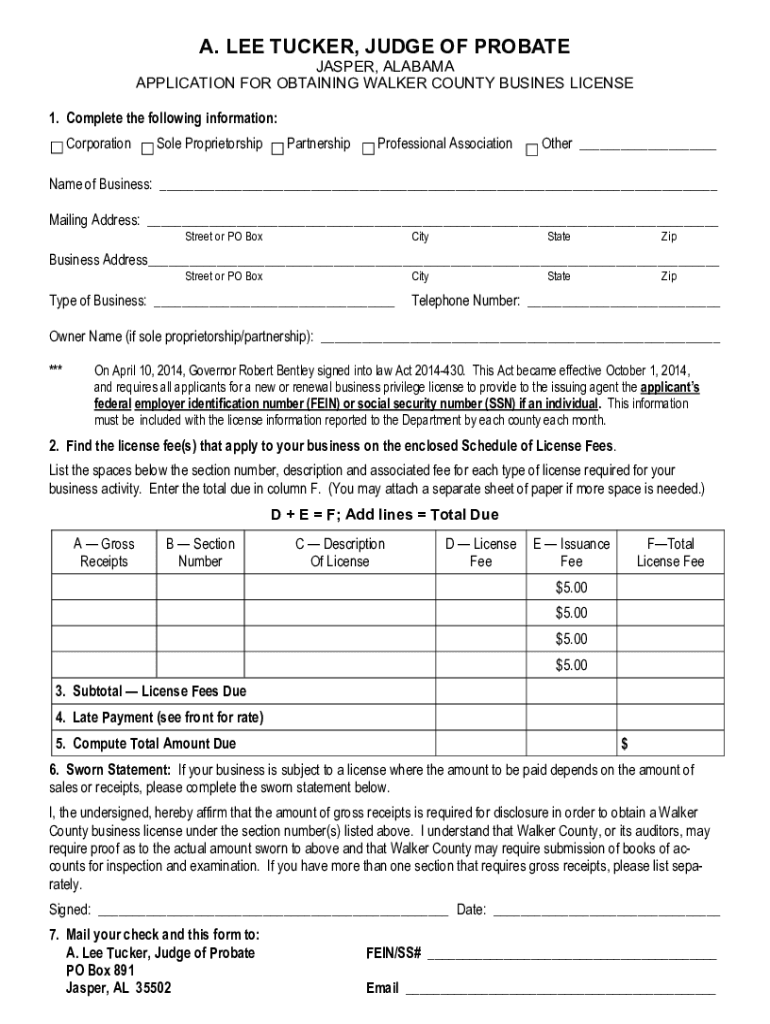
New Business License Form Pub


What is the New Business License Form pub
The New Business License Form pub is a crucial document required for businesses to operate legally within a specific jurisdiction. This form serves as an application for obtaining a business license, which is necessary for compliance with local, state, and federal regulations. It typically includes details about the business structure, ownership, and the nature of the business activities. Understanding the purpose of this form is essential for entrepreneurs looking to establish a legitimate business presence.
How to use the New Business License Form pub
Using the New Business License Form pub involves several steps to ensure accurate completion and submission. First, gather all necessary information, including your business name, address, and ownership details. Next, fill out the form carefully, ensuring that all sections are completed accurately. After filling out the form, review it for any errors or omissions. Once verified, the form can be submitted through the designated method, whether online, by mail, or in person, depending on local regulations.
Steps to complete the New Business License Form pub
Completing the New Business License Form pub requires attention to detail. Follow these steps for a smooth process:
- Gather required information, including your business name, address, and ownership structure.
- Access the form through the appropriate government website or office.
- Fill out the form, ensuring all fields are completed accurately.
- Review the form for any errors or missing information.
- Submit the form via the specified method, ensuring you keep a copy for your records.
Key elements of the New Business License Form pub
The New Business License Form pub includes several key elements that are essential for its validity. These elements typically consist of:
- Business Information: Name, address, and type of business.
- Ownership Details: Names and contact information of the owners or partners.
- Business Activities: A description of the services or products offered.
- Compliance Statements: Affirmations regarding adherence to local laws and regulations.
Legal use of the New Business License Form pub
The legal use of the New Business License Form pub is paramount for ensuring that a business operates within the law. This form must be filled out accurately and submitted to the appropriate authorities to obtain a valid business license. Failure to do so can result in penalties, including fines or the inability to conduct business legally. It is important to keep a copy of the submitted form and any correspondence with the licensing authority for future reference.
State-specific rules for the New Business License Form pub
Each state in the United States has its own regulations regarding the New Business License Form pub. These rules can vary significantly, including the types of licenses required, the fees associated, and the processing times. It is essential for business owners to familiarize themselves with their specific state’s requirements to ensure compliance. Checking with local government offices or their websites can provide the most accurate and up-to-date information regarding state-specific rules.
Quick guide on how to complete new business license form pub
Complete New Business License Form pub effortlessly on any device
Digital document management has become increasingly favored by businesses and individuals alike. It serves as an ideal eco-friendly substitute for conventional printed and signed documents, allowing you to access the correct form and securely store it online. airSlate SignNow equips you with all the resources necessary to create, modify, and electronically sign your documents quickly and without interruptions. Manage New Business License Form pub on any platform using airSlate SignNow's Android or iOS applications and streamline any document-related procedure today.
How to adjust and electronically sign New Business License Form pub with ease
- Obtain New Business License Form pub and then click Get Form to begin.
- Make use of the tools we offer to complete your form.
- Emphasize important sections of your documents or conceal sensitive information with tools that airSlate SignNow specifically provides for that purpose.
- Create your signature using the Sign tool, which takes mere seconds and holds the same legal validity as a conventional handwritten signature.
- Review the information and then click on the Done button to save your changes.
- Select your preferred method for sending your form, whether by email, text message (SMS), or invitation link, or download it to your computer.
Eliminate worries about lost or misplaced files, frustrating form searches, or errors necessitating new document copies. airSlate SignNow addresses all your document management needs in just a few clicks from any chosen device. Modify and electronically sign New Business License Form pub and guarantee exceptional communication at every stage of your form preparation process with airSlate SignNow.
Create this form in 5 minutes or less
Create this form in 5 minutes!
How to create an eSignature for the new business license form pub
How to create an electronic signature for a PDF online
How to create an electronic signature for a PDF in Google Chrome
How to create an e-signature for signing PDFs in Gmail
How to create an e-signature right from your smartphone
How to create an e-signature for a PDF on iOS
How to create an e-signature for a PDF on Android
People also ask
-
What is the New Business License Form pub?
The New Business License Form pub is a specialized document template designed to help entrepreneurs and businesses apply for their necessary permits efficiently. With this form, users can easily input their business details and submit required information to local government agencies.
-
How does airSlate SignNow simplify the New Business License Form pub submission process?
airSlate SignNow streamlines the submission process for the New Business License Form pub by allowing users to fill out the form electronically. This eliminates the need for paper documents, reduces processing time, and ensures that all required information is accurately captured before submission.
-
What are the pricing options for using airSlate SignNow with the New Business License Form pub?
airSlate SignNow offers flexible pricing plans that cater to different business sizes and needs when using the New Business License Form pub. Whether you're a startup or an established company, you can choose a plan that suits your budget while benefiting from our comprehensive eSigning solutions.
-
Are there any features specifically for the New Business License Form pub?
Yes, the New Business License Form pub includes features such as customizable fields, automatic reminders, and document tracking. These tools not only enhance user experience but also help ensure that the form is completed and submitted on time.
-
Can I integrate the New Business License Form pub with other software?
Absolutely! airSlate SignNow allows seamless integration of the New Business License Form pub with various applications, including CRMs and project management tools. This integration helps streamline your business processes and keeps all necessary documentation organized in one place.
-
What are the benefits of using airSlate SignNow for the New Business License Form pub?
Using airSlate SignNow for the New Business License Form pub offers numerous benefits, including improved efficiency, reduced paperwork, and enhanced compliance. Our cost-effective solution ensures that businesses can access and eSign documents quickly and securely, facilitating faster approvals.
-
Is the New Business License Form pub compliant with local regulations?
Yes, the New Business License Form pub created with airSlate SignNow adheres to the necessary local regulations and legal requirements. We understand the importance of compliance in the licensing process and ensure that our templates are up to date with the latest standards.
Get more for New Business License Form pub
Find out other New Business License Form pub
- How To Sign Wyoming Non-Profit Business Plan Template
- How To Sign Wyoming Non-Profit Credit Memo
- Sign Wisconsin Non-Profit Rental Lease Agreement Simple
- Sign Wisconsin Non-Profit Lease Agreement Template Safe
- Sign South Dakota Life Sciences Limited Power Of Attorney Mobile
- Sign Alaska Plumbing Moving Checklist Later
- Sign Arkansas Plumbing Business Plan Template Secure
- Sign Arizona Plumbing RFP Mobile
- Sign Arizona Plumbing Rental Application Secure
- Sign Colorado Plumbing Emergency Contact Form Now
- Sign Colorado Plumbing Emergency Contact Form Free
- How Can I Sign Connecticut Plumbing LLC Operating Agreement
- Sign Illinois Plumbing Business Plan Template Fast
- Sign Plumbing PPT Idaho Free
- How Do I Sign Wyoming Life Sciences Confidentiality Agreement
- Sign Iowa Plumbing Contract Safe
- Sign Iowa Plumbing Quitclaim Deed Computer
- Sign Maine Plumbing LLC Operating Agreement Secure
- How To Sign Maine Plumbing POA
- Sign Maryland Plumbing Letter Of Intent Myself