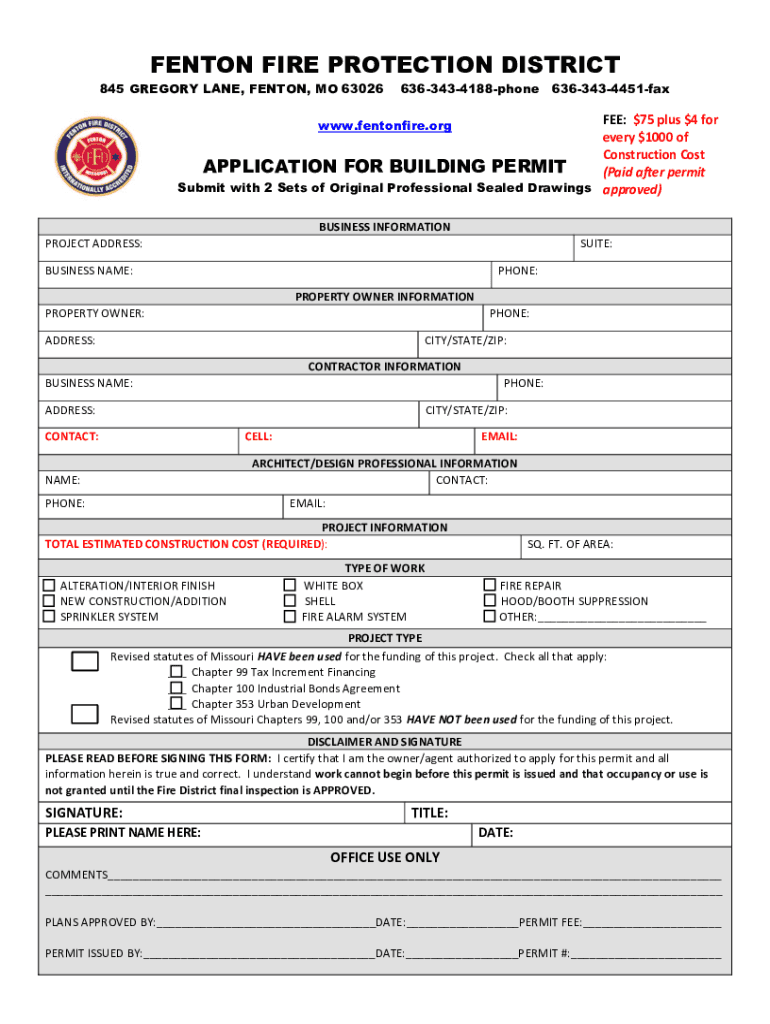
Fenton Fire Protection District Form


What is the Missouri Fire Protection District?
The Missouri Fire Protection District is a governmental entity established to provide fire protection and emergency services within designated areas in Missouri. These districts are created to ensure that residents receive timely and effective fire response services. Each district operates independently, governed by a board of directors, and is funded through property taxes, grants, and other local revenues. The services provided may include fire suppression, emergency medical services, and public education on fire safety.
How to Obtain Services from the Missouri Fire Protection District
To obtain services from the Missouri Fire Protection District, residents should first identify their local district by checking their address against district maps available on municipal websites. Once the appropriate district is identified, residents can contact the district office directly for information on services offered, response times, and any community programs available. Many districts also provide resources online, including fire safety tips and educational materials.
Steps to Complete the Missouri Fire Protection District Application
Completing an application for services or permits from the Missouri Fire Protection District involves several steps:
- Identify the specific service or permit needed.
- Gather necessary documentation, which may include proof of residency and any relevant property information.
- Access the application form, which is often available online on the district's website.
- Fill out the application form thoroughly, ensuring all required fields are completed.
- Submit the application via the designated method, which may include online submission, mail, or in-person delivery.
- Follow up with the district office to confirm receipt and inquire about processing times.
Legal Use of the Missouri Fire Protection District
The legal framework governing the Missouri Fire Protection District is established by state law, which outlines the powers and responsibilities of each district. This includes the authority to levy taxes, enforce fire codes, and conduct inspections. Compliance with local regulations and state laws is crucial for the legal operation of the district. Residents are encouraged to familiarize themselves with these regulations to ensure their activities align with district policies.
Required Documents for the Missouri Fire Protection District
When applying for services or permits from the Missouri Fire Protection District, certain documents may be required. Commonly requested documents include:
- Proof of residency, such as a utility bill or lease agreement.
- Property deeds or ownership documents.
- Previous inspection reports, if applicable.
- Any additional forms specific to the service or permit being requested.
Eligibility Criteria for the Missouri Fire Protection District
Eligibility for services from the Missouri Fire Protection District typically depends on residency within the district's boundaries. Specific programs or services may have additional requirements, such as income thresholds for assistance programs or compliance with local safety standards. It is advisable for residents to check with their local district for detailed eligibility criteria related to specific services.
Quick guide on how to complete fenton fire protection district
Prepare Fenton Fire Protection District effortlessly on any device
Digital document management has gained traction among enterprises and individuals alike. It offers an ideal environmentally friendly substitute for traditional printed and signed paperwork, allowing you to locate the necessary form and securely store it online. airSlate SignNow equips you with all the resources needed to create, modify, and eSign your documents quickly and without delays. Manage Fenton Fire Protection District on any device using airSlate SignNow's Android or iOS applications and enhance any document-driven process today.
The easiest way to modify and eSign Fenton Fire Protection District with ease
- Find Fenton Fire Protection District and click Get Form to begin.
- Utilize the tools available to complete your document.
- Emphasize pertinent sections of the documents or conceal sensitive details with tools that airSlate SignNow provides specifically for this purpose.
- Generate your signature using the Sign tool, which takes mere seconds and holds the same legal validity as a conventional wet ink signature.
- Review the details and click on the Done button to save your modifications.
- Select your preferred method to share your form: via email, SMS, or invite link, or download it to your computer.
Eliminate the hassle of missing or misplaced documents, tedious form searches, or mistakes that necessitate printing new document copies. airSlate SignNow manages all your document handling needs in just a few clicks from any device you prefer. Modify and eSign Fenton Fire Protection District and ensure exceptional communication at every stage of your form preparation journey with airSlate SignNow.
Create this form in 5 minutes or less
Create this form in 5 minutes!
How to create an eSignature for the fenton fire protection district
How to create an electronic signature for a PDF online
How to create an electronic signature for a PDF in Google Chrome
How to create an e-signature for signing PDFs in Gmail
How to create an e-signature right from your smartphone
How to create an e-signature for a PDF on iOS
How to create an e-signature for a PDF on Android
People also ask
-
What is a Missouri fire protection district?
A Missouri fire protection district is a government entity responsible for providing fire protection services to a specific area within the state. These districts are funded through property taxes and aim to protect life and property from fire hazards. Understanding the functions of such districts can help residents and businesses ensure adequate safety measures.
-
How can airSlate SignNow benefit Missouri fire protection districts?
airSlate SignNow offers Missouri fire protection districts a streamlined solution for sending and signing important documents. With our eSigning capabilities, districts can easily manage contracts, compliance forms, and other essential paperwork. This not only increases efficiency but also enhances record-keeping and document tracking.
-
What features does airSlate SignNow offer for Missouri fire protection districts?
airSlate SignNow includes features such as customizable templates, automated workflows, and secure storage for documents. These tools are particularly valuable for Missouri fire protection districts, as they simplify administrative tasks and reduce paperwork errors. By leveraging these features, districts can focus more on their core mission of fire protection.
-
Is airSlate SignNow cost-effective for Missouri fire protection districts?
Yes, airSlate SignNow offers flexible pricing plans tailored to meet the budgetary needs of Missouri fire protection districts. Our cost-effective solution ensures that districts can access essential eSignature features without overspending. Additionally, the efficiency gained through automation can result in signNow long-term savings.
-
Can airSlate SignNow integrate with existing systems used by Missouri fire protection districts?
Absolutely! airSlate SignNow seamlessly integrates with various software applications commonly used by Missouri fire protection districts. Whether it's CRM systems or document management tools, our platform ensures smooth data flow, simplifying the signing process and enhancing overall productivity.
-
What are the benefits of using airSlate SignNow for document management?
Using airSlate SignNow for document management allows Missouri fire protection districts to increase operational efficiency and reduce turnaround times for approvals. The platform's electronic signature capabilities ensure that critical documents are signed quickly, ensuring that fire protection services are not delayed. This can be crucial in emergency situations where rapid responses are necessary.
-
How secure is airSlate SignNow for Missouri fire protection districts?
airSlate SignNow prioritizes security through robust encryption and compliance with industry standards, making it a safe choice for Missouri fire protection districts. Our platform ensures that sensitive information within documents remains confidential and protected from unauthorized access. This commitment to security enables districts to focus on their vital services with peace of mind.
Get more for Fenton Fire Protection District
- Application for social security card form
- Liquidation form excel format
- Goodwill letter template form
- Fccla job interview application form
- Overseas healthcare services european health insurance form
- Cams research project xxxx4902 evaluation form
- In transit permittitle application 776475905 form
- Ssa 1199 op156 form
Find out other Fenton Fire Protection District
- eSignature New York Fundraising Registration Form Simple
- How To Integrate Sign in Banking
- How To Use Sign in Banking
- Help Me With Use Sign in Banking
- Can I Use Sign in Banking
- How Do I Install Sign in Banking
- How To Add Sign in Banking
- How Do I Add Sign in Banking
- How Can I Add Sign in Banking
- Can I Add Sign in Banking
- Help Me With Set Up Sign in Government
- How To Integrate eSign in Banking
- How To Use eSign in Banking
- How To Install eSign in Banking
- How To Add eSign in Banking
- How To Set Up eSign in Banking
- How To Save eSign in Banking
- How To Implement eSign in Banking
- How To Set Up eSign in Construction
- How To Integrate eSign in Doctors