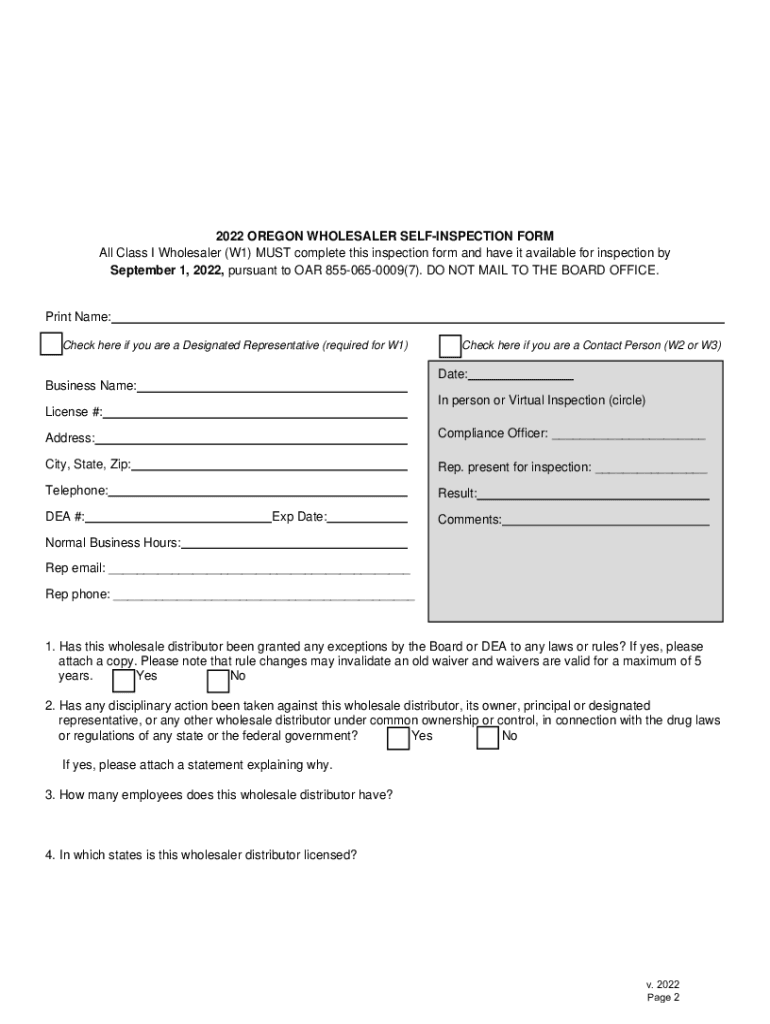
OREGON WHOLESALER SELF INSPECTION FORM


Understanding the inspection report format
The inspection report format serves as a structured document that outlines the findings of an inspection process. This format is essential for various industries, including construction, manufacturing, and environmental assessments. Typically, an inspection report includes sections for the inspector's details, date of inspection, location, a detailed description of the items inspected, findings, and recommendations. This structured approach ensures that all critical information is captured and communicated effectively.
Key elements of the inspection report format
An effective inspection report format includes several key elements that enhance clarity and usability:
- Title and Identification: Clearly state the type of inspection and include a unique identification number.
- Date and Location: Document when and where the inspection took place.
- Inspector Information: Include the name, title, and contact information of the inspector.
- Inspection Details: Provide a thorough description of the items inspected, including any relevant specifications.
- Findings: Summarize the results of the inspection, highlighting any issues or areas of concern.
- Recommendations: Offer suggestions for corrective actions or improvements based on the findings.
- Signatures: Ensure that the report is signed by the inspector and any relevant parties to validate the document.
Steps to complete the inspection report format
Completing an inspection report format involves a systematic approach to ensure all necessary information is included:
- Begin by gathering all relevant information about the inspection, including the purpose and scope.
- Fill in the header section with the title, date, and location of the inspection.
- Document the inspector's details, ensuring accuracy in contact information.
- Detail the items inspected, including any specifications or standards that apply.
- Record the findings, noting any discrepancies or issues observed during the inspection.
- Provide clear recommendations for addressing any identified issues.
- Review the report for completeness, ensuring all sections are filled out accurately.
- Obtain necessary signatures to finalize the document.
Legal use of the inspection report format
Inspection reports are often used as legal documents, especially in regulated industries. To ensure their legal validity, it is crucial that the report adheres to specific guidelines:
- Ensure compliance with industry standards and regulations relevant to the inspection.
- Maintain accurate and honest reporting to avoid potential legal repercussions.
- Utilize electronic signatures where applicable, ensuring they meet legal requirements under eSignature laws.
- Keep records of all inspections and reports for a designated period, as required by law.
Examples of using the inspection report format
Inspection reports can be utilized in various contexts. Here are a few examples:
- Construction Inspections: Used to document compliance with building codes and safety regulations.
- Environmental Assessments: Employed to evaluate compliance with environmental laws and regulations.
- Quality Control Inspections: Applied in manufacturing to ensure products meet specified quality standards.
- Health and Safety Inspections: Utilized in workplaces to assess compliance with health and safety protocols.
Digital vs. paper version of the inspection report format
Choosing between a digital and paper version of the inspection report format can impact accessibility and efficiency:
- Digital Reports: Offer advantages such as easier storage, sharing, and editing capabilities. They can also integrate with eSignature solutions for quicker approvals.
- Paper Reports: May be preferred in certain industries or situations where physical documentation is required. However, they can be more challenging to manage and store.
Quick guide on how to complete oregon wholesaler self inspection form
Effortlessly Prepare OREGON WHOLESALER SELF INSPECTION FORM on Any Device
Digital document management has become increasingly favored by businesses and individuals alike. It serves as an ideal environmentally friendly substitute for traditional printed and signed documents, enabling you to access the necessary forms and securely store them online. airSlate SignNow equips you with all the tools necessary to create, edit, and electronically sign your documents efficiently without delays. Manage OREGON WHOLESALER SELF INSPECTION FORM on any device with airSlate SignNow's Android or iOS applications and simplify any document-related process today.
Easily Edit and Electronically Sign OREGON WHOLESALER SELF INSPECTION FORM
- Locate OREGON WHOLESALER SELF INSPECTION FORM and click Get Form to begin.
- Utilize the tools we provide to fill out your form.
- Emphasize pertinent sections of your documents or obscure sensitive details with tools that airSlate SignNow offers specifically for that purpose.
- Generate your electronic signature using the Sign feature, which takes mere seconds and carries the same legal validity as a conventional wet ink signature.
- Review the information and click the Done button to save your changes.
- Select your preferred method to send your form, whether by email, SMS, invite link, or download it to your computer.
Say goodbye to lost or misplaced files, tedious document searches, or errors that necessitate printing new copies. airSlate SignNow meets your document management needs with just a few clicks from any device of your preference. Edit and electronically sign OREGON WHOLESALER SELF INSPECTION FORM and ensure outstanding communication at any stage of the document preparation process with airSlate SignNow.
Create this form in 5 minutes or less
Create this form in 5 minutes!
How to create an eSignature for the oregon wholesaler self inspection form
How to create an electronic signature for a PDF online
How to create an electronic signature for a PDF in Google Chrome
How to create an e-signature for signing PDFs in Gmail
How to create an e-signature right from your smartphone
How to create an e-signature for a PDF on iOS
How to create an e-signature for a PDF on Android
People also ask
-
What is an inspection report format?
An inspection report format is a structured template that outlines the details of an inspection, including findings and recommendations. Using an optimized inspection report format helps ensure clarity and consistency in documentation. With airSlate SignNow, you can easily create and customize your own inspection report format for any type of inspection.
-
How can airSlate SignNow help with creating inspection report formats?
airSlate SignNow provides easy-to-use tools to create customizable inspection report formats that fit your specific needs. You can include fields for signatures, dates, and notes, streamlining the reporting process. This ensures your inspection report format is professional and efficient, enhancing communication among stakeholders.
-
Is there a cost associated with using airSlate SignNow for inspection report formats?
Yes, airSlate SignNow offers various pricing plans depending on your business needs. Each plan includes features for creating inspection report formats, eSigning documents, and managing workflows. You can choose a plan that best fits your budget while benefiting from a cost-effective solution.
-
What features does airSlate SignNow offer for inspection reports?
airSlate SignNow includes features like customizable templates, eSignature integration, and document tracking, all tailored for creating inspection reports. You can automate reminders for sign-offs and attach additional documents seamlessly. These features ensure your inspection report format meets industry standards and is completed in a timely manner.
-
Can I integrate airSlate SignNow with other tools for managing inspection report formats?
Absolutely! airSlate SignNow integrates with a variety of business tools such as CRM systems and cloud storage services, enhancing your workflow for handling inspection report formats. This allows for seamless data transfer and improved collaboration across your teams. The integrations make it easy to incorporate inspection reports into your existing processes.
-
What are the benefits of using an electronic inspection report format?
An electronic inspection report format increases efficiency by eliminating paper-based processes, making it faster to share and store reports. It also enhances security and compliance, as you can ensure that only authorized personnel can access the documents. Additionally, eSigning features streamline approvals, encouraging quicker project turnarounds.
-
How does airSlate SignNow ensure the security of inspection report formats?
airSlate SignNow employs advanced encryption technologies and secure cloud-based storage to protect your inspection report formats. This ensures that all data is secure during transmission and storage. By utilizing airSlate SignNow, you can confidently manage sensitive inspection data while complying with industry regulations.
Get more for OREGON WHOLESALER SELF INSPECTION FORM
Find out other OREGON WHOLESALER SELF INSPECTION FORM
- How Do I Electronic signature Minnesota Car Dealer Form
- Can I Electronic signature Missouri Car Dealer Document
- How Do I Electronic signature Nevada Car Dealer PDF
- How To Electronic signature South Carolina Banking Document
- Can I Electronic signature New York Car Dealer Document
- How To Electronic signature North Carolina Car Dealer Word
- How Do I Electronic signature North Carolina Car Dealer Document
- Can I Electronic signature Ohio Car Dealer PPT
- How Can I Electronic signature Texas Banking Form
- How Do I Electronic signature Pennsylvania Car Dealer Document
- How To Electronic signature South Carolina Car Dealer Document
- Can I Electronic signature South Carolina Car Dealer Document
- How Can I Electronic signature Texas Car Dealer Document
- How Do I Electronic signature West Virginia Banking Document
- How To Electronic signature Washington Car Dealer Document
- Can I Electronic signature West Virginia Car Dealer Document
- How Do I Electronic signature West Virginia Car Dealer Form
- How Can I Electronic signature Wisconsin Car Dealer PDF
- How Can I Electronic signature Wisconsin Car Dealer Form
- How Do I Electronic signature Montana Business Operations Presentation