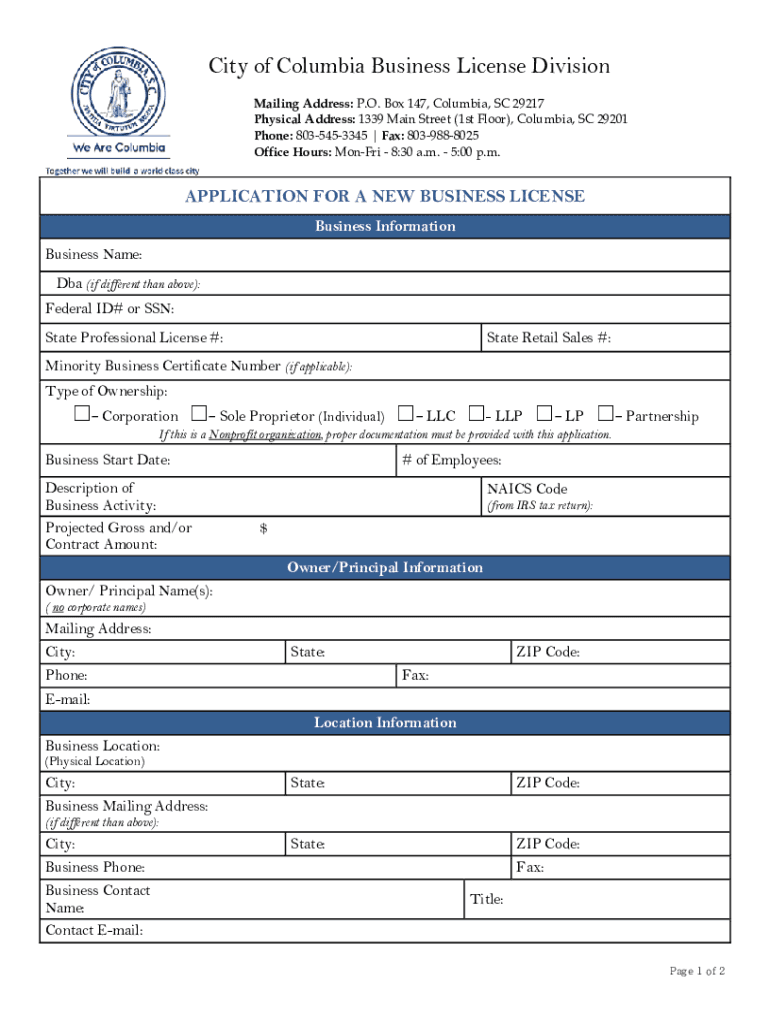
Sc City Columbia Business License 2022-2026


What is the SC City Columbia Business License
The SC City Columbia business license is a legal requirement for businesses operating within the city limits of Columbia, South Carolina. This license serves as a permit that allows businesses to engage in commercial activities, ensuring compliance with local regulations. It is essential for maintaining transparency and accountability in business operations, as it helps the city monitor and regulate various business activities.
How to Obtain the SC City Columbia Business License
To obtain the SC City Columbia business license, applicants must follow a specific process. First, they need to complete the city’s business license application, which can typically be found on the city’s official website or at the local business licensing office. The application requires basic information about the business, including its name, address, and type of services offered. After submitting the application, applicants may need to pay a fee, which varies based on the business type and size. It is crucial to ensure all information is accurate to avoid delays in processing.
Steps to Complete the SC City Columbia Business License
Completing the SC City Columbia business license involves several key steps:
- Gather necessary documents, such as identification and proof of business address.
- Fill out the business license application form with accurate details.
- Submit the application online, by mail, or in person at the designated office.
- Pay the required application fee, which may vary depending on the business type.
- Await approval from the city’s licensing department, which may take several days to weeks.
Legal Use of the SC City Columbia Business License
The SC City Columbia business license is legally binding and must be displayed prominently at the business location. It signifies that the business has met all local requirements and is authorized to operate. Failure to obtain or renew this license can lead to penalties, including fines or the suspension of business operations. It is important for business owners to keep track of renewal dates and ensure compliance with any changes in local business regulations.
Required Documents
When applying for the SC City Columbia business license, several documents are typically required:
- A completed business license application form.
- Proof of business address, such as a lease agreement or utility bill.
- Identification of the business owner, such as a driver's license or passport.
- Any additional documentation specific to the business type, such as permits for specialized services.
Penalties for Non-Compliance
Non-compliance with the SC City Columbia business license requirements can result in various penalties. These may include fines, which can accumulate over time, and potential legal action against the business. In severe cases, the city may revoke the business's right to operate until compliance is achieved. It is essential for business owners to understand these consequences and ensure their licensing remains current and valid.
Quick guide on how to complete sc city columbia business license
Easily Prepare Sc City Columbia Business License on Any Device
Online document management has become increasingly favored by businesses and individuals alike. It offers an excellent environmentally friendly substitute for conventional printed and signed documents, as you can access the correct form and securely store it online. airSlate SignNow provides you with all the necessary tools to create, edit, and eSign your files quickly without delays. Handle Sc City Columbia Business License on any device with the airSlate SignNow apps for Android or iOS and simplify any document-related process today.
Effortlessly Modify and eSign Sc City Columbia Business License
- Find Sc City Columbia Business License and then click Get Form to begin.
- Utilize the tools available to fill out your document.
- Emphasize key sections of your files or obscure sensitive information using the tools specifically provided by airSlate SignNow.
- Create your signature with the Sign tool, which takes just seconds and carries the same legal validity as a conventional handwritten signature.
- Review all information and then click on the Done button to save your changes.
- Select your desired method of delivering your form—by email, text message (SMS), invitation link, or download it to your PC.
Eliminate concerns about lost or misplaced documents, tedious form searching, or errors that necessitate printing additional document copies. airSlate SignNow fulfills all your document management requirements in just a few clicks from any device you prefer. Modify and eSign Sc City Columbia Business License and ensure outstanding communication at every stage of your form preparation process with airSlate SignNow.
Create this form in 5 minutes or less
Create this form in 5 minutes!
How to create an eSignature for the sc city columbia business license
How to create an electronic signature for a PDF online
How to create an electronic signature for a PDF in Google Chrome
How to create an e-signature for signing PDFs in Gmail
How to create an e-signature right from your smartphone
How to create an e-signature for a PDF on iOS
How to create an e-signature for a PDF on Android
People also ask
-
What is airSlate SignNow and how can it benefit a South Carolina new business?
airSlate SignNow is an eSignature platform that simplifies the process of sending and signing documents online. For South Carolina new businesses, this solution saves time and reduces paper usage, allowing you to focus on what matters most—growing your business.
-
How much does airSlate SignNow cost for South Carolina new businesses?
airSlate SignNow offers competitive pricing plans tailored to meet the needs of South Carolina new businesses. With options ranging from basic to enterprise-level solutions, you can select a plan that fits your budget while still enjoying powerful eSignature capabilities.
-
What features does airSlate SignNow provide for South Carolina new businesses?
airSlate SignNow provides a range of features including eSigning, document templates, and secure storage. These tools are designed to enhance efficiency and support the unique demands of South Carolina new businesses as they manage their documents.
-
Can airSlate SignNow integrate with other software for a South Carolina new business?
Yes, airSlate SignNow integrates seamlessly with popular business tools like Google Workspace, Microsoft Office, and more. This connectivity makes it an ideal choice for South Carolina new businesses looking to streamline their operations and improve workflow.
-
How secure is airSlate SignNow for document management in a South Carolina new business?
Security is a priority with airSlate SignNow, which employs industry-standard encryption and compliance measures. South Carolina new businesses can trust that their sensitive documents will be protected while using this robust eSignature platform.
-
What support options are available for South Carolina new businesses using airSlate SignNow?
airSlate SignNow offers various support options including email, live chat, and comprehensive online resources. South Carolina new businesses can access dedicated assistance to ensure a smooth experience while using the platform.
-
How does airSlate SignNow improve the efficiency of processes for South Carolina new businesses?
By automating the document signing process, airSlate SignNow eliminates delays and reduces manual tasks. For South Carolina new businesses, this means faster transaction times and improved overall operational efficiency.
Get more for Sc City Columbia Business License
- Bdo dispute form 435513598
- Question formulation technique worksheet 284856161
- Pit 1 240180200 new mexico personal income form
- Cm 2 rev statement of financial condition and other information
- Publication 22 01 form
- Arizona form 5005
- Event date location alternative location theme number of form
- Chapter affiliation agreement template form
Find out other Sc City Columbia Business License
- eSignature Wyoming Plumbing Quitclaim Deed Myself
- eSignature Colorado Sports Living Will Mobile
- eSignature Iowa Real Estate Moving Checklist Simple
- eSignature Iowa Real Estate Quitclaim Deed Easy
- eSignature Real Estate Form Louisiana Simple
- eSignature Louisiana Real Estate LLC Operating Agreement Myself
- Can I eSignature Louisiana Real Estate Quitclaim Deed
- eSignature Hawaii Sports Living Will Safe
- eSignature Hawaii Sports LLC Operating Agreement Myself
- eSignature Maryland Real Estate Quitclaim Deed Secure
- eSignature Idaho Sports Rental Application Secure
- Help Me With eSignature Massachusetts Real Estate Quitclaim Deed
- eSignature Police Document Florida Easy
- eSignature Police Document Florida Safe
- How Can I eSignature Delaware Police Living Will
- eSignature Michigan Real Estate LLC Operating Agreement Mobile
- eSignature Georgia Police Last Will And Testament Simple
- How To eSignature Hawaii Police RFP
- Can I eSignature Minnesota Real Estate Warranty Deed
- How Do I eSignature Indiana Police Lease Agreement Form