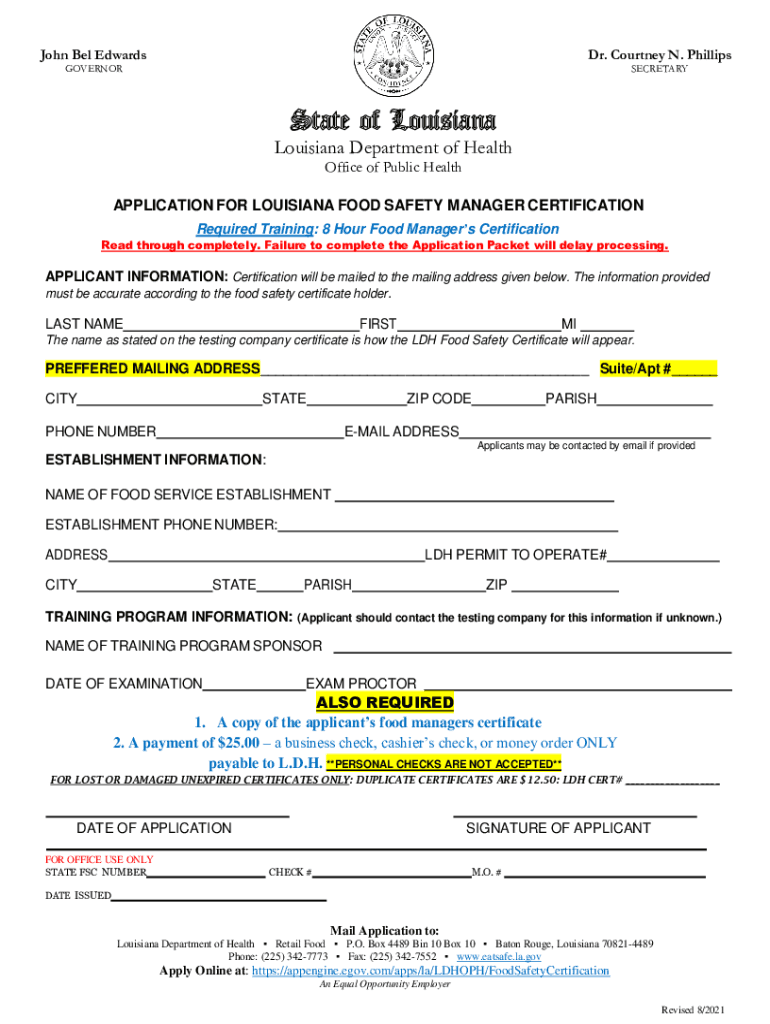
Food Safety Certification Application Form


What is the Food Safety Certification Application
The Food Safety Certification Application is a formal document that individuals or businesses must complete to demonstrate compliance with food safety regulations. This application is essential for obtaining certification that verifies adherence to safety standards in food handling and preparation. It typically involves providing information about the applicant’s operations, safety practices, and training programs. The certification is crucial for businesses in the food industry, as it assures customers and regulatory bodies that they meet necessary health and safety requirements.
Steps to complete the Food Safety Certification Application
Completing the Food Safety Certification Application involves several key steps to ensure accuracy and compliance. First, gather all necessary information about your business, including its operations, staff training, and safety protocols. Next, fill out the application form carefully, ensuring all sections are completed with accurate data. After completing the form, review it thoroughly to check for any errors or omissions. Once verified, submit the application through the designated method, whether online or via mail. Following submission, retain a copy for your records and monitor the application status for any updates.
Legal use of the Food Safety Certification Application
The legal use of the Food Safety Certification Application is governed by various regulations that ensure the authenticity and integrity of the information provided. To be considered legally binding, the application must be completed in compliance with federal and state food safety laws. Utilizing a reliable electronic signature solution can enhance the legal standing of the application, as it meets requirements set forth by the ESIGN Act and UETA. It is essential to ensure that all signatures are obtained in a secure manner to avoid potential disputes regarding the application’s validity.
Key elements of the Food Safety Certification Application
Several key elements are crucial for the Food Safety Certification Application. These elements typically include the applicant's business name, address, and contact information. Additionally, details about food handling practices, employee training programs, and safety measures must be included. It is also important to provide information regarding previous inspections or certifications, as this may impact the approval process. Finally, the application must include a declaration statement affirming that all information provided is accurate and complete.
Required Documents
When submitting the Food Safety Certification Application, several documents may be required to support the application. Commonly required documents include proof of food safety training for staff, records of previous health inspections, and any existing certifications related to food safety. Additionally, businesses may need to provide operational plans that outline their food handling procedures and safety protocols. Ensuring that all required documents are included will facilitate a smoother review process and increase the likelihood of timely approval.
Form Submission Methods (Online / Mail / In-Person)
The Food Safety Certification Application can typically be submitted through various methods, depending on the specific requirements of the issuing authority. Common submission methods include online applications via designated government or regulatory websites, mailing the completed form to the appropriate office, or delivering it in person. Each method may have different processing times and requirements, so it is important to choose the method that best fits your needs and to follow any specific instructions provided by the issuing agency.
Eligibility Criteria
Eligibility criteria for the Food Safety Certification Application vary by state and local regulations. Generally, businesses in the food industry, including restaurants, catering services, and food manufacturers, must meet certain standards to qualify for certification. These standards often include having trained staff, maintaining proper sanitation practices, and adhering to food safety regulations. It is advisable to review the specific eligibility requirements for your area to ensure compliance and to prepare a successful application.
Quick guide on how to complete food safety certification application
Complete Food Safety Certification Application effortlessly on any device
Web-based document management has become increasingly favored by businesses and individuals alike. It offers an excellent eco-conscious alternative to conventional printed and signed forms, allowing you to find the appropriate template and securely store it online. airSlate SignNow equips you with all the essential tools to create, modify, and electronically sign your documents swiftly without delays. Manage Food Safety Certification Application on any device using airSlate SignNow's Android or iOS applications and streamline any document-related task today.
How to modify and electronically sign Food Safety Certification Application with ease
- Obtain Food Safety Certification Application and then click Get Form to begin.
- Utilize the tools we offer to fill out your document.
- Emphasize important sections of the documents or redact sensitive information using tools that airSlate SignNow offers specifically for that purpose.
- Create your signature with the Sign tool, which takes mere seconds and holds the same legal validity as a conventional wet ink signature.
- Review the details and then click the Done button to save your amendments.
- Select your preferred method to share your form, whether by email, SMS, or a shared link, or download it to your computer.
Eliminate concerns about lost or misplaced files, tedious form searches, or mistakes that necessitate printing new copies of documents. airSlate SignNow meets your document management needs in just a few clicks from any device you choose. Modify and electronically sign Food Safety Certification Application to ensure exceptional communication throughout your form preparation process with airSlate SignNow.
Create this form in 5 minutes or less
Create this form in 5 minutes!
How to create an eSignature for the food safety certification application
How to create an electronic signature for a PDF online
How to create an electronic signature for a PDF in Google Chrome
How to create an e-signature for signing PDFs in Gmail
How to create an e-signature right from your smartphone
How to create an e-signature for a PDF on iOS
How to create an e-signature for a PDF on Android
People also ask
-
What is the Food Safety Certification Application?
The Food Safety Certification Application is a streamlined process that allows businesses to apply for food safety certifications efficiently. With airSlate SignNow, you can easily manage your documents and ensure compliance with food safety regulations, making the application process faster and more reliable. This solution caters specifically to organizations needing to maintain robust food safety standards.
-
How much does the Food Safety Certification Application cost?
The cost of the Food Safety Certification Application through airSlate SignNow can vary based on your specific needs and the number of users. We offer flexible pricing plans designed to accommodate businesses of all sizes while delivering a cost-effective solution. To get a personalized quote, please visit our pricing page.
-
What features does airSlate SignNow offer for the Food Safety Certification Application?
AirSlate SignNow provides a variety of features for the Food Safety Certification Application, including document templates, eSignature capabilities, and real-time tracking of application progress. The platform is user-friendly and designed to help you manage your certification documents efficiently. Additionally, integration with other tools enhances workflow and compliance.
-
What are the benefits of using airSlate SignNow for my Food Safety Certification Application?
Using airSlate SignNow for your Food Safety Certification Application brings numerous benefits, such as increased efficiency in document handling, reduced processing times, and improved accuracy. The platform enables seamless collaboration among team members, ensuring that necessary documentation is easily accessible. Moreover, eSigning eliminates the hassle of printing and scanning documents.
-
Can I integrate airSlate SignNow with other software for the Food Safety Certification Application?
Yes, airSlate SignNow allows integration with a wide range of software applications to enhance your Food Safety Certification Application process. You can connect with popular tools like Google Workspace, Salesforce, and more to streamline workflows and enhance productivity. These integrations help to centralize documentation and improve collaboration among teams.
-
Is airSlate SignNow secure for handling my Food Safety Certification Application?
Absolutely. AirSlate SignNow prioritizes the security of your documents, including the Food Safety Certification Application. The platform uses industry-standard encryption, secure access controls, and compliant infrastructure to ensure that your sensitive data is protected at all times. You can confidently manage your certification documents with peace of mind.
-
How do I get started with the Food Safety Certification Application on airSlate SignNow?
Getting started with the Food Safety Certification Application on airSlate SignNow is simple. You can sign up for a free trial on our website, explore the platform's features, and start creating your application documents. Our user-friendly interface will guide you through the process, making it easy to complete and manage your certification applications.
Get more for Food Safety Certification Application
- No frills application form
- Code of conduct printable form
- Rental sublease form fillable
- Tlets published mnemonic address list form
- Tapas acupressure technique pdf form
- Mobility exam packet hoveround form
- Texas directive to physicians and family or surrogates instruction for completing this document form
- Gown rental dress rental agreement template form
Find out other Food Safety Certification Application
- How Can I Electronic signature Oklahoma Doctors Document
- How Can I Electronic signature Alabama Finance & Tax Accounting Document
- How To Electronic signature Delaware Government Document
- Help Me With Electronic signature Indiana Education PDF
- How To Electronic signature Connecticut Government Document
- How To Electronic signature Georgia Government PDF
- Can I Electronic signature Iowa Education Form
- How To Electronic signature Idaho Government Presentation
- Help Me With Electronic signature Hawaii Finance & Tax Accounting Document
- How Can I Electronic signature Indiana Government PDF
- How Can I Electronic signature Illinois Finance & Tax Accounting PPT
- How To Electronic signature Maine Government Document
- How To Electronic signature Louisiana Education Presentation
- How Can I Electronic signature Massachusetts Government PDF
- How Do I Electronic signature Montana Government Document
- Help Me With Electronic signature Louisiana Finance & Tax Accounting Word
- How To Electronic signature Pennsylvania Government Document
- Can I Electronic signature Texas Government PPT
- How To Electronic signature Utah Government Document
- How To Electronic signature Washington Government PDF