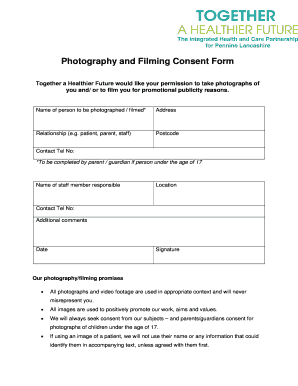
Filming Consent Form


What is the filming consent form?
The filming consent form is a legal document that grants permission for the use of an individual's likeness, voice, or performance in a video or film production. This form is essential for filmmakers, production companies, and content creators to ensure they have the necessary rights to use the recorded material. By signing this document, individuals acknowledge their understanding of how their image or performance will be used and agree to the terms outlined in the form.
Key elements of the filming consent form
A comprehensive filming consent form includes several critical components to ensure clarity and legality. These elements typically encompass:
- Identification of parties: Clearly state the names and contact information of both the individual providing consent and the production company.
- Description of the project: Provide details about the film or video project, including its purpose and distribution methods.
- Scope of consent: Outline what the individual is consenting to, such as the use of their image, voice, or performance.
- Duration of consent: Specify how long the consent is valid and whether it can be revoked.
- Compensation details: Address any financial arrangements, if applicable, including payment for participation.
- Signature and date: Ensure that both parties sign and date the form to validate the agreement.
Steps to complete the filming consent form
Completing the filming consent form involves a straightforward process that ensures all necessary information is accurately captured. Follow these steps:
- Gather information: Collect the required details about the project and the individuals involved.
- Fill out the form: Enter the information clearly, ensuring that all sections are completed.
- Review the content: Both parties should review the form to confirm accuracy and understanding of the terms.
- Sign the form: Obtain signatures from all parties involved, ensuring that the form is dated.
- Store securely: Keep a copy of the signed form for future reference and compliance.
Legal use of the filming consent form
To ensure the filming consent form is legally binding, it must comply with relevant laws and regulations. In the United States, this includes adherence to the Electronic Signatures in Global and National Commerce Act (ESIGN) and the Uniform Electronic Transactions Act (UETA). These laws validate electronic signatures and ensure that consent forms executed online hold the same legal weight as their paper counterparts. It is essential to use a reputable platform for electronic signatures to maintain compliance and security.
How to use the filming consent form
The filming consent form can be utilized in various contexts, including commercial productions, independent films, and online content creation. When using the form, it is important to:
- Ensure all participants understand the purpose of the filming and the implications of their consent.
- Distribute the form to all individuals involved before filming begins to avoid any misunderstandings.
- Keep the signed forms organized and accessible for legal and administrative purposes.
Examples of using the filming consent form
Filming consent forms are commonly used in numerous scenarios, such as:
- Documentaries: Filmmakers often require consent from interviewees to use their footage.
- Commercials: Actors and models sign consent forms to authorize the use of their image in advertisements.
- Social media content: Content creators may seek consent from individuals featured in videos shared online.
Quick guide on how to complete filming consent form
Complete Filming Consent Form effortlessly on any gadget
Digital document management has gained traction among businesses and individuals. It offers a sustainable alternative to conventional printed and signed papers, as you can locate the appropriate form and securely keep it online. airSlate SignNow provides all the tools you need to create, modify, and eSign your documents quickly without interruptions. Manage Filming Consent Form on any gadget with airSlate SignNow Android or iOS applications and simplify any document-related task today.
How to modify and eSign Filming Consent Form without any hassle
- Locate Filming Consent Form and click Get Form to begin.
- Utilize the tools we provide to fill out your form.
- Emphasize relevant sections of your documents or redact sensitive information with tools that airSlate SignNow offers specifically for this purpose.
- Create your signature using the Sign feature, which takes moments and carries the same legal validity as a conventional ink signature.
- Verify all the details and click on the Done button to save your modifications.
- Select how you wish to distribute your form, via email, SMS, or invite link, or download it to your computer.
Eliminate concerns about lost or misplaced documents, tedious form searches, or errors that necessitate reprinting new document copies. airSlate SignNow addresses your needs in document management in just a few clicks from a device of your choosing. Edit and eSign Filming Consent Form and guarantee excellent communication at any stage of your form preparation process with airSlate SignNow.
Create this form in 5 minutes or less
Create this form in 5 minutes!
How to create an eSignature for the filming consent form
How to create an electronic signature for a PDF online
How to create an electronic signature for a PDF in Google Chrome
How to create an e-signature for signing PDFs in Gmail
How to create an e-signature right from your smartphone
How to create an e-signature for a PDF on iOS
How to create an e-signature for a PDF on Android
People also ask
-
What is a filming consent form?
A filming consent form is a legal document that grants permission for filming individuals or property. It ensures that all parties involved understand the rights and responsibilities regarding the use of their likeness and property. Using airSlate SignNow, you can easily create and manage your filming consent forms digitally, streamlining the process for your productions.
-
How can airSlate SignNow help with my filming consent form process?
airSlate SignNow provides a user-friendly platform to create, send, and eSign filming consent forms efficiently. Our digital tools allow you to customize your forms, track the signing process, and store completed documents securely. This means less time on paperwork and more focus on your filming projects.
-
What are the benefits of using a digital filming consent form?
Using a digital filming consent form offers numerous benefits, including quick turnaround times, reduced paper usage, and enhanced organization. With airSlate SignNow, you can automate reminders for signers, ensuring that your filming schedules remain on track. Additionally, digital storage helps you access and manage your consent forms easily.
-
Is there a cost associated with creating a filming consent form on airSlate SignNow?
Yes, airSlate SignNow offers various pricing plans tailored to different needs, allowing you to create filming consent forms at a cost-effective rate. We provide options to suit both individual creators and larger production companies. Explore our pricing plans to find the right fit for your filming and documentation needs.
-
Can I integrate airSlate SignNow with other tools for my filming consent forms?
Absolutely! airSlate SignNow integrates seamlessly with popular tools like Google Drive, Dropbox, and more. This enables you to sync your filming consent forms with your existing workflows and keep all related documents organized in one place, making the entire filming process more efficient.
-
How secure are the filming consent forms created with airSlate SignNow?
Security is a top priority at airSlate SignNow. All filming consent forms are encrypted and stored securely in compliance with industry standards. You can trust that your sensitive information is protected while you focus on the creative aspects of your filming projects.
-
What features should I look for in a filming consent form template?
When choosing a filming consent form template, look for features like customizable fields, eSignature capabilities, and compliance with local laws. airSlate SignNow offers diverse templates that can be easily modified to meet your specific filming requirements. This ensures that all necessary legal aspects are covered effectively.
Get more for Filming Consent Form
- Pediatric patient intake form lighthouse chiropractic
- Robert morris university transcript request form
- Tarrant county probate supplemental case information sheet
- Ocbc self cert form
- Hrdc mizoram university form
- Bermuda marriage notices form
- First citizens bank customer service phone number 888 form
- Affidavit of compliance with roof miami dade county form
Find out other Filming Consent Form
- eSign New Hampshire Lawers Promissory Note Template Computer
- Help Me With eSign Iowa Insurance Living Will
- eSign North Dakota Lawers Quitclaim Deed Easy
- eSign Ohio Lawers Agreement Computer
- eSign North Dakota Lawers Separation Agreement Online
- How To eSign North Dakota Lawers Separation Agreement
- eSign Kansas Insurance Moving Checklist Free
- eSign Louisiana Insurance Promissory Note Template Simple
- eSign Texas Lawers Contract Fast
- eSign Texas Lawers Lease Agreement Free
- eSign Maine Insurance Rental Application Free
- How Can I eSign Maryland Insurance IOU
- eSign Washington Lawers Limited Power Of Attorney Computer
- eSign Wisconsin Lawers LLC Operating Agreement Free
- eSign Alabama Legal Quitclaim Deed Online
- eSign Alaska Legal Contract Safe
- How To eSign Alaska Legal Warranty Deed
- eSign Alaska Legal Cease And Desist Letter Simple
- eSign Arkansas Legal LLC Operating Agreement Simple
- eSign Alabama Life Sciences Residential Lease Agreement Fast