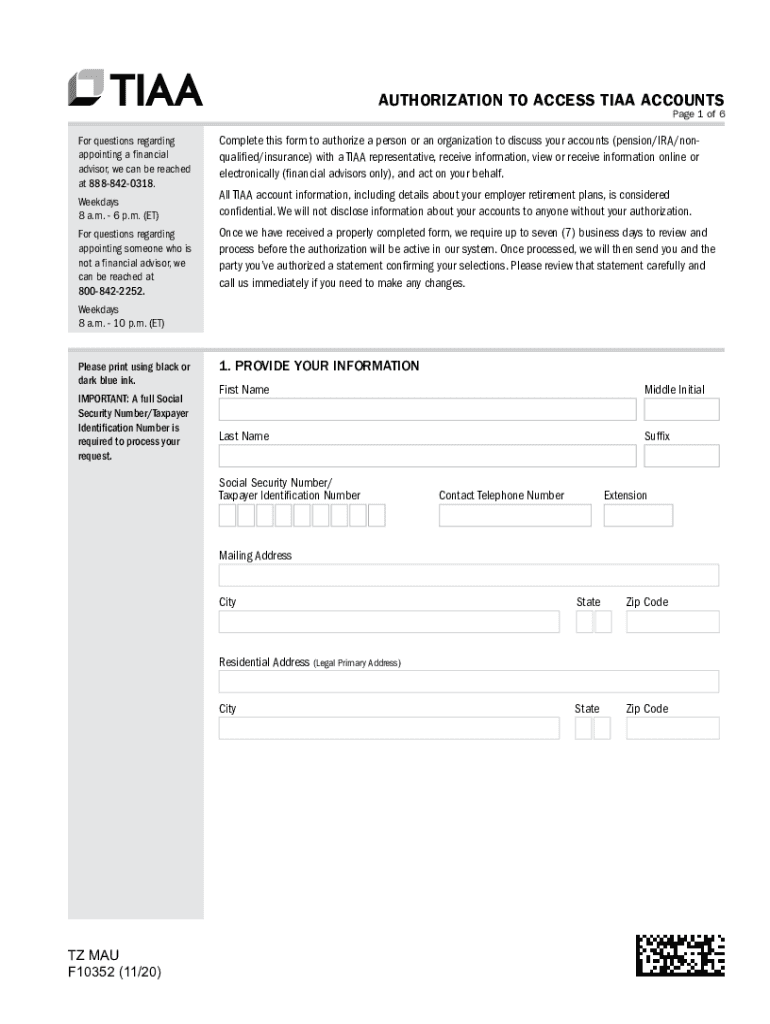
AUTHORIZATION to ACCESS TIAA ACCOUNTS Page 1 of 6F 2020-2026


Understanding the Authorization to Access TIAA Accounts
The authorization to access TIAA accounts is a crucial document that allows individuals to grant permission for others to manage their TIAA accounts. This form is essential for facilitating the sharing of account information and managing financial transactions. It typically requires the account holder's signature, ensuring that the authorization is legitimate and legally binding. Understanding the specific terms and conditions outlined in the form is vital for both the account holder and the authorized party.
Steps to Complete the Authorization to Access TIAA Accounts
Completing the authorization to access TIAA accounts involves several key steps to ensure accuracy and compliance. First, the account holder must accurately fill out personal information, including their name, account number, and contact details. Next, they should specify the individual or entity they are authorizing, providing their contact information as well. It is crucial to read through the terms of authorization carefully before signing. Once completed, the form can be submitted electronically or via mail, depending on the preferred method outlined by TIAA.
Legal Considerations for the Authorization to Access TIAA Accounts
The legal use of the authorization to access TIAA accounts is governed by various regulations that ensure the protection of personal information. Compliance with federal and state laws, such as the Electronic Signatures in Global and National Commerce Act (ESIGN), is essential for the validity of the form. This legislation supports the legality of electronic signatures, provided that the parties involved agree to conduct transactions electronically. Understanding these legal frameworks helps ensure that the authorization is executed correctly and protects all parties' rights.
Key Elements of the Authorization to Access TIAA Accounts
Several key elements must be included in the authorization to access TIAA accounts to ensure its effectiveness. These elements typically include:
- Account Holder Information: Full name, address, and account number.
- Authorized Party Details: Name and contact information of the individual or entity being authorized.
- Scope of Authorization: Clear description of the permissions granted, such as access to account balances or transaction history.
- Signature: The account holder's signature is required to validate the authorization.
- Date: The date of signing, which is important for record-keeping and compliance.
Obtaining the Authorization to Access TIAA Accounts
To obtain the authorization to access TIAA accounts, individuals can typically download the form directly from the TIAA website or request it through customer service. It is essential to ensure that the most current version of the form is being used to avoid any compliance issues. Once the form is obtained, it should be filled out completely and accurately, following the guidelines provided by TIAA for submission.
Examples of Using the Authorization to Access TIAA Accounts
There are various scenarios where the authorization to access TIAA accounts may be utilized. For instance, a parent may authorize a child to manage their retirement accounts during their absence. Similarly, a business owner might grant access to a financial advisor to help manage their investment accounts. Each of these situations requires careful consideration of the permissions granted and the responsibilities of the authorized party, ensuring that the account holder's interests are protected.
Quick guide on how to complete authorization to access tiaa accounts page 1 of 6f
Complete AUTHORIZATION TO ACCESS TIAA ACCOUNTS Page 1 Of 6F effortlessly on any device
Digital document management has gained signNow traction among companies and individuals. It presents an ideal eco-friendly option to traditional printed and signed documents, allowing you to locate the right form and securely save it online. airSlate SignNow provides all the tools necessary to create, edit, and electronically sign your documents swiftly without delays. Manage AUTHORIZATION TO ACCESS TIAA ACCOUNTS Page 1 Of 6F across any platform using airSlate SignNow's Android or iOS applications and streamline any document-driven procedure today.
How to edit and electronically sign AUTHORIZATION TO ACCESS TIAA ACCOUNTS Page 1 Of 6F with ease
- Obtain AUTHORIZATION TO ACCESS TIAA ACCOUNTS Page 1 Of 6F and select Get Form to begin.
- Utilize the tools available to fill out your form.
- Select important sections of the documents or redact sensitive information with tools that airSlate SignNow specifically offers for that purpose.
- Generate your signature using the Sign feature, which takes moments and carries the same legal validity as a conventional wet ink signature.
- Review all the details and click the Done button to store your changes.
- Decide how you want to send your form, via email, SMS, or invitation link, or download it to your computer.
Eliminate concerns about lost or misplaced documents, tedious form searching, or mistakes that necessitate reprinting new copies. airSlate SignNow meets your document management needs in just a few clicks from any device you prefer. Edit and electronically sign AUTHORIZATION TO ACCESS TIAA ACCOUNTS Page 1 Of 6F to ensure seamless communication at every stage of your document preparation process with airSlate SignNow.
Create this form in 5 minutes or less
Find and fill out the correct authorization to access tiaa accounts page 1 of 6f
Create this form in 5 minutes!
How to create an eSignature for the authorization to access tiaa accounts page 1 of 6f
How to create an electronic signature for a PDF online
How to create an electronic signature for a PDF in Google Chrome
How to create an e-signature for signing PDFs in Gmail
How to create an e-signature right from your smartphone
How to create an e-signature for a PDF on iOS
How to create an e-signature for a PDF on Android
People also ask
-
What is the process for obtaining tiaa authorization to access tiaa accounts?
To obtain tiaa authorization to access tiaa accounts, you must complete an online form through the TIAA website. This form typically requires your personal information and account details. Once submitted, TIAA will review your request and send you confirmation via email.
-
How does airSlate SignNow help with tiaa authorization to access tiaa accounts?
airSlate SignNow streamlines the document signing process, making it easier to manage tiaa authorization to access tiaa accounts. With our easy-to-use platform, you can send documents for eSignature and track their progress in real-time, ensuring a smooth and efficient workflow.
-
Are there any fees associated with tiaa authorization to access tiaa accounts?
Generally, there are no direct fees for obtaining tiaa authorization to access tiaa accounts, but it's essential to check with TIAA for specific details. However, using airSlate SignNow to streamline the process may involve subscription costs. Our cost-effective solutions can save you time and money.
-
What features does airSlate SignNow offer for managing tiaa authorization to access tiaa accounts?
airSlate SignNow offers robust features such as document templates, team collaboration, and secure cloud storage tailored for managing tiaa authorization to access tiaa accounts. You can also customize workflows to fit your organization's needs, ensuring a seamless eSigning experience.
-
Can I integrate airSlate SignNow with other software for tiaa authorization to access tiaa accounts?
Yes, airSlate SignNow integrates with various applications and platforms, enhancing your ability to manage tiaa authorization to access tiaa accounts. This integration allows seamless data transfer and synchronization with your existing tools, improving overall productivity and efficiency.
-
What benefits does airSlate SignNow provide for handling tiaa authorization to access tiaa accounts?
Using airSlate SignNow for tiaa authorization to access tiaa accounts offers several benefits, including enhanced security, faster turnaround times, and reduced paperwork. Our platform's user-friendly interface simplifies the signing process, making it more accessible for all users.
-
Is there customer support available for assistance with tiaa authorization to access tiaa accounts?
Absolutely! airSlate SignNow provides excellent customer support to assist with any questions related to tiaa authorization to access tiaa accounts. Our knowledgeable team is available via chat, email, or phone to help you navigate any challenges you may encounter.
Get more for AUTHORIZATION TO ACCESS TIAA ACCOUNTS Page 1 Of 6F
- Jamaica broilers application form
- Seediensttauglichkeit sterreich form
- What is title document on form vtr 146
- Individual agent of record letter selecthealth selecthealth form
- Uc health doctors note form
- Indigent form 5505366
- Pathogen enviromental monitoring plan form
- Va form 1107 request for repairs andor
Find out other AUTHORIZATION TO ACCESS TIAA ACCOUNTS Page 1 Of 6F
- How To Integrate Sign in Banking
- How To Use Sign in Banking
- Help Me With Use Sign in Banking
- Can I Use Sign in Banking
- How Do I Install Sign in Banking
- How To Add Sign in Banking
- How Do I Add Sign in Banking
- How Can I Add Sign in Banking
- Can I Add Sign in Banking
- Help Me With Set Up Sign in Government
- How To Integrate eSign in Banking
- How To Use eSign in Banking
- How To Install eSign in Banking
- How To Add eSign in Banking
- How To Set Up eSign in Banking
- How To Save eSign in Banking
- How To Implement eSign in Banking
- How To Set Up eSign in Construction
- How To Integrate eSign in Doctors
- How To Use eSign in Doctors