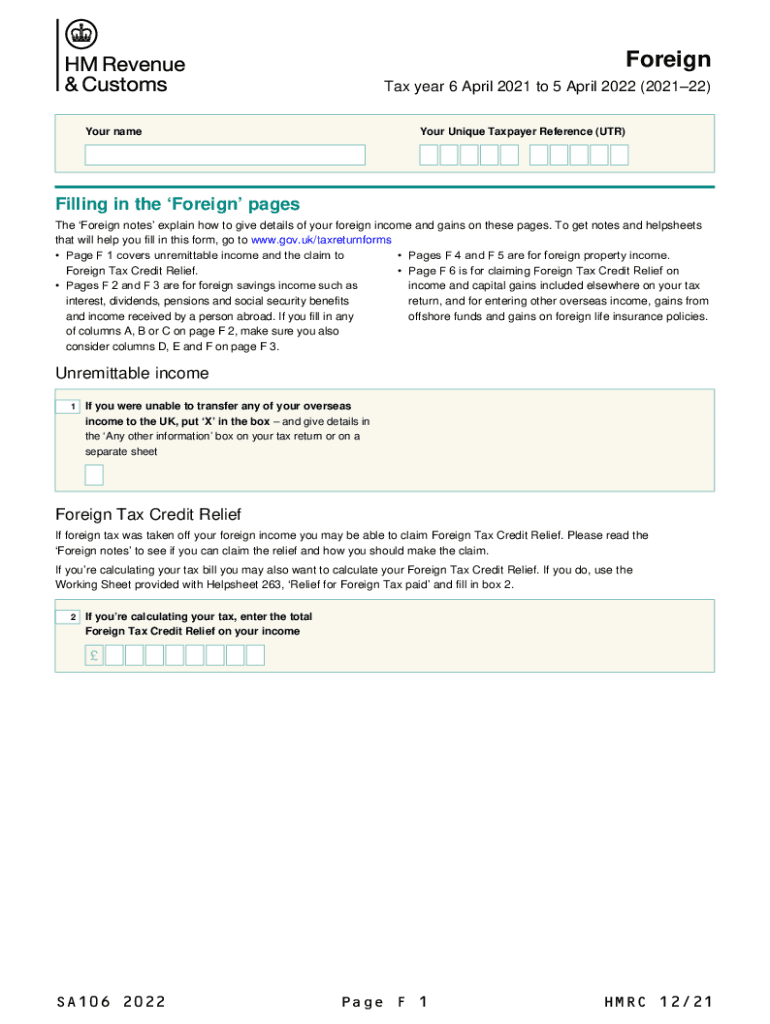
Self Assessment Foreign Form


What is the Self Assessment Foreign?
The Self Assessment Foreign form, often referred to as the HMRC SA106 form, is a crucial document for individuals in the United Kingdom who have foreign income or gains. This form is part of the self-assessment tax return process, allowing taxpayers to report income earned outside the UK. It is essential for those who have lived or worked abroad and need to declare their foreign earnings to Her Majesty's Revenue and Customs (HMRC).
How to use the Self Assessment Foreign
Using the Self Assessment Foreign form involves several key steps. First, gather all necessary information regarding your foreign income, including bank statements, payslips, and any other relevant financial documents. Next, complete the form accurately, ensuring that you include all sources of foreign income. After filling out the form, review it for any errors before submitting it to HMRC. It is advisable to keep copies of all submitted documents for your records.
Steps to complete the Self Assessment Foreign
Completing the Self Assessment Foreign form requires careful attention to detail. Follow these steps:
- Collect all relevant financial documents that detail your foreign income.
- Fill out the form with accurate information, specifying the type and amount of foreign income.
- Include any foreign tax paid, as this may affect your UK tax liability.
- Review the completed form for accuracy and completeness.
- Submit the form to HMRC by the required deadline, either online or by mail.
Legal use of the Self Assessment Foreign
The legal use of the Self Assessment Foreign form is governed by UK tax laws. It is essential to ensure that the information provided is truthful and complete to avoid penalties. The form serves as a declaration of your foreign income and is legally binding. Failure to submit the form or providing false information can lead to legal repercussions, including fines and additional tax assessments.
Filing Deadlines / Important Dates
Filing deadlines for the Self Assessment Foreign form are crucial for compliance. Generally, the deadline for submitting your self-assessment tax return, including the SA106 form, is January thirty-first following the end of the tax year. For example, for the tax year ending April fifth, the deadline would be January thirty-first of the following year. It is important to mark these dates to avoid late filing penalties.
Required Documents
When completing the Self Assessment Foreign form, several documents are required to support your claims. These may include:
- Bank statements showing foreign income deposits.
- Payslips or income statements from foreign employers.
- Tax certificates or documents proving foreign tax paid.
- Any other relevant financial records that detail your foreign earnings.
Quick guide on how to complete self assessment foreign
Effortlessly prepare Self Assessment Foreign on any device
Managing documents online has gained popularity among businesses and individuals. It offers an ideal eco-friendly substitute for traditional printed and signed documents, allowing you to obtain the correct form and securely store it online. airSlate SignNow provides all the necessary tools to quickly create, modify, and electronically sign your documents without delays. Handle Self Assessment Foreign on any platform using airSlate SignNow's Android or iOS applications and enhance any document-centric process today.
How to modify and electronically sign Self Assessment Foreign easily
- Locate Self Assessment Foreign and click Get Form to begin.
- Utilize the tools available to complete your document.
- Emphasize pertinent sections of the documents or obscure sensitive information with tools specifically provided by airSlate SignNow for this purpose.
- Generate your electronic signature using the Sign tool, which takes mere seconds and holds the same legal validity as a conventional wet ink signature.
- Review all the details and then click the Done button to save your changes.
- Select your preferred method for delivering your form, via email, text message (SMS), invitation link, or by downloading it to your computer.
Eliminate the hassle of lost or misplaced files, tedious searches for forms, or errors that require new document copies to be printed. airSlate SignNow fulfills all your document management needs in just a few clicks from any device of your choice. Modify and electronically sign Self Assessment Foreign while ensuring exceptional communication at every stage of the document preparation process with airSlate SignNow.
Create this form in 5 minutes or less
Create this form in 5 minutes!
How to create an eSignature for the self assessment foreign
How to create an electronic signature for a PDF online
How to create an electronic signature for a PDF in Google Chrome
How to create an e-signature for signing PDFs in Gmail
How to create an e-signature right from your smartphone
How to create an e-signature for a PDF on iOS
How to create an e-signature for a PDF on Android
People also ask
-
What is the HMRC SA106 form and why is it important?
The HMRC SA106 form is a supplementary page of the self-assessment tax return used by taxpayers to report income from property or partnerships. Completing the HMRC SA106 form correctly is crucial to ensure accurate tax calculations and compliance with HMRC regulations.
-
How can airSlate SignNow help me with the HMRC SA106 form?
airSlate SignNow simplifies the process of completing the HMRC SA106 form by providing an intuitive eSigning solution. With airSlate SignNow, you can easily send, eSign, and store your HMRC SA106 form efficiently, reducing paperwork and streamlining your tax preparation.
-
Is airSlate SignNow cost-effective for managing the HMRC SA106 form?
Yes, airSlate SignNow offers competitive pricing plans that make managing your HMRC SA106 form affordable and efficient. By choosing airSlate SignNow, you’ll benefit from a cost-effective solution that simplifies document management without sacrificing quality.
-
What features does airSlate SignNow offer for the HMRC SA106 form?
airSlate SignNow provides features like electronic signatures, document templates, and secure cloud storage tailored for the HMRC SA106 form. These features enhance productivity and ensure that your documents are easily accessible and legally binding.
-
Can I integrate airSlate SignNow with other tools for handling the HMRC SA106 form?
Absolutely! airSlate SignNow seamlessly integrates with various applications such as Google Drive, Dropbox, and more, making it easier to manage your HMRC SA106 form alongside other tools you already use. This integration enhances your workflow and keeps all your documents synchronized.
-
What are the benefits of eSigning the HMRC SA106 form through airSlate SignNow?
By eSigning the HMRC SA106 form with airSlate SignNow, you enjoy faster turnaround times and increased convenience. The eSignature feature eliminates the need for printing and scanning, allowing you to complete your tax obligations quickly and securely from anywhere.
-
Is my information secure when using airSlate SignNow for the HMRC SA106 form?
Yes, airSlate SignNow prioritizes the security of your documents and personal information, including the HMRC SA106 form. The platform employs advanced encryption and compliance measures to ensure your data remains protected throughout the signing process.
Get more for Self Assessment Foreign
- Fit for duty form
- Battery claim form
- Ancient india 6th grade pdf form
- Fillable online kbn ky rescission of a capa cs form
- Venue rental party rental contract template form
- Wedding decor rental contract template 787756468 form
- Wedding rental contract template form
- Wedding venue rental contract template form
Find out other Self Assessment Foreign
- How Can I eSignature New Jersey Police Document
- How Can I eSignature New Jersey Real Estate Word
- Can I eSignature Tennessee Police Form
- How Can I eSignature Vermont Police Presentation
- How Do I eSignature Pennsylvania Real Estate Document
- How Do I eSignature Texas Real Estate Document
- How Can I eSignature Colorado Courts PDF
- Can I eSignature Louisiana Courts Document
- How To Electronic signature Arkansas Banking Document
- How Do I Electronic signature California Banking Form
- How Do I eSignature Michigan Courts Document
- Can I eSignature Missouri Courts Document
- How Can I Electronic signature Delaware Banking PDF
- Can I Electronic signature Hawaii Banking Document
- Can I eSignature North Carolina Courts Presentation
- Can I eSignature Oklahoma Courts Word
- How To Electronic signature Alabama Business Operations Form
- Help Me With Electronic signature Alabama Car Dealer Presentation
- How Can I Electronic signature California Car Dealer PDF
- How Can I Electronic signature California Car Dealer Document