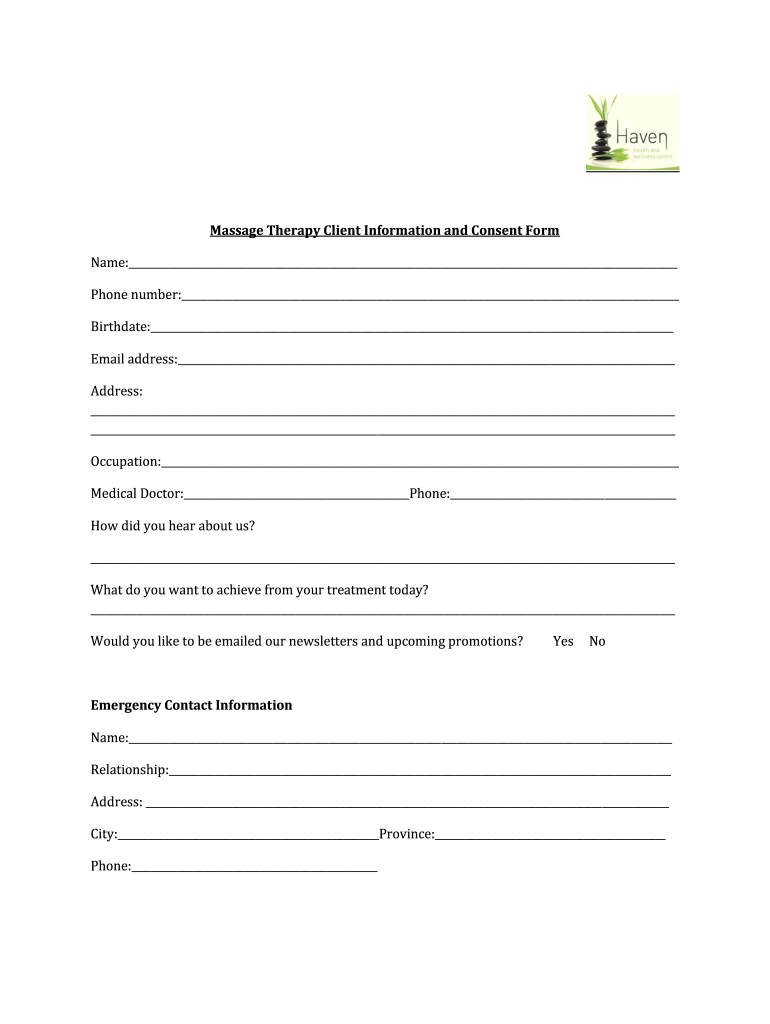
Massage Therapy Consent Client Form


What is the massage therapy consent client form
The massage therapy consent client form is a legal document that outlines the client's agreement to receive massage therapy services. This form typically includes essential information about the client, such as their name, contact details, and medical history. It serves to inform clients about the nature of the therapy, potential risks, and the practitioner’s qualifications. By signing this document, clients acknowledge their understanding of the treatment and consent to proceed with the therapy.
How to use the massage therapy consent client form
Using the massage therapy consent client form involves several straightforward steps. First, the practitioner provides the form to the client prior to the session. Clients should read the document carefully to understand the services being offered and any associated risks. After reviewing the information, clients fill out their personal details and any relevant medical history. Finally, both the client and the practitioner sign the form to confirm consent. This process ensures that all parties are informed and protected legally.
Steps to complete the massage therapy consent client form
Completing the massage therapy consent client form requires attention to detail. Here are the steps to follow:
- Read the entire form thoroughly to understand the services and risks involved.
- Fill in personal information, including your name, address, and contact number.
- Provide any relevant medical history, including allergies or previous injuries.
- Sign and date the form to indicate your consent.
- Submit the completed form to the practitioner before the therapy session begins.
Legal use of the massage therapy consent client form
The legal use of the massage therapy consent client form is crucial for both clients and practitioners. This document protects the rights of clients by ensuring they are informed about the therapy they will receive. It also protects practitioners by providing evidence of informed consent in case of disputes. For the form to be legally binding, it must meet certain requirements, such as being signed by both parties and retaining a copy for records. Compliance with relevant laws, such as ESIGN and UETA, is essential when using digital versions of the form.
Key elements of the massage therapy consent client form
Several key elements must be included in the massage therapy consent client form to ensure its effectiveness and legality. These elements typically include:
- Client's full name and contact information.
- A detailed description of the massage therapy services being offered.
- Disclosure of any potential risks associated with the therapy.
- Space for the client to list any medical conditions or allergies.
- Signature lines for both the client and the practitioner, along with the date.
State-specific rules for the massage therapy consent client form
State-specific rules may apply to the massage therapy consent client form, as regulations can vary across the United States. Practitioners should be aware of their state's requirements regarding informed consent, including any mandatory disclosures or specific language that must be included in the form. It is advisable for practitioners to consult legal resources or professional associations to ensure compliance with local laws and regulations.
Quick guide on how to complete massage therapy consent client form
Complete Massage Therapy Consent Client Form effortlessly on any device
Managing documents online has become increasingly popular among businesses and individuals. It offers an ideal eco-friendly alternative to traditional printed and signed paperwork, as you can access the correct form and securely store it online. airSlate SignNow provides you with all the resources you need to create, modify, and eSign your documents swiftly without any delays. Manage Massage Therapy Consent Client Form on any platform using airSlate SignNow's Android or iOS applications and streamline any document-based operation today.
The easiest way to modify and eSign Massage Therapy Consent Client Form without hassle
- Locate Massage Therapy Consent Client Form and click on Get Form to begin.
- Utilize the tools we offer to complete your form.
- Emphasize pertinent sections of the documents or redact sensitive information using tools specifically designed for that purpose by airSlate SignNow.
- Create your eSignature using the Sign tool, which takes mere seconds and holds the same legal validity as a conventional wet ink signature.
- Verify all the details and click on the Done button to save your changes.
- Choose how you wish to send your form: via email, SMS, invitation link, or download it to your computer.
Eliminate the worry of lost or misplaced documents, tedious form searching, or the need to print new copies due to errors. airSlate SignNow meets your document management requirements in just a few clicks from any device you prefer. Modify and eSign Massage Therapy Consent Client Form and ensure exceptional communication throughout the form preparation process with airSlate SignNow.
Create this form in 5 minutes or less
Create this form in 5 minutes!
How to create an eSignature for the massage therapy consent client form
How to create an electronic signature for a PDF online
How to create an electronic signature for a PDF in Google Chrome
How to create an e-signature for signing PDFs in Gmail
How to create an e-signature right from your smartphone
How to create an e-signature for a PDF on iOS
How to create an e-signature for a PDF on Android
People also ask
-
What is consent massage and how does airSlate SignNow facilitate it?
Consent massage refers to the practice of obtaining explicit permission before providing massage services. airSlate SignNow streamlines this process by allowing practitioners to send and eSign consent forms digitally, ensuring that all necessary permissions are documented and easily accessible.
-
How much does airSlate SignNow cost for consent massage practices?
airSlate SignNow offers various pricing plans to accommodate different business sizes. For consent massage practices, you can choose a plan that fits your budget while taking advantage of features tailored for seamless document management.
-
What features does airSlate SignNow offer for managing consent massage documents?
With airSlate SignNow, users can create customizable consent massage templates, track document status in real-time, and set up automated reminders for clients. These features ensure that all consent forms are signed promptly, enhancing your practice's efficiency.
-
Are there integrations available with airSlate SignNow for consent massage?
Yes, airSlate SignNow offers various integrations with popular platforms like CRM systems and project management tools. This makes it easier for consent massage businesses to streamline their workflows and maintain organized records of signed documents.
-
How can airSlate SignNow improve client trust during consent massage sessions?
By using airSlate SignNow to manage consent forms, businesses demonstrate professionalism and transparency. Clients can feel assured that their permissions are documented securely, enhancing trust and credibility in your massage practice.
-
What is the security level of documents handled for consent massage using airSlate SignNow?
airSlate SignNow employs robust security measures, including encryption and secure storage, to protect all documents, including those related to consent massage. This ensures that both business and client information remains confidential and secure.
-
Can I customize consent massage templates in airSlate SignNow?
Absolutely! airSlate SignNow allows users to create and customize templates for consent massage forms. You can easily add specific clauses or fields to meet your practice's needs, ensuring that all relevant information is captured.
Get more for Massage Therapy Consent Client Form
- Tooth chart hca wa form
- Audit id health card form
- Two letter and three letter scrabble words the phrontistery form
- Psychiatric intake form 390174735
- Logo modernism pdf form
- Icea lion unit trust forms
- Bubblehed form
- Form 13615 sp rev 10 volunteer standards of conduct agreementvitatce programs spanish version 618945903
Find out other Massage Therapy Consent Client Form
- How To eSignature Massachusetts Government Form
- How Can I eSignature Oregon Government PDF
- How Can I eSignature Oklahoma Government Document
- How To eSignature Texas Government Document
- Can I eSignature Vermont Government Form
- How Do I eSignature West Virginia Government PPT
- How Do I eSignature Maryland Healthcare / Medical PDF
- Help Me With eSignature New Mexico Healthcare / Medical Form
- How Do I eSignature New York Healthcare / Medical Presentation
- How To eSignature Oklahoma Finance & Tax Accounting PPT
- Help Me With eSignature Connecticut High Tech Presentation
- How To eSignature Georgia High Tech Document
- How Can I eSignature Rhode Island Finance & Tax Accounting Word
- How Can I eSignature Colorado Insurance Presentation
- Help Me With eSignature Georgia Insurance Form
- How Do I eSignature Kansas Insurance Word
- How Do I eSignature Washington Insurance Form
- How Do I eSignature Alaska Life Sciences Presentation
- Help Me With eSignature Iowa Life Sciences Presentation
- How Can I eSignature Michigan Life Sciences Word