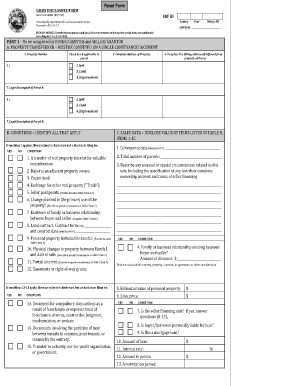
Sales Disclosure 2009


What is the Sales Disclosure
The sales disclosure is a legal document that provides essential information regarding the sale of a property. It typically includes details about the property’s condition, any known defects, and other relevant factors that may affect its value. This form is crucial for both buyers and sellers, as it promotes transparency in real estate transactions. By ensuring that all parties are informed, the sales disclosure helps to mitigate disputes and fosters trust in the buying and selling process.
Key elements of the Sales Disclosure
A comprehensive sales disclosure includes several key elements that are vital for a complete understanding of the property being sold. These elements often encompass:
- Property Condition: Information about the physical state of the property, including any repairs or renovations.
- Known Defects: Disclosure of any issues that may affect the property’s value or safety, such as mold, plumbing problems, or structural concerns.
- Legal Issues: Any pending legal matters related to the property, such as liens or disputes.
- Environmental Hazards: Information on potential environmental risks, including lead paint, asbestos, or flood zones.
Steps to complete the Sales Disclosure
Completing the sales disclosure requires careful attention to detail to ensure all necessary information is accurately reported. Here are the steps to follow:
- Gather Property Information: Collect all relevant details about the property, including its history, condition, and any repairs made.
- Identify Known Issues: List any defects or concerns that you are aware of, ensuring transparency with potential buyers.
- Consult Legal Requirements: Review state-specific regulations regarding what must be included in the sales disclosure.
- Fill Out the Form: Complete the sales disclosure form accurately, ensuring all information is clear and concise.
- Review and Sign: Double-check the completed form for accuracy before signing and dating it.
Legal use of the Sales Disclosure
The sales disclosure is legally binding and must be used in accordance with state laws. It serves to protect both buyers and sellers by ensuring that all known issues are disclosed before a sale is finalized. Failure to provide a complete and accurate sales disclosure can result in legal repercussions, including potential lawsuits for misrepresentation. Therefore, it is essential to understand the legal implications and requirements associated with this document.
State-specific rules for the Sales Disclosure
Each state in the United States has its own regulations regarding sales disclosures. These rules dictate what information must be included and the format in which it should be presented. For example, some states may require additional disclosures related to environmental hazards or specific property conditions. It is important for sellers to familiarize themselves with their state’s requirements to ensure compliance and avoid potential penalties.
Examples of using the Sales Disclosure
Sales disclosures can vary in their application depending on the type of property and the specific circumstances of the sale. For instance, a residential property may require a more detailed disclosure compared to a commercial property. Additionally, unique situations such as foreclosures or short sales may necessitate different disclosures. Understanding these variations can help sellers provide the appropriate information and fulfill their legal obligations.
Quick guide on how to complete sales disclosure
Complete Sales Disclosure seamlessly on any device
Digital document management has become popular with companies and individuals. It offers an ideal eco-friendly alternative to traditional printed and signed papers, as you can locate the right form and securely save it online. airSlate SignNow provides you with all the tools you require to create, modify, and eSign your documents quickly without delays. Manage Sales Disclosure on any device with airSlate SignNow's Android or iOS apps and enhance any document-driven process today.
The easiest way to alter and eSign Sales Disclosure effortlessly
- Obtain Sales Disclosure and click Get Form to initiate.
- Utilize the tools we offer to complete your document.
- Emphasize important sections of your documents or obscure sensitive information with tools that airSlate SignNow provides specifically for that purpose.
- Create your signature using the Sign feature, which only takes seconds and holds the same legal validity as a conventional wet ink signature.
- Verify all the details and click on the Done button to save your changes.
- Choose how you want to send your document, either by email, text message (SMS), or invite link, or download it to your computer.
Forget about lost or misplaced files, tedious form searching, or errors that necessitate printing new document copies. airSlate SignNow addresses your needs in document management in just a few clicks from any device you prefer. Edit and eSign Sales Disclosure and ensure outstanding communication at any stage of your form preparation process with airSlate SignNow.
Create this form in 5 minutes or less
Find and fill out the correct sales disclosure
Create this form in 5 minutes!
How to create an eSignature for the sales disclosure
How to create an electronic signature for a PDF online
How to create an electronic signature for a PDF in Google Chrome
How to create an e-signature for signing PDFs in Gmail
How to create an e-signature right from your smartphone
How to create an e-signature for a PDF on iOS
How to create an e-signature for a PDF on Android
People also ask
-
What is a sales disclosure?
A sales disclosure is a document that outlines the details of a sale transaction, including terms and conditions. airSlate SignNow offers an efficient way to create, send, and obtain signatures on sales disclosure documents. This helps ensure transparency and protects all parties involved in the transaction.
-
How can airSlate SignNow help with creating sales disclosure documents?
With airSlate SignNow, you can easily create sales disclosure documents using customizable templates. The platform allows you to add relevant fields for signatures, dates, and additional information needed to complete the disclosure. This streamlines the process and ensures your sales disclosures are professional and compliant.
-
What are the pricing options for using airSlate SignNow for sales disclosures?
airSlate SignNow offers flexible pricing plans to accommodate different business needs, whether you require basic eSigning features or advanced document management. Our plans ensure you can efficiently manage your sales disclosure documents without overspending. Check our website for detailed pricing information and choose a plan that fits your budget.
-
Is airSlate SignNow secure for handling sales disclosure documents?
Yes, airSlate SignNow employs advanced encryption and security measures to protect your sales disclosure documents. Our platform ensures that all data is securely stored and transmitted, giving you peace of mind while managing sensitive information. Compliance with industry standards is a priority, making it safe for your business transactions.
-
Can I integrate airSlate SignNow with other software for sales disclosures?
Absolutely! airSlate SignNow offers seamless integrations with popular software systems, making it easy to manage sales disclosures alongside your existing workflows. Whether you use CRM tools, accounting software, or cloud storage, our integrations enhance efficiency and streamline the signing process.
-
What are the benefits of using airSlate SignNow for sales disclosures?
Using airSlate SignNow for sales disclosures saves time, reduces paperwork, and eliminates errors associated with manual processes. The digital signing feature enables quicker transactions and enhances customer satisfaction. Additionally, you can track the status of your documents in real-time, ensuring a smooth signing experience.
-
How long does it take to send and sign a sales disclosure using airSlate SignNow?
Sending and signing a sales disclosure with airSlate SignNow typically takes just minutes. Our user-friendly interface allows you to quickly prepare documents, and recipients can sign them from anywhere, on any device. This accelerates your sales process and brings convenience to both you and your clients.
Get more for Sales Disclosure
Find out other Sales Disclosure
- Sign Maine Construction Business Letter Template Secure
- Can I Sign Louisiana Construction Letter Of Intent
- How Can I Sign Maryland Construction Business Plan Template
- Can I Sign Maryland Construction Quitclaim Deed
- Sign Minnesota Construction Business Plan Template Mobile
- Sign Construction PPT Mississippi Myself
- Sign North Carolina Construction Affidavit Of Heirship Later
- Sign Oregon Construction Emergency Contact Form Easy
- Sign Rhode Island Construction Business Plan Template Myself
- Sign Vermont Construction Rental Lease Agreement Safe
- Sign Utah Construction Cease And Desist Letter Computer
- Help Me With Sign Utah Construction Cease And Desist Letter
- Sign Wisconsin Construction Purchase Order Template Simple
- Sign Arkansas Doctors LLC Operating Agreement Free
- Sign California Doctors Lease Termination Letter Online
- Sign Iowa Doctors LLC Operating Agreement Online
- Sign Illinois Doctors Affidavit Of Heirship Secure
- Sign Maryland Doctors Quitclaim Deed Later
- How Can I Sign Maryland Doctors Quitclaim Deed
- Can I Sign Missouri Doctors Last Will And Testament