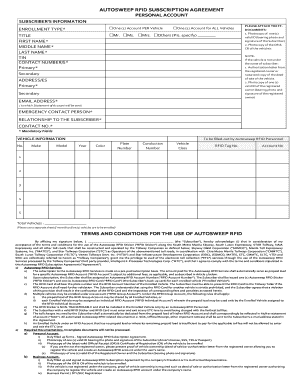
Autosweep Corporate Account Form


What is the Autosweep Corporate Account
The Autosweep Corporate Account is a specialized account designed for businesses to manage their toll payments efficiently. This account allows companies to utilize RFID technology for seamless transactions at toll plazas, ensuring a smooth travel experience. By linking vehicles to the Autosweep Corporate Account, businesses can automate toll payments, reducing the need for cash handling and manual transactions.
How to Obtain the Autosweep Corporate Account
To obtain an Autosweep Corporate Account, businesses must complete an application process. This typically involves submitting a completed Autosweep application form along with necessary documentation, such as business registration papers and identification of authorized signatories. Once the application is reviewed and approved, the account will be activated, allowing businesses to start using the RFID system for toll payments.
Steps to Complete the Autosweep Corporate Account
Completing the Autosweep Corporate Account involves several key steps:
- Fill out the Autosweep application form accurately.
- Gather required documents, including business registration and identification.
- Submit the application form and documents to the designated Autosweep office.
- Wait for confirmation of account approval from Autosweep.
- Once approved, set up the RFID tags for your vehicles.
Legal Use of the Autosweep Corporate Account
The Autosweep Corporate Account is governed by specific regulations to ensure legal compliance. Businesses must adhere to the terms outlined in the Autosweep RFID subscription agreement, which details the usage of the account and responsibilities of the account holder. It is essential to maintain accurate records of transactions and ensure that all vehicles linked to the account are registered and compliant with local toll regulations.
Key Elements of the Autosweep Corporate Account
Several key elements define the Autosweep Corporate Account, including:
- RFID Technology: Utilizes radio frequency identification for automated toll payments.
- Account Management: Offers online access for businesses to monitor and manage toll expenses.
- Transaction Records: Provides detailed records of all toll transactions for accounting and auditing purposes.
- Customer Support: Access to dedicated customer service for assistance with account-related inquiries.
Required Documents
When applying for an Autosweep Corporate Account, businesses must prepare the following documents:
- Completed Autosweep application form.
- Business registration certificate.
- Identification of authorized signatories.
- Any additional documents as specified by Autosweep during the application process.
Quick guide on how to complete autosweep corporate account
Complete Autosweep Corporate Account seamlessly on any gadget
Managing documents online has gained traction among businesses and individuals alike. It serves as an ideal environmentally friendly alternative to conventional printed and signed paperwork, allowing you to locate the right form and securely store it in the cloud. airSlate SignNow equips you with all the necessary tools to create, edit, and electronically sign your documents quickly and efficiently. Manage Autosweep Corporate Account on any gadget using the airSlate SignNow apps for Android or iOS and enhance any document-related workflow today.
How to modify and eSign Autosweep Corporate Account effortlessly
- Find Autosweep Corporate Account and click on Get Form to begin.
- Utilize the features we provide to complete your form.
- Highlight important sections of the documents or obscure sensitive data using tools specifically designed by airSlate SignNow for that purpose.
- Generate your signature with the Sign tool, which takes just a few seconds and holds the same legal validity as a conventional ink signature.
- Review the details and click on the Done button to save your modifications.
- Select your preferred method of sending your form, whether by email, SMS, invitation link, or downloading it to your computer.
Say goodbye to lost or misfiled documents, tedious form navigation, or errors that necessitate printing new copies. airSlate SignNow meets your document management needs in just a few clicks from the device of your choice. Edit and eSign Autosweep Corporate Account while ensuring clear communication at every stage of the form preparation process with airSlate SignNow.
Create this form in 5 minutes or less
Create this form in 5 minutes!
How to create an eSignature for the autosweep corporate account
How to create an electronic signature for a PDF online
How to create an electronic signature for a PDF in Google Chrome
How to create an e-signature for signing PDFs in Gmail
How to create an e-signature right from your smartphone
How to create an e-signature for a PDF on iOS
How to create an e-signature for a PDF on Android
People also ask
-
What is an autosweep corporate account?
An autosweep corporate account is a specially designed banking product that allows businesses to manage their finances efficiently. This account automatically transfers excess funds to higher interest accounts, maximizing your company's earnings. With airSlate SignNow, integrating your autosweep corporate account with our eSigning services ensures seamless financial management and document processing.
-
How does an autosweep corporate account benefit my business?
The primary benefit of an autosweep corporate account is the optimization of your corporate cash flow. By automatically sweeping funds, businesses can earn higher interest rates on idle cash. This feature can be easily leveraged when using airSlate SignNow to streamline your document signing processes while maintaining control over your finances.
-
What are the fees associated with an autosweep corporate account?
Fees for an autosweep corporate account can vary by bank, often depending on account balance and transaction volume. It's crucial to check with your banking provider for specific fee structures. With airSlate SignNow, you can minimize costs related to document management while benefiting from the functionality of your autosweep corporate account.
-
Can I integrate my autosweep corporate account with airSlate SignNow?
Yes, you can easily integrate your autosweep corporate account with airSlate SignNow. Our platform allows you to link your banking and eSigning processes for a streamlined experience. This integration helps ensure that all signed documents are efficiently managed alongside your financial operations.
-
What features should I look for in an autosweep corporate account?
When selecting an autosweep corporate account, consider features such as automatic fund transfers, online banking, and good interest rates. Additionally, check for integration capabilities with other business tools like airSlate SignNow, which can enhance your document management and signing processes.
-
Is the autosweep corporate account secure?
Yes, an autosweep corporate account provides security measures similar to that of standard business accounts. Banks typically offer encryption and fraud protection services. When combined with airSlate SignNow’s secure eSigning solution, your financial and document data remains protected.
-
Can I track the transactions of my autosweep corporate account?
Most banks provide online access to monitor transactions for your autosweep corporate account. You'll be able to see automated transfers and track balances conveniently. Utilizing airSlate SignNow alongside ensures that all relevant documents can be easily retrieved and reviewed as needed.
Get more for Autosweep Corporate Account
- K 1e form
- Adp direct deposit enrollment form pdf
- Arrl radiogram form 49220338
- Annual troop financial report girl scouts of south carolina bb form
- Hasbro permission to use form
- Medical record release form easy to modify and download
- Georgia child protective services mandated reporte form
- Current fabu intake docx form
Find out other Autosweep Corporate Account
- Help Me With eSignature Iowa Life Sciences Presentation
- How Can I eSignature Michigan Life Sciences Word
- Can I eSignature New Jersey Life Sciences Presentation
- How Can I eSignature Louisiana Non-Profit PDF
- Can I eSignature Alaska Orthodontists PDF
- How Do I eSignature New York Non-Profit Form
- How To eSignature Iowa Orthodontists Presentation
- Can I eSignature South Dakota Lawers Document
- Can I eSignature Oklahoma Orthodontists Document
- Can I eSignature Oklahoma Orthodontists Word
- How Can I eSignature Wisconsin Orthodontists Word
- How Do I eSignature Arizona Real Estate PDF
- How To eSignature Arkansas Real Estate Document
- How Do I eSignature Oregon Plumbing PPT
- How Do I eSignature Connecticut Real Estate Presentation
- Can I eSignature Arizona Sports PPT
- How Can I eSignature Wisconsin Plumbing Document
- Can I eSignature Massachusetts Real Estate PDF
- How Can I eSignature New Jersey Police Document
- How Can I eSignature New Jersey Real Estate Word