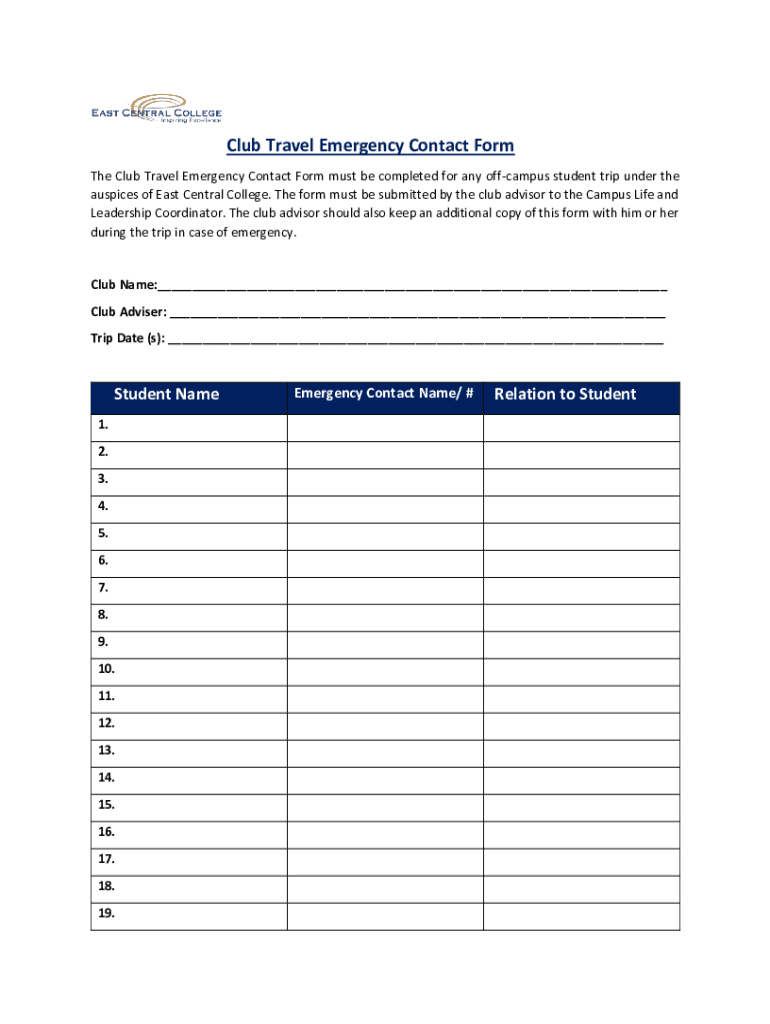
Club Travel Emergency Contact Form the Club Travel


What is the student emergency contact form PDF?
The student emergency contact form PDF is a vital document used by educational institutions to collect essential information about students' emergency contacts. This form ensures that schools have access to the necessary details to reach family members or guardians in case of an emergency. Typically, it includes fields for the student's name, date of birth, contact information for parents or guardians, and any medical conditions that first responders should be aware of.
Key elements of the student emergency contact form PDF
Understanding the key elements of the student emergency contact form PDF is crucial for accurate completion. The essential components generally include:
- Student Information: Full name, date of birth, and grade level.
- Primary Emergency Contact: Name, relationship to the student, and contact details.
- Secondary Emergency Contact: An alternative contact in case the primary contact is unavailable.
- Medical Information: Any significant medical conditions, allergies, or medications the student is currently taking.
- Consent Statement: A section where parents or guardians can provide consent for medical treatment if necessary.
Steps to complete the student emergency contact form PDF
Completing the student emergency contact form PDF is straightforward. Follow these steps to ensure all necessary information is accurately provided:
- Download the Form: Obtain the student emergency contact form PDF from your school’s website or administration office.
- Fill in Student Information: Enter the student's full name, date of birth, and grade level in the designated fields.
- Provide Contact Details: Fill in the names and contact information for both primary and secondary emergency contacts.
- Include Medical Information: List any relevant medical conditions or allergies that first responders should know.
- Review and Sign: Ensure all information is accurate, then sign and date the form to confirm consent.
Legal use of the student emergency contact form PDF
The student emergency contact form PDF serves a legal purpose by documenting the emergency contacts and medical information for students. This form is essential for compliance with various regulations that protect student welfare. By having accurate and updated information, schools can ensure that they are prepared to respond effectively in emergencies, thereby fulfilling their duty of care to students.
How to obtain the student emergency contact form PDF
Obtaining the student emergency contact form PDF is typically a simple process. Parents or guardians can usually access the form through the school’s official website. Alternatively, they may request a physical copy from the school’s administration office. It is advisable to check for any specific instructions or deadlines provided by the school to ensure timely submission.
Digital vs. paper version of the student emergency contact form
Both digital and paper versions of the student emergency contact form PDF serve the same purpose, but they offer different advantages. The digital version allows for easy filling, editing, and submission, often through secure online platforms. This method can streamline the process and reduce the risk of lost paperwork. Conversely, the paper version may be preferred by those who are more comfortable with traditional methods or lack access to digital tools. Regardless of the format, it is essential to ensure that the completed form is submitted to the appropriate school authorities.
Quick guide on how to complete club travel emergency contact form the club travel
Complete Club Travel Emergency Contact Form The Club Travel seamlessly on any device
Managing documents online has gained popularity among businesses and individuals alike. It serves as a perfect environmentally friendly alternative to conventional printed and signed documents, allowing you to locate the appropriate form and securely store it online. airSlate SignNow equips you with all the resources necessary to create, edit, and eSign your documents swiftly without interruptions. Handle Club Travel Emergency Contact Form The Club Travel on any platform using airSlate SignNow Android or iOS applications and enhance any document-based procedure today.
How to edit and eSign Club Travel Emergency Contact Form The Club Travel effortlessly
- Locate Club Travel Emergency Contact Form The Club Travel and click Get Form to begin.
- Utilize the tools we provide to complete your document.
- Emphasize pertinent sections of your documents or obscure sensitive information with tools specifically offered by airSlate SignNow for that purpose.
- Create your signature using the Sign tool, which takes mere seconds and has the same legal standing as a conventional wet ink signature.
- Review all the information and click the Done button to store your changes.
- Select your preferred method for sending your form, be it email, text message (SMS), invitation link, or download it to your computer.
Eliminate concerns about lost or misplaced documents, tiresome form searches, or errors that require printing new document copies. airSlate SignNow fulfills all your document management needs in just a few clicks from any device of your choosing. Edit and eSign Club Travel Emergency Contact Form The Club Travel and guarantee excellent communication at every phase of your form preparation journey with airSlate SignNow.
Create this form in 5 minutes or less
Create this form in 5 minutes!
How to create an eSignature for the club travel emergency contact form the club travel
How to create an electronic signature for a PDF online
How to create an electronic signature for a PDF in Google Chrome
How to create an e-signature for signing PDFs in Gmail
How to create an e-signature right from your smartphone
How to create an e-signature for a PDF on iOS
How to create an e-signature for a PDF on Android
People also ask
-
What is a student emergency contact form PDF?
A student emergency contact form PDF is a document that allows schools to collect and store important contact information for students in case of emergencies. This form ensures that teachers and staff have immediate access to a student's emergency contacts, making it essential for safety and accountability in educational settings.
-
How can I create a student emergency contact form PDF using airSlate SignNow?
Creating a student emergency contact form PDF with airSlate SignNow is simple. You can start by using our customizable templates to design a form that suits your needs. Once the document is ready, you can easily convert it to PDF format and distribute it to parents for completion and signatures.
-
Is the student emergency contact form PDF feature included in your pricing plans?
Yes, the ability to create and manage a student emergency contact form PDF is included in all our pricing plans. We offer flexible subscription options that cater to various needs, ensuring you can utilize our features without worrying about additional costs.
-
What benefits does using a student emergency contact form PDF provide?
Using a student emergency contact form PDF streamlines the process of collecting essential information. It improves communication with parents and guardians and ensures that critical contact details are readily available in emergencies, enhancing the overall safety of your educational environment.
-
Can I integrate the student emergency contact form PDF with other applications?
Absolutely! airSlate SignNow provides seamless integration options with various applications, such as Google Drive and Dropbox. This ensures that your student emergency contact form PDF is easily accessible and shareable, allowing for efficient document management.
-
How secure is the information on the student emergency contact form PDF?
We prioritize the security of your documents, including the student emergency contact form PDF. airSlate SignNow utilizes advanced encryption and security protocols to protect your data, ensuring that sensitive information remains confidential and safe from unauthorized access.
-
What is the turnaround time for processing a student emergency contact form PDF?
The turnaround time for processing a student emergency contact form PDF is typically very quick. With our electronic signing features, you can expect forms to be completed in minutes, allowing you to gather essential information efficiently, especially in urgent situations.
Get more for Club Travel Emergency Contact Form The Club Travel
- Bar study loan bank of america form
- Mv 350r form
- Court declaration template 100259848 form
- Statement of facts to add a child under 16 form
- Dhs timesheets form
- Dr george s isckarus md medstar health form
- Fatca form mashreq fill online printable fillable blank
- Commercial property tenancy agreement template form
Find out other Club Travel Emergency Contact Form The Club Travel
- Can I eSign Minnesota Legal Document
- How Do I eSign Hawaii Non-Profit PDF
- How To eSign Hawaii Non-Profit Word
- How Do I eSign Hawaii Non-Profit Presentation
- How Do I eSign Maryland Non-Profit Word
- Help Me With eSign New Jersey Legal PDF
- How To eSign New York Legal Form
- How Can I eSign North Carolina Non-Profit Document
- How To eSign Vermont Non-Profit Presentation
- How Do I eSign Hawaii Orthodontists PDF
- How Can I eSign Colorado Plumbing PDF
- Can I eSign Hawaii Plumbing PDF
- How Do I eSign Hawaii Plumbing Form
- Can I eSign Hawaii Plumbing Form
- How To eSign Hawaii Plumbing Word
- Help Me With eSign Hawaii Plumbing Document
- How To eSign Hawaii Plumbing Presentation
- How To eSign Maryland Plumbing Document
- How Do I eSign Mississippi Plumbing Word
- Can I eSign New Jersey Plumbing Form