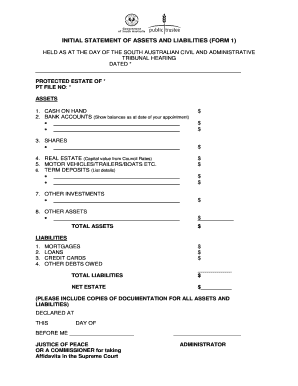
Public Trustee Form 1


What is the Public Trustee Form 1
The Public Trustee Form 1 is a crucial document used in the management of assets and liabilities for individuals seeking assistance from public trustees. This form provides a comprehensive overview of an individual's financial situation, including both assets and liabilities. It is often required for various legal and financial processes, ensuring that the public trustee has a clear understanding of the individual's financial standing. The form is designed to be straightforward, allowing users to detail their financial information accurately.
Steps to complete the Public Trustee Form 1
Completing the Public Trustee Form 1 involves several key steps to ensure accuracy and compliance. First, gather all necessary financial documents, including bank statements, property deeds, and loan agreements. Next, fill out the form by entering your personal information, followed by a detailed list of your assets, such as real estate, vehicles, and investments. After listing your assets, provide information about your liabilities, including mortgages, loans, and any outstanding debts. Finally, review the completed form for accuracy and sign it to validate the information provided.
Legal use of the Public Trustee Form 1
The Public Trustee Form 1 serves a legal purpose in the context of asset management and financial planning. It is essential for establishing a clear record of an individual's financial situation, which can be used in legal proceedings or when applying for financial assistance. The form must be completed accurately to ensure that it meets legal standards and can be recognized by courts and financial institutions. Proper completion and submission of the form can help protect an individual's rights and interests in financial matters.
Required Documents
When filling out the Public Trustee Form 1, certain documents are required to support the information provided. These documents typically include:
- Proof of identity, such as a driver's license or passport
- Recent bank statements for all accounts
- Property deeds or titles for real estate owned
- Loan agreements and statements for any outstanding debts
- Investment account statements
Having these documents ready will facilitate a smoother completion process and ensure that all necessary information is accurately reported on the form.
How to obtain the Public Trustee Form 1
The Public Trustee Form 1 can be obtained through various channels. Typically, it is available at local public trustee offices or their official websites. Additionally, some financial institutions may provide the form to clients needing assistance with asset management. It is advisable to ensure that you are using the most current version of the form, as updates may occur to reflect changes in legal requirements or procedures.
Form Submission Methods
Once the Public Trustee Form 1 is completed, it can be submitted through multiple methods. Common submission options include:
- Online submission via the public trustee's official website
- Mailing the completed form to the designated public trustee office
- In-person submission at the local public trustee office
Each method may have specific requirements regarding documentation and processing times, so it is important to choose the option that best suits your needs.
Quick guide on how to complete public trustee form 1
Effortlessly Complete Public Trustee Form 1 on Any Device
Managing documents online has gained popularity among companies and individuals. It offers a flawless eco-friendly substitute for conventional printed and signed papers, as you can obtain the appropriate form and securely save it online. airSlate SignNow provides all the tools necessary to create, modify, and electronically sign your documents quickly and without hold-ups. Handle Public Trustee Form 1 on any platform using airSlate SignNow's Android or iOS applications and enhance any document-related procedure today.
How to Edit and Electronically Sign Public Trustee Form 1 with Ease
- Obtain Public Trustee Form 1 and click Get Form to begin.
- Utilize the tools we offer to complete your form.
- Highlight important areas of the documents or obscure sensitive data with the tools that airSlate SignNow provides specifically for that purpose.
- Generate your signature using the Sign tool, which takes seconds and carries the same legal validity as a conventional wet ink signature.
- Review all the details and click on the Done button to secure your modifications.
- Select how you wish to share your form, whether by email, SMS, invitation link, or download it to your computer.
Eliminate the hassles of lost or misplaced documents, tedious searches for forms, or errors that necessitate printing new document copies. airSlate SignNow meets all your document management needs with just a few clicks from any device you prefer. Modify and electronically sign Public Trustee Form 1 while ensuring outstanding communication throughout your form preparation process with airSlate SignNow.
Create this form in 5 minutes or less
Create this form in 5 minutes!
How to create an eSignature for the public trustee form 1
How to create an electronic signature for a PDF online
How to create an electronic signature for a PDF in Google Chrome
How to create an e-signature for signing PDFs in Gmail
How to create an e-signature right from your smartphone
How to create an e-signature for a PDF on iOS
How to create an e-signature for a PDF on Android
People also ask
-
What is an asset and liability statement Centrelink template?
An asset and liability statement Centrelink template is a predefined form used to document your financial assets and liabilities when applying for support from Centrelink. This template simplifies the reporting process by providing a clear structure for presenting financial information, ensuring compliance and accuracy.
-
How can I access the asset and liability statement Centrelink template?
You can easily access the asset and liability statement Centrelink template through the airSlate SignNow platform. Simply sign up for an account, and you can find the template in our library, allowing you to fill it out, eSign, and share securely.
-
Is the asset and liability statement Centrelink template customizable?
Yes, the asset and liability statement Centrelink template is fully customizable. You can modify sections to fit your specific financial situation, add additional information, and ensure that all required details are included before submission to Centrelink.
-
What are the benefits of using the asset and liability statement Centrelink template?
Using the asset and liability statement Centrelink template streamlines the application process by making it easier to compile and present your financial information. It helps reduce errors, ensures that you include all necessary details, and speeds up the submission process to Centrelink.
-
Can I integrate the asset and liability statement Centrelink template with other tools?
Absolutely! The asset and liability statement Centrelink template can be integrated with various tools and applications through airSlate SignNow's API. This capability allows you to streamline your workflow and enhance productivity by connecting with your favorite software tools.
-
How does pricing work for using the asset and liability statement Centrelink template?
Pricing for using the asset and liability statement Centrelink template is included in our subscription plans at airSlate SignNow. We offer flexible pricing options to accommodate different business needs, ensuring you have access to essential documents without breaking your budget.
-
Is technical support available for the asset and liability statement Centrelink template?
Yes, airSlate SignNow provides comprehensive technical support for users of the asset and liability statement Centrelink template. Whether you have questions about customization or need assistance with the eSigning process, our dedicated support team is here to help.
Get more for Public Trustee Form 1
Find out other Public Trustee Form 1
- eSign Ohio Legal Moving Checklist Simple
- How To eSign Ohio Non-Profit LLC Operating Agreement
- eSign Oklahoma Non-Profit Cease And Desist Letter Mobile
- eSign Arizona Orthodontists Business Plan Template Simple
- eSign Oklahoma Non-Profit Affidavit Of Heirship Computer
- How Do I eSign Pennsylvania Non-Profit Quitclaim Deed
- eSign Rhode Island Non-Profit Permission Slip Online
- eSign South Carolina Non-Profit Business Plan Template Simple
- How Can I eSign South Dakota Non-Profit LLC Operating Agreement
- eSign Oregon Legal Cease And Desist Letter Free
- eSign Oregon Legal Credit Memo Now
- eSign Oregon Legal Limited Power Of Attorney Now
- eSign Utah Non-Profit LLC Operating Agreement Safe
- eSign Utah Non-Profit Rental Lease Agreement Mobile
- How To eSign Rhode Island Legal Lease Agreement
- How Do I eSign Rhode Island Legal Residential Lease Agreement
- How Can I eSign Wisconsin Non-Profit Stock Certificate
- How Do I eSign Wyoming Non-Profit Quitclaim Deed
- eSign Hawaii Orthodontists Last Will And Testament Fast
- eSign South Dakota Legal Letter Of Intent Free