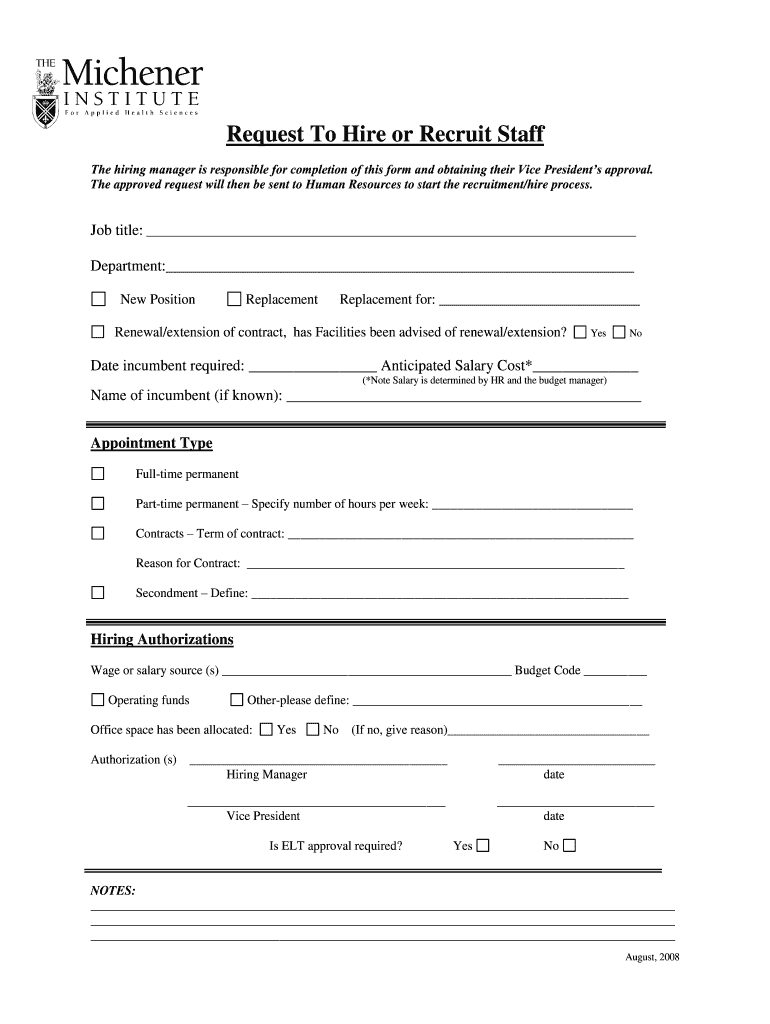
Request to Hire or Recruit Staff Form


What is the Request To Hire Or Recruit Staff
The Request To Hire Or Recruit Staff form is a formal document used by organizations to initiate the process of hiring new employees. This form serves as a request for approval from management or human resources to begin recruiting efforts for a specific position. It typically includes details such as the job title, department, reason for the hire, and any budgetary considerations. Understanding this form is crucial for ensuring that hiring practices align with company policies and legal requirements.
Steps to complete the Request To Hire Or Recruit Staff
Completing the Request To Hire Or Recruit Staff form involves several key steps to ensure accuracy and compliance. First, gather the necessary information about the position, including job descriptions and qualifications. Next, fill out the form with details such as the hiring manager's name, department, and the rationale for the hire. Ensure that all sections are completed thoroughly to avoid delays in the approval process. After completing the form, submit it to the appropriate authority for review and approval.
Key elements of the Request To Hire Or Recruit Staff
Several key elements must be included in the Request To Hire Or Recruit Staff form to ensure it meets organizational and legal standards. These elements typically include:
- Job Title: The specific title of the position being requested.
- Department: The department where the position will be located.
- Reason for Hire: Justification for the new hire, such as increased workload or turnover.
- Budget Considerations: Information about salary and any associated costs.
- Qualifications: Required skills and experience for the role.
Legal use of the Request To Hire Or Recruit Staff
Legal compliance is essential when utilizing the Request To Hire Or Recruit Staff form. Organizations must ensure that their hiring practices adhere to federal and state employment laws, including anti-discrimination regulations. The form should not contain any language that could be interpreted as biased or exclusionary. Additionally, maintaining accurate records of the hiring process is important for compliance and auditing purposes.
How to use the Request To Hire Or Recruit Staff
The Request To Hire Or Recruit Staff form is used as a formal mechanism to communicate the need for new hires within an organization. To use the form effectively, begin by identifying the need for a new position. Complete the form with all required information, ensuring clarity and completeness. Submit the form to the designated approver, such as a department head or human resources manager. Follow up as necessary to ensure timely processing and approval.
Examples of using the Request To Hire Or Recruit Staff
Examples of using the Request To Hire Or Recruit Staff form can vary based on organizational needs. For instance, a company may submit a request to hire a software engineer due to increased project demands. Another example could involve a healthcare facility requesting to recruit additional nursing staff to accommodate a growing patient base. Each request should clearly outline the specific needs and justifications relevant to the role being filled.
Quick guide on how to complete request to hire or recruit staff
Handle Request To Hire Or Recruit Staff effortlessly on any device
Digital document management has gained more traction among companies and individuals. It serves as a perfect environmentally friendly substitute for traditional printed and signed documents, allowing you to access the necessary form and securely save it online. airSlate SignNow provides you with all the resources you require to create, edit, and eSign your documents quickly without unnecessary delays. Manage Request To Hire Or Recruit Staff on any platform using airSlate SignNow's Android or iOS applications and enhance any document-centered workflow today.
The easiest way to edit and eSign Request To Hire Or Recruit Staff with ease
- Locate Request To Hire Or Recruit Staff and click on Get Form to begin.
- Make use of the tools we provide to complete your document.
- Emphasize pertinent sections of the documents or redact sensitive information with tools that airSlate SignNow specifically offers for that purpose.
- Craft your eSignature using the Sign feature, which takes seconds and holds the same legal validity as a conventional ink signature.
- Review the details and click on the Done button to save your modifications.
- Choose how you would like to send your form, via email, SMS, or an invitation link, or download it to your computer.
Eliminate the worry of lost or misplaced documents, tedious form searching, or mistakes that require printing new copies. airSlate SignNow meets your document management needs in just a few clicks from any device you prefer. Modify and eSign Request To Hire Or Recruit Staff and ensure outstanding communication at every stage of your form preparation with airSlate SignNow.
Create this form in 5 minutes or less
Create this form in 5 minutes!
How to create an eSignature for the request to hire or recruit staff
How to create an electronic signature for a PDF online
How to create an electronic signature for a PDF in Google Chrome
How to create an e-signature for signing PDFs in Gmail
How to create an e-signature right from your smartphone
How to create an e-signature for a PDF on iOS
How to create an e-signature for a PDF on Android
People also ask
-
What is the process to request to hire or recruit staff using airSlate SignNow?
To request to hire or recruit staff using airSlate SignNow, you can create a hiring document that outlines the job requirements, responsibilities, and the recruitment process. Simply fill in the document, add the necessary signers, and send it out for eSignature. This streamlined process ensures that all hiring requests are processed efficiently and securely.
-
How does airSlate SignNow enhance the staff recruitment process?
airSlate SignNow enhances the staff recruitment process by providing an easy-to-use platform for sending and eSigning documents. It allows different stakeholders to quickly review and approve hiring contracts, thereby reducing delays in the recruitment timeline. By simplifying these steps, businesses can effectively request to hire or recruit staff with minimal hassle.
-
Are there any costs associated with using airSlate SignNow for staff recruitment?
Yes, airSlate SignNow offers various pricing plans to suit different business needs, including options for small teams and larger organizations. Each plan provides access to essential features for requesting to hire or recruit staff effectively. To find the best fit for your recruitment needs, you can explore their pricing options on the website.
-
What features does airSlate SignNow offer to facilitate hiring documents?
airSlate SignNow comes equipped with features like customizable templates, document tracking, and automated reminders. These tools make it easy to create and manage all hiring documents you need to request to hire or recruit staff. The intuitive interface further streamlines the process, improving overall efficiency.
-
Can airSlate SignNow integrate with other recruitment tools?
Yes, airSlate SignNow offers robust integrations with various HR and recruitment tools. This allows you to seamlessly link your existing systems and automate workflows related to requesting to hire or recruit staff. Integrations like these help create a cohesive hiring process, maximizing your productivity.
-
What are the benefits of using airSlate SignNow for recruitment?
Using airSlate SignNow for recruitment can signNowly speed up the process of requesting to hire or recruit staff. The platform’s eSignature feature ensures that documents are signed quickly, while the secure cloud storage keeps your hiring documents organized and accessible. This combination of speed and security helps businesses attract talent more effectively.
-
Is airSlate SignNow secure for handling sensitive recruitment documents?
Absolutely! airSlate SignNow employs advanced security measures to protect sensitive recruitment documents used to request to hire or recruit staff. With end-to-end encryption and compliance with industry standards, you can trust that your hiring documents and information are secure at all times.
Get more for Request To Hire Or Recruit Staff
- Plastic surgery resident cosmetic surgery quote sheet form
- Sample of application for gpi waiver los angeles form
- Slope triangles worksheet form
- How to remove an eviction from your record in texas form
- Classroom award ideas form
- Insurance binder request form
- Doringkloof primary school form
- Order of protection illinois form
Find out other Request To Hire Or Recruit Staff
- eSign Insurance PPT Georgia Computer
- How Do I eSign Hawaii Insurance Operating Agreement
- eSign Hawaii Insurance Stock Certificate Free
- eSign New Hampshire Lawers Promissory Note Template Computer
- Help Me With eSign Iowa Insurance Living Will
- eSign North Dakota Lawers Quitclaim Deed Easy
- eSign Ohio Lawers Agreement Computer
- eSign North Dakota Lawers Separation Agreement Online
- How To eSign North Dakota Lawers Separation Agreement
- eSign Kansas Insurance Moving Checklist Free
- eSign Louisiana Insurance Promissory Note Template Simple
- eSign Texas Lawers Contract Fast
- eSign Texas Lawers Lease Agreement Free
- eSign Maine Insurance Rental Application Free
- How Can I eSign Maryland Insurance IOU
- eSign Washington Lawers Limited Power Of Attorney Computer
- eSign Wisconsin Lawers LLC Operating Agreement Free
- eSign Alabama Legal Quitclaim Deed Online
- eSign Alaska Legal Contract Safe
- How To eSign Alaska Legal Warranty Deed